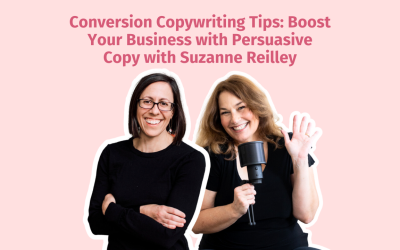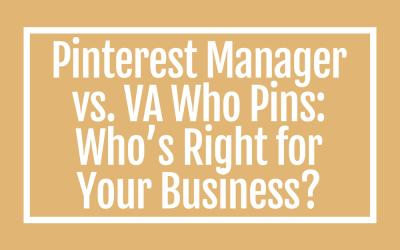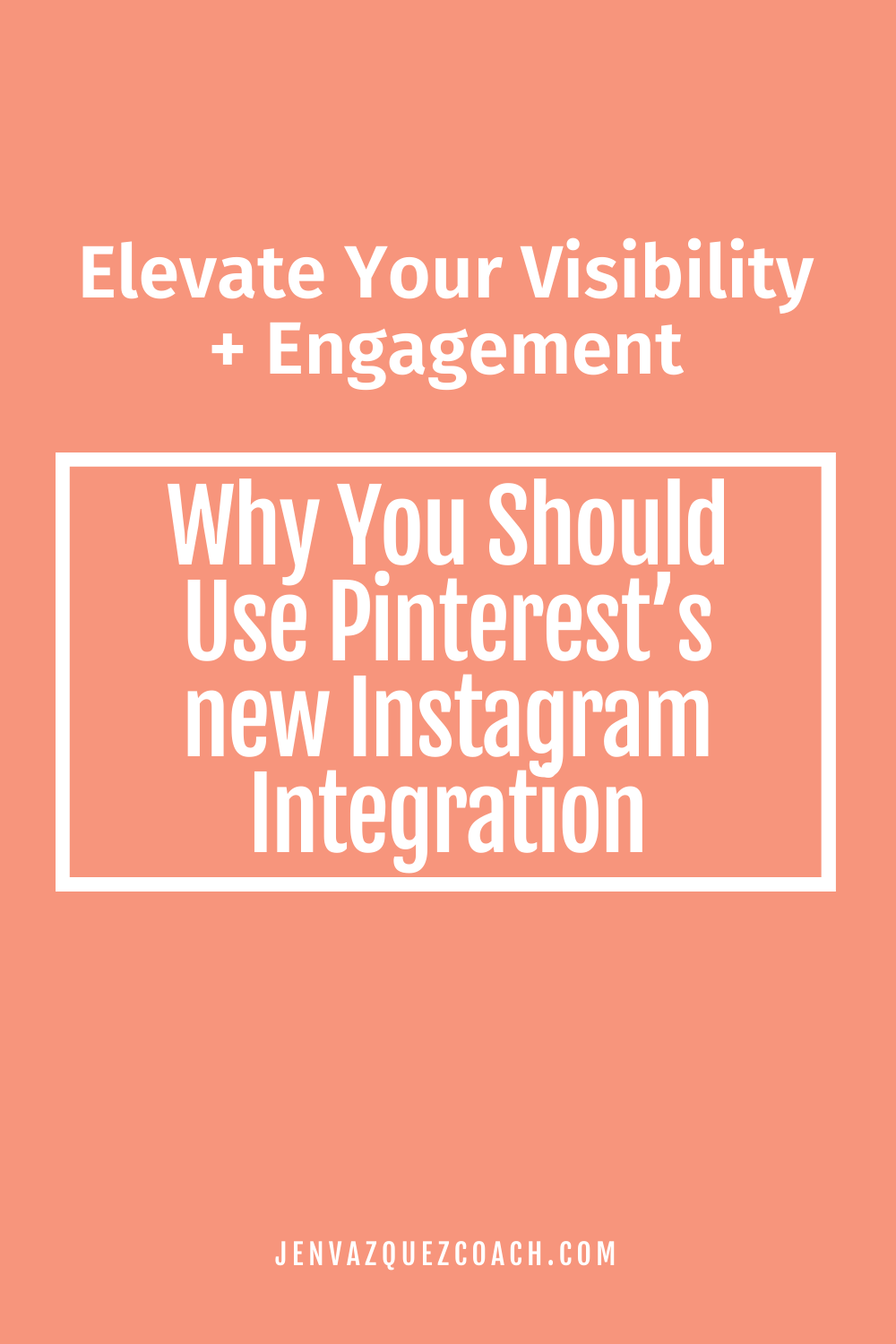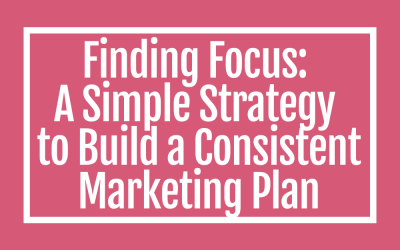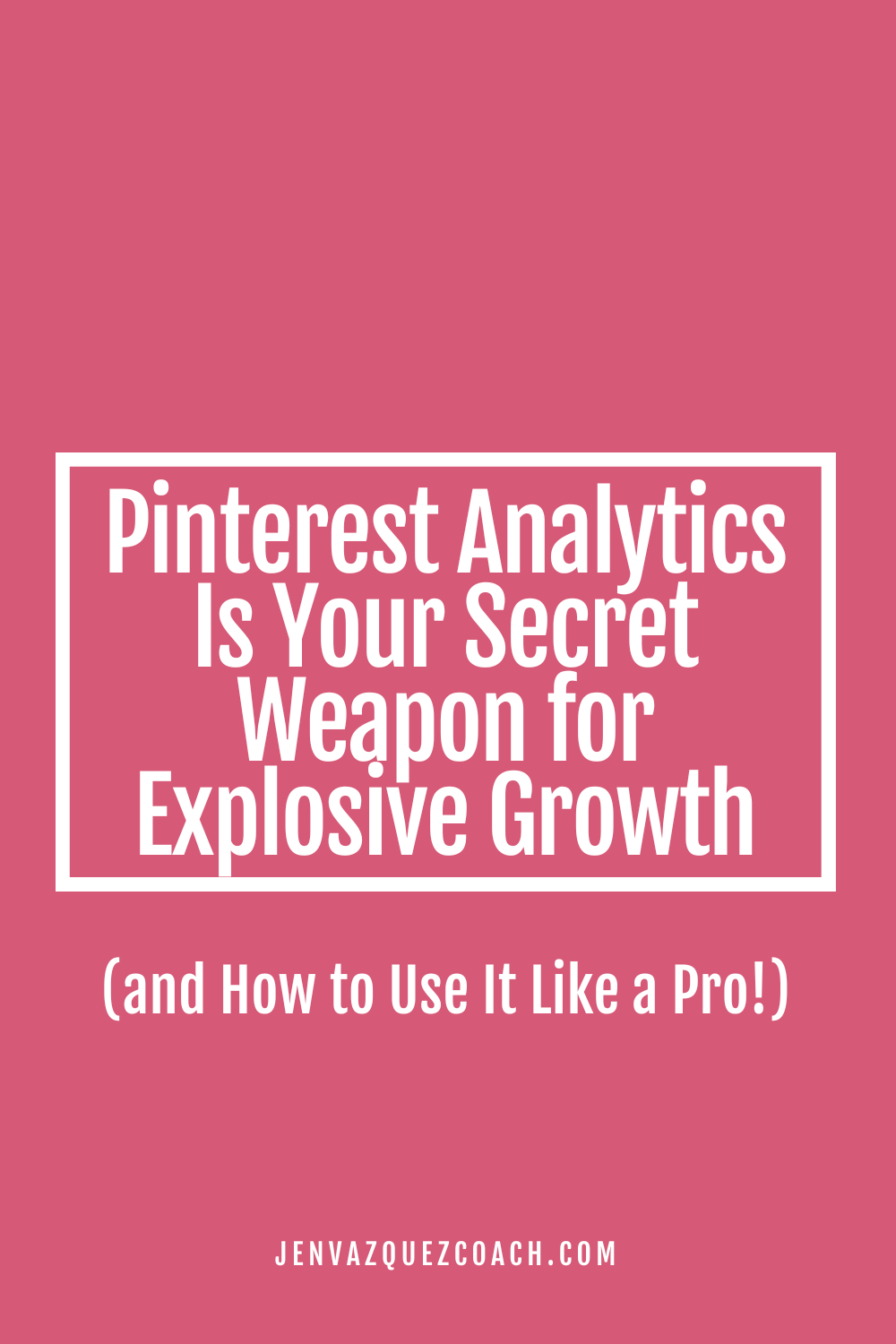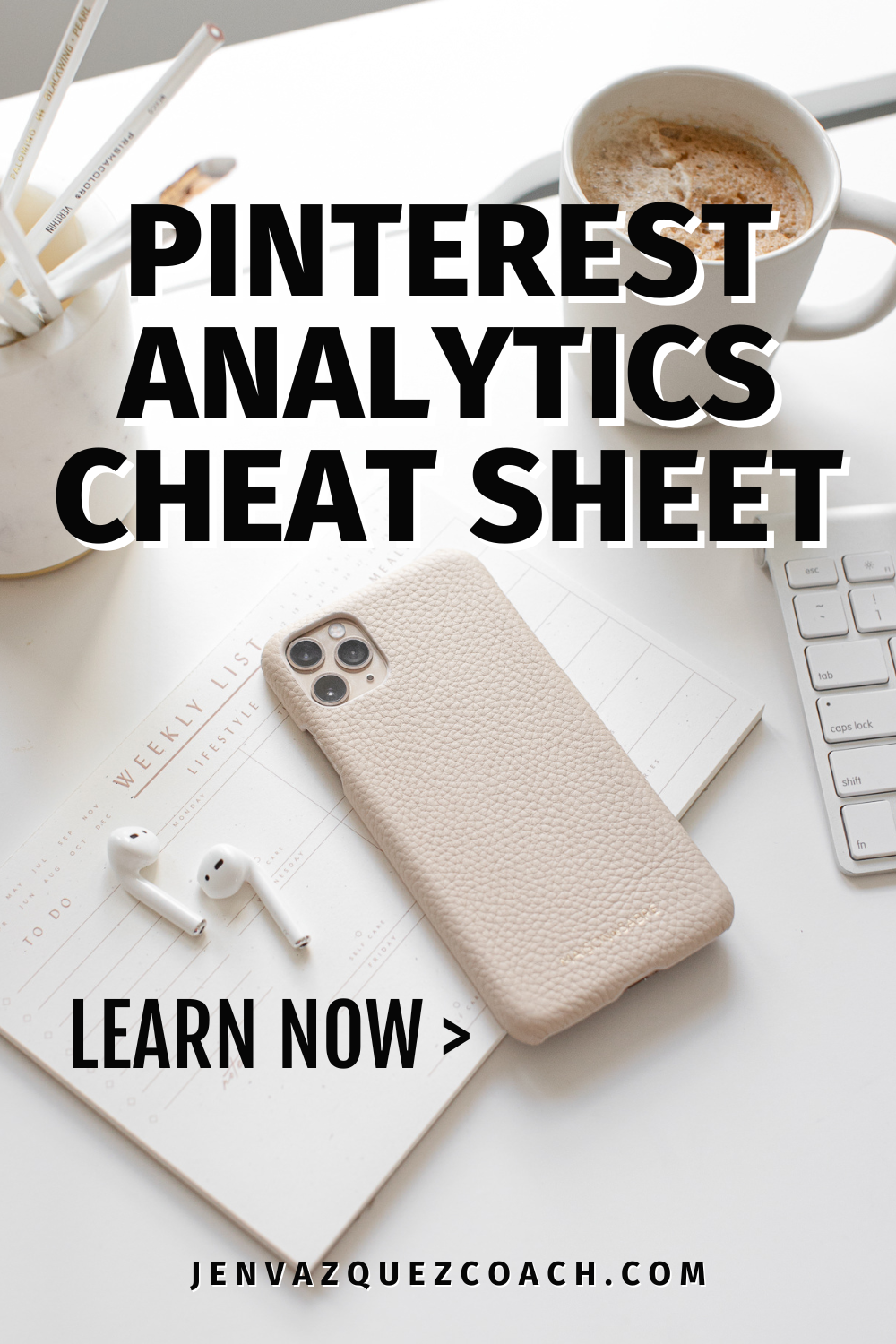Conversion Copywriting Tips: Boost Your Business with Persuasive Copy with Suzanne Reilley Hey there, fabulous entrepreneurs! Are you ready to unlock the secrets to writing copy that doesn’t just grab attention but also converts leads into loyal customers? Yep, me...
Maximizing Your Growth with Tailwind Communities
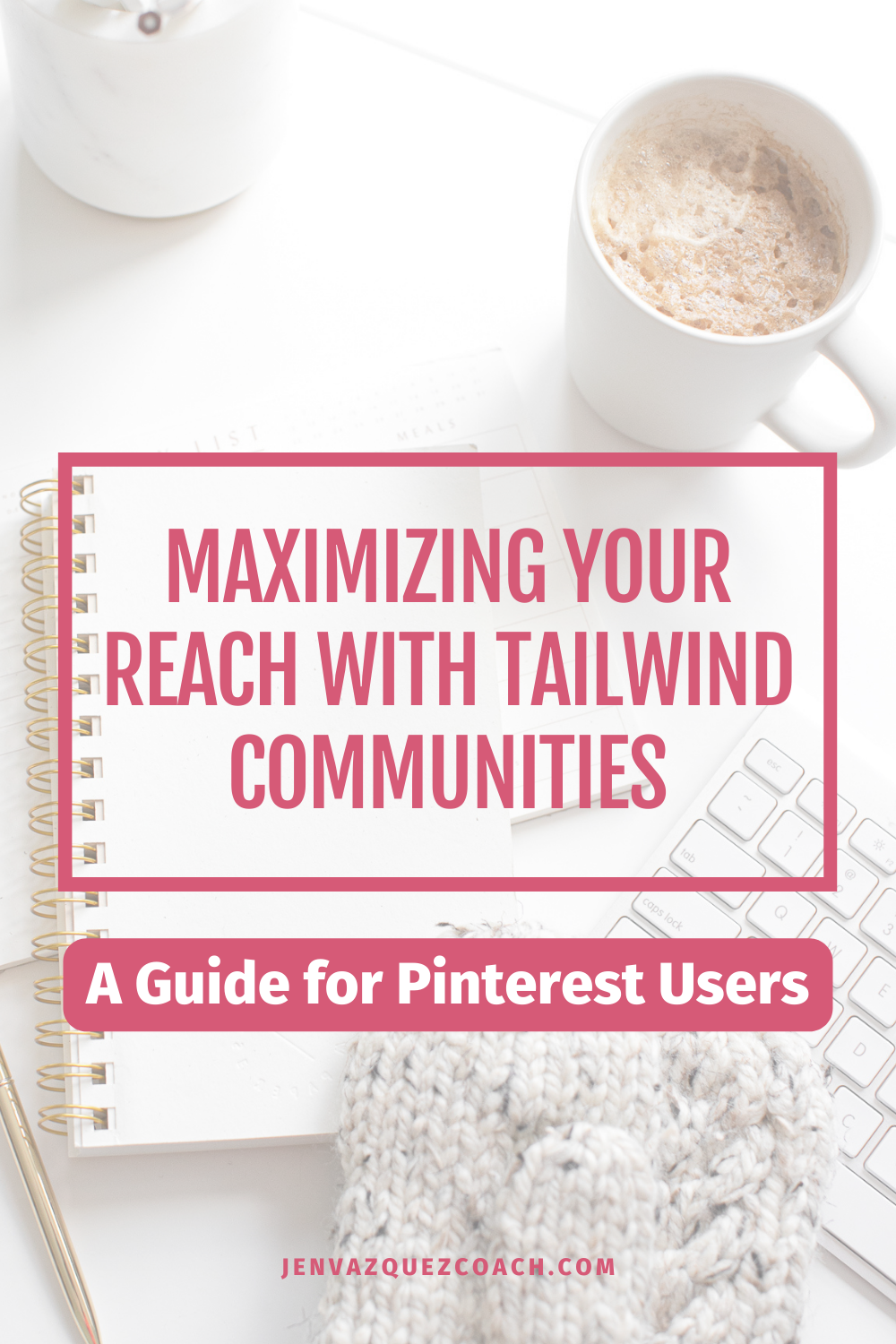
Maximizing Your Reach with Tailwind Communities: A Guide for Pinterest Users
Tailwind Communities (formerly known as Tailwind Tribes) are online groups that allow Pinterest users to share their pins and collaborate with others who have similar interests. These communities are a great way for service providers to reach a wider audience and get more visibility for their pins.
One of the benefits of using Tailwind communities is that they provide a targeted, engaged audience for your content. When you join a community, you’ll be able to share your pins with people who have expressed an interest in your niche. This can help you to reach more potential followers and drive traffic to your website or blog.
To get the most out of Tailwind communities, it’s important to follow the community guidelines and contribute valuable content. This means sharing high-quality pins that are relevant to the community and engaging with other members by liking, commenting, and repining their content.
You get 5 Tailwind Communities with the free Tailwind plan. You can get that free plan here.
Should You Share Other People’s Content on Pinterest?
There is a lot of information on the internet about this topic and a lot of it may be old. Years ago you would hear advice about sharing 80 other people’s content and 20% of your own. I’m also hearing that you should only share your content. Those aren’t exactly right in my opinion. I’ll share below why, but first…
Why should you consider my opinion? I have a ton of experience marketing on Pinterest. I not only market on Pinterest for my two businesses (starting in 2010 when Pinterest was by invitation only), but my agency manages Pinterest accounts for other businesses owners as well as a large community of businesses owners that I help on Facebook and in my paid group coaching Pinterest Strategy Academy.
In 2022, I was selected by Pinterest to be a Pinterest Pioneer in their Ambassador Program launched in February 2022. Pioneers bring a community spirit to the Pinterest Business Community (PBC) by engaging in the forums and chats to help fellow Pinners by sharing product knowledge, tips & tricks, and best practices.
Here are a few reasons why in specific situations it’s a good idea to share other people’s content on Pinterest:
- Build relationships: Sharing other people’s content is a great way to show your support and build relationships with other users. When you share someone else’s content, they are likely to see your repin and may return the favor by sharing your content. This can help to build a sense of community and collaboration on Pinterest.
- Increase your visibility: Sharing other people’s content can also help to increase your visibility on Pinterest. When you repin someone else’s content, their followers will see your repin and may decide to follow you as well. This can help to expose your content to a new audience and potentially increase your reach on the platform.
- Provide value to your followers: Finally, sharing other people’s content can be a great way to provide value to your followers. By sharing content from a variety of sources, you can offer a wider range of information and resources to your followers. This can help to keep your followers engaged and coming back for more.
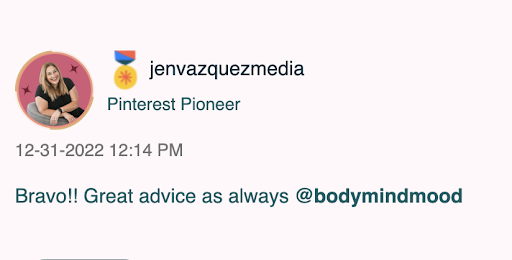
When To Share Other People’s Content
When should you share other people’s content? There are only two reasons I share other peoples content and I do it sparingly. It’s very small percentage of the pins on my account.
- If I see good content that my followers would get benefit from and I value and trust the person who created it. An example is in my wedding + branding photography business, I will share wedding planning content from wedding planners I trust because it will add value to my wedding clients and also my Pinterest followers. Or I’ll pin hair and makeup artist information that would be valuable to my branding clients or Pinterest followers.
- I also re-share pins from my Tailwind Communities that aren’t direct competitors and the information would be valuable to my Pinterest followers. This enables me to follow the rules for my Tailwind Communities but also provide much better reach on my Pinterest account sharing value content that is already doing well.
Tailwind Communities Do’s and Don’ts
Tailwind communities are a great way to get more reach and mileage from the content you’ve already created and get your content in front of a larger audience. However, it’s important to follow some best practices in order to get the most out of your participation in these communities. Here are some do’s and don’ts to keep in mind:
DO:
- Follow the community guidelines: Each community will have its own set of rules for participation. Be sure to familiarize yourself with these guidelines and follow them to avoid getting kicked out or having your content removed.
- Share high-quality content: Tailwind communities are a great place to share your best work. Make sure you’re sharing pins that are 2:3 ratio, visually appealing, well-written, have a call to action, and relevant to the community.
- Repin content: When you repin other people’s pins from the community, take a second to see who has repinned your content and if it fits one of your boards, repin their pin. It’s thoughtful and that person will likely repin more of your pins.
- Be respectful: Remember that these communities are full of real people with their own opinions and experiences. Be respectful of others and avoid being argumentative or rude.
- Check the Weekly Highlights: This tab in Tailwind Communities will show you the pins that are most shared and since they are proven to be popular.
- Check the Already Shared checkbox: This way you aren’t resharing content you have previously shared.
DON’T:
- Spam the community: No one likes a spammer. Don’t share too many pins in a short period of time, and make sure you’re sharing content that is relevant to the community.
- Self-promote excessively: It’s okay to share your own content, but make sure you’re also sharing content from other people and engaging with their pins. If all you do is self-promote, people are likely to tune you out. I see time and time again Pinterest creators that submit a ton of pins but aren’t pinning from the community. It’s not a good look, it’s likely you’ll get kicked out, and most people won’t repin your pins.
- Break the rules: As mentioned above, each community will have its own set of rules. Don’t break these rules or you risk getting banned from the community.
- Repin pins that aren’t good: Definitely don’t pin other people’s content that isn’t something you’re community will like, that’s not a good fit, or isn’t content that you agree with.
By following these do’s and don’ts, you can get the most out of your participation in Tailwind communities and build relationships with other Pinterest users.
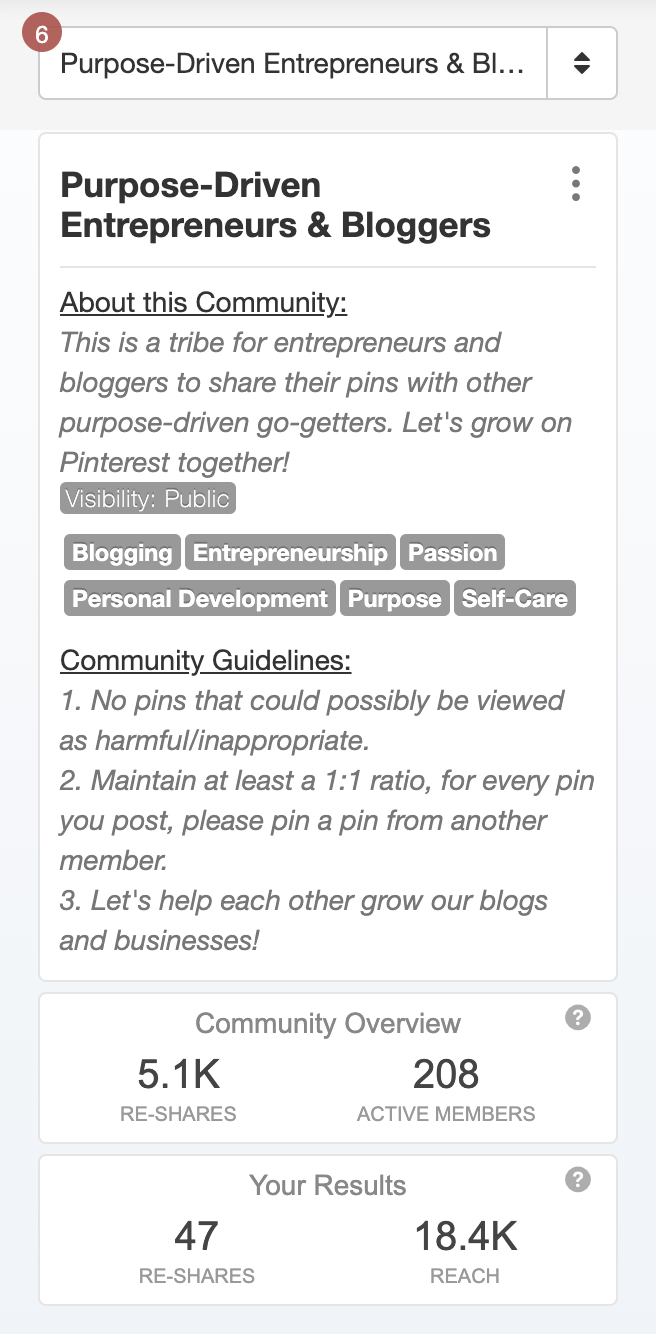
How to Find the Best Communities
There is an art and science to finding the best Tailwind Communities for your business.
Research
Start by navigating to the ‘Communities’ section of your Tailwind dashboard. Select ‘Find a Community’ and type in a keyword related to your business niche.
You should see a list of related Tailwind Communities pop up. You may need to go more broad or more granular with your topic, depending on the options that appear.
Pinterest Strategy Club
A community membership that helps you to learn Pinterest live. There’s a mini course to optimize your Pinterest to have it help you grow your business. There are two live calls a month, a Pinning Session for accountability and a Q+A session. Also, Pin templates each month to download.
Virality Score
It’s important to evaluate a Community’s stats before you join. Click the ‘preview Community’ button, and you’ll be able to see its detailed stats on the left hand side of the screen. A virality score for Tailwind communities is a measure of how effectively a community’s content is being shared and spread across Pinterest. A high virality score indicates that the community’s pins are being repinned and shared by a large number of users, while a low score suggests that the content is not getting much traction.
There are a few different factors that can influence a community’s virality score. One of the most important is the quality of the content being shared. Pins that are visually appealing, well-written, and relevant to the community are more likely to be repinned and shared by other users.
Another factor that can impact a community’s virality score is the engagement level of its members. Communities with active members who are regularly liking, commenting, and repinning each other’s content are more likely to have a higher virality score.
It’s good to find out the virality by figuring out the score instead of looking at the graph and how many people are in the community. You do this by jumping into the Community and having a look at how many posts are shared in total to the group and then look at how many re-shares the posts got overall.
If you take the re-shares and divide these by the total number of posts you’ll get a virality score. Divide re-shares by # of people to get the virality score – more than 50 is good
Overall, a high virality score is a good sign that a Tailwind community is producing high-quality content that is resonating with its members and being shared widely on Pinterest.

Blue Flame Number (BFN)
The Blue Flame Number (also known as the BFN) is a metric used by Tailwind to measure the potential reach of a pin on Pinterest. It is based on the number of repins and shares that a pin has received, as well as the engagement level of the users who have shared it.
The Blue Flame Number is represented by a blue flame icon, with the number of flames indicating the potential reach of the pin. For example, a pin with a BFN of 50 has a higher potential reach than a pin with a BFN of 1.
The Blue Flame Number is meant to give users an idea of which pins are performing well and have the potential to go viral on Pinterest. It is important to note that the BFN is just one factor to consider when evaluating the success of a pin, and it is not the only measure of a pin’s reach or engagement.
To view the Blue Flame Number for a pin, you will need to be a member of a Tailwind community. The BFN is displayed on the pin’s thumbnail in the community feed, as well as on the pin’s detail page. You can also see the BFN for your own pins by going to your “My Pins” page and sorting the pins by BFN.
When you share a pin from a Tailwind Community, I recommend you share one that has a high BFN as it’s already popular so it should be popular on your account also! You can read how often does the Blue Flame popularity number is updated by reading this blog on Tailwind
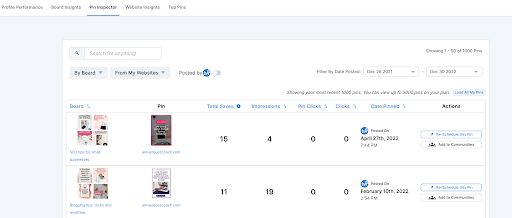
Which Pins Should You Share to Communities?
When sharing pins to Tailwind communities, it’s important to consider the interests and preferences of the community members. Here are a few tips for choosing which pins to share:
- Share high-quality content: Make sure you’re sharing pins that are visually appealing, well-written, and relevant to the community. This will increase the chances that your pins will be repinned and shared by other members.
- Follow the community guidelines: Each community will have its own set of guidelines for what is acceptable to share. Make sure you familiarize yourself with these guidelines and only share content that is in line with them.
- Pay attention to the community’s interests: Take the time to look at the types of content that are being shared in the community and try to share content that aligns with those interests. This will increase the chances that your pins will be well-received by the community.
- Share Pins already published: By sharing pins that are already doing well on your account, it will look more valuable and most likely have a blue flame which will be more attractive to the community members.
- Share Pins from Pin Inspector in Tailwind: This is a great way to share pins that are already successful and will be more likely to get re-shared. Go to Insights in Tailwind and then Pin Inspector. You can pick the ones with good analytics and select Add To Communities to the right of the pins.
Summary
In summary, Tailwind communities are a great way for Pinterest users to connect with like-minded individuals and increase the reach of their content. It is generally a good idea to share a mix of your own content and other people’s content on Pinterest, as this can help to build relationships, increase your visibility, and provide value to your followers.
When participating in Tailwind communities, it’s important to follow the community guidelines, share high-quality content, and engage with other members. To find the best communities for your content, it’s helpful to look for communities with a high virality score and a large number of active members.
Additionally, the Blue Flame Number can be a useful metric for identifying which pins have the potential to go viral on Pinterest. By considering these factors, you can maximize your reach and get the most out of your participation in Tailwind communities.
Don’t forget to pin it!
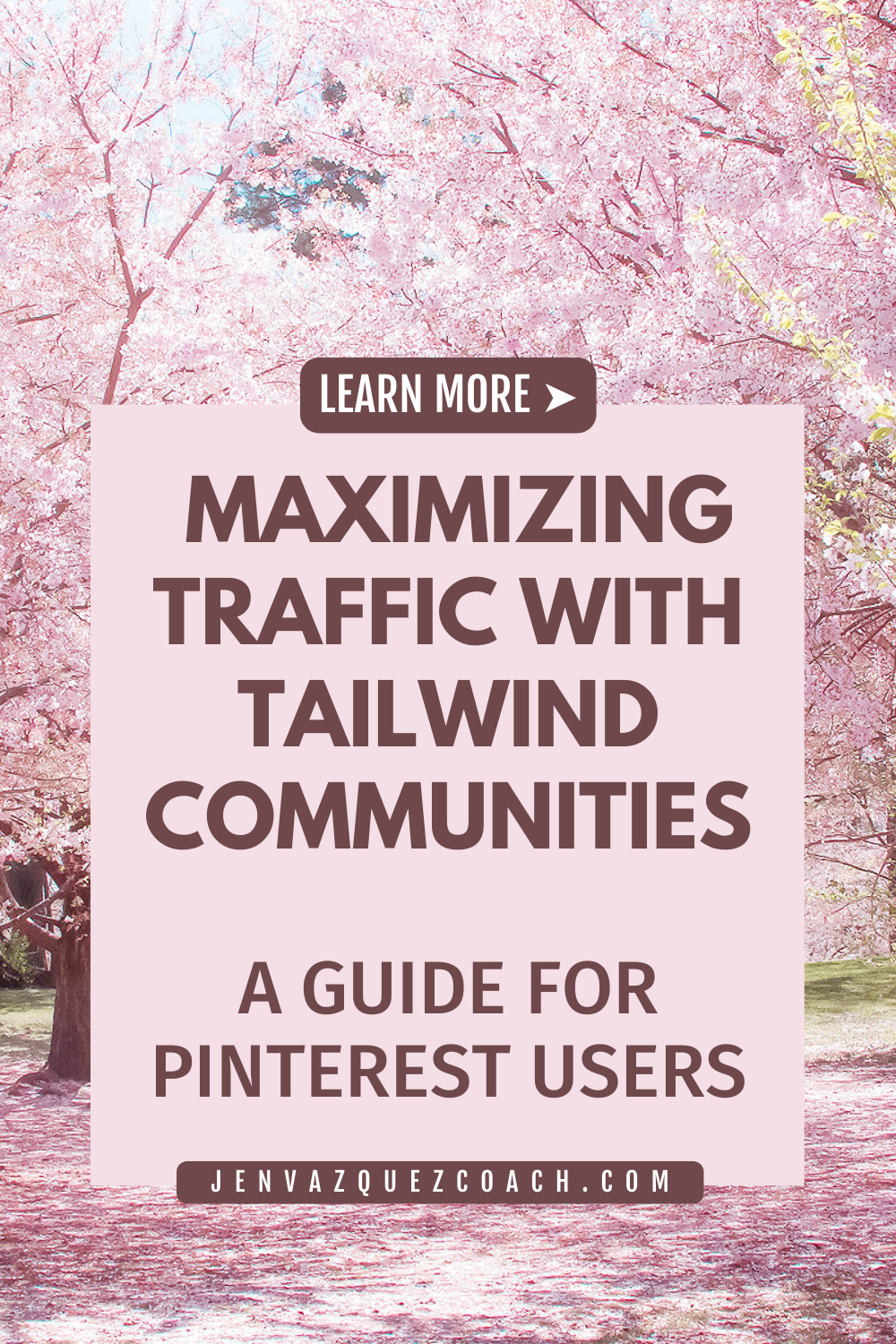
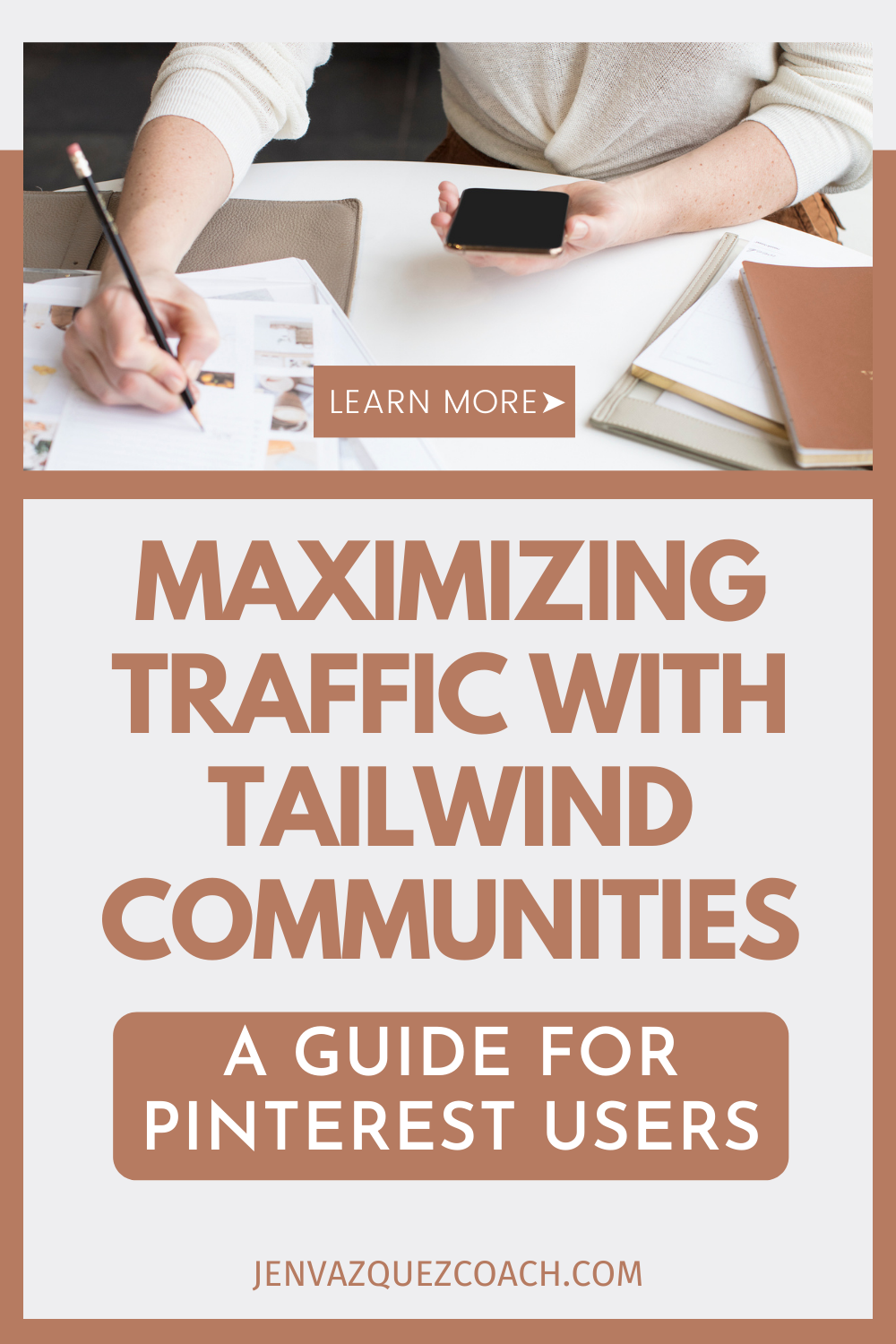
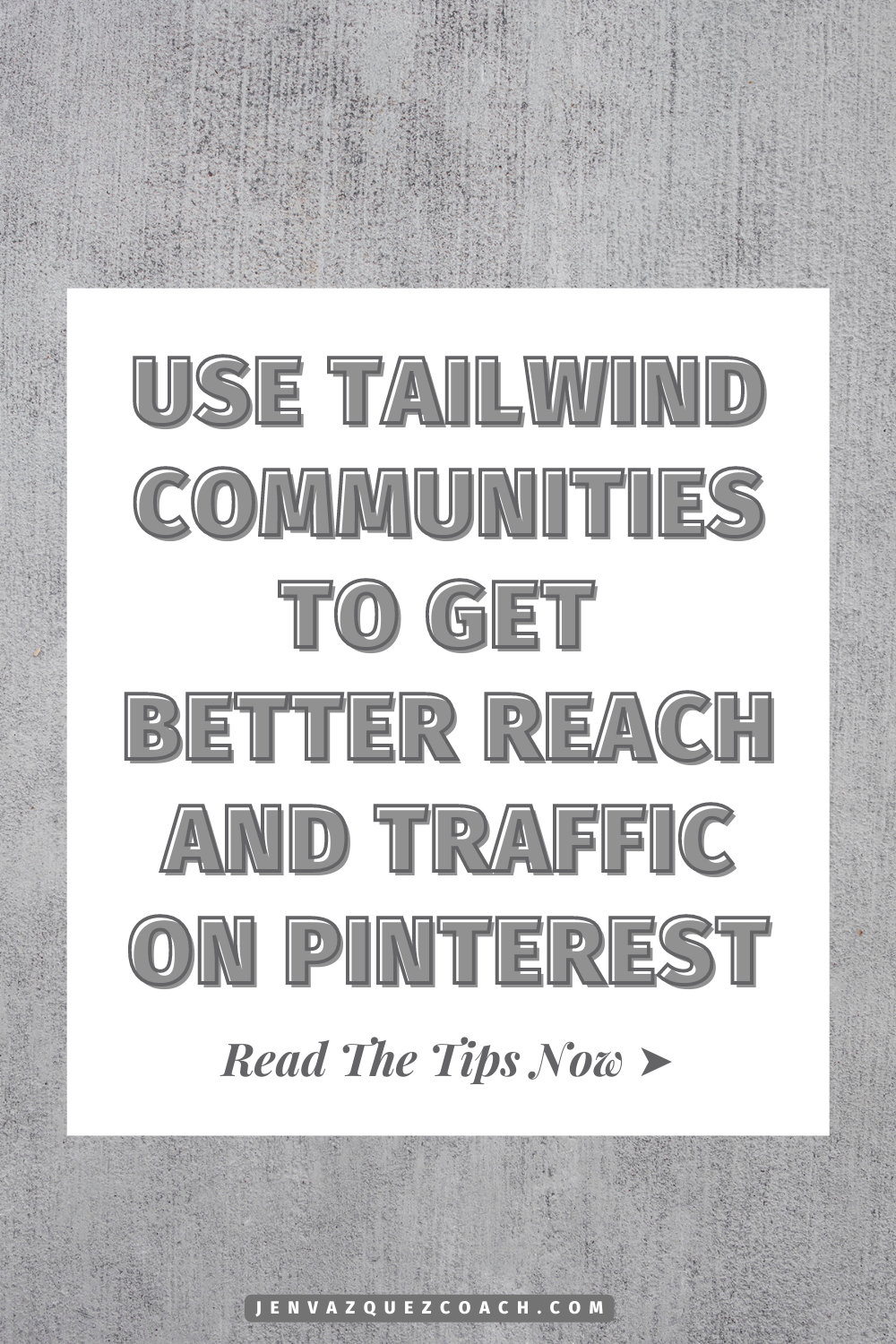

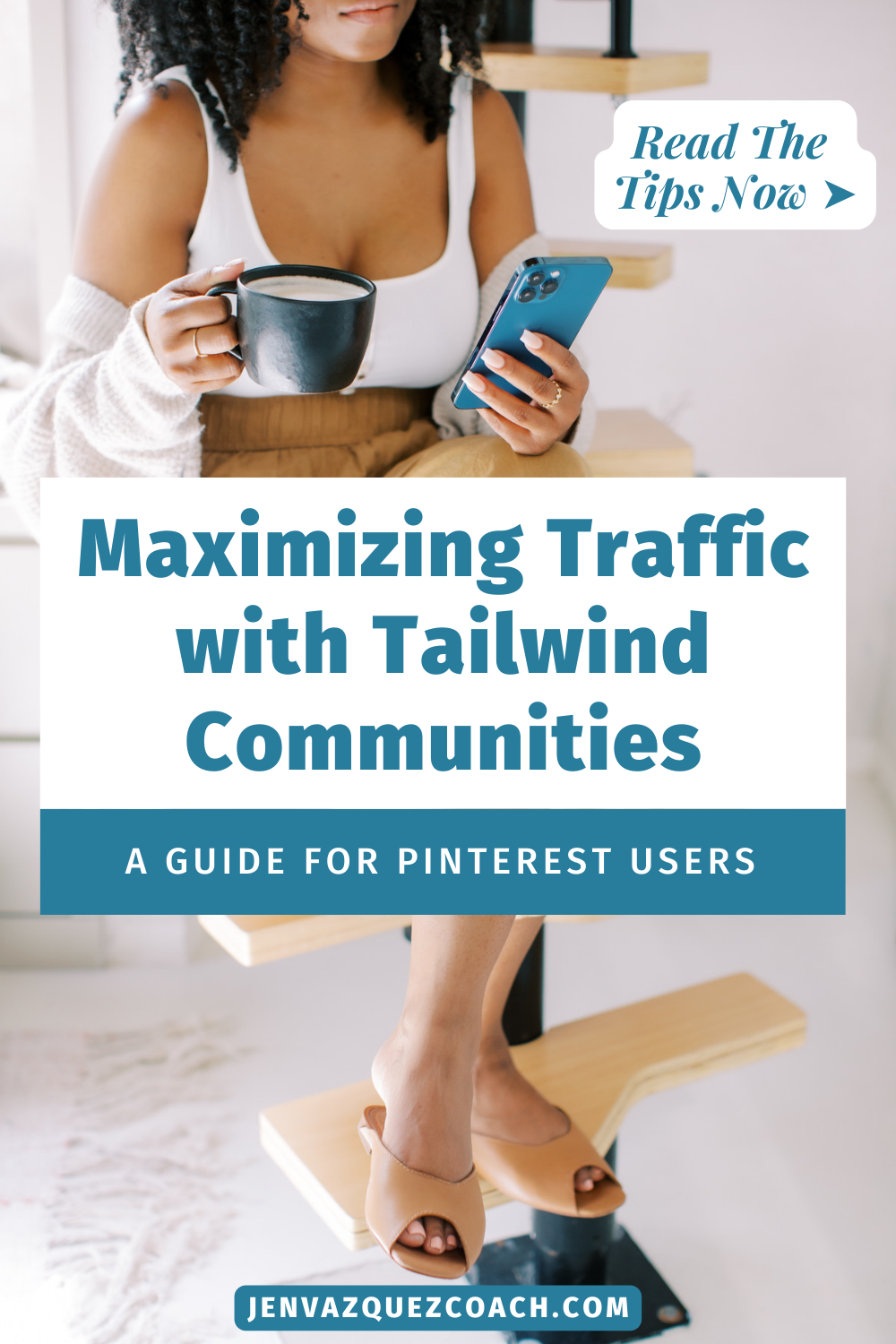
Here is more information that may be helpful!
Conversion Copywriting Tips: Boost Your Business with Persuasive Copy with Suzanne Reilley
Pinterest Trends Weekly: In Sport Mode
Pinterest Trends Weekly: In Sport Mode Hey there! I'm Jen, your go-to marketing bestie and cheerleader. I'm here to help you work smarter, not harder, when it comes to marketing. Every week, I'm diving into the hottest Pinterest trends so you can get ahead of the...
Pinterest Manager vs. VA Who Pins: Who’s Right for Your Business?
Pinterest Manager vs. VA Who Pins: Who’s Right for Your Business? Ready to dive into the world of Pinterest but unsure whether to hire a Pinterest Manager or a VA who pins? Let’s break it down and help you make the best choice for your business.Expertise in Pinterest...