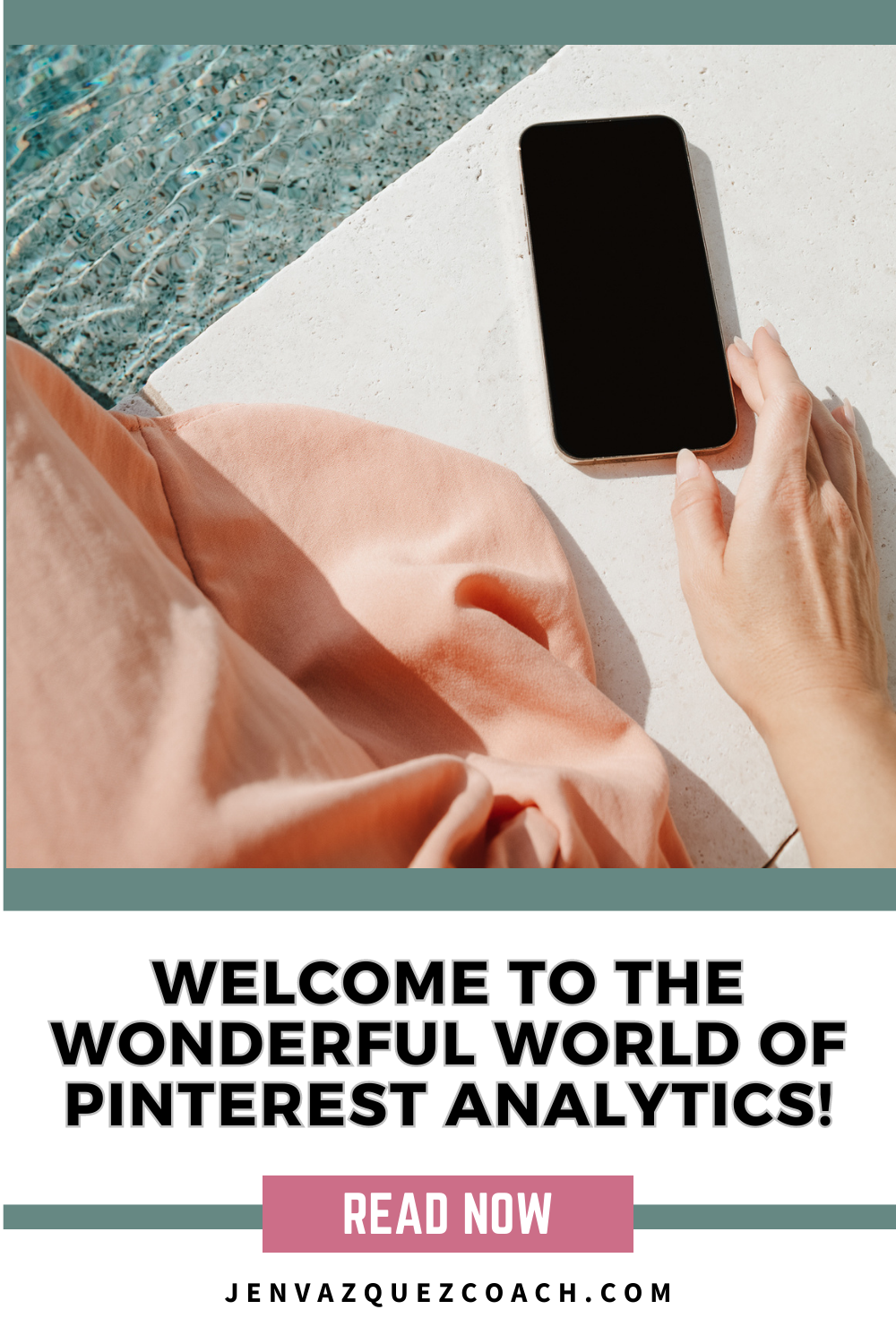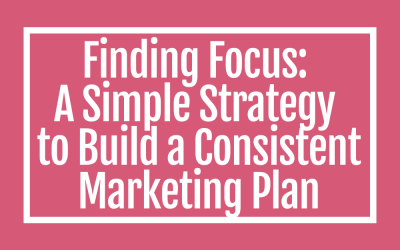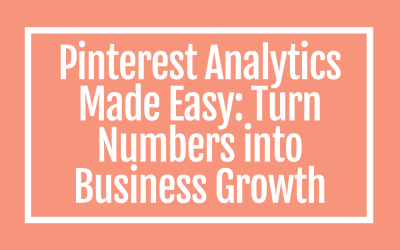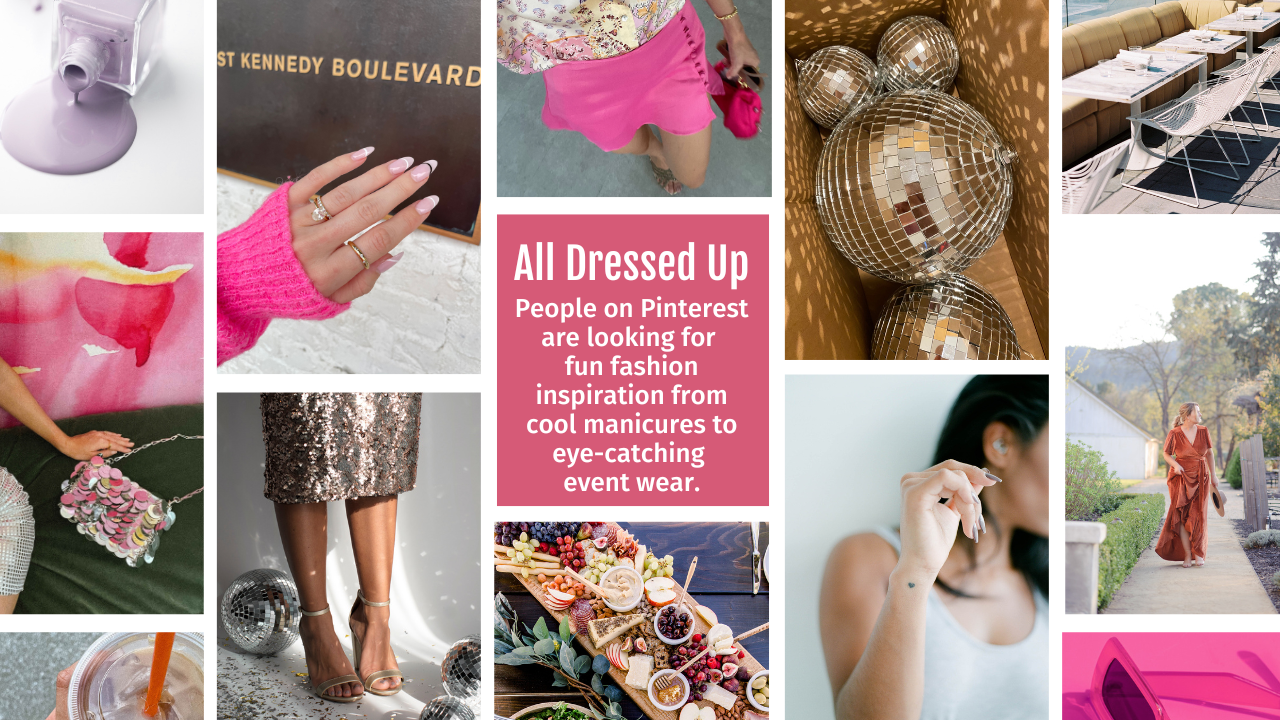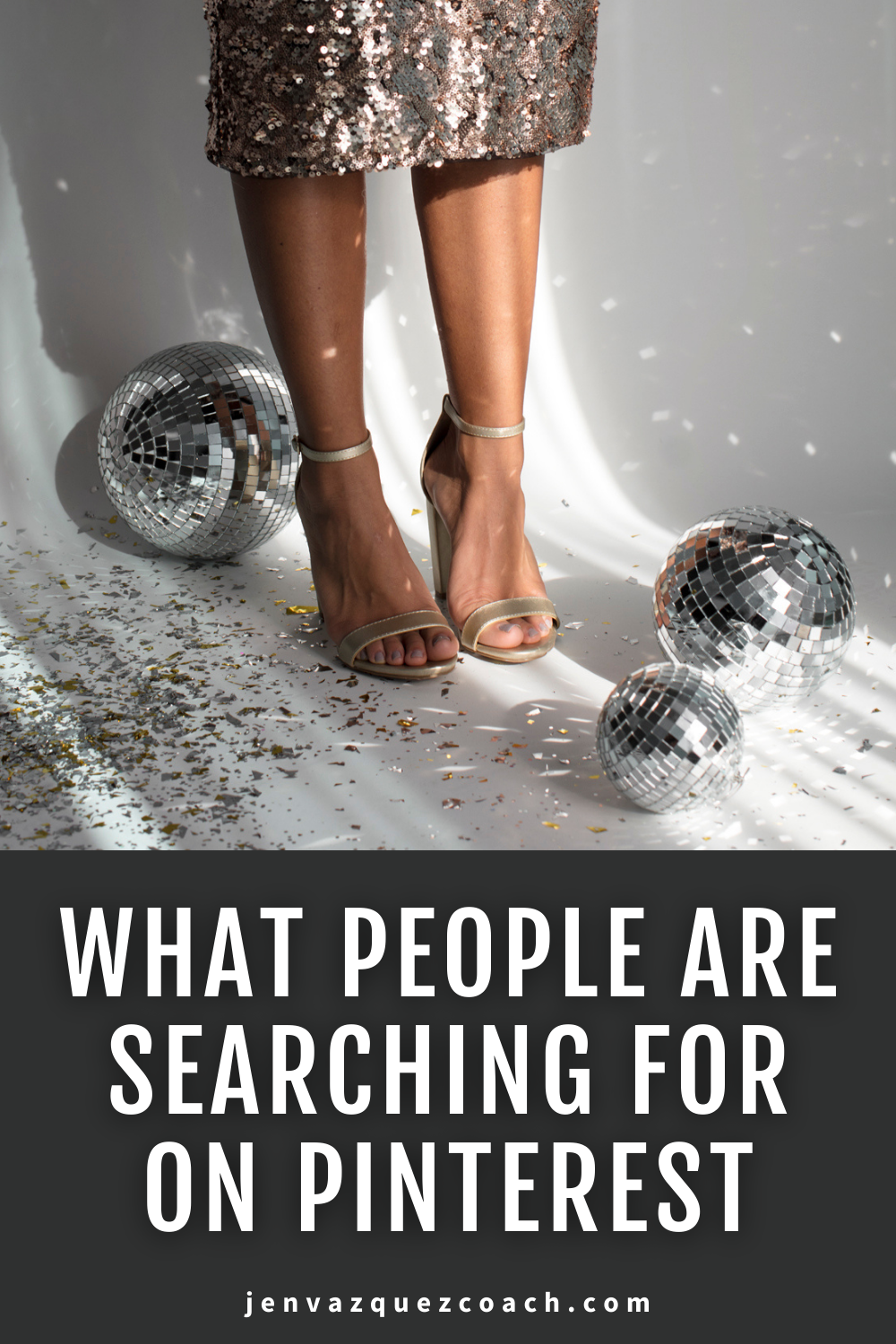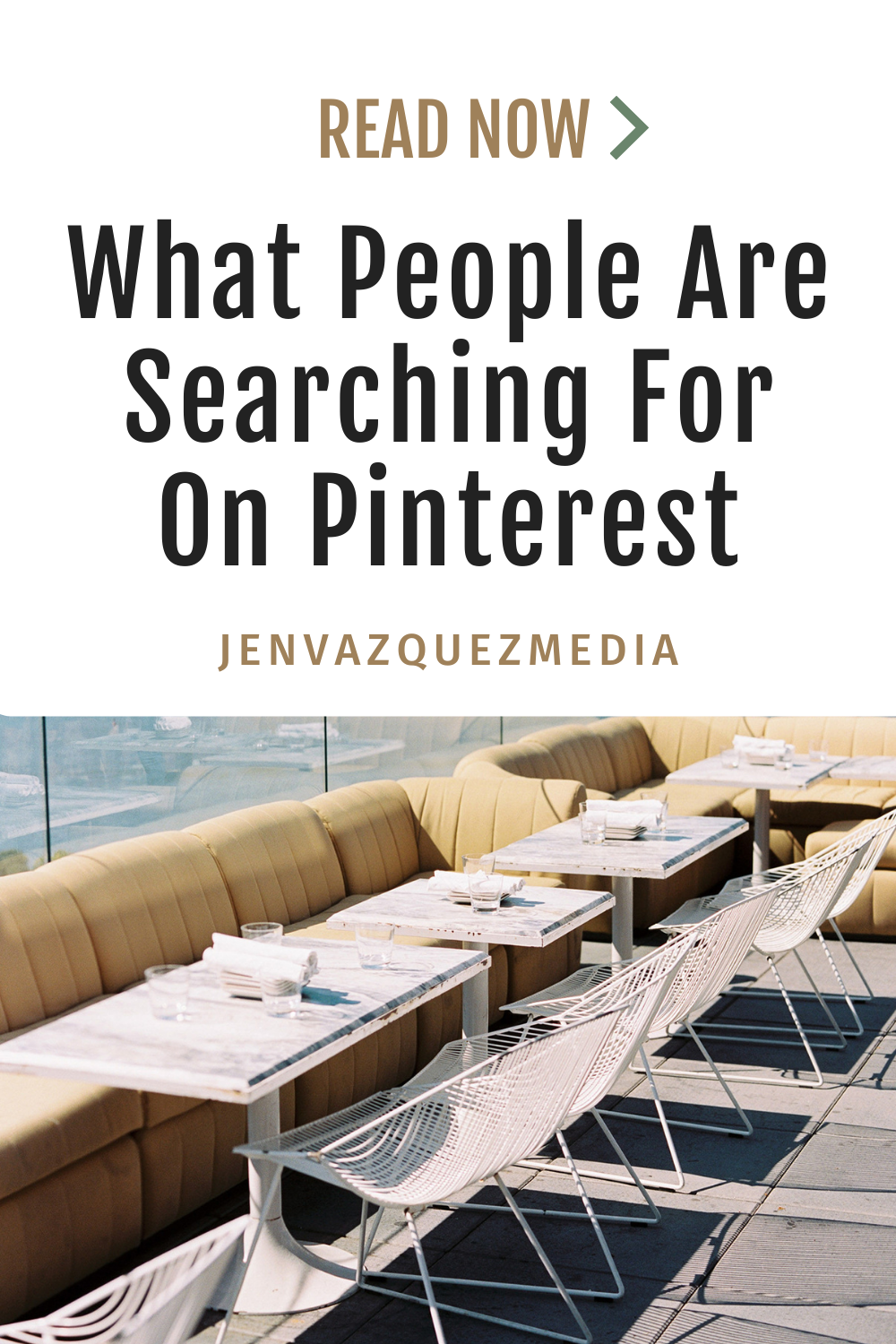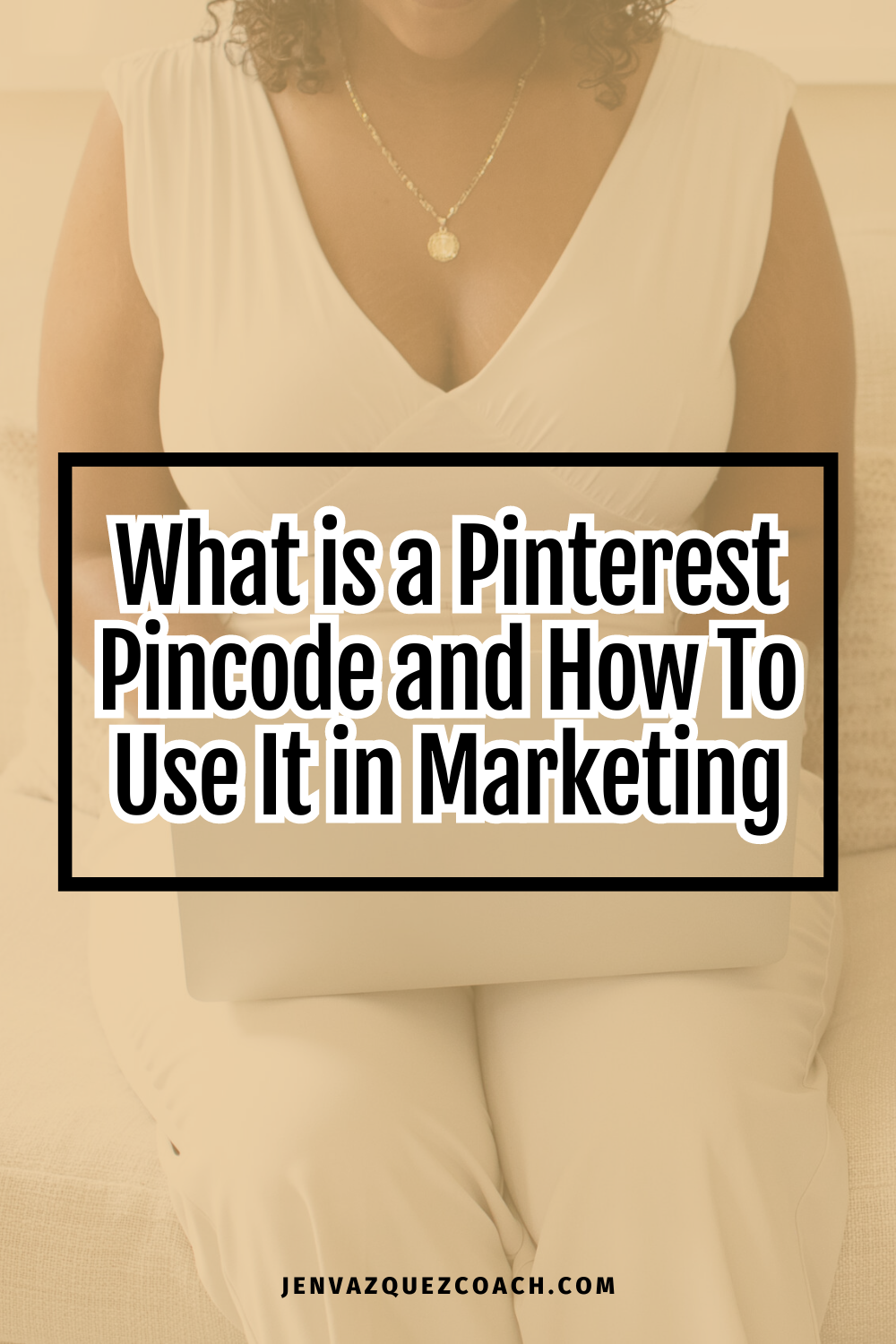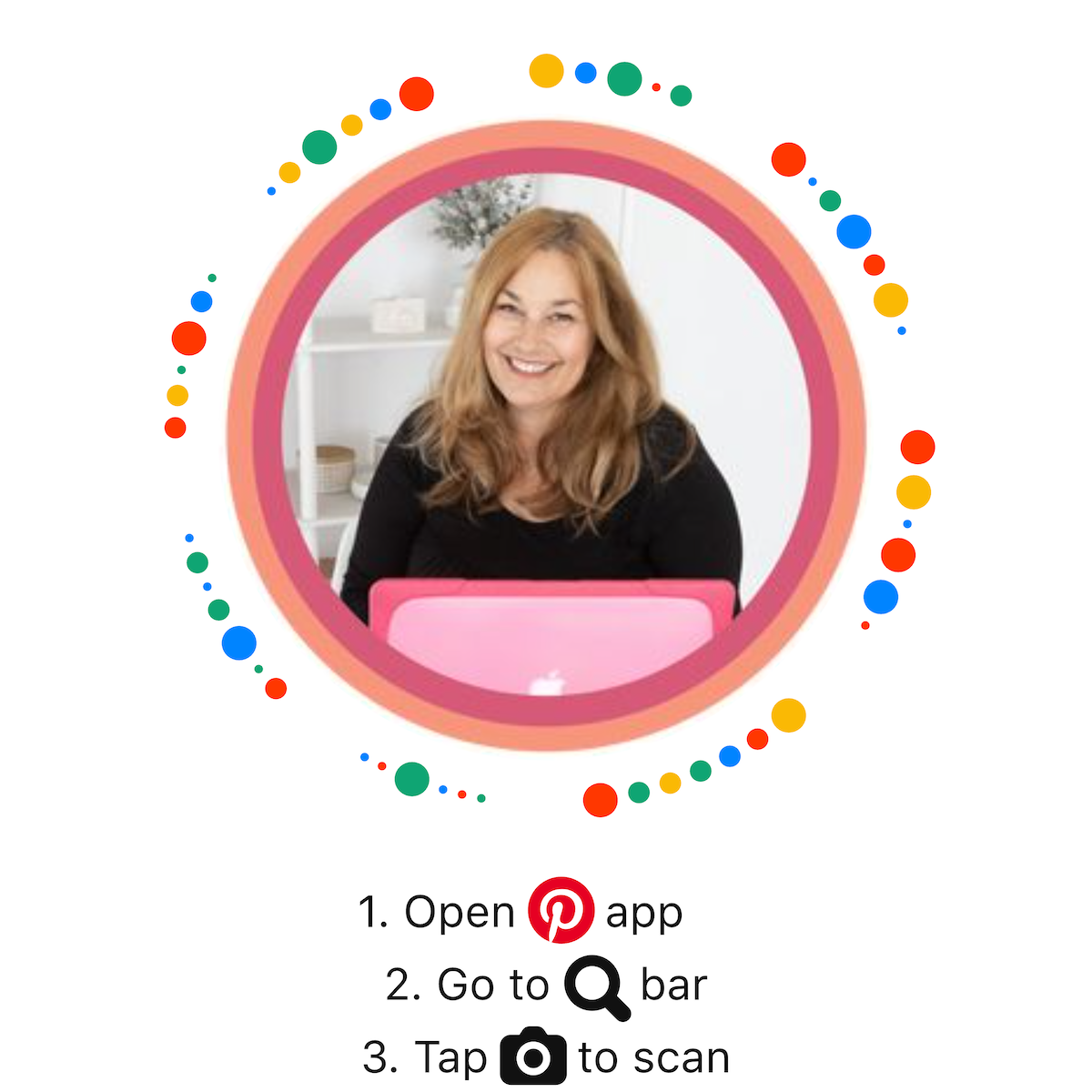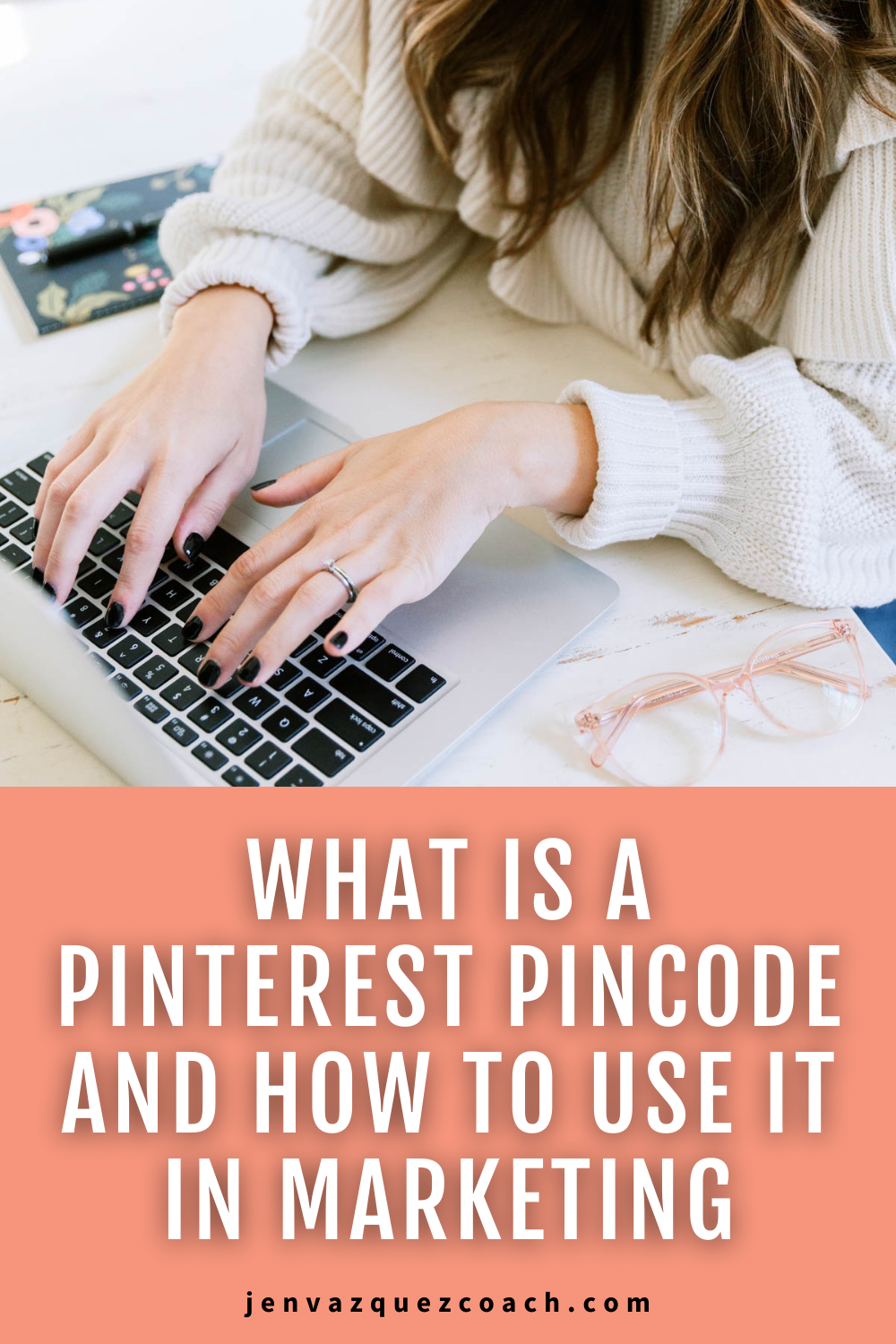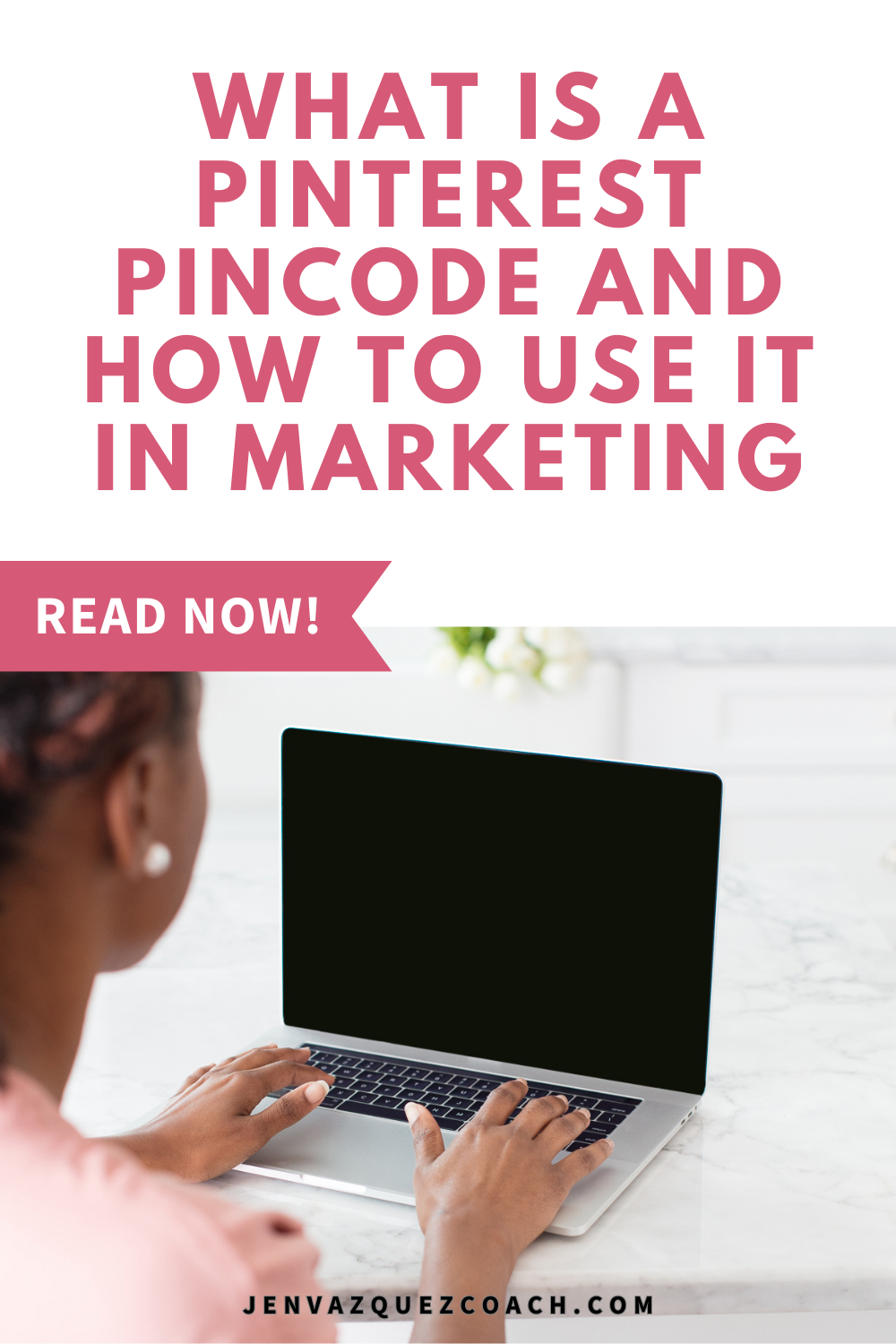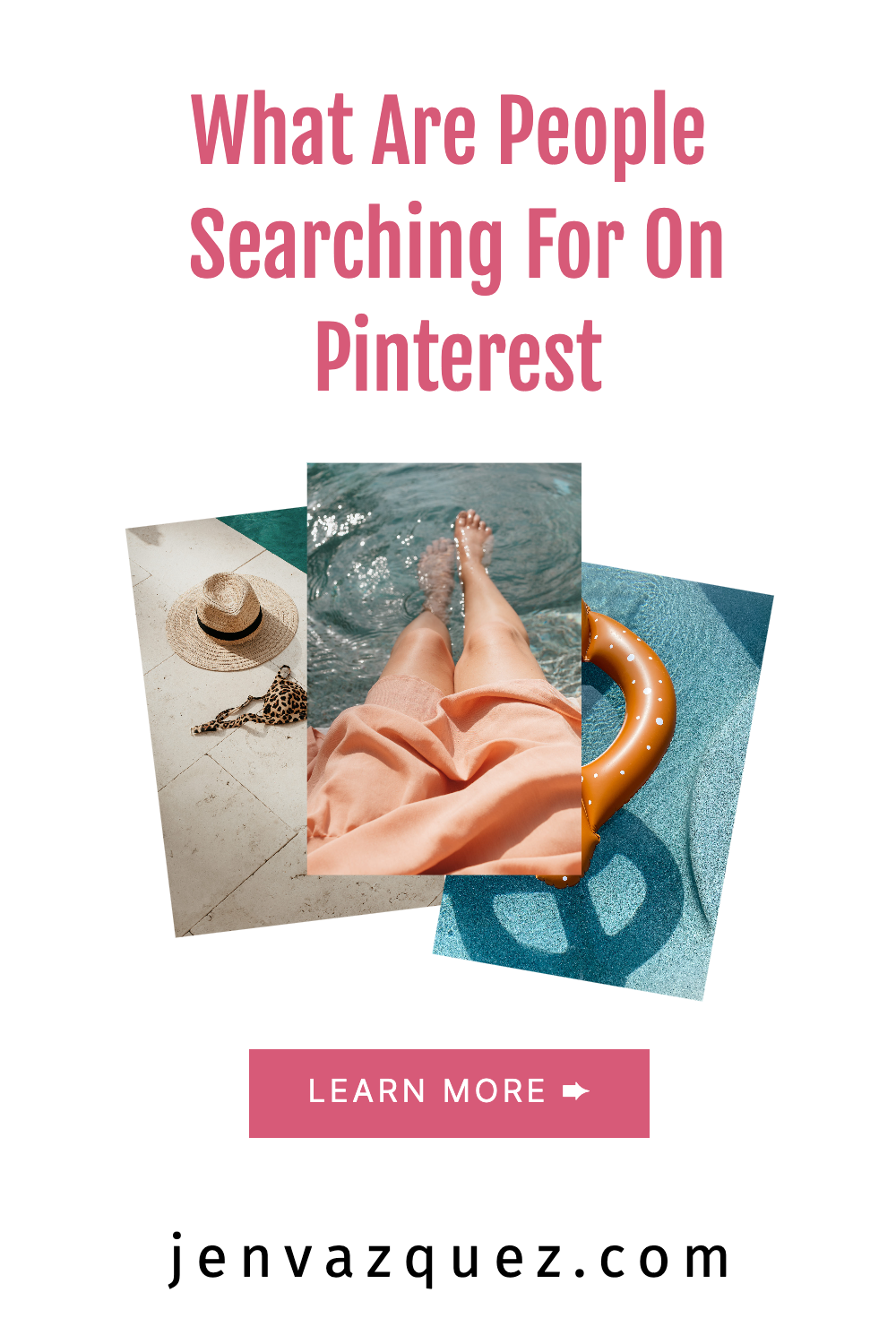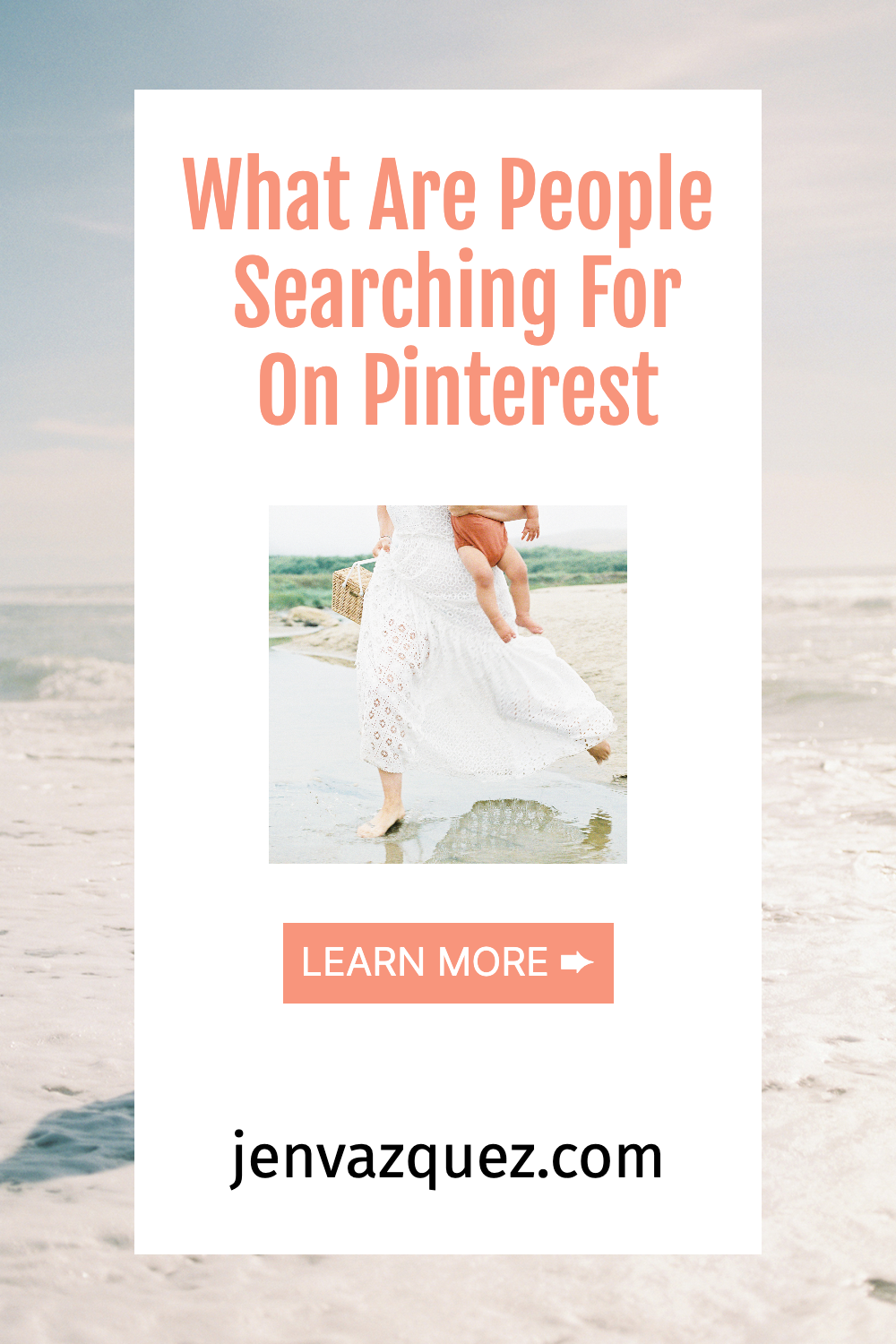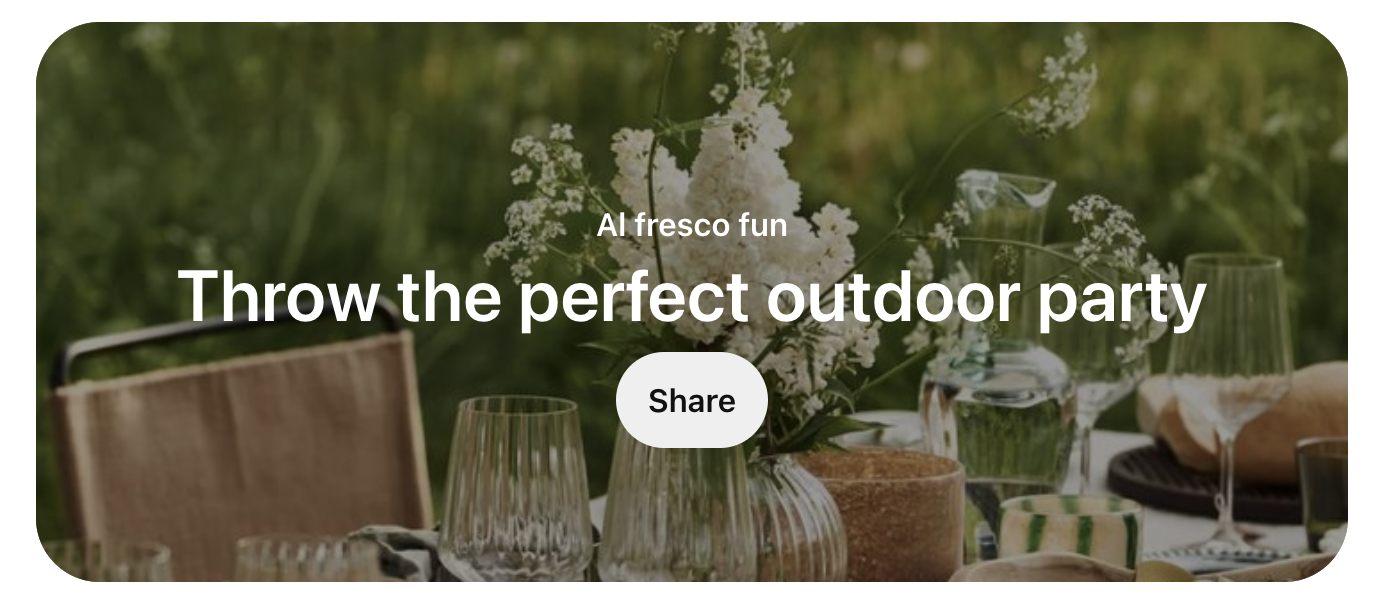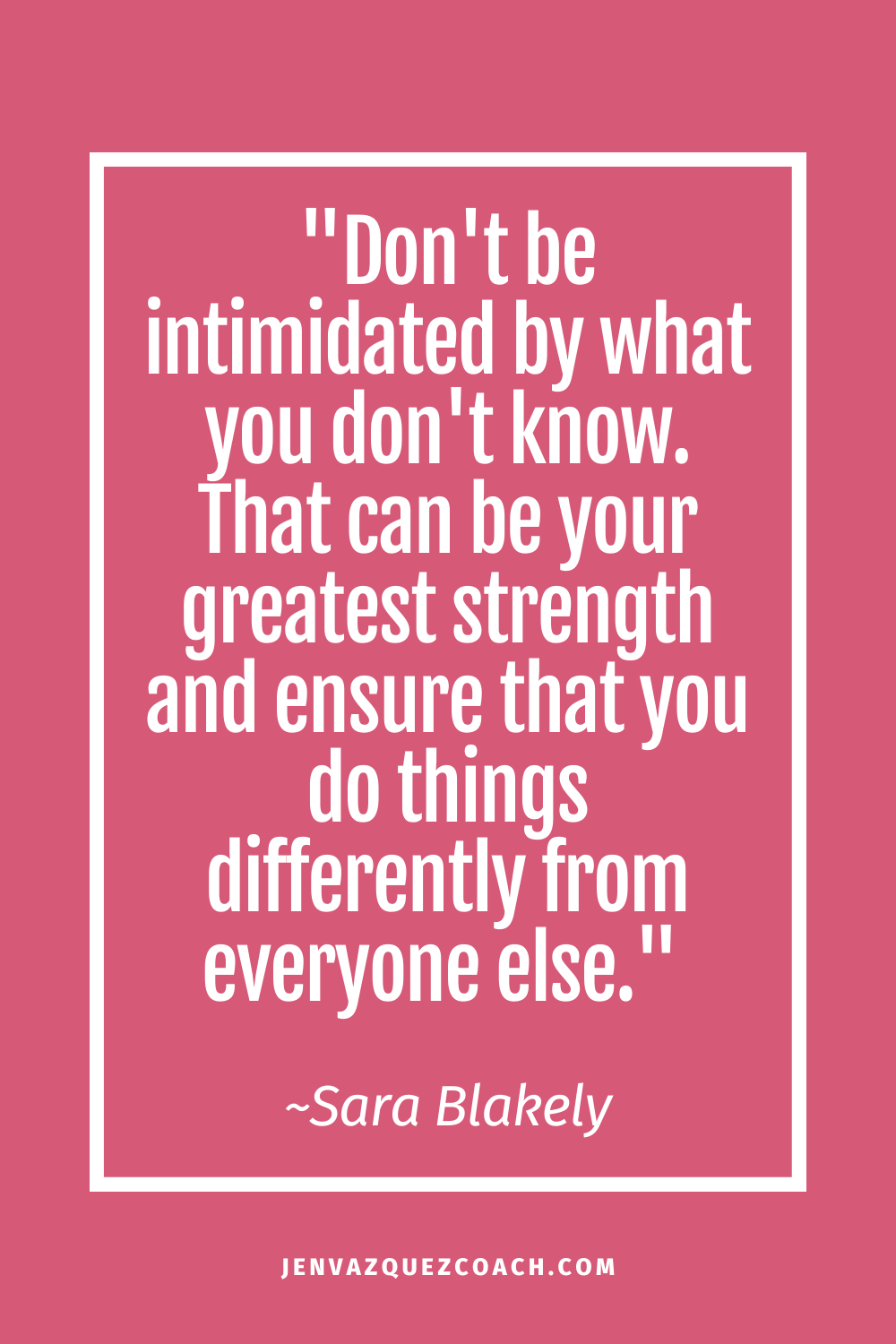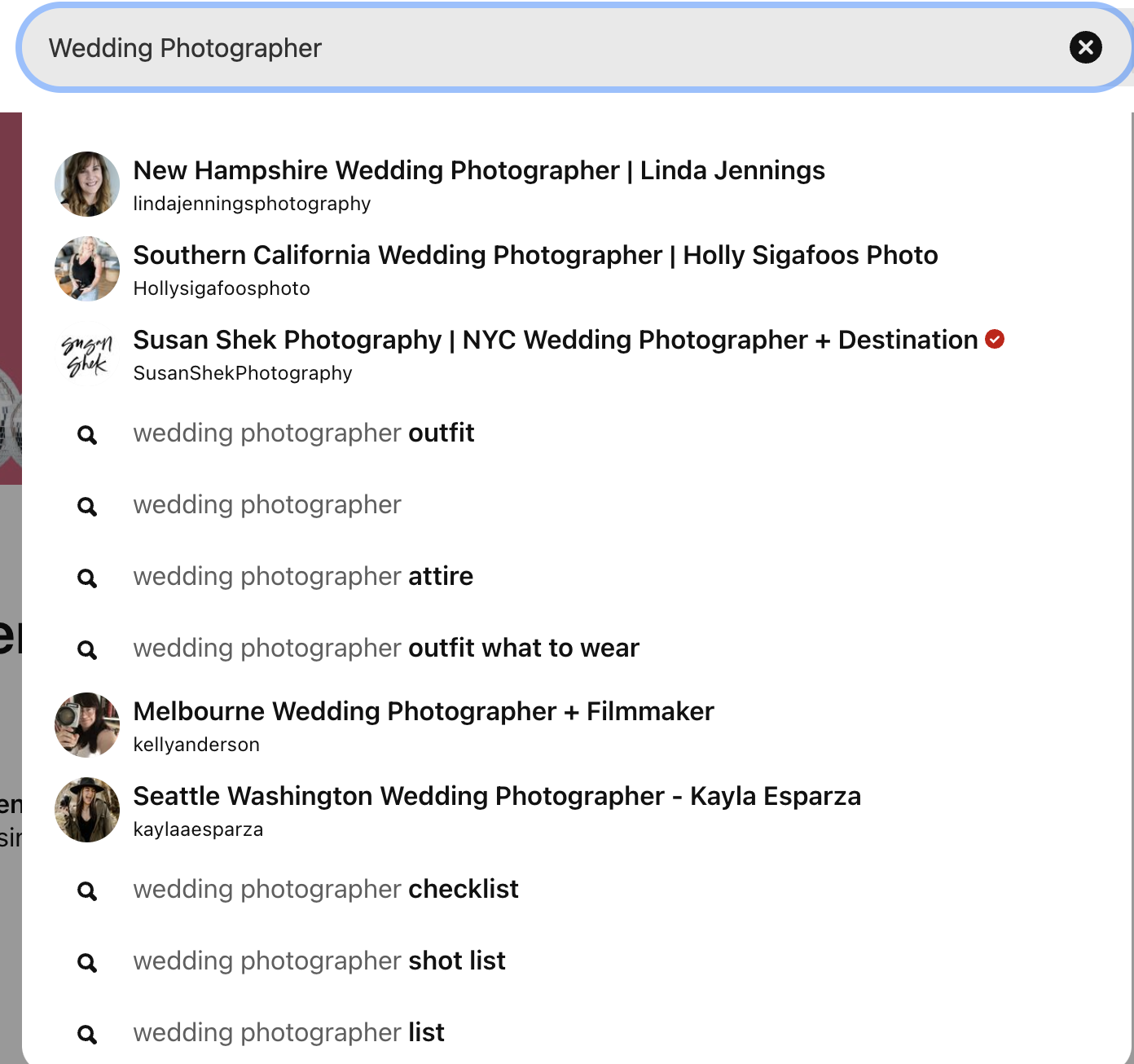Finding Focus: A Simple Strategy to Build a Consistent Marketing Plan Hello friends! Jen here, and today, I’ve got something super exciting to share with you, especially if you’ve ever felt like a hamster trapped on the marketing wheel. Many entrepreneurs struggle...
Welcome to the Wonderful World of Pinterest Analytics!
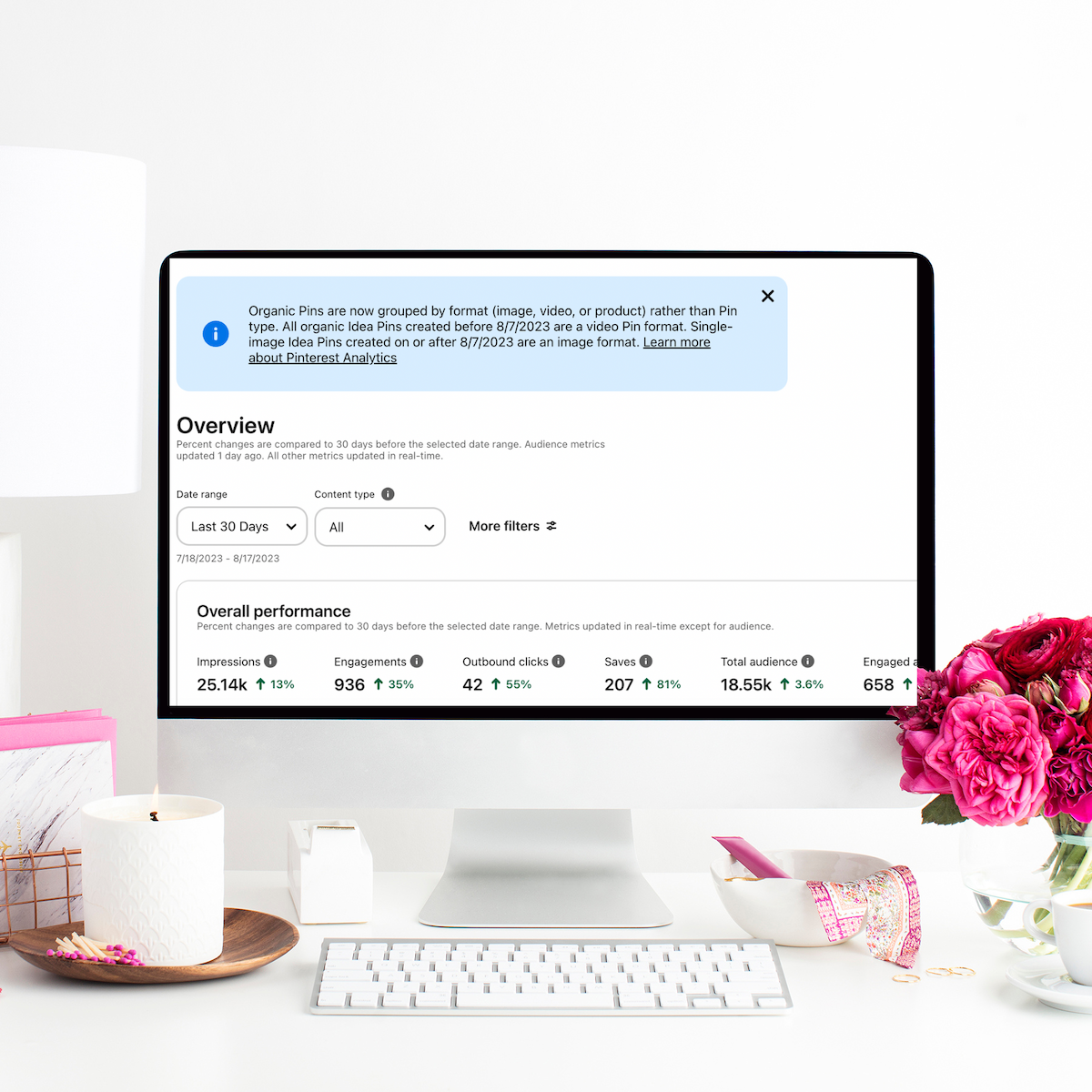
Welcome to the Wonderful World of Pinterest Analytics!
Hey there, Pin-loving ladies! 📌✨ Are you ready to elevate your Pinterest game to a whole new level of success and inspiration? Let’s embark on a journey through the realm of Pinterest Analytics, where insights and possibilities unfold before your very eyes.
🔍 Unlock the Power of Pinterest Analytics 🔍
Curious minds, rejoice! 🤩 Pinterest Analytics is your trusty compass to navigate your Pinterest presence with confidence. It’s your window into discovering the heart of what resonates with your audience—both the captivating stories you’ve published and the magic of paid content.
🌟 Fuel Your Decisions with Insights 🌟
Imagine a world where your decisions are guided by data and creativity reigns supreme. 🚀 That’s the promise of Pinterest Analytics! Unveil the secrets of your performance and customize your content like a pro. If mobile screens are your audience’s canvas, we’ll show you how to paint a masterpiece that fits perfectly.
Got a traffic-driving superstar on your site? Let’s make sure it shines in the spotlight and graces more boards than ever before.
Snag FREE Marketing Resources
Discover a treasure trove of free resources tailored to enhance your marketing efforts in the Pinterest Marketing Resources Vault. This comprehensive collection offers a plethora of invaluable tools designed to propel your marketing strategies on Pinterest. With over 10 meticulously crafted tools at your disposal, you’ll gain a competitive edge and unlock the full potential of this dynamic platform. Moreover, this resource hub goes beyond just tools, as it also provides access to 6 exclusive masterclasses and challenges.
By unlocking the FREE Pinterest Marketing Resources, you’ll gain immediate access to a treasure trove of templates and valuable assets that will transform your marketing endeavors.
💡 Embrace the Journey 💡
Picture this: Your Pinterest performance as a captivating rollercoaster ride. 🎢 It’s a journey of highs and lows, and we’re here to help you make the most of every twist and turn. Dive into our troubleshoot guide and learn how to transform challenges into opportunities that skyrocket your performance.
🚀 Your First Step: Set Up Your Business Account 🚀
To unveil the magic of Pinterest Analytics, you’ll need to set up your very own business account. It’s your VIP pass to a world of insights, so you can start your journey towards pin-spired greatness!
📈 Track Your Progress Like a Pro 📈
Say hello to the Overview page, your hub of Pinterest Analytics wonders! 📊 Dive into the enchanting visuals that showcase your overall performance, top pins, and boards. Unveil the metrics that matter most: Overall performance, Performance over time, Top boards, and Top Pins from the past 30 days. Keep in mind that these real-time metrics are like stars in motion, subject to change and growth.
🌠 Discover the Magic of Metrics 🌠
Let’s decode the language of metrics and insights together:
- Engagements: A medley of interactions, from saves to clicks and more!
- Engagement Rate: A magical ratio of engagements to pin views.
- Impressions: The fairy dust of pin visibility.
- Saves: A treasure trove of moments when pins are saved to boards.
- Save Rate: The harmony of saves and pin views.
- … and a treasure trove of others!
🔮 Filters: Your Secret to Unleashing Insights 🔮
Elevate your analysis with filters that spark revelations! ✨ Peel back the layers of data to uncover insights:
- Date Range: Your magical time-travel ticket to custom data ranges and real-time estimates.
- Content Type: Organic, paid, or a delightful blend? Your choice!
- Pin and Ad Formats: Embrace the variety of formats that captivate your audience.
- Product Groups: Illuminate the performance of different product groups.
- Claimed Accounts: Delve into the mysteries of what people save from your domains.
- … and so much more!
📊 Your Audience, Your Treasure 📊
Unearth audience insights with filters like age, gender, and device type. Explore what resonates most with different demographics and tailor your content accordingly!
🌟 Embrace the Pin-spired Possibilities 🌟
Now, fellow pin explorer, armed with Pinterest Analytics, you’re ready to shape your Pinterest destiny. 🌌 Tap into insights, ignite your creativity, and celebrate every milestone! Your pin-spired journey starts now.
Here is more information that may be helpful!
Finding Focus: A Simple Strategy to Build a Consistent Marketing Plan
Pinterest Analytics Made Easy: Turn Numbers into Business Growth
Pinterest Analytics Made Easy: Turn Numbers into Business Growth Hey there! I'm Jen, and just like you, I adore Pinterest for both fun and business. Let's be real—while creating awesome pins and engaging with your audience feels great, we all need to know if our...
Pinterest Trends Weekly: Keep It Fresh
Pinterest Trends Weekly: Keep It Fresh Welcome back to this week's Pinterest Trends Weekly! This week, Pinterest has gathered insights around the theme "Keep it Fresh." We'll dive into all the trending topics, but first, let's look at the key trends: 20x increase in...
Don’t Forget to Pin It!