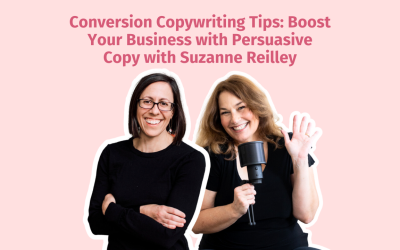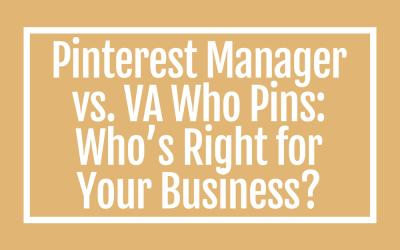Conversion Copywriting Tips: Boost Your Business with Persuasive Copy with Suzanne Reilley Hey there, fabulous entrepreneurs! Are you ready to unlock the secrets to writing copy that doesn’t just grab attention but also converts leads into loyal customers? Yep, me...
5 Things Every Pinterest Pin Needs
5 Things Every Pinterest Pin Needs
If you are using Pinterest to drive traffic to your website, YouTube channel, Lead Magnet or Podcast, then you want to make sure you include the 5 things every Pinterest Pin needs so your Pin can perform well on Pinterest.
People use Pinterest to search for new ideas and inspiration. Unlike what most people think, Pinterest is more a search engine than a social media platform.
As of July 2021, Pinterest had 478 million monthly active users worldwide. Over 85% of pinners have said they go to Pinterest first before starting a project. 89 percent of Pinterest revenue is generated in the US, despite only 23 percent of users being located in the country. Over 70 percent of Pinterest users are female
Every business owner should be on Pinterest as the opportunity for a small amount of work can lead to a ton of traffic!
You have to start with optimizing your Pinterest account. Then ensure that you have a good list of keywords that will help you to write titles and descriptions.
Pinterest actually reads the pins so you want to ensure you use keywords that help Pinterest know who to serve up your pins to.
But first, you want to create quality content and pins. These 5 tips will help you to make pins irresistible to click thus driving them to your content. Keep this list handy so you use these tips each time you create a pin.
Want to Watch? Scroll to the bottom!
What Does a Pin Need?
At this point in time, these 5 things help to ensure your ideal client sees these pins.
Here is a screenshot of a pin from the desk top view that I created about how to get more clicks on Pinterest. I clearly identify where the 5 areas are that every pin needs.
A Pin layout may look different across different browsers and devices. Sometimes Pinterest only shows the Pin Title and sometimes they might show part of the description.
Regardless of what is shown, you want to make sure you Pin has the 5 things every Pin needs. Pinterest will be working behind the screens to read every aspect of your Pin so it can show it to the right people.

ONE | Image
Use FRESH images. Fresh images are images that have never hit your Pinterest account ever. So don’t reuse images you’ve used on Pinterest before. Avoid free stock images if you can. Use cell phone images that you take in good light if you don’t belong to a stock image membership (like my favorite Social Squares).
Create a 1500×1000 image by including an image, text overlay and colors that match the image (not your brand colors).
Think about images that invoke the spirit of what you wrote about. If you write about wedding makeup, use images of makeup or images of brides you’ve created a makeup look for.
That way you create pins that stand out and catch the eye of your ideal client.
Don’t forget the goal, to have Pinterest serve up your pins to your ideal client.
TWO | Use color
Use color that matches your image. You can use color on background, box, lines, decoration, text, CTR, and website link.
Using colors that match your image helps to ensure you have an eye pleasing look that encourages people to click.
THREE | Include Your Website
You want include your website address (example: jenvazquezcoach.com) for each pin
This way, your website (aka your brand) is everywhere on Pinterest and it’s another way people can find you.
FOUR | Text Overlay Title
Think of your content that you are linking to this pin, what is the detail? What will people learn? How will it help them?
Create a title that uses keywords that are about your content and will entice potential clients to click.
Adding text overlay helps to ensure that your Pin stands out from the crowd of pins. Be conscious of the style font and font size.
Don’t use small fonts as most people go to Pinterest on their cell phone.
Also refrain from using cursive writing as it’s hard to read and because Pinterest can read regular fonts, cursive won’t help you to get found. If you want to use cursive, use it for non-keyword words so it doesn’t matter if it can be read or not.
You can typically use 3-6 words and make sure that they are the largest font on the pin
FIVE | Calls to Action (CTR)
You want a Call to Action or CTR on every single pin along with an arrow or with a box around it to look like a button (which insinuates a click).
For the CTR, don’t use click here. Be creative I have a free list of 80 CTRs you can download.
Bottom Line
You need 5 things to ensure your pin is optimized to get noticed!
This is the most effective way to drive traffic to all your content whether it’s a blog, podcast, YouTube video or lead magnet. Create content that resonates with your ideal client, create an amazing pin with these 5 tips and share on Pinterest.
Pinterest knows good content and will share it with your ideal client.
If you need help with Pinterest, shoot me an email HERE.

Want help with Pinterest?
Feel free to share this information with the pins below:



Here is more information that may be helpful!
Conversion Copywriting Tips: Boost Your Business with Persuasive Copy with Suzanne Reilley
Pinterest Trends Weekly: In Sport Mode
Pinterest Trends Weekly: In Sport Mode Hey there! I'm Jen, your go-to marketing bestie and cheerleader. I'm here to help you work smarter, not harder, when it comes to marketing. Every week, I'm diving into the hottest Pinterest trends so you can get ahead of the...
Pinterest Manager vs. VA Who Pins: Who’s Right for Your Business?
Pinterest Manager vs. VA Who Pins: Who’s Right for Your Business? Ready to dive into the world of Pinterest but unsure whether to hire a Pinterest Manager or a VA who pins? Let’s break it down and help you make the best choice for your business.Expertise in Pinterest...