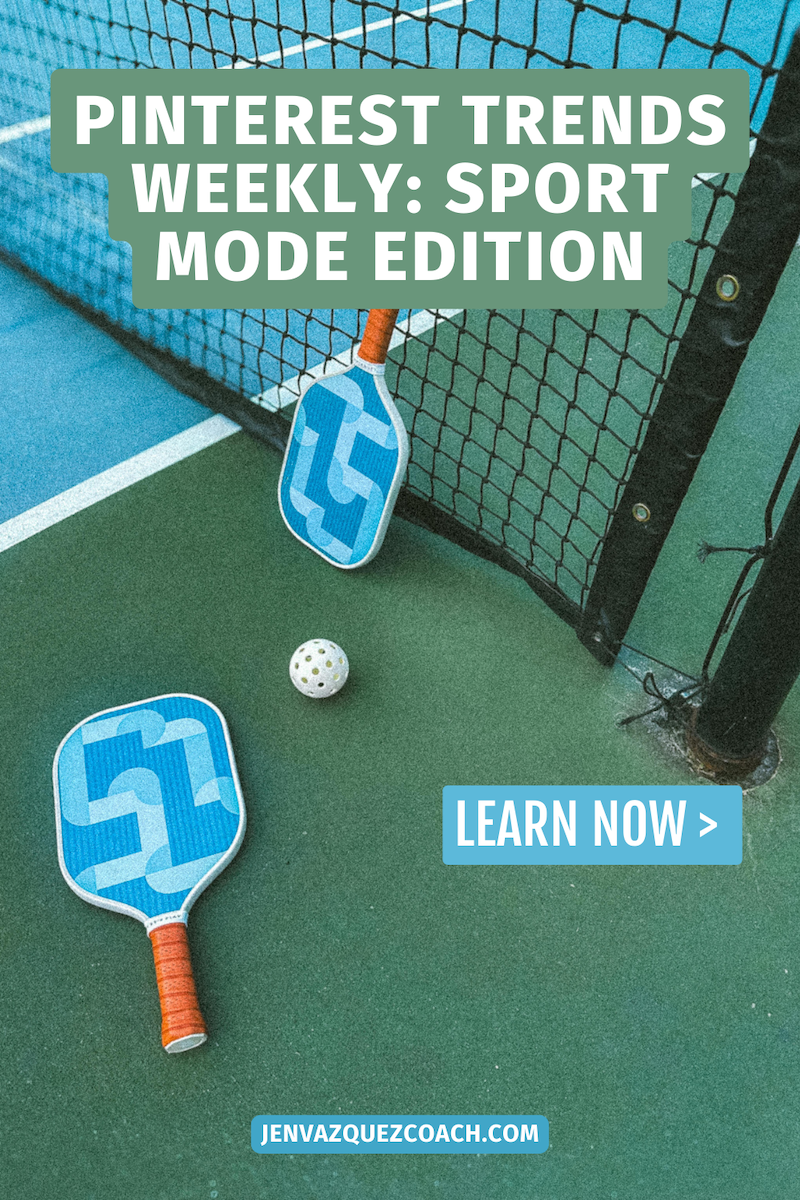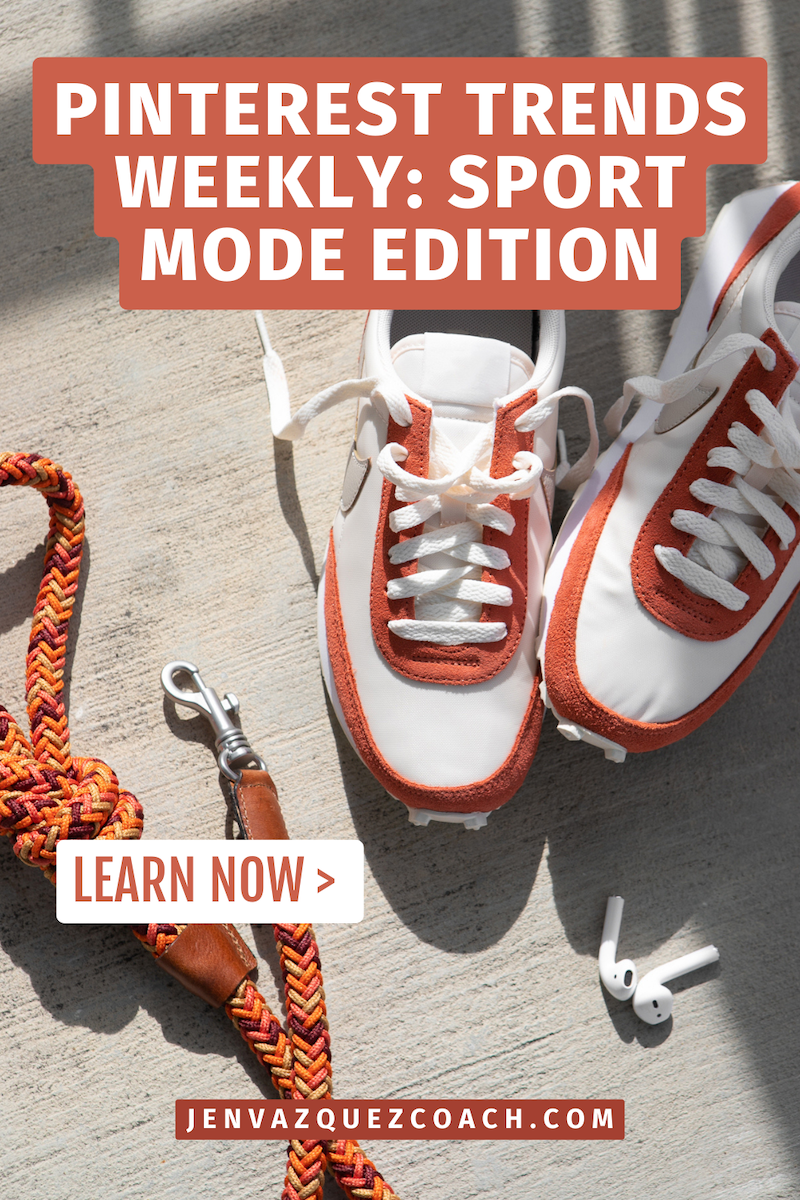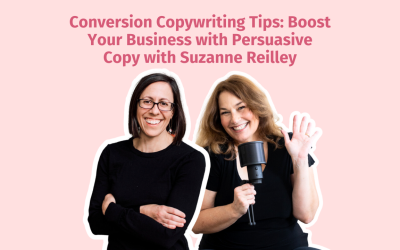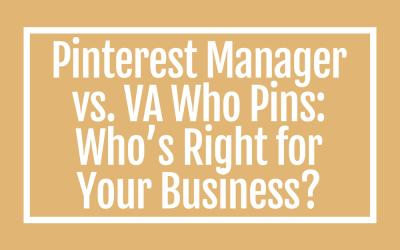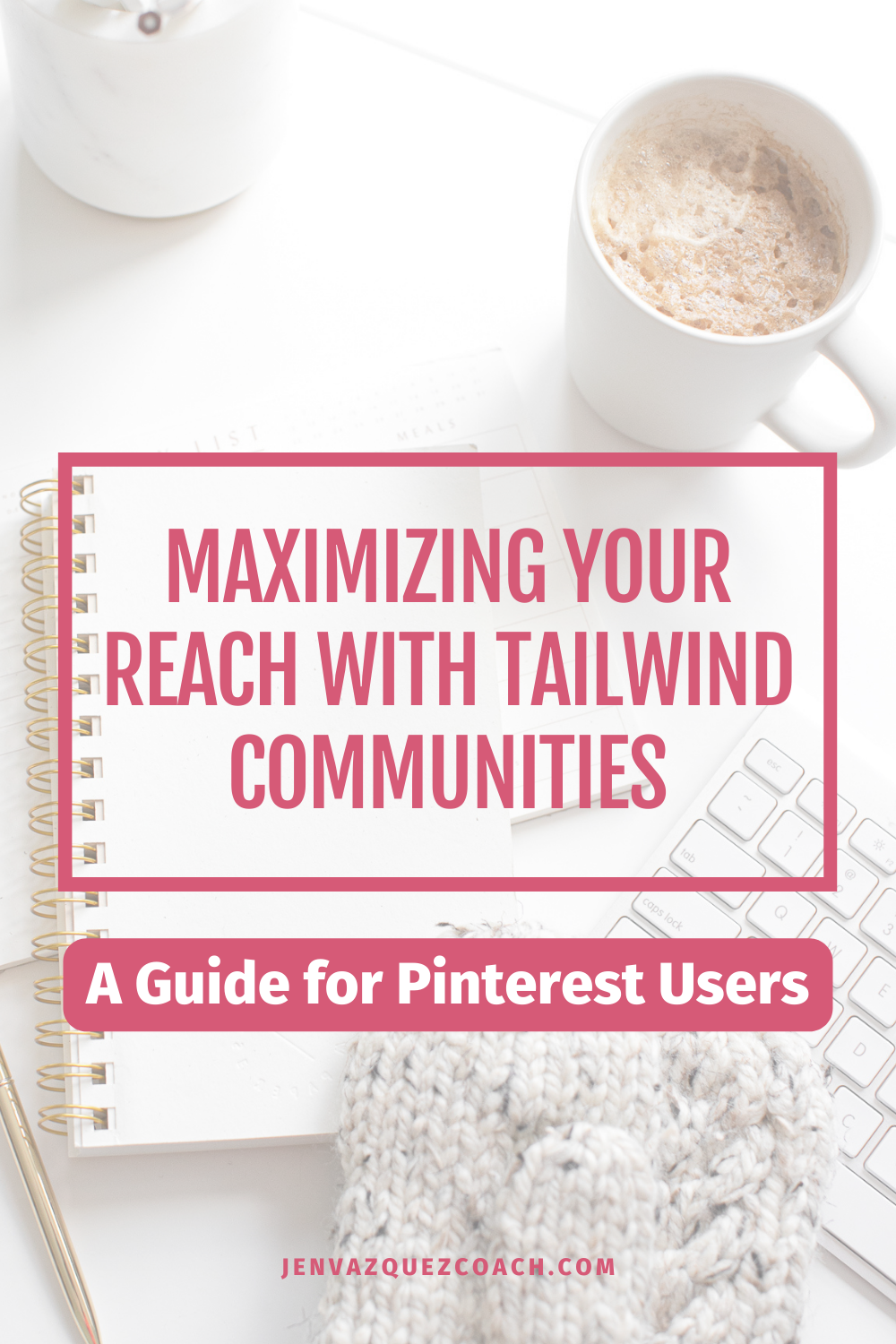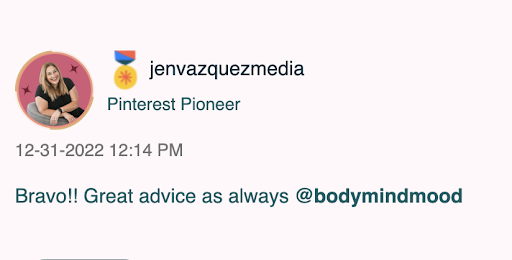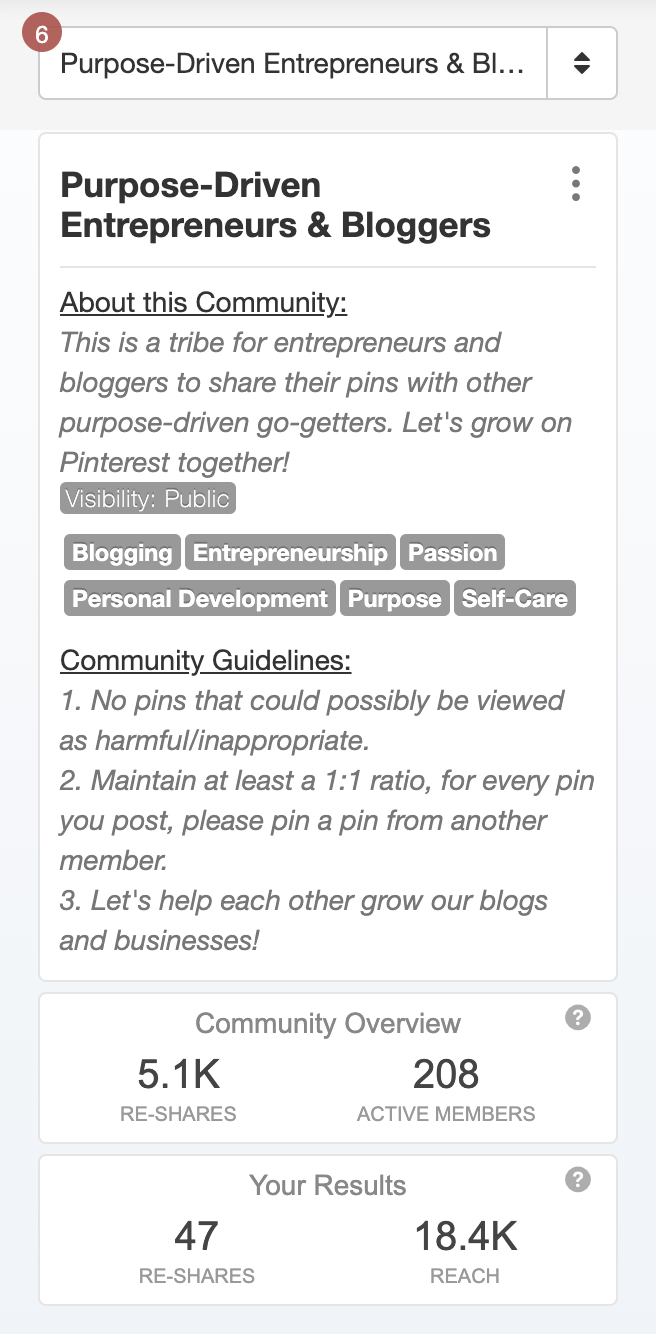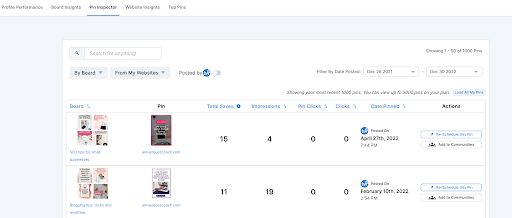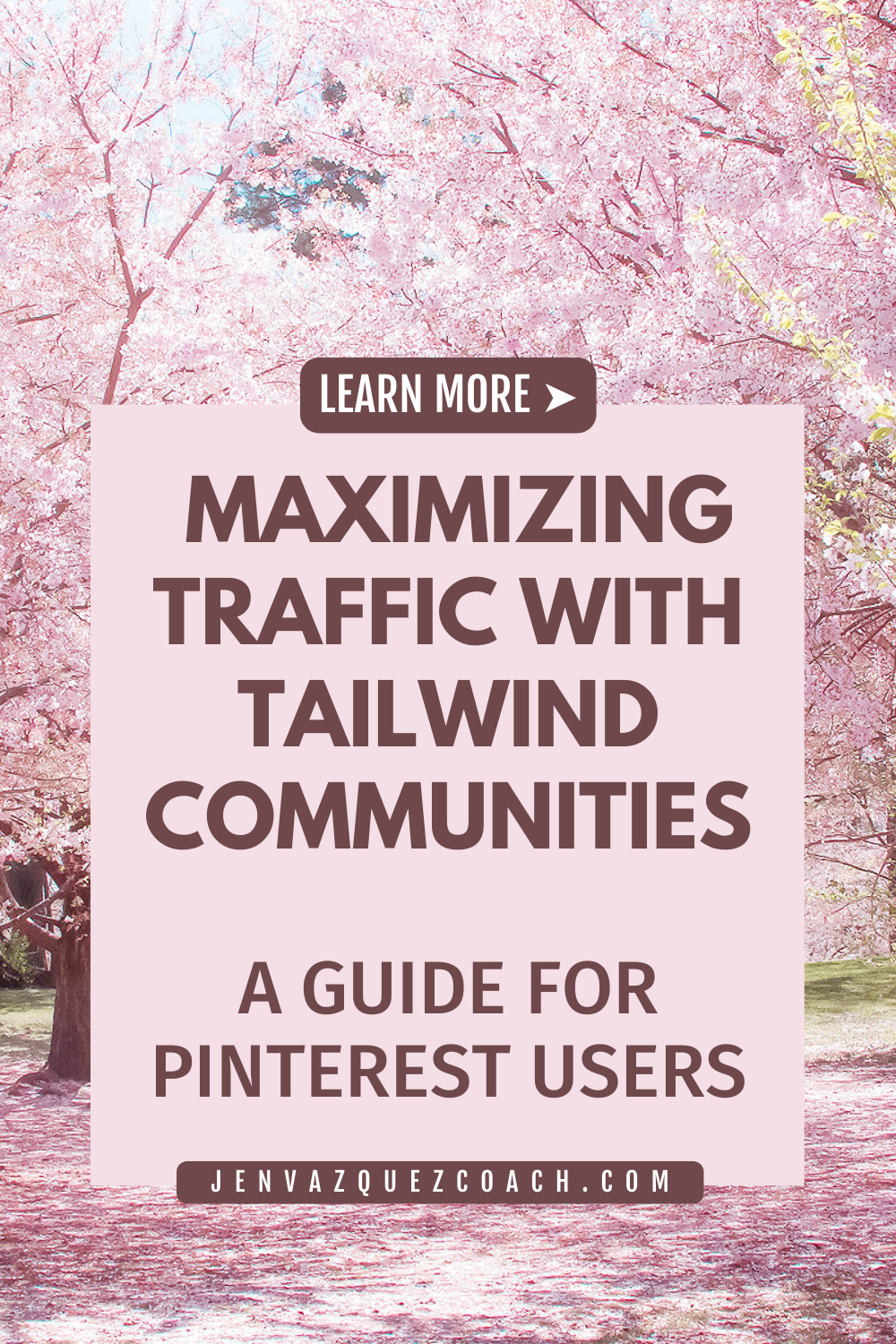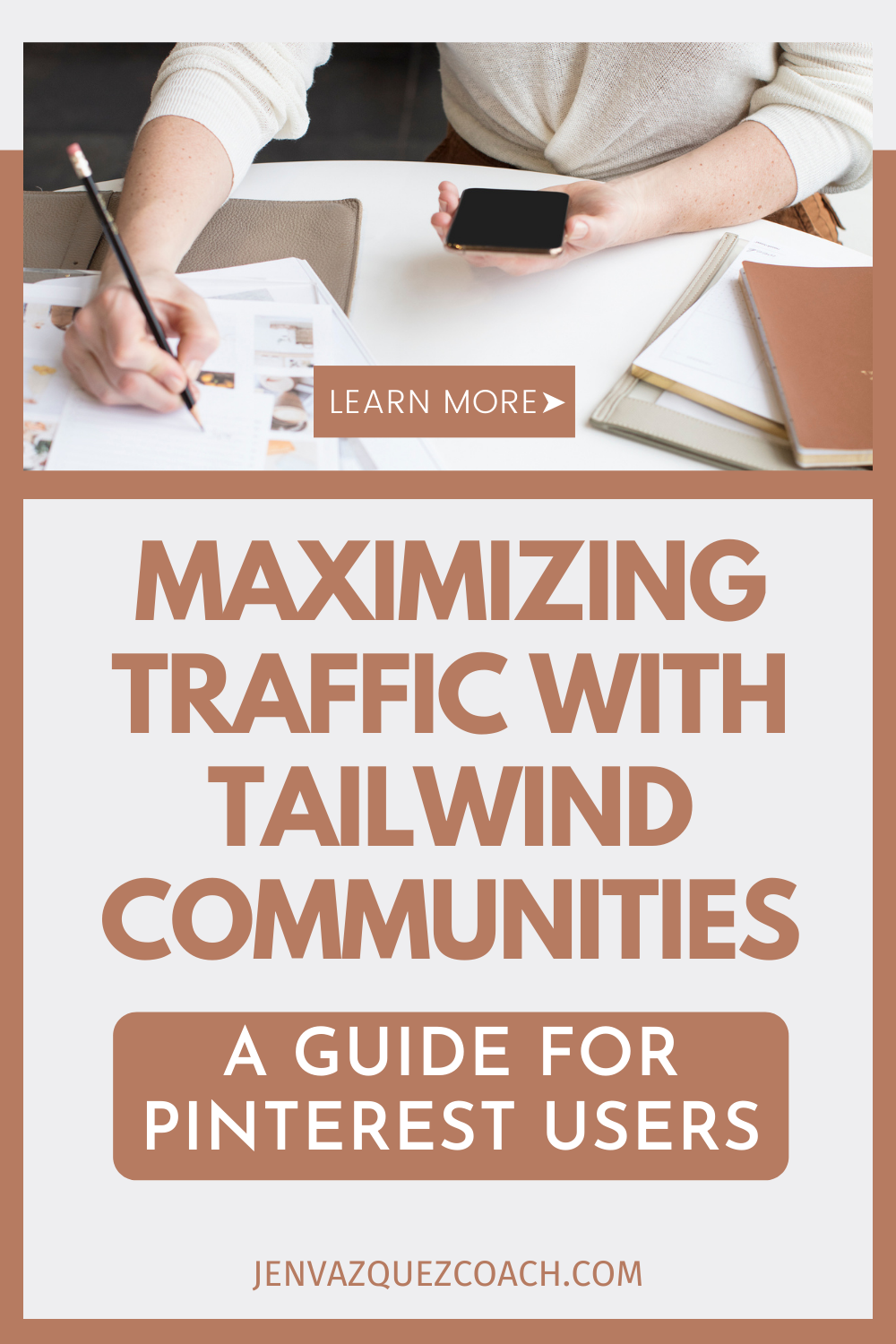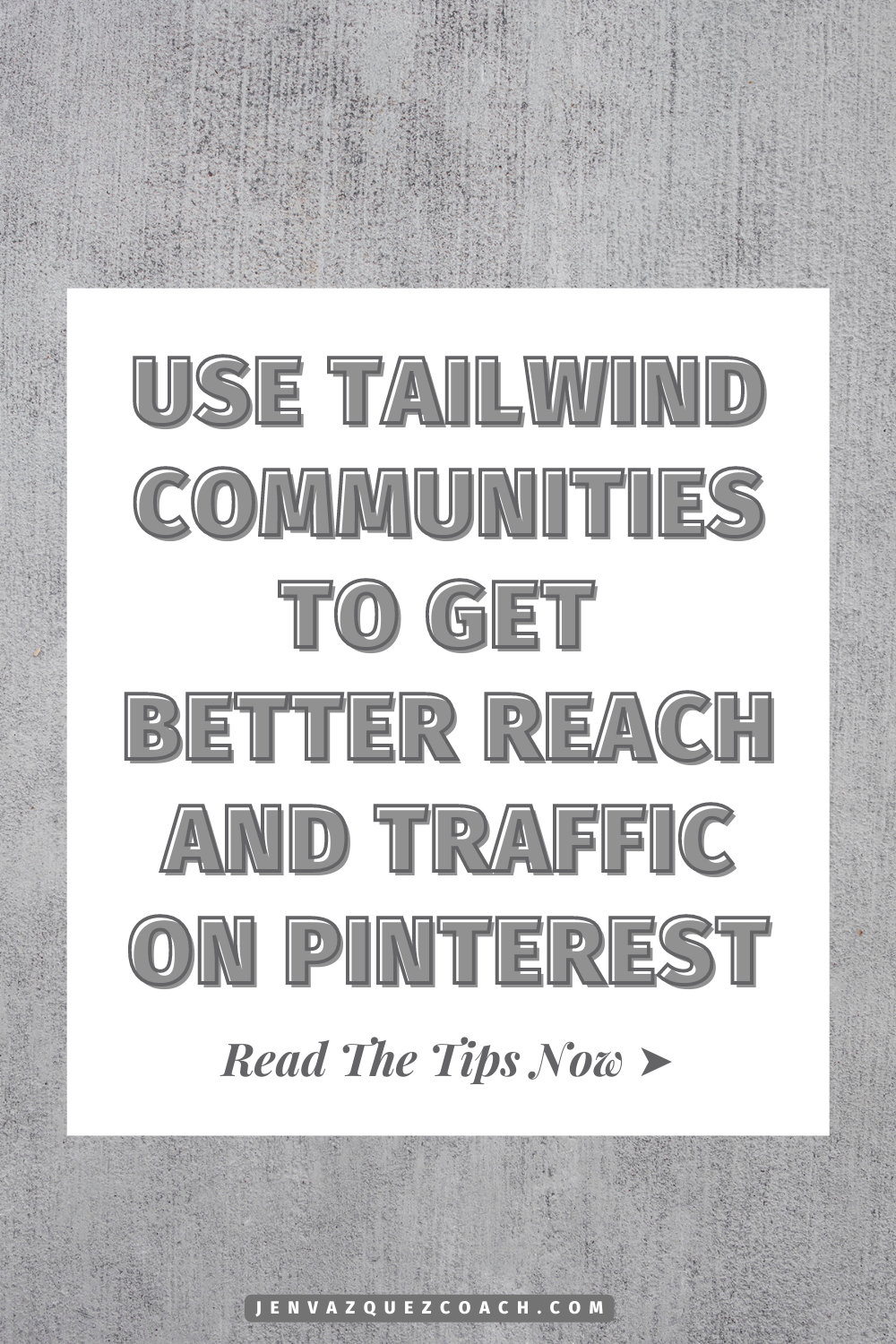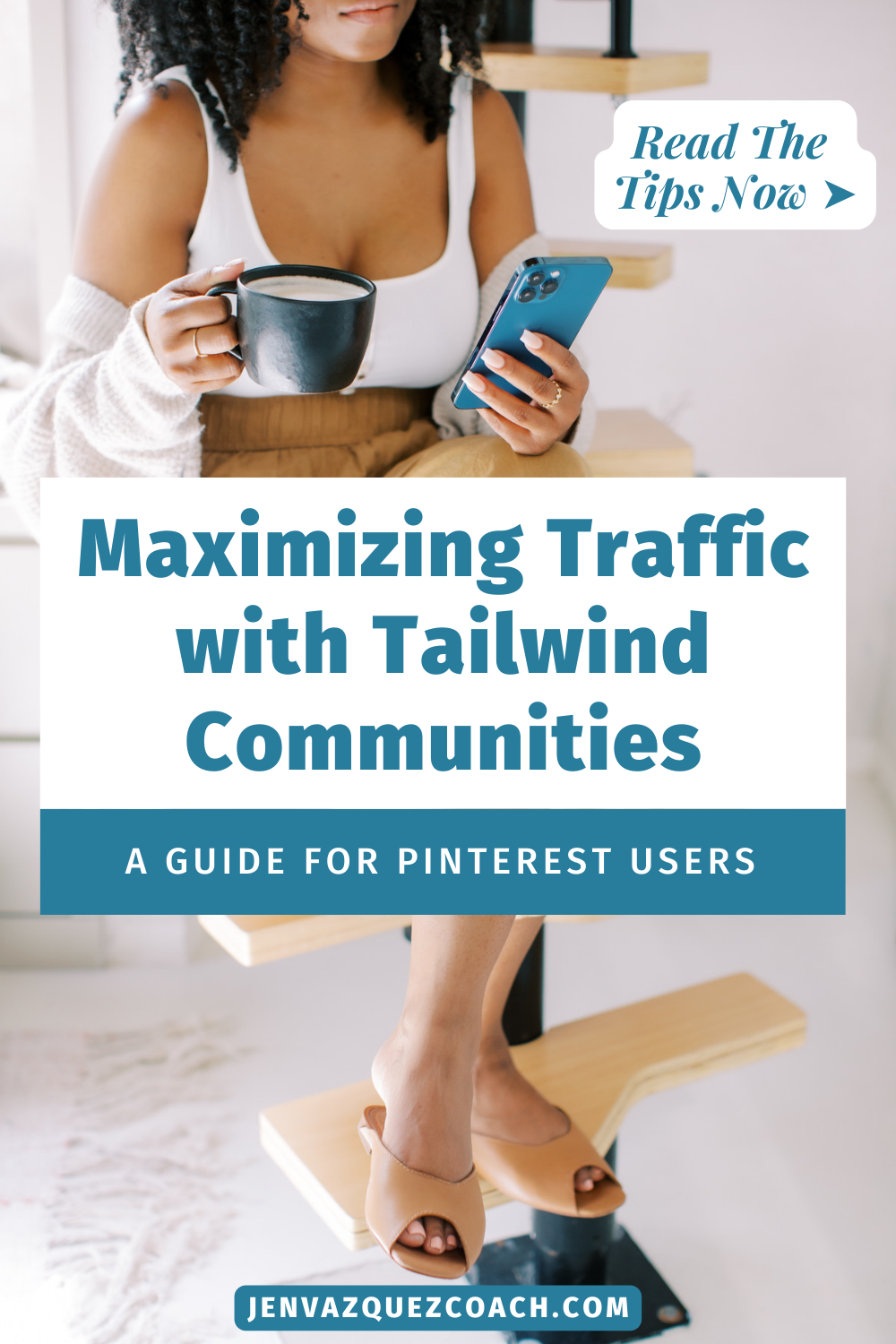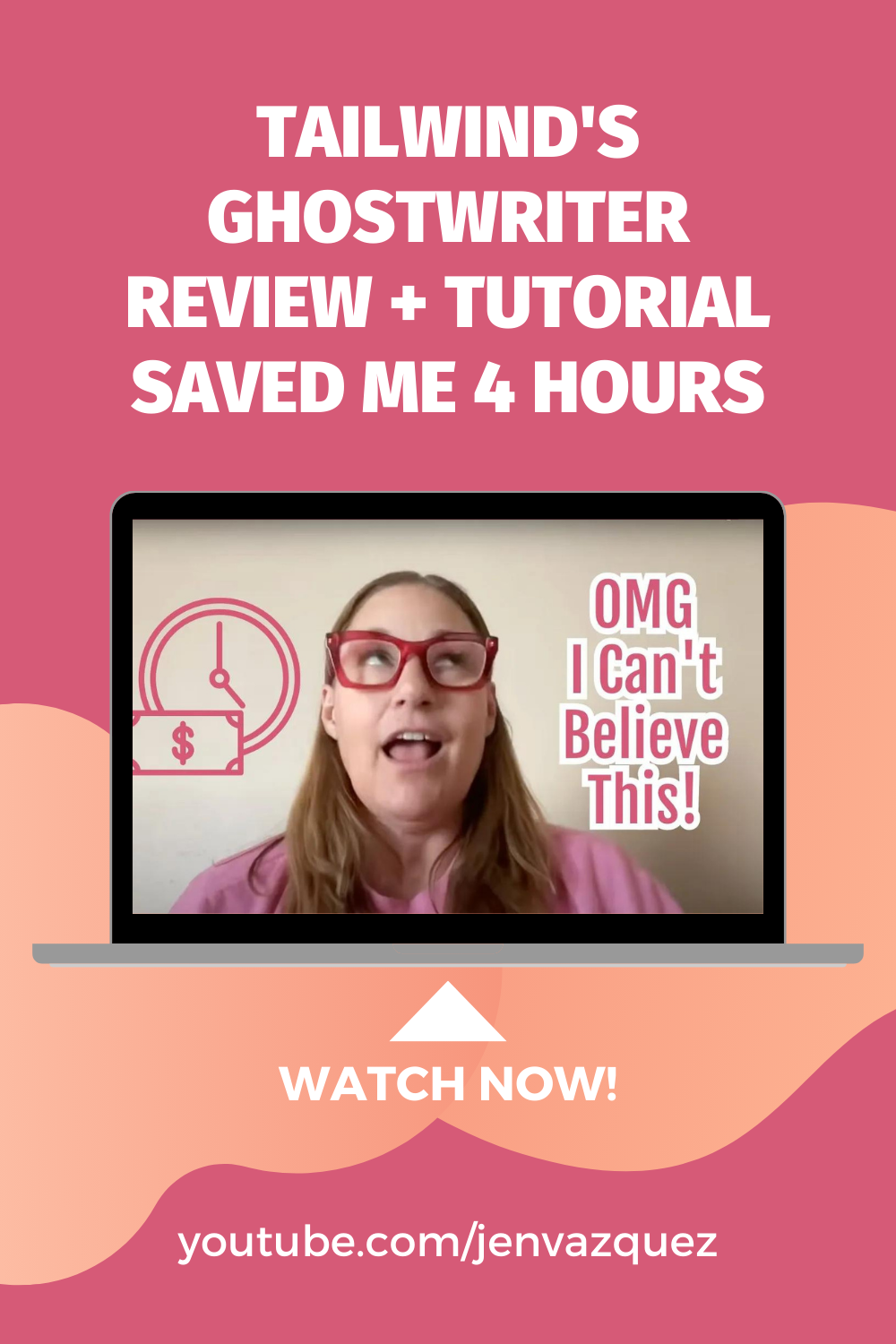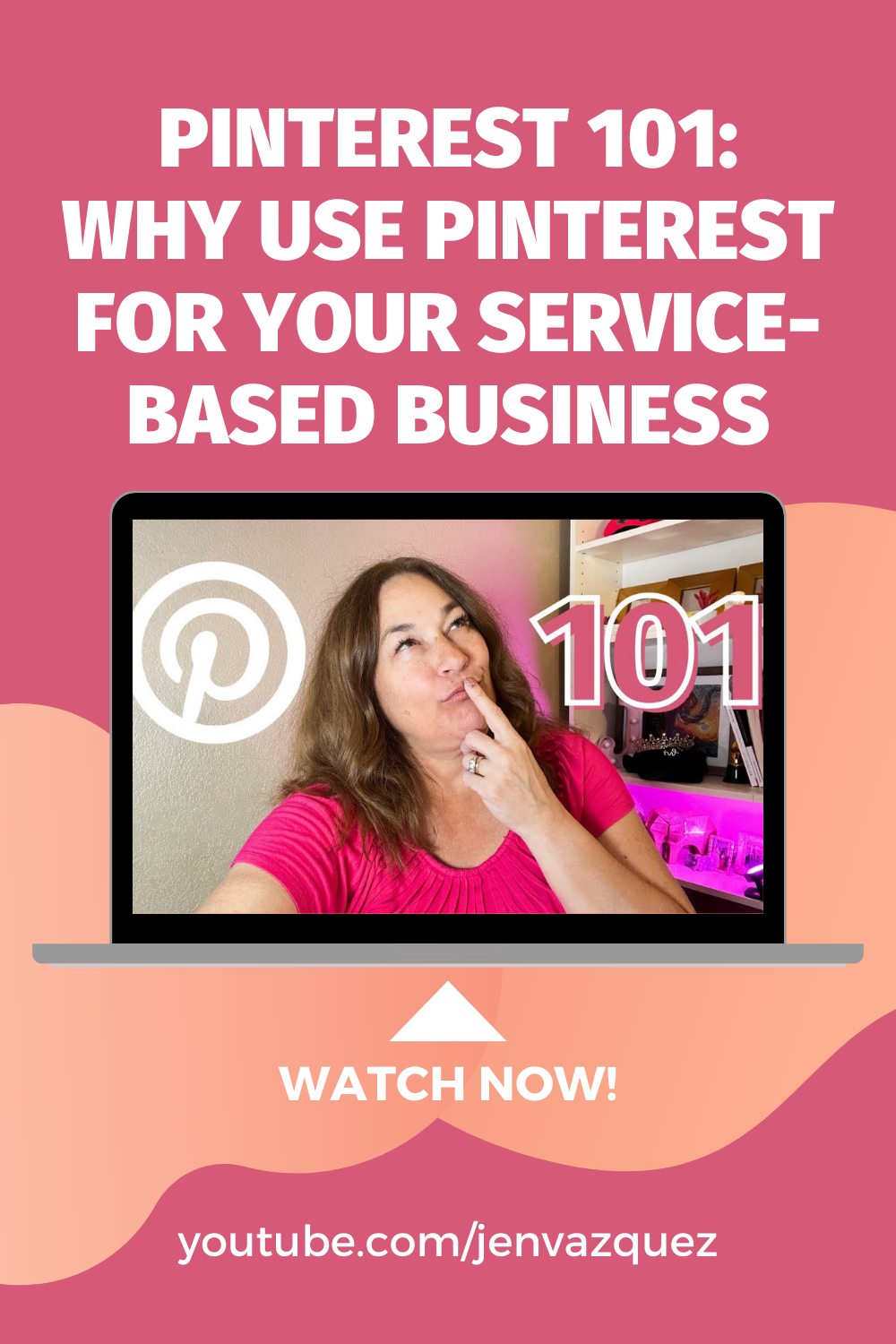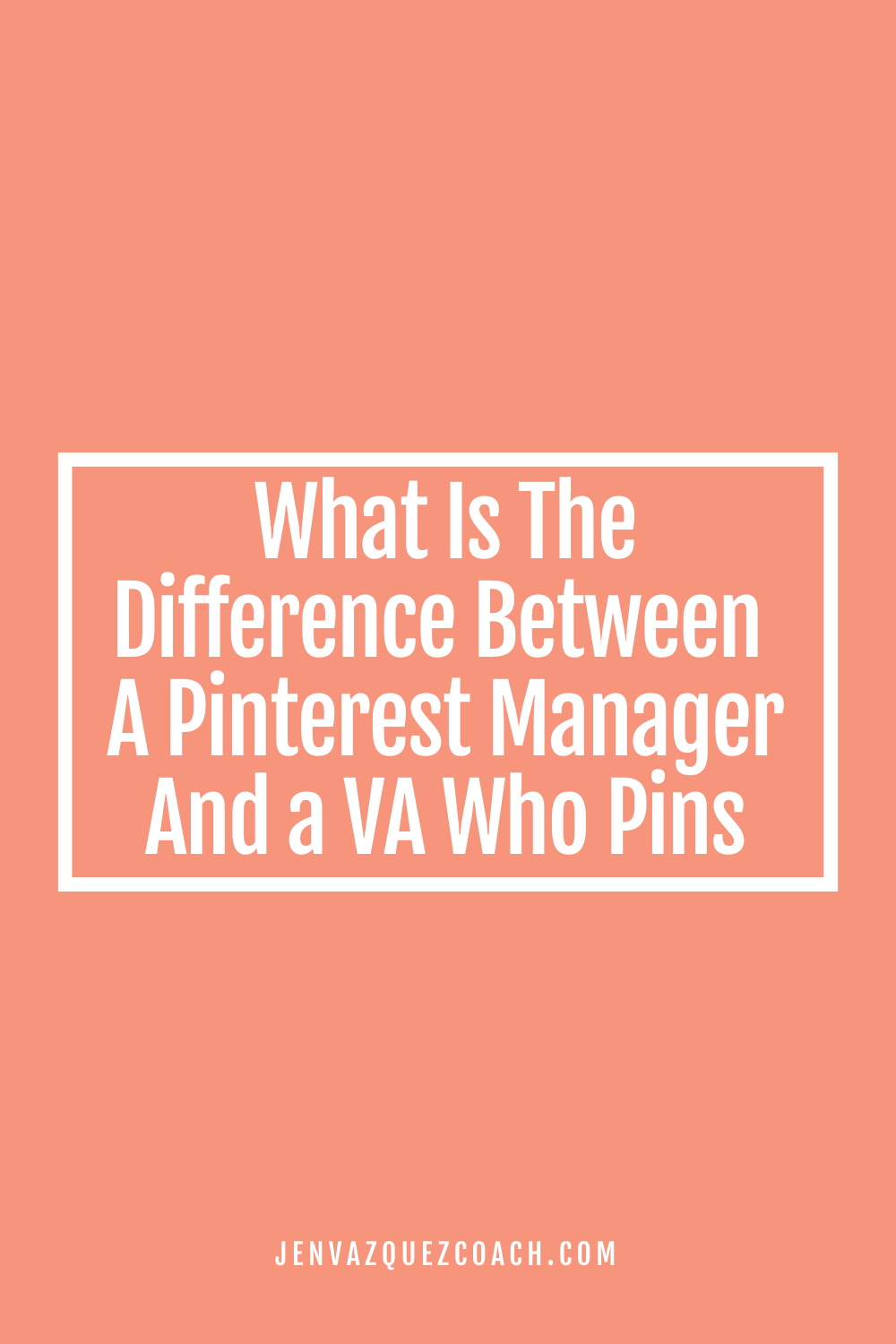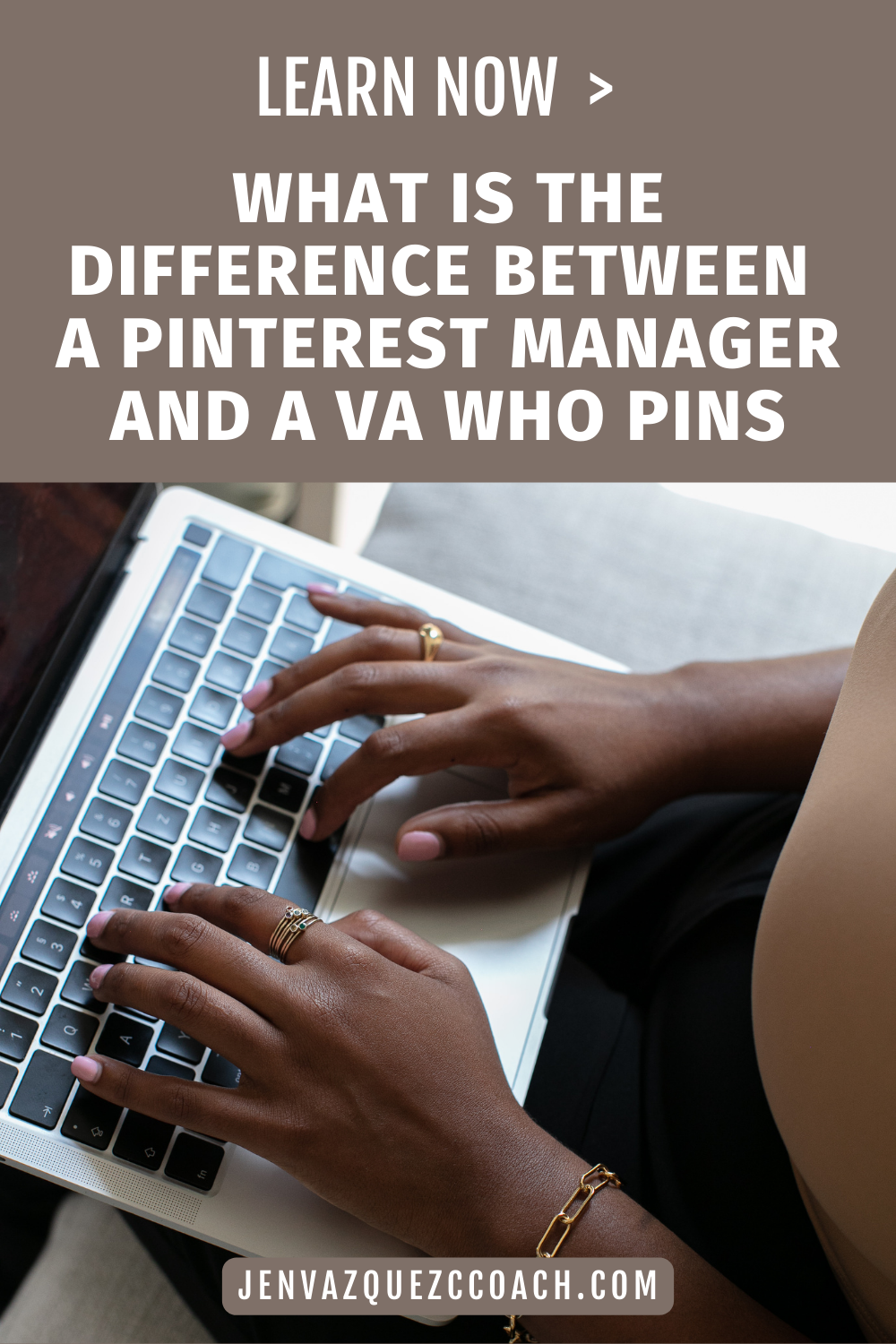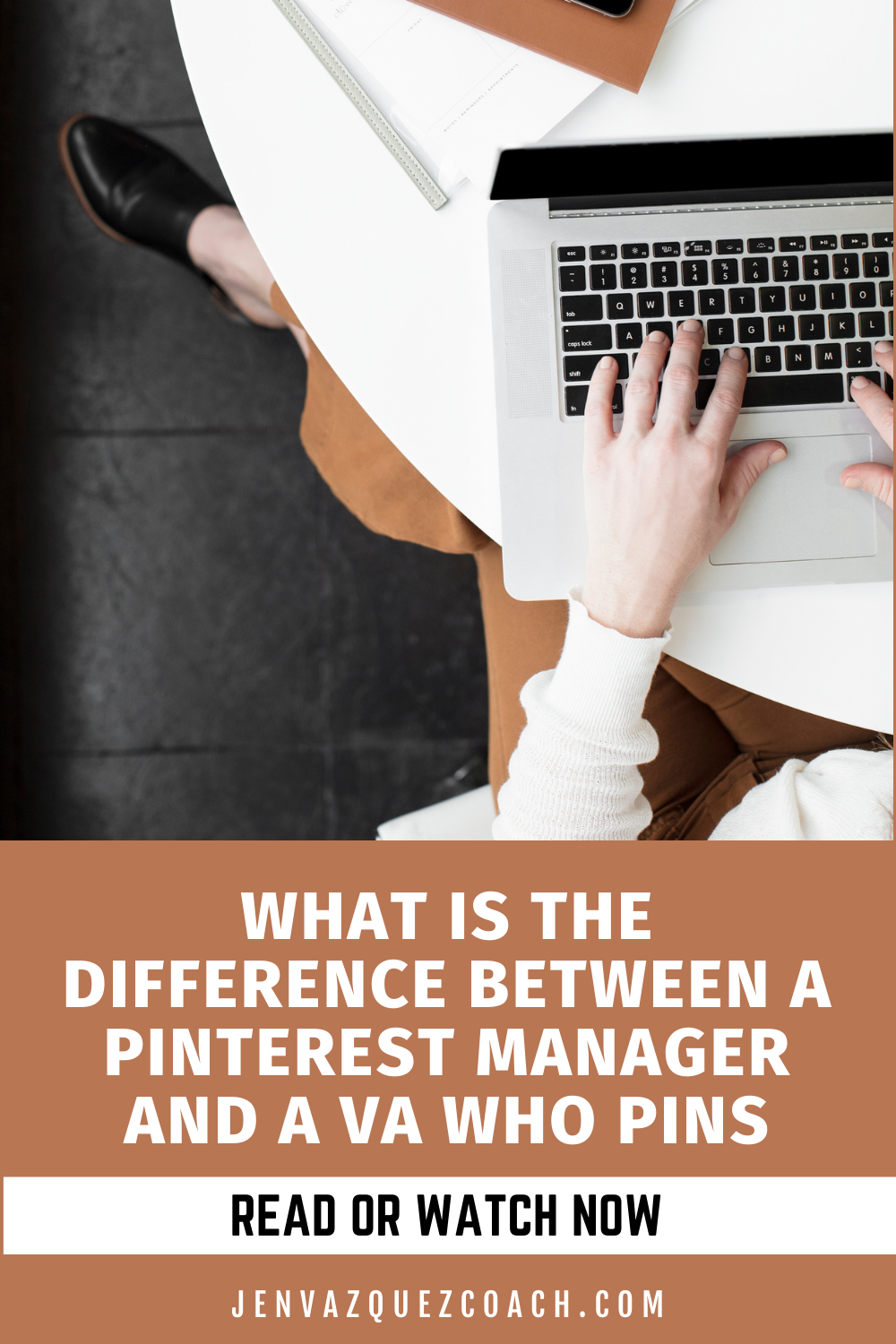Conversion Copywriting Tips: Boost Your Business with Persuasive Copy with Suzanne Reilley Hey there, fabulous entrepreneurs! Are you ready to unlock the secrets to writing copy that doesn’t just grab attention but also converts leads into loyal customers? Yep, me...
Pinterest Trends Weekly: In Sport Mode

Pinterest Trends Weekly: In Sport Mode
Hey there! I’m Jen, your go-to marketing bestie and cheerleader. I’m here to help you work smarter, not harder, when it comes to marketing. Every week, I’m diving into the hottest Pinterest trends so you can get ahead of the curve and reach those high-value audiences.
This week, Pinterest is all about getting into “sport mode.” Let’s jump right in!
Key Trends
Before we dive into the details, here are some of the standout trends this week and keep in mind that these are actually search terms that people have looked up on Pinterest:
- Dallas Cowboys cheerleaders: Searches are up six times!
- Chia seed water: A fourfold increase.
- Cute hiking outfits: Up by 140%.
- Body hygiene: A 60% boost.
- Flag football: 55% more popular among Gen Z.
- Pilates arm workout: Millennials love it with a 40% increase.
- Pre-made camping meals: Doubled in searches.
All these trends point to Pinterest as the ultimate resource for discovering tomorrow’s ideas. With over 518 million users, Pinterest is a treasure trove of insights that can predict what’s next in the world of trends.
Why Pinterest Trends Matter
Pinterest isn’t just a place for pretty pictures; it’s a powerful tool for forecasting future trends. Each week, Pinterest Predicts Weekly showcases actionable search trends across categories, regions, and demographic groups. This week, it’s all about activating sport mode with outdoor activities and fitness routines.
Trending Now: Sports Mode
Folks on Pinterest are getting into the zone, inspired by summer games and sports events. Here’s what’s trending in the last three weeks compared to the previous three weeks:
- Dallas Cowboys cheerleaders: Up six times.
- Simone Biles: Increased by 95%.
- Water bottles: Up by 45%.
- Soccer players: A 30% increase.
- All-star cheer: Climbing by 35%.
As a mom with formers cheerleader daughters, I’m thrilled to see all-star cheer trending!
Wellness Boosters
People are actively searching for ways to upgrade their fitness routines, fashion, and diet. Here’s what’s hot right now:
- Chia seed water: Up by four times.
- Quick and easy chicken recipes: Increased by 65%.
- High-protein meal prep ideas: Up by 30%.
- After workout foods: Climbing by 35%.
In the fashion world
- Cute hiking outfits: A massive 145% increase.
- Contemporary dance costumes: Up by 50%.
- How to style biker shorts: A 35% boost.
Health-wise
- Body hygiene: Up by 60%.
- Morning yoga routine: Increased by 60%.
- Month workout challenge: Up by 40%.
Flexible workout routines: Also up by 40%.
Pinterest Management
WHY HIRE A PINTEREST MANAGER?
As a busy entrepreneur, you’re probably exhausted trying to keep up with all the changes and don’t have time to do #allthethings, so you are ready to outsource your Pinterest management and marketing to someone else so you can get more leads and traffic to your website and grow your business or blog to the next level and you can work in your zone of genius!
Audience Insights: Game On
Both Gen Z and Millennials are getting sporty but in different ways. Gen Z is searching for team sports while Millennials are all about restorative stretching and wellness.
Gen Z
- Flag football: A 55% increase.
- College football: Up by 45%.
- WNBA: Increased by 40%.
- Tennis match: Up by 30%.
Millennials
- Pilates arm workout: A 40% increase.
- Martial arts for women: Up by 35%.
- Restorative yoga: Increased by 30%.
- Track and field: Up by 30%.
Campfire Moments
There’s a growing interest in unwinding by the campfire:
- Pre-made camping meals: Doubled in popularity (a personal favorite for camping with my family!).
- Camping organization: Up by 95%.
- Camping breakfast: Increased by 30%.
- S’mores dip: A whopping 105% increase.
- SUV camping: Up by 50%.
- Camping setup ideas: Increased by 30%.
Featured Board: Run Club Aesthetic
If you’re looking for a new hobby or community, check out the Run Club Aesthetic board. It’s full of runner inspiration.
And that’s it, folks! I hope these insights help you stay ahead. See you next week for more Pinterest Trends!
Here is more information that may be helpful!
Conversion Copywriting Tips: Boost Your Business with Persuasive Copy with Suzanne Reilley
Pinterest Trends Weekly: In Sport Mode
Pinterest Trends Weekly: In Sport Mode Hey there! I'm Jen, your go-to marketing bestie and cheerleader. I'm here to help you work smarter, not harder, when it comes to marketing. Every week, I'm diving into the hottest Pinterest trends so you can get ahead of the...
Pinterest Manager vs. VA Who Pins: Who’s Right for Your Business?
Pinterest Manager vs. VA Who Pins: Who’s Right for Your Business? Ready to dive into the world of Pinterest but unsure whether to hire a Pinterest Manager or a VA who pins? Let’s break it down and help you make the best choice for your business.Expertise in Pinterest...
Don’t Forget to Pin It!