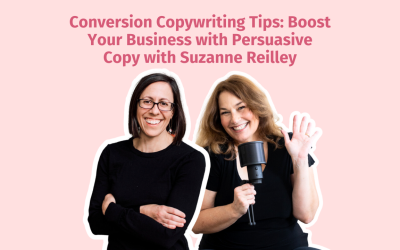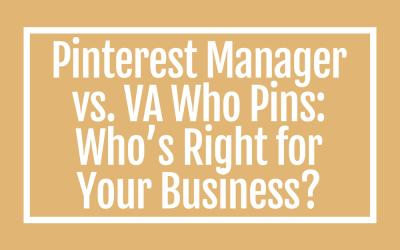Conversion Copywriting Tips: Boost Your Business with Persuasive Copy with Suzanne Reilley Hey there, fabulous entrepreneurs! Are you ready to unlock the secrets to writing copy that doesn’t just grab attention but also converts leads into loyal customers? Yep, me...
Optimizing Your Pinterest To Grow Your Business

Optimizing Your Pinterest To Grow Your Business
Today, we’re zeroing in on a game-changer for your brand’s visibility and engagement: Pinterest. But not just any Pinterest presence — we’re talking about a sparkling, optimized Pinterest profile that draws in your ideal audience like bees to honey.
Welcome back, or if you’re new here, I’m Jen Vazquez, your friendly business cheerleader. On this channel, I’m all about helping female service providers like you excel in marketing, Pinterest strategies, content creation, and mastering those marketing workflows. Be sure to hit that subscribe button because I release a new video every week on Sundays. Let’s grow your business together!
Whether you’re a seasoned pinner or just starting to explore this visual wonderland, optimizing your Pinterest profile is your first step toward unlocking a treasure trove of business growth opportunities. From capturing the essence of your brand in your profile to strategizing your pins for maximum impact, every detail counts.
So, grab your favorite beverage, cozy up, and let’s dive into the nitty-gritty of turning your Pinterest profile into a magnet for your dream clients and customers. Ready to elevate your online presence and make your business the star of the Pinterest show? Let’s get started! 🌟✨
1. Perfect Your Profile Basics
Start with the basics: your profile picture, bio, and the link to your website. Your profile picture should be clear, professional, and brand-aligned. For your bio, use simple, friendly language that includes keywords relevant to your business. This not only helps in telling what you do but also aids in showing up in search results. Make sure your website link is correct and leads to a page that will captivate Pinterest users once they click through.
2. SEO-Optimize Your Profile
SEO isn’t just for Google; it’s crucial on Pinterest too. Your profile name and bio should include keywords that your target audience might use to find content like yours. For example, if you specialize in wedding photography, your profile could include keywords like “Wedding Photography Tips & Inspiration.” This strategy helps your profile get discovered by users interested in your niche.
3. Curate Your Boards Strategically
Your boards should reflect the interests of your target audience and the essence of your brand. Create boards with clear, descriptive titles and fill them with high-quality pins that align with those themes. Use the board descriptions to sprinkle in keywords naturally, boosting your SEO and making your boards more discoverable.success!
4. Craft a Cohesive Visual Identity
Pinterest is a visual platform, so your profile should have a cohesive look and feel. Choose a color scheme, font style, and imagery that reflect your brand. This visual consistency helps users recognize your content at a glance and reinforces your brand identity.
BOOK A FREE DISCOVERY CALL!
Ready to supercharge your service-based business using Pinterest, the ultimate traffic booster?
Pinterest reigns as the top traffic source for countless creators and service providers! If you haven’t tapped into its potential yet, don’t worry, we’ve got you covered! Schedule a complimentary discovery call with Pinterest Expert Jen Vazquez, and let’s chart your course to success.
5. Use High-Quality, Vertical Images
Pins with high-quality, vertical images tend to perform better on Pinterest. The ideal aspect ratio is 2:3 (for example, 1000×1500 pixels). This format fits nicely on users’ feeds and is more likely to get engagement. Include your branding subtly in your images, whether it’s through color, logo placement, or a consistent style of photography.
6. Incorporate Keywords into Pin Descriptions
Just like with your profile and board descriptions, your pin descriptions should be keyword-rich. However, make sure to write naturally and conversationally. Think about what your best friend would type into the Pinterest search bar to find your pin, and use that language.
7. Enable Rich Pins When Possible
Rich Pins provide more context about an idea because they include extra information directly from your website. There are different types of Rich Pins, including Product Pins, Recipe Pins, and Article Pins. Enabling Rich Pins can make your content more actionable and informative, leading to higher engagement.
8. Stay Active and Engage
Pinterest favors active and engaging users. Regularly pinning fresh content, repinning from others, and commenting on pins can increase your visibility on the platform. Set aside a little time each week to engage with your community, and you’ll likely see a boost in your profile’s performance.
Summary
Optimizing your Pinterest profile is a mix of art and science. By following these steps, you’re laying down a strong foundation for your business to be discovered and loved by your target audience. Remember, it’s about making genuine connections and sharing value through your content. Happy pinning, and here’s to your Pinterest
Here is more information that may be helpful!
Conversion Copywriting Tips: Boost Your Business with Persuasive Copy with Suzanne Reilley
Pinterest Trends Weekly: In Sport Mode
Pinterest Trends Weekly: In Sport Mode Hey there! I'm Jen, your go-to marketing bestie and cheerleader. I'm here to help you work smarter, not harder, when it comes to marketing. Every week, I'm diving into the hottest Pinterest trends so you can get ahead of the...
Pinterest Manager vs. VA Who Pins: Who’s Right for Your Business?
Pinterest Manager vs. VA Who Pins: Who’s Right for Your Business? Ready to dive into the world of Pinterest but unsure whether to hire a Pinterest Manager or a VA who pins? Let’s break it down and help you make the best choice for your business.Expertise in Pinterest...
Don’t Forget to Pin It!