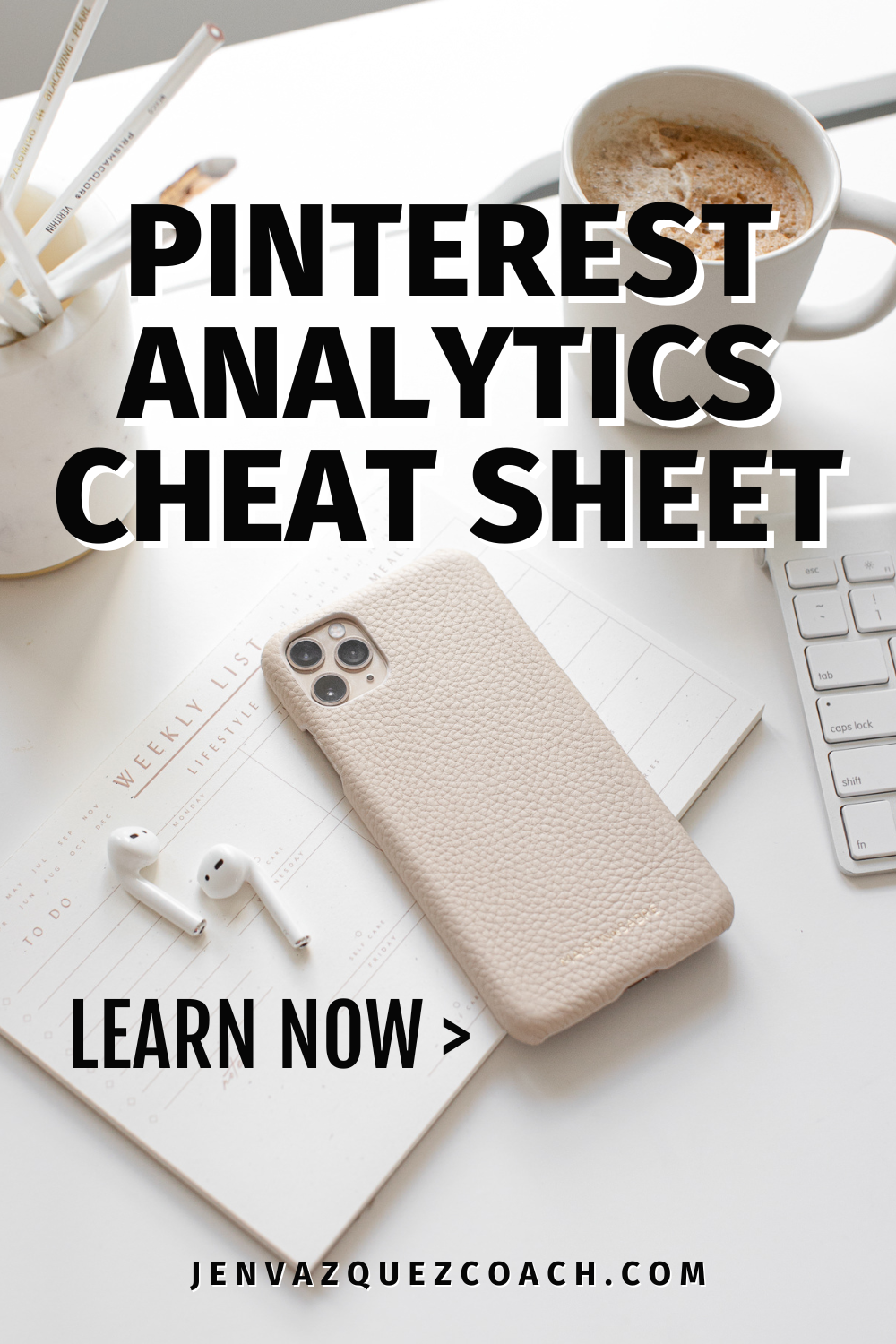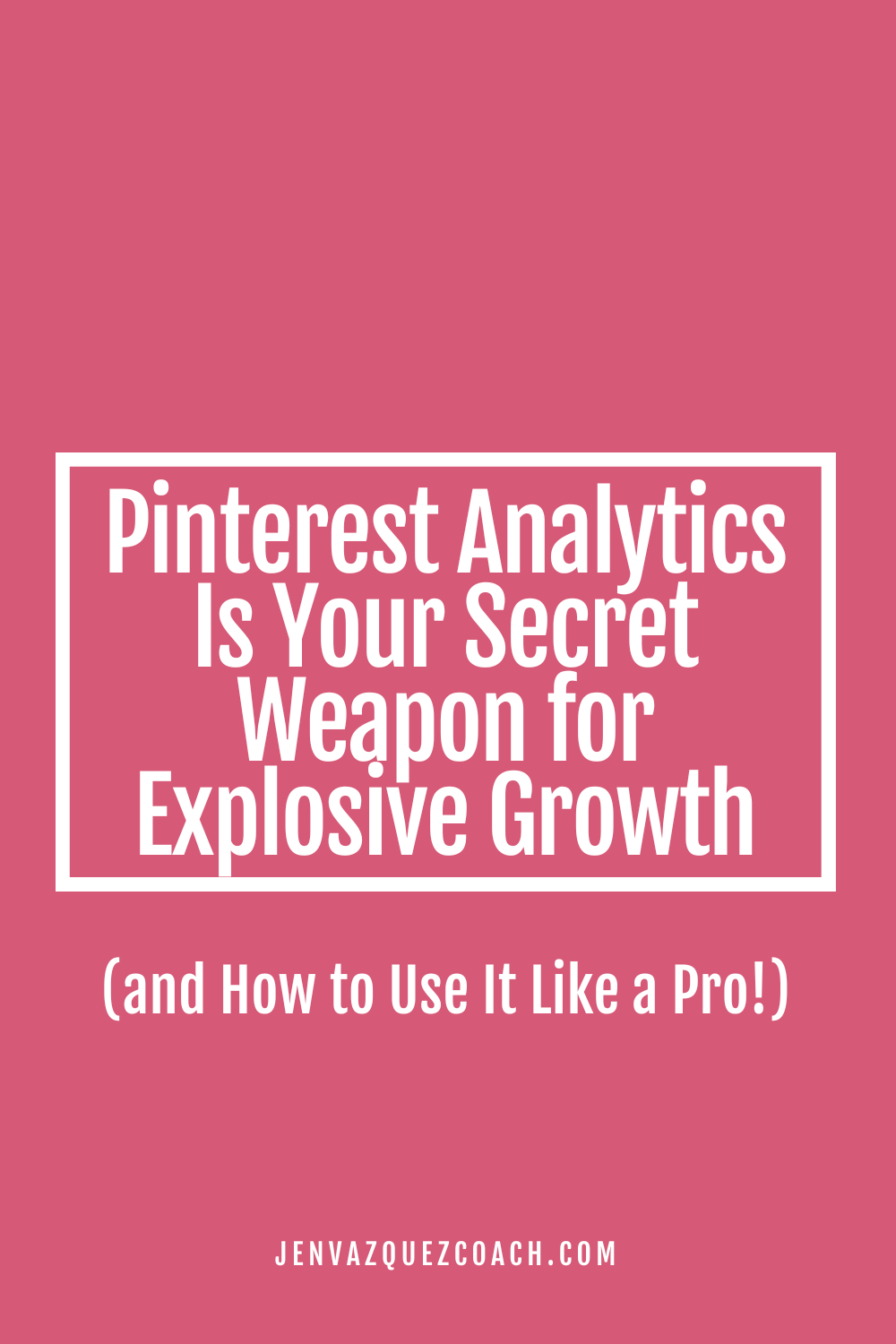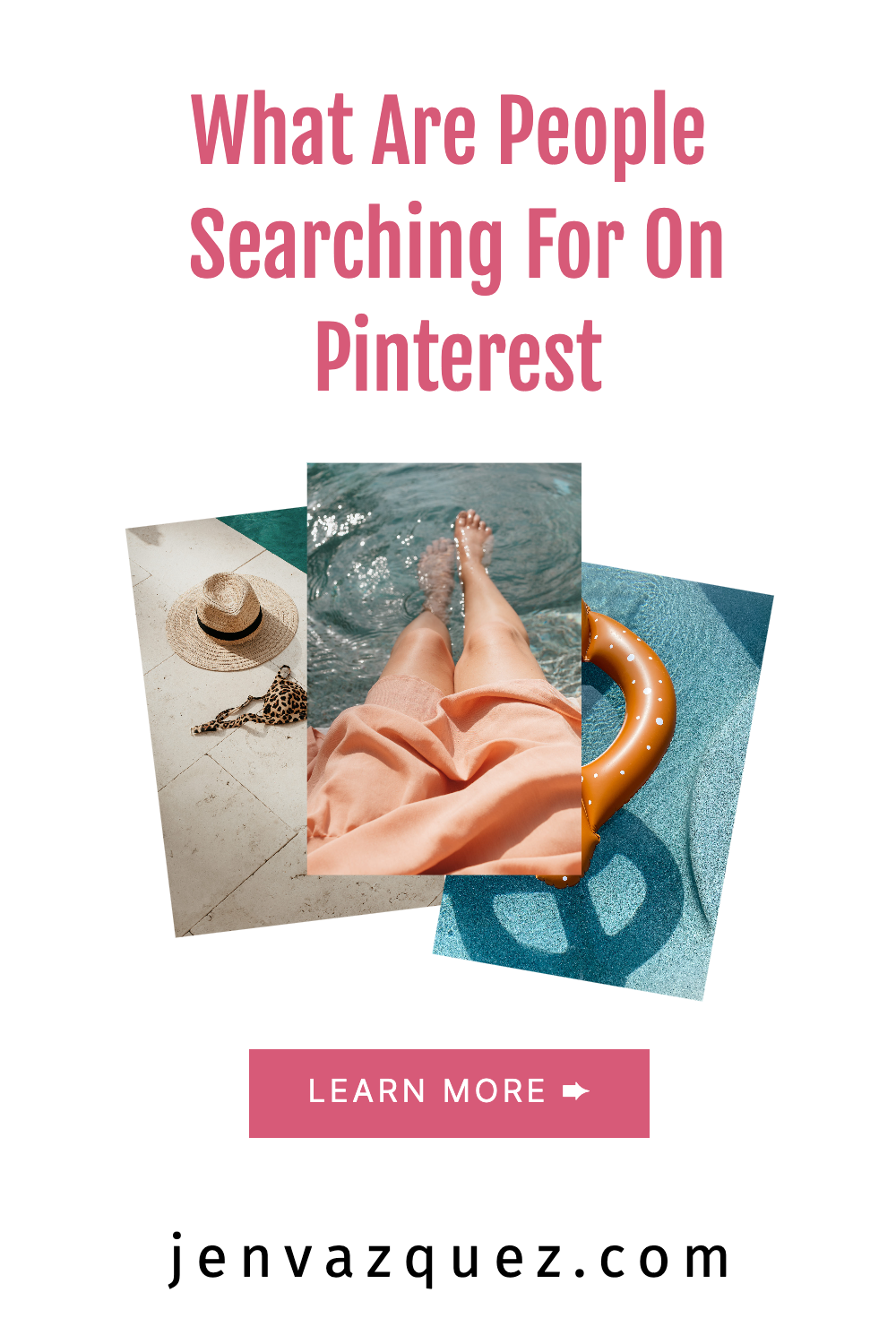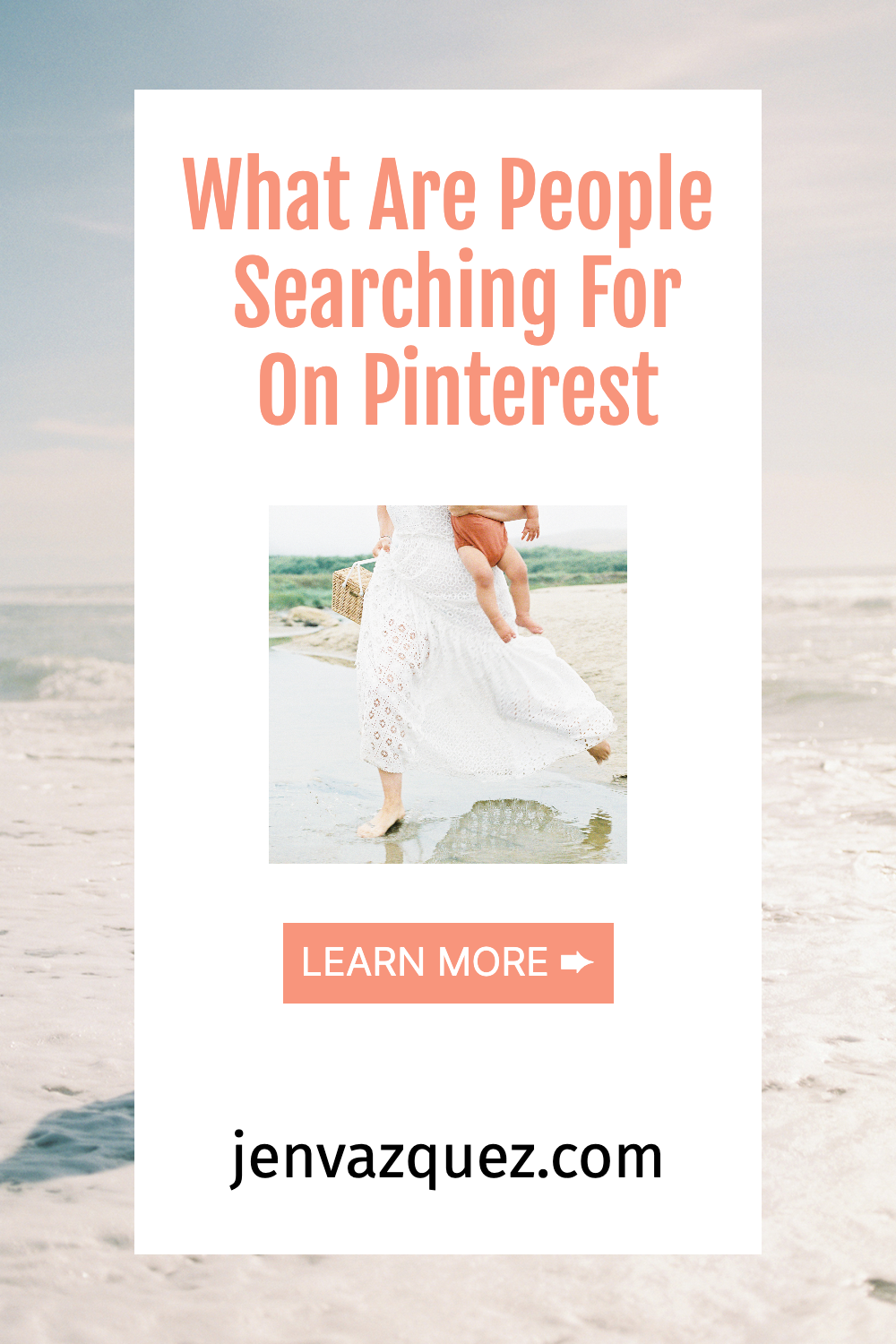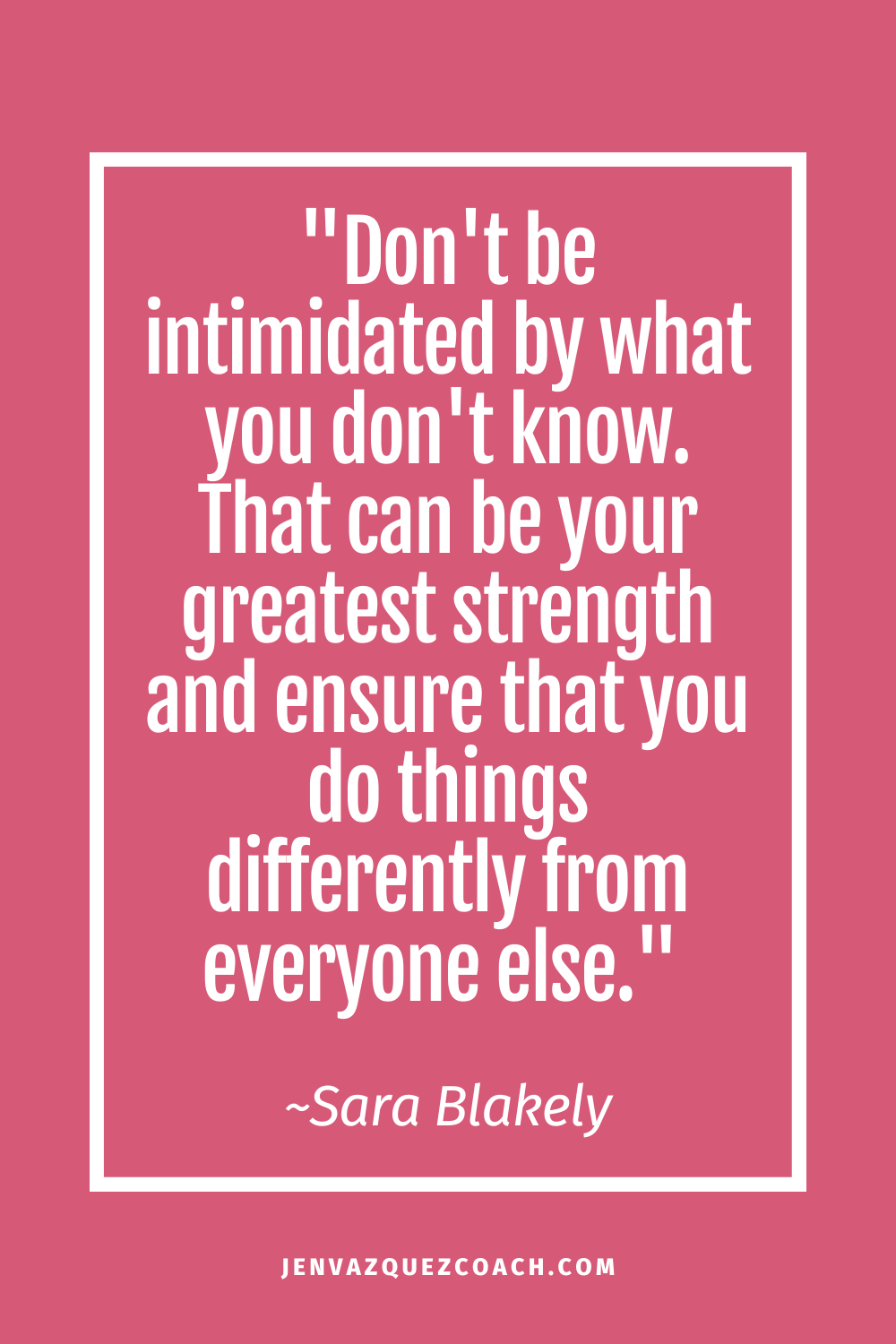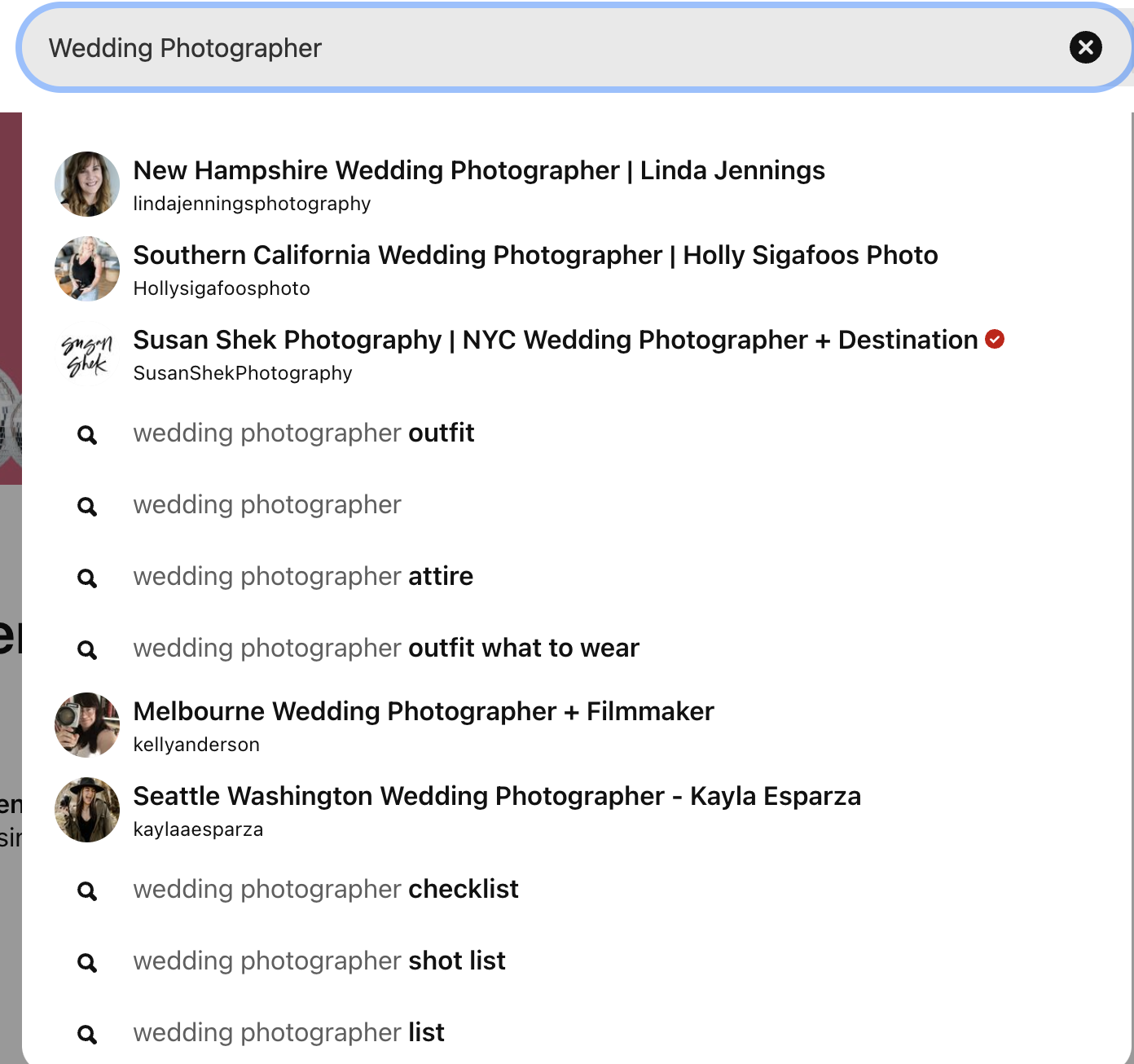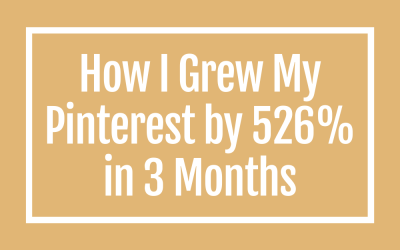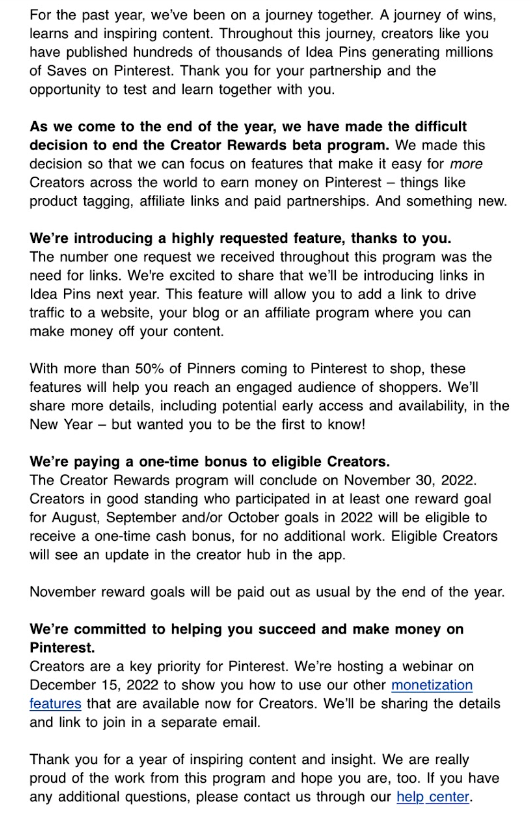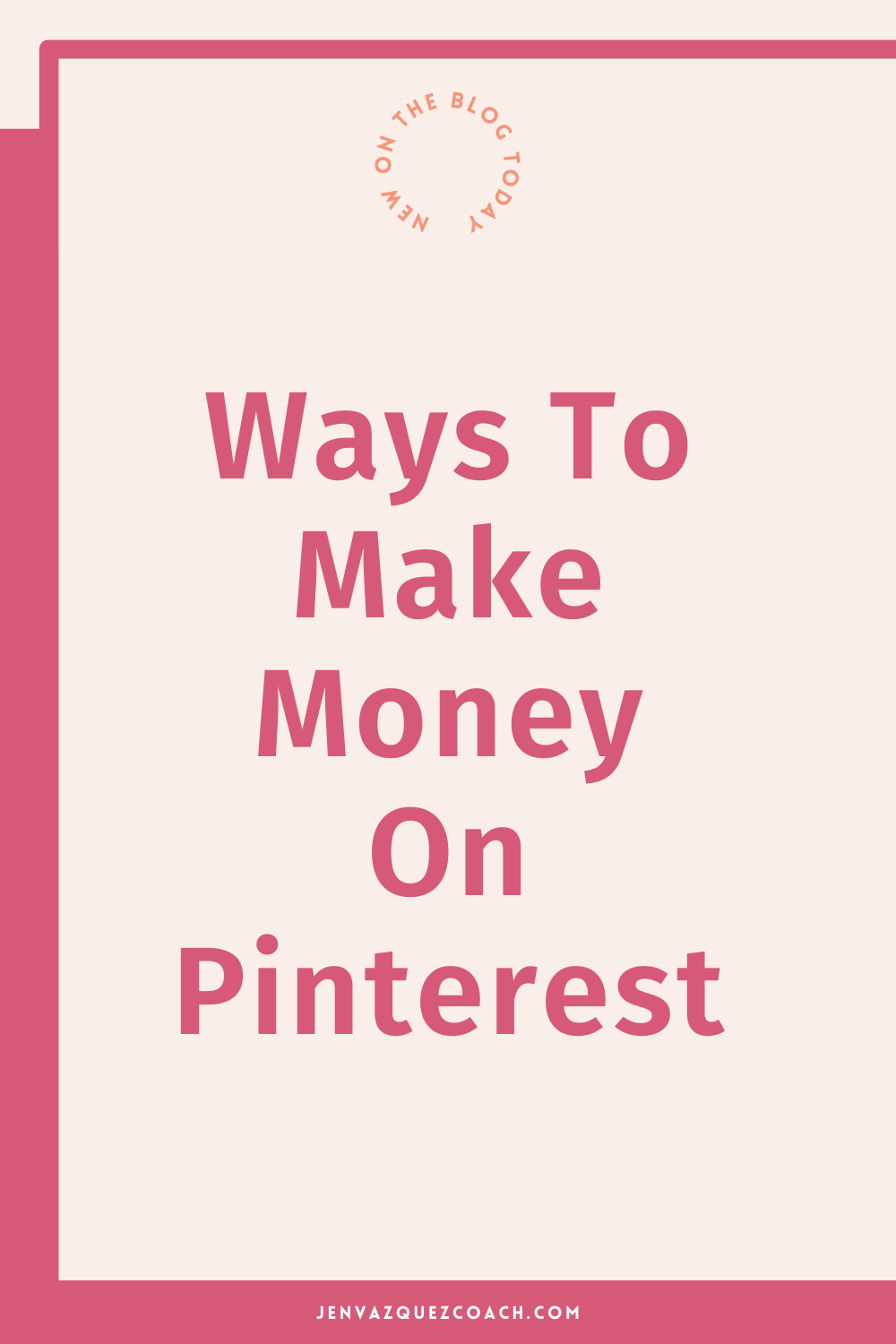Pinterest Spring Cleaning: The Ultimate Checklist for a Fresh Start Just like your wardrobe needs a seasonal refresh, your Pinterest account deserves the same spring cleaning treatment. Let's ditch those dusty old pins and make room for fresh, engaging content! Hi,...
Get Ahead with 2024 Travel Trends On Pinterest For Travel + Wellness Businesses
Pinterest Analytics: Your Secret Weapon for Explosive Growth (and How to Use It Like a Pro!)
Ready to unleash the full potential of your Pinterest marketing? We’re diving deep into Pinterest analytics – your golden ticket to understanding what makes your audience tick.
Forget the “just post pretty pictures and hope for the best” approach. We’re talking about strategic moves that’ll turn your Pinterest into a lead-generating machine.
Why Pinterest Analytics Matter (Like, Really Matter)
Think of Pinterest analytics as your crystal ball. They show you:
- Who’s vibing with your brand: Discover the demographics, interests, and even the devices your ideal clients use.
- What content makes them swoon: Uncover the pins and topics that are sparking the most engagement.
- How they’re interacting with your pins: Are they clicking through to your website? Are they saving your pins for later?
Armed with this intel, you can tailor your Pinterest strategy to perfection, serving up content that resonates like a love song.
Pinterest Membership
Pinterest Strategy Club
A community membership that helps you to learn Pinterest live. There's a mini course to optimize your Pinterest to have it help you grow your business. There are two live calls a month, a Pinning Session for accountability and a Q+A session. Also, Pin templates each month to download.
Your Pinterest Analytics Cheat Sheet
Don’t get overwhelmed by the data overload! Here are the most important metrics for service-based businesses like yours:
Impressions
How many times your pins have appeared in feeds, searches, and category pages.
Pin Clicks
How often people click on your pins to get a closer look.
Outbound Clicks
The holy grail! This is how many people click through to your website from your pins.
Total Sessions from Pinterest (Google Analytics)
How many website visits you’re getting from Pinterest traffic.
Pin Clicks vs. Outbound Clicks: Your Dynamic Duo
Think of Pin Clicks as the initial spark – someone’s intrigued! Outbound Clicks are where the magic happens – they’re the people who are genuinely interested in your services and are taking that next step to learn more.
By tracking these two metrics, you can pinpoint the content that’s not only catching eyes but also driving real, potential-client traffic to your site.
How to Use Your Pinterest Data Like a Boss
- Spot the Winners: Which pins are getting the most clicks and driving traffic? Make more of that kind of content!
- Ditch the Duds: If a pin isn’t performing, don’t be afraid to give it a refresh or try a different approach.
- Plan Ahead with Pinterest Trends: See what’s trending and create content that aligns with those hot topics.
- Refine and Repeat: Pinterest is always evolving. Keep checking your analytics regularly to adjust your strategy and stay ahead of the game.
The Bottom Line
Remember, Pinterest isn’t just about pretty pictures – it’s about connecting with your dream clients and growing your business. Let’s make Pinterest magic happen! ✨
Here is more information that may be helpful!
Pinterest Spring Cleaning: The Ultimate Checklist for a Fresh Start
Intro to Affiliate Marketing: Your Way to Steady Online Income
Ready to turn your online activity into a passive income stream? Affiliate marketing can unlock your earning potential while you sleep. Affiliate marketing is a complex world with niche products, programs, and commissions. Don't worry – we're going to break it all...
Unlocking the Power of Email Flows: The Key to Skyrocketing Your Sales with Amy Auble
Email marketing is a time-tested and effective tool for turning casual interest into loyal customers. Amy Auble, founder of Alpine Start Media, offers her invaluable experience in the industry for businesses that want to master email marketing to scale.What are email...
Don’t Forget To Pin It!