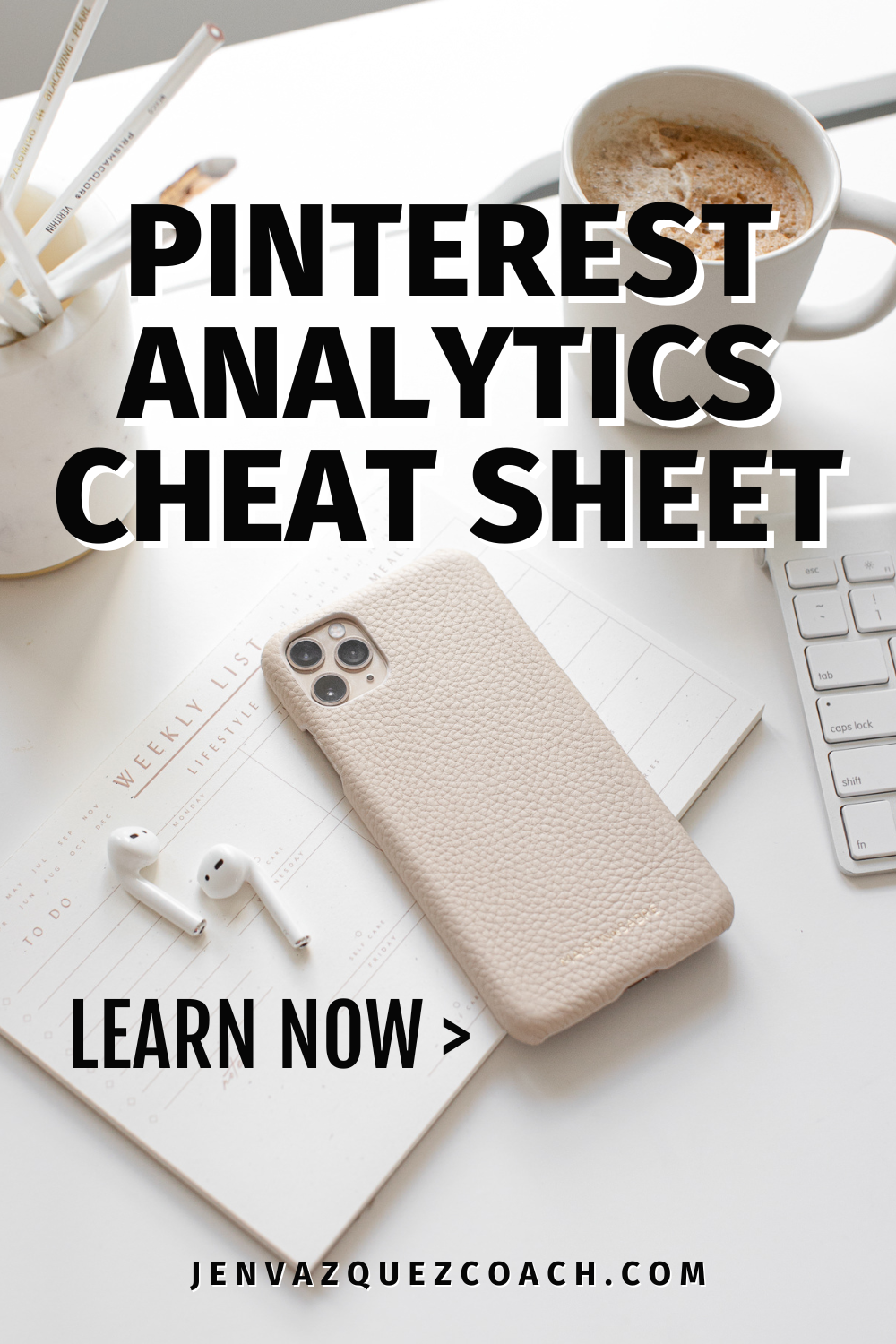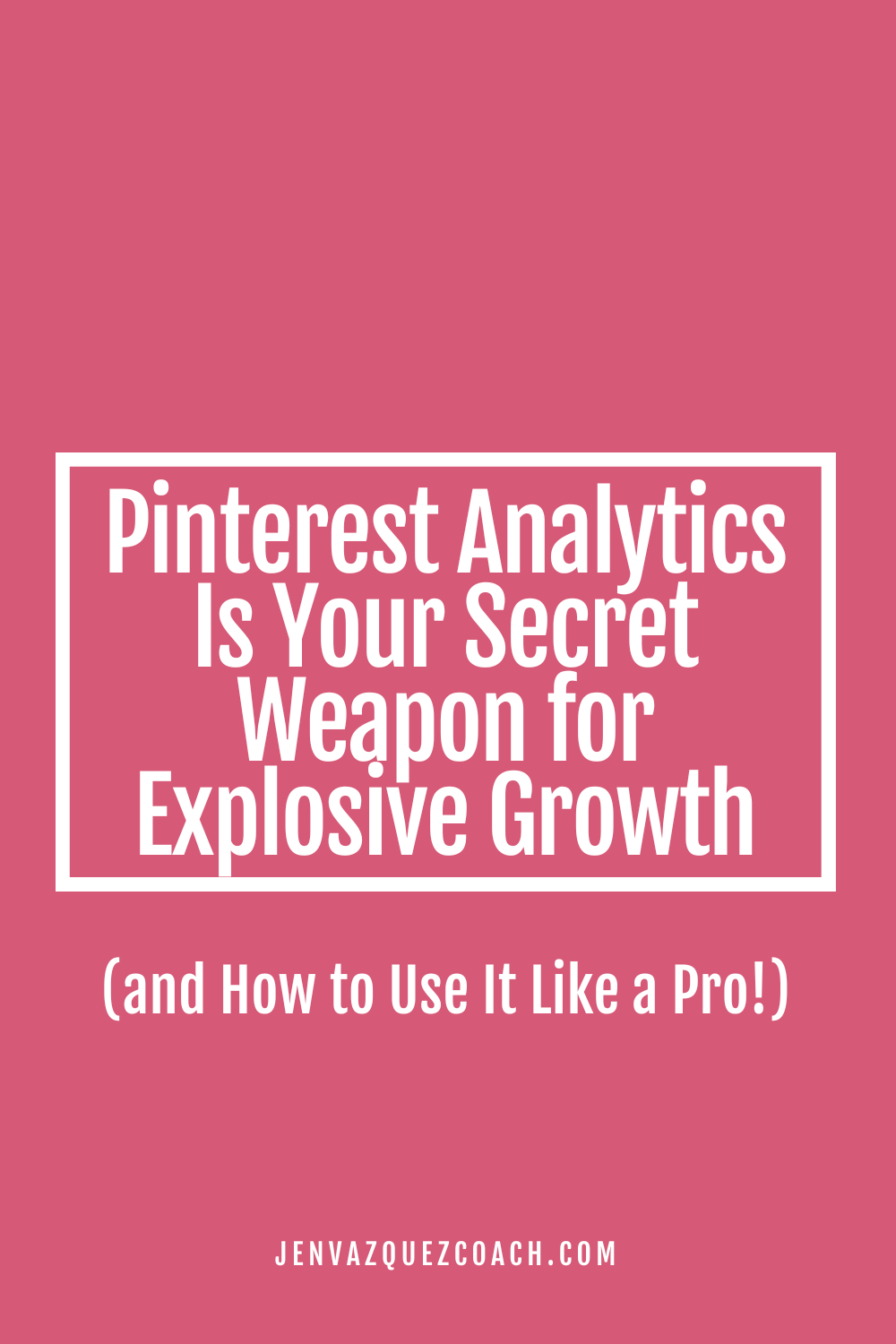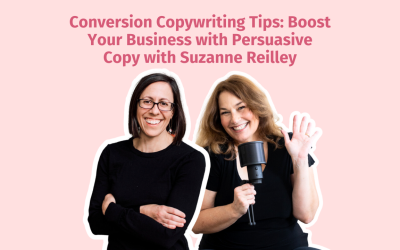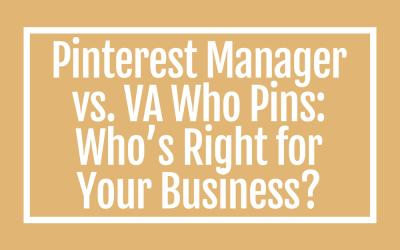Conversion Copywriting Tips: Boost Your Business with Persuasive Copy with Suzanne Reilley Hey there, fabulous entrepreneurs! Are you ready to unlock the secrets to writing copy that doesn’t just grab attention but also converts leads into loyal customers? Yep, me...
Get Ahead with 2024 Travel Trends On Pinterest For Travel + Wellness Businesses
Pinterest Analytics: Your Secret Weapon for Explosive Growth (and How to Use It Like a Pro!)
Ready to unleash the full potential of your Pinterest marketing? We’re diving deep into Pinterest analytics – your golden ticket to understanding what makes your audience tick.
Forget the “just post pretty pictures and hope for the best” approach. We’re talking about strategic moves that’ll turn your Pinterest into a lead-generating machine.
Why Pinterest Analytics Matter (Like, Really Matter)
Think of Pinterest analytics as your crystal ball. They show you:
- Who’s vibing with your brand: Discover the demographics, interests, and even the devices your ideal clients use.
- What content makes them swoon: Uncover the pins and topics that are sparking the most engagement.
- How they’re interacting with your pins: Are they clicking through to your website? Are they saving your pins for later?
Armed with this intel, you can tailor your Pinterest strategy to perfection, serving up content that resonates like a love song.
Pinterest Management
WHY HIRE A PINTEREST MANAGER?
As a busy entrepreneur, you’re probably exhausted trying to keep up with all the changes and don’t have time to do #allthethings, so you are ready to outsource your Pinterest management and marketing to someone else so you can get more leads and traffic to your website and grow your business or blog to the next level and you can work in your zone of genius!
Your Pinterest Analytics Cheat Sheet
Don’t get overwhelmed by the data overload! Here are the most important metrics for service-based businesses like yours:
Impressions
How many times your pins have appeared in feeds, searches, and category pages.
Pin Clicks
How often people click on your pins to get a closer look.
Outbound Clicks
The holy grail! This is how many people click through to your website from your pins.
Total Sessions from Pinterest (Google Analytics)
How many website visits you’re getting from Pinterest traffic.
Pin Clicks vs. Outbound Clicks: Your Dynamic Duo
Think of Pin Clicks as the initial spark – someone’s intrigued! Outbound Clicks are where the magic happens – they’re the people who are genuinely interested in your services and are taking that next step to learn more.
By tracking these two metrics, you can pinpoint the content that’s not only catching eyes but also driving real, potential-client traffic to your site.
How to Use Your Pinterest Data Like a Boss
- Spot the Winners: Which pins are getting the most clicks and driving traffic? Make more of that kind of content!
- Ditch the Duds: If a pin isn’t performing, don’t be afraid to give it a refresh or try a different approach.
- Plan Ahead with Pinterest Trends: See what’s trending and create content that aligns with those hot topics.
- Refine and Repeat: Pinterest is always evolving. Keep checking your analytics regularly to adjust your strategy and stay ahead of the game.
The Bottom Line
Remember, Pinterest isn’t just about pretty pictures – it’s about connecting with your dream clients and growing your business. Let’s make Pinterest magic happen! ✨
Here is more information that may be helpful!
Conversion Copywriting Tips: Boost Your Business with Persuasive Copy with Suzanne Reilley
Pinterest Trends Weekly: In Sport Mode
Pinterest Trends Weekly: In Sport Mode Hey there! I'm Jen, your go-to marketing bestie and cheerleader. I'm here to help you work smarter, not harder, when it comes to marketing. Every week, I'm diving into the hottest Pinterest trends so you can get ahead of the...
Pinterest Manager vs. VA Who Pins: Who’s Right for Your Business?
Pinterest Manager vs. VA Who Pins: Who’s Right for Your Business? Ready to dive into the world of Pinterest but unsure whether to hire a Pinterest Manager or a VA who pins? Let’s break it down and help you make the best choice for your business.Expertise in Pinterest...
Don’t Forget To Pin It!