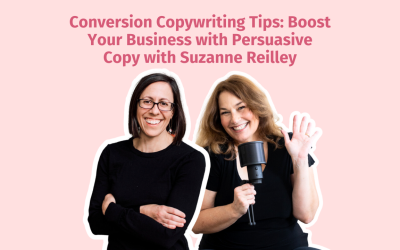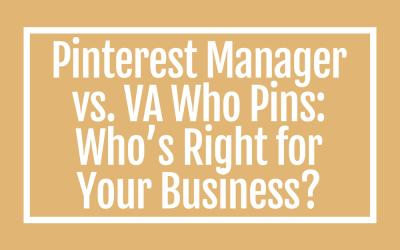Conversion Copywriting Tips: Boost Your Business with Persuasive Copy with Suzanne Reilley Hey there, fabulous entrepreneurs! Are you ready to unlock the secrets to writing copy that doesn’t just grab attention but also converts leads into loyal customers? Yep, me...
10 Things You Need to Do When Getting Started on Pinterest
Today I’m sharing 10 Things You Need to Do When Getting Started on Pinterest. If you’d rather watch a video, scroll to the bottom.
“I know I should be using it but….”, I tried Pinterest but it didn’t work for me”, “I don’t have time to ALSO work on Pinterest”
If any of those sound familiar, then this will help you out!
454 million
As of the second quarter of 2021, Pinterest had 454 million monthly active users worldwide.
Let that sink it!
Do you really know what Pinterest is? Take a few minutes to read this post. I share 5 reasons why every business should use Pinterest.
One mistake people make is they think they create a profile and throw some pins on there, their blog will blow up or they’ll get a ton of clients. THAT is not correct.
Pinterest is valuable and my clients find a ton of success, but there is work that needs to be done. However, you don’t need to spend more than about an hour a week, if you have a marketing system in place.
If you don’t, you should check out my Pinterest VIP Strategy Intensive. I help you get up and running and create a strategy that will work for you and your business.
Here are 10 things you need to do to get started…
1 | It’s all in the name
On Pinterest, there are two names you need to be aware of, your username and your display name. Your username is what will be used for your Pinterest page URL (www.pinterest.com/jenvazquezcoach).
Your display name is the name under your profile image. Like most everything on Pinterest, it’s searchable so don’t just put your business name in there, include a keyword (search term). So for me I have Jen Vazquez Marketing Coach.
If you have a problem updating it, remember these guidelines directly from Pinterest.
2 | Use the same profile image as Instagram
Even if you are a business, people buy from people so use your image, not a logo, unless you are a team. Then go ahead and use a logo.
Just make sure you use the same image on your Instagram and Pinterest. A huge percentage of people will go make sure you are a real person on Instagram so you want them to know they are on the right Instagram profile.
Tip: The dimensions of your Profile picture are 165 x 165 pixels, so photos smaller than that will look stretched.
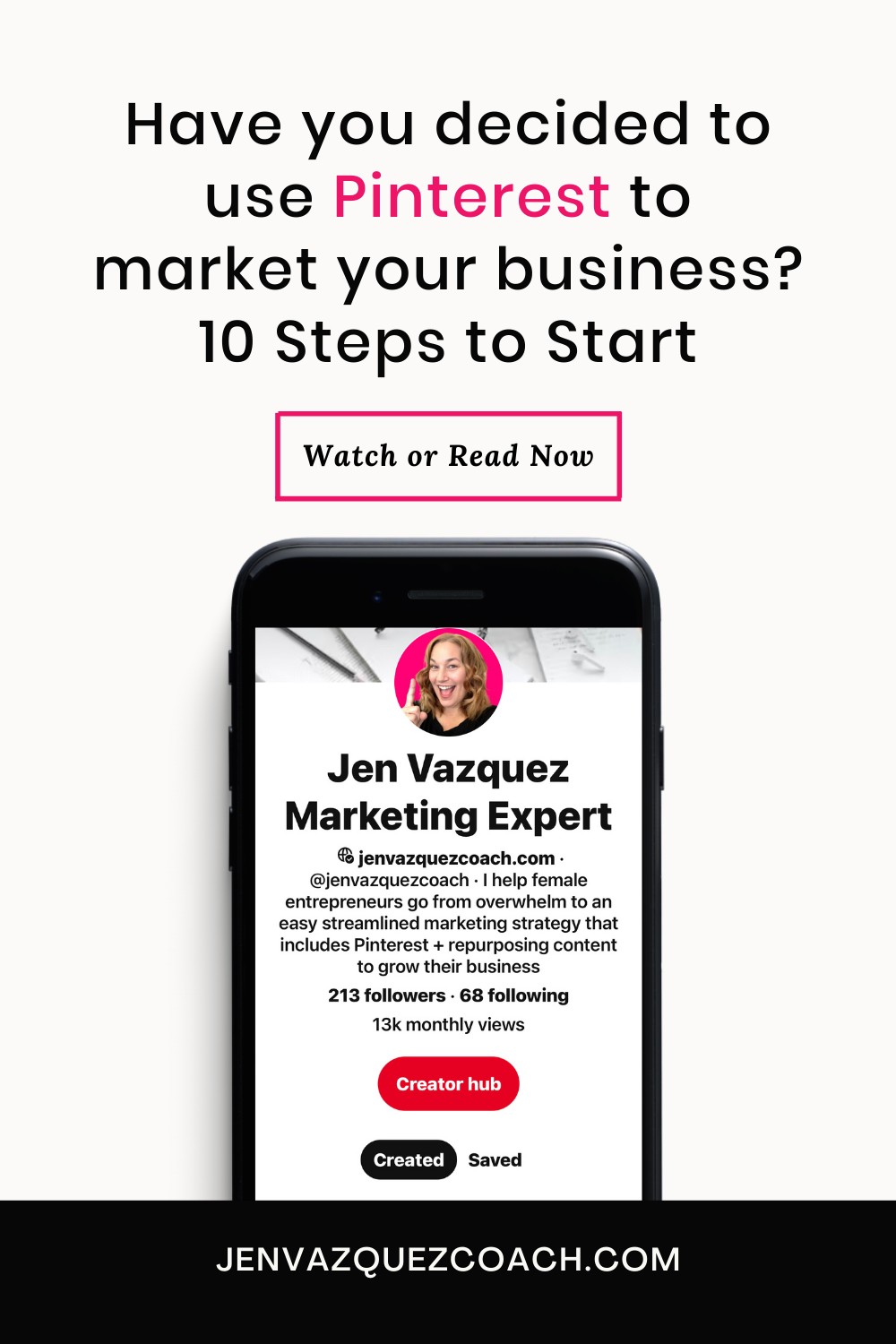
3 | Create an effective Bio
Again, Pinterest is searchable in most areas and your Pinterest profile is an important one. Both visually to any visitors (potential clients) but also for the algorithm.
When potential clients land on your profile, you want them to know who you are, who you serve, and what you sell. Be specific in the space allowed
Mine: “I help female entrepreneurs go from overwhelm to an easy streamlined marketing strategy that includes Pinterest + repurposing content to grow their business”
4 | Claim Everything
Claim everything you can that’s in setting on Pinterest. Your website for sure. Instagram for sure. And claim YouTube, shops, or whatever you have.
This helps not only for you to see all the analytics from each channel, but also let’s Pinterest know that you are everywhere and insinuates trust.
5 | Create 10 boards with 30 pins (+ include these two for sure)
A good foundation to start is 10-15 boards with 20-30 pins on each board. When considering what boards to create, start with these two effective ones.
First, your business name should be a board. Every pin you create will get pinned to this board but only your content.
Second, you should have a board named Free Resources (or something similar). This will go a long way to attract attention when a potential client sees your profile. You’ll pin every blog, lead magnet, or free course or masterclass.
For the other 8 boards, consider your content pillar in your business and also include some that are in and around your business. As an example, I’m a marketing and Pinterest coach but I also share about Canva.

6 | Keywords are Key
First, what are keywords? It’s super simple — its words that your ideal client is clicking in a browser window.
Don’t use keywords that will attract your competitors and don’t use industry type acronyms or industry specific. For instance: Photographers use E-sessions but most engaged couples will type engagement session and typically the location they live in, which leads me to another tip.
If you are location based, USE all the words that your community members would search. For instance: I live in San Jose, also known as Silicon Valley, Bay Area, SFBay Area, San Francisco Bay Area, Northern California, etc.
Make sure to do the research! Search on Pinterest and google to see what pops up.
TIP: There is a helpful chrome browser plugin called Keywords Everywhere.
7 | Use What Pinterest’s Gives Us
Install the pin it button to your browser. This way you can pin directly from any website. The “pin it” button not only makes it easy for you to curate content, but it will also link that content directly to the website it’s sourced from.
Download the Pinterest app: If you’re an iPhone or Android user, the Pinterest app lets you manage your page on-the-go, directly from your phone and gives you tools the desktop doesn’t.
Idea Pins is something all businesses should use at least monthly, but I recommend weekly by creating an idea pin for each blog post.
With the cell phone app of Pinterest, you can tag Amazon Affiliate links or Products, if you have a catalog uploaded to Pinterest. It also lets you prefer your pin before publishing as you can’t edit most details of an idea pin.
Pinterest has an amazing analytics tool: You can find Pinterest’s analytics features by going to analytics.pinterest.com, or by clicking on the Analytics link at the top of your profile.
This tool tracks the growth of your profile, who is engaging with your pins, and what people are pinning from your website. Check your analytics on a regular basis to get a sense of what pins people are most interested in.

8 | Create a Strategy
If you create a strategy where you include Pinterest in your marketing system.
A simple way is to create a blog, create graphics (for the blog, Instagram, and Pinterest), then spend an hour each week pinning that content.
Also read the consistency tip as I’m sharing tools!
9 | Share with everyone
Now that Instagram has a link option on your stories, you can go into the Pinterest app on your phone, share a pin directly to Instagram and add the link sticker with the link to that pin.
You can also share your profile in a story with the link.
Share in blog posts, Facebook posts, LinkedIn, in emails going out to your clients and potential clients — and even send DM’s with the info when asked about it or as a gift to potential clients.

10 |Consistency is Key!
You optimized your Pinterest, created a foundation and are telling anyone and everyone about your Pinterest profile. Now for the most important secret to Pinterest… CONSISTENCY is key!
A couple ways that help with that is to use Pinterest’s Scheduler. The only drawbacks are that you can only load a certain amount of pins and only a couple weeks out. Plus you can’t pin one pin to a number of boards. It’s pretty manual but free.
Tailwind is my secret for my clients to only spend 30-60 minutes once a week pinning content.
You can pin directly from your blog and to multiple boards and Tailwind will slowly release those pins on a schedule and at the time when you’re most likely to get engagement. There are a ton more tools also — If you want a free trial click here.
BONUS | Make Each Pin Effective
There are a lot of things you should have on a pin from text overlay, website, call to action, and to add keywords in your title and description.
You can find more information here.
Summary
Every business owner should use Pinterest as it’s effective and easy (once you have a plan). Follow the steps and you’ll be off to an amazing start!
I hope these tips helped you and encouraged you to start or revive an old Pinterest Account.
For more tips on Pinterest and other social media marketing tools like 80 calls to action to put on pins, sign up to receive our Hints & Tips newsletter.

Conversion Copywriting Tips: Boost Your Business with Persuasive Copy with Suzanne Reilley
Pinterest Trends Weekly: In Sport Mode
Pinterest Trends Weekly: In Sport Mode Hey there! I'm Jen, your go-to marketing bestie and cheerleader. I'm here to help you work smarter, not harder, when it comes to marketing. Every week, I'm diving into the hottest Pinterest trends so you can get ahead of the...
Pinterest Manager vs. VA Who Pins: Who’s Right for Your Business?
Pinterest Manager vs. VA Who Pins: Who’s Right for Your Business? Ready to dive into the world of Pinterest but unsure whether to hire a Pinterest Manager or a VA who pins? Let’s break it down and help you make the best choice for your business.Expertise in Pinterest...