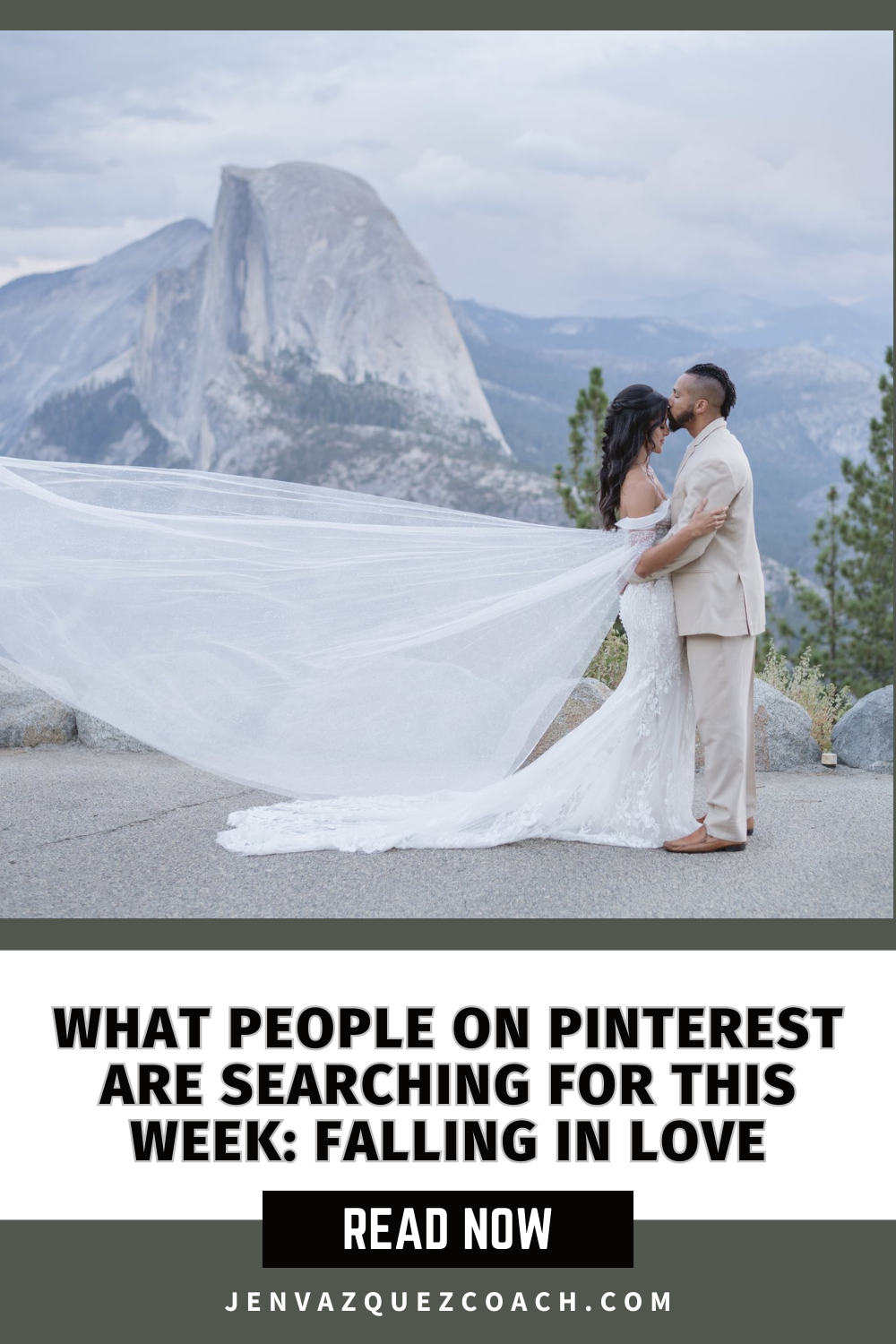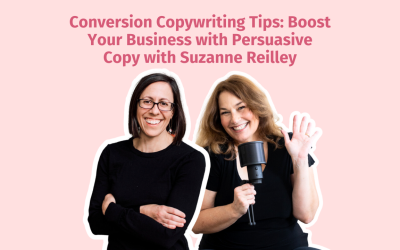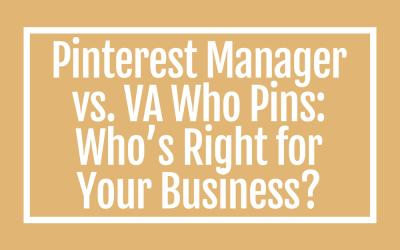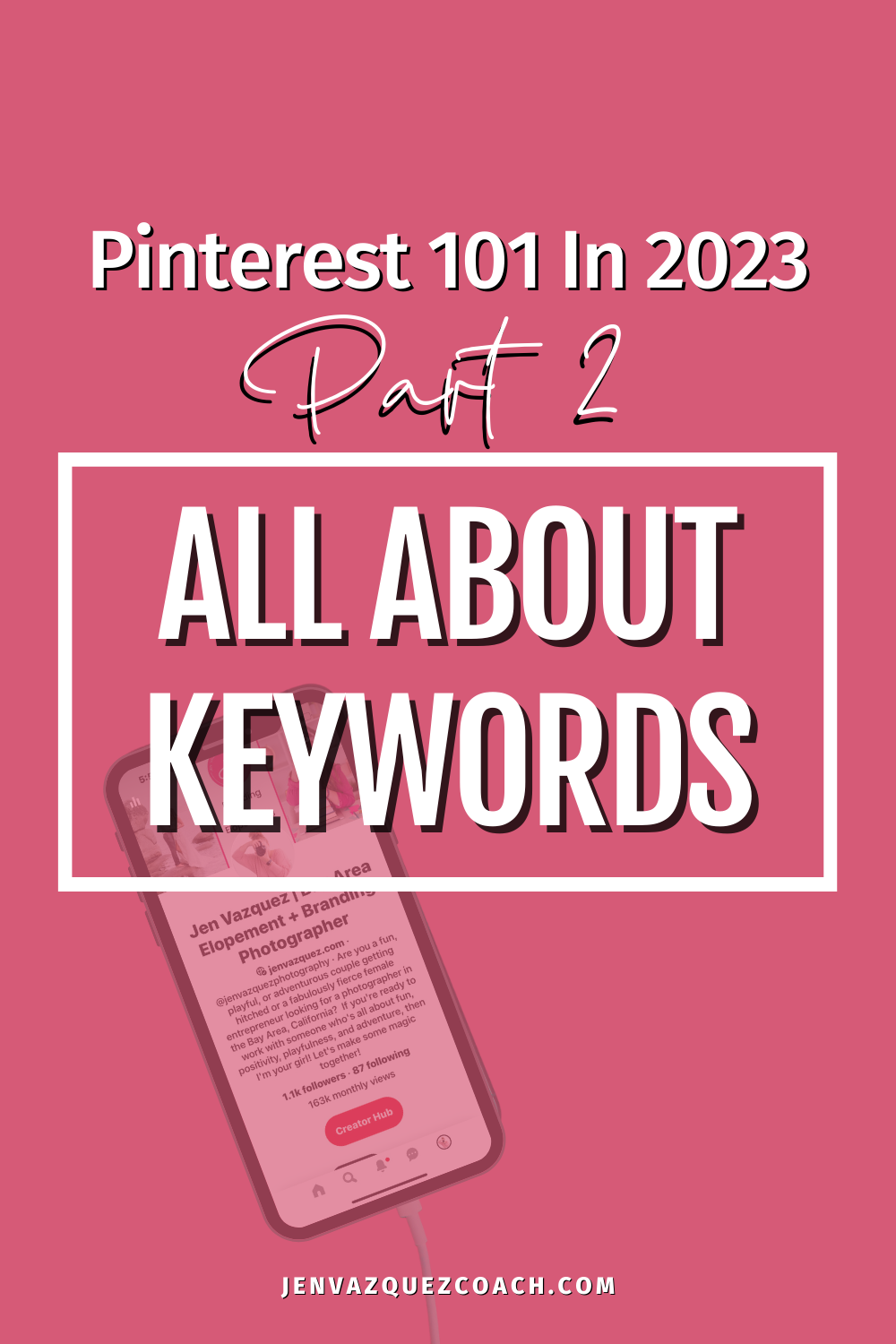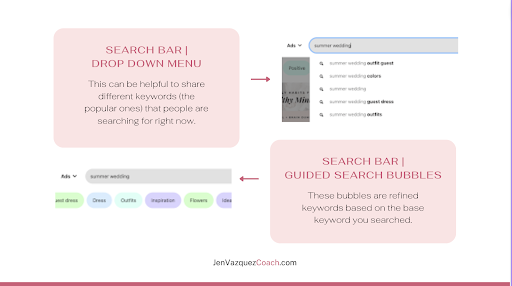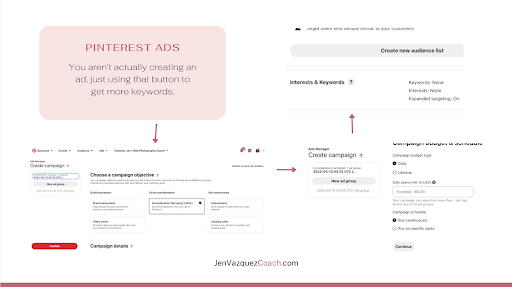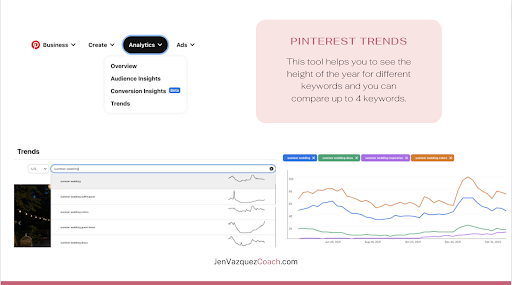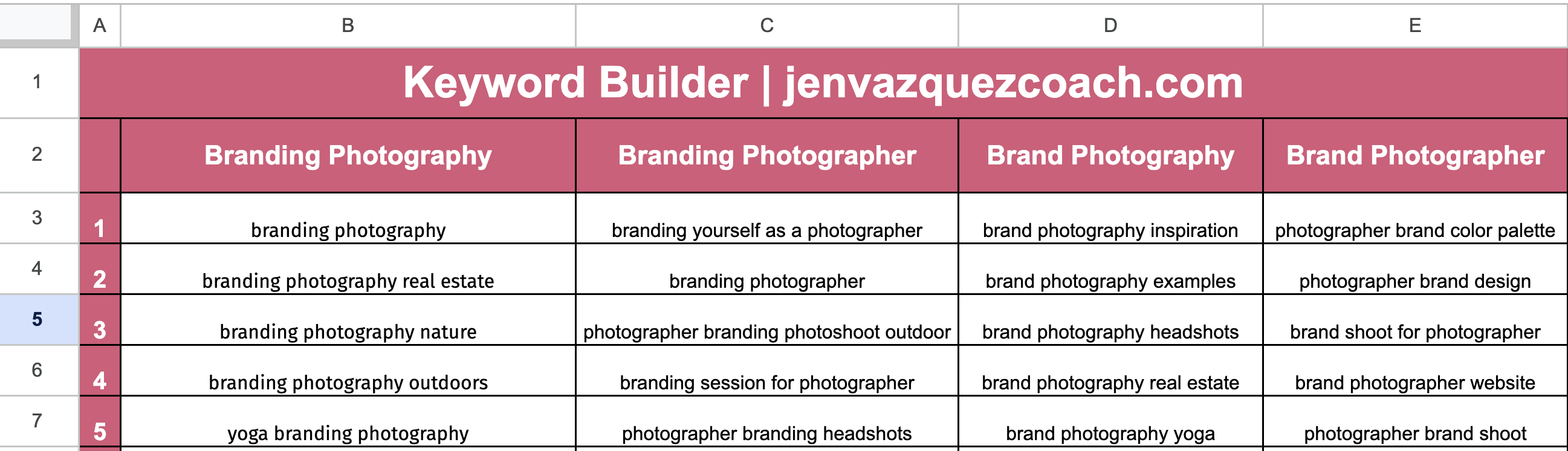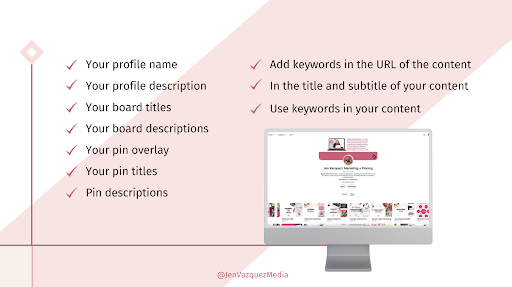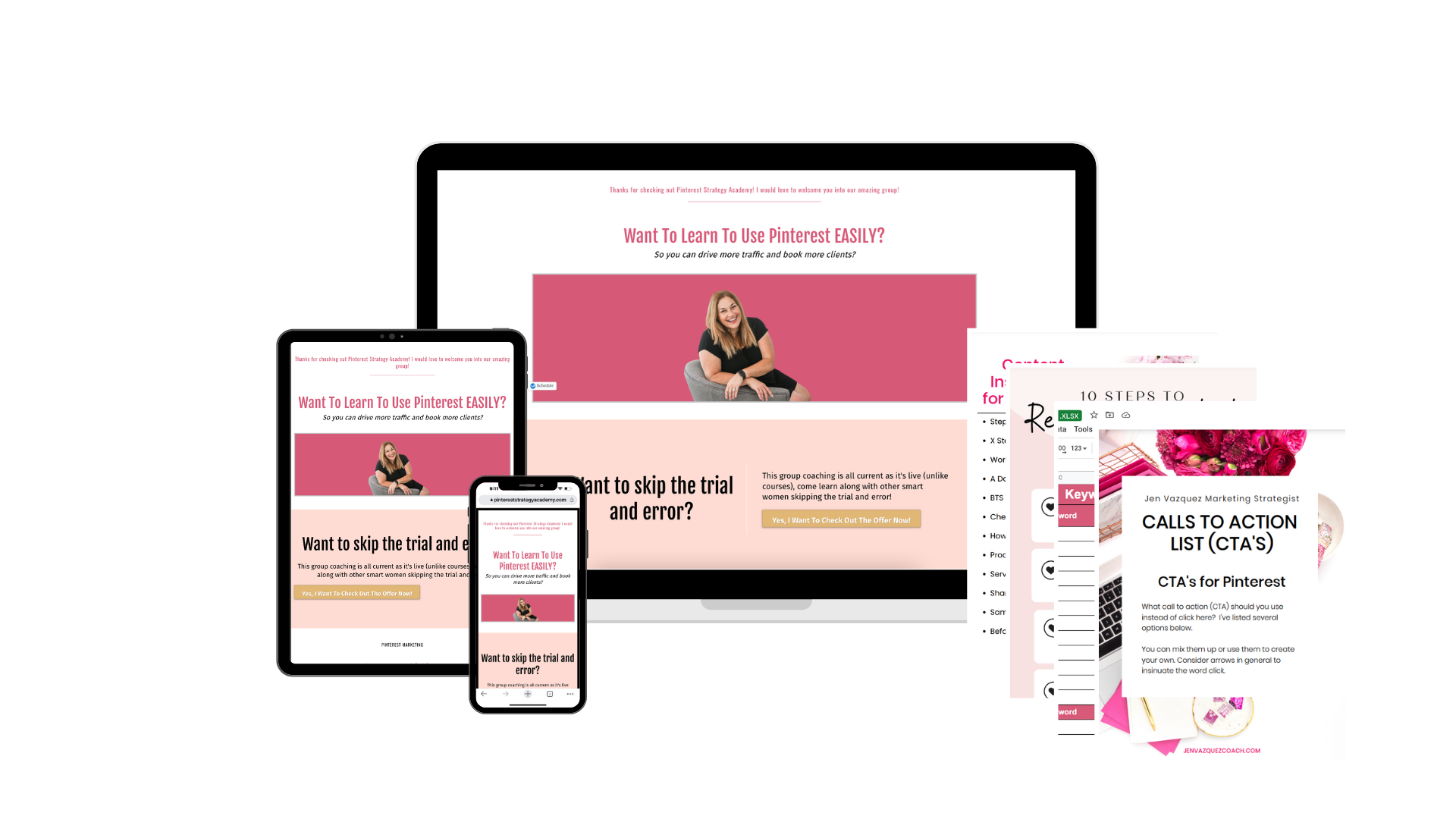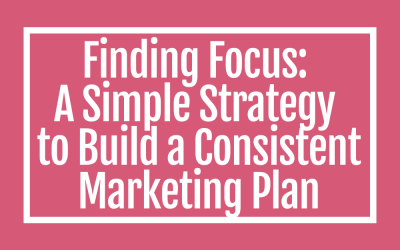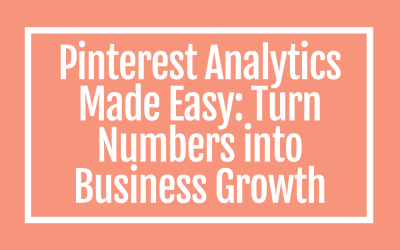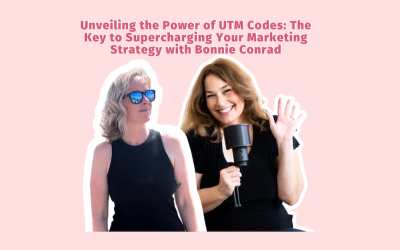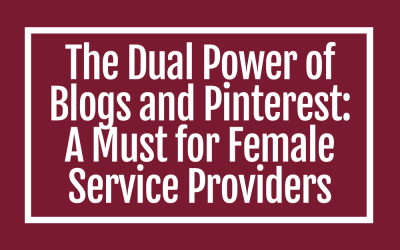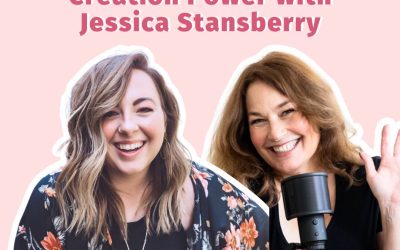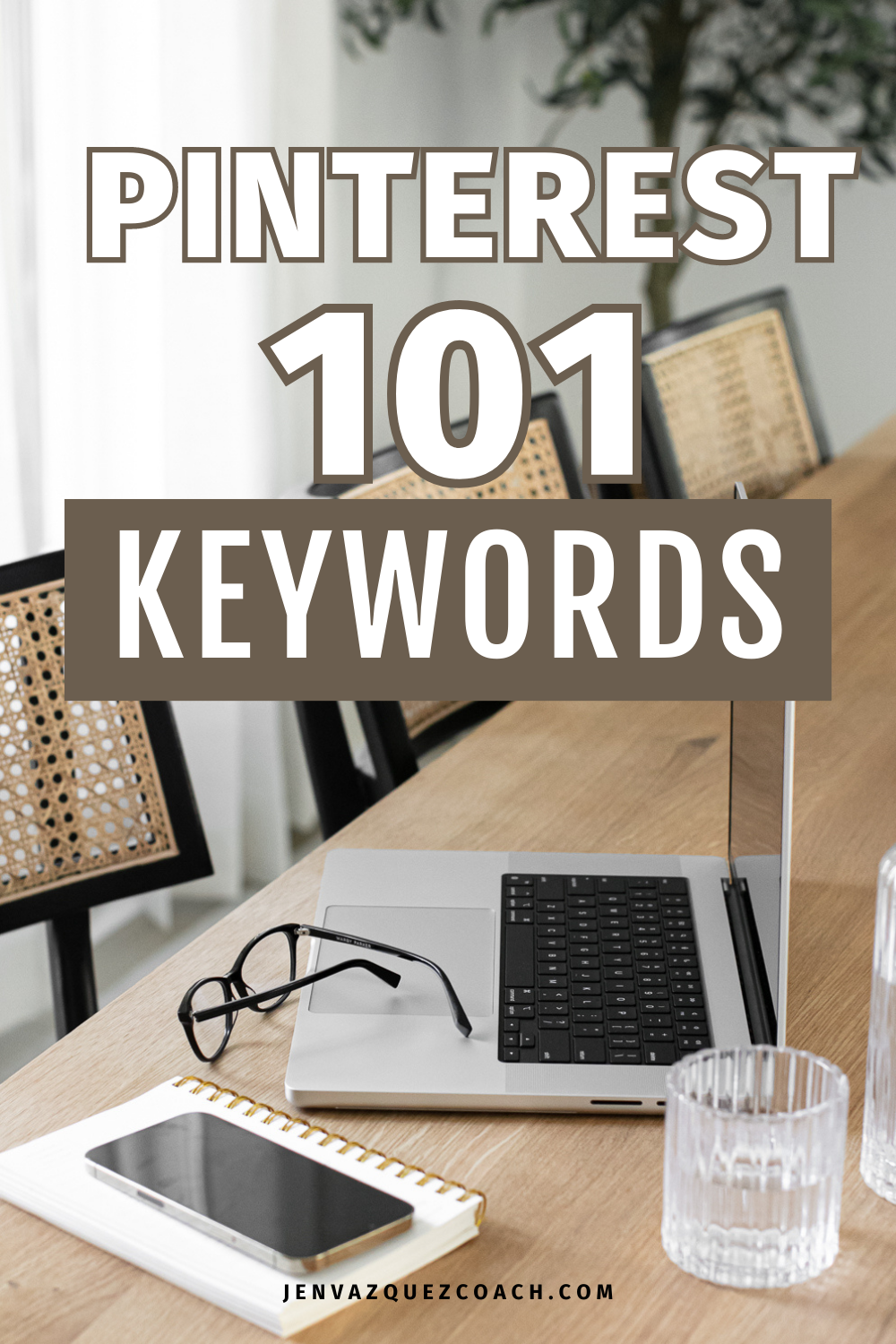Conversion Copywriting Tips: Boost Your Business with Persuasive Copy with Suzanne Reilley Hey there, fabulous entrepreneurs! Are you ready to unlock the secrets to writing copy that doesn’t just grab attention but also converts leads into loyal customers? Yep, me...
What Are People Searching For On Pinterest This Week: Falling In Love

What Are People Searching For On Pinterest This Week: Falling In Love
I’m back with the latest Pinterest trends and this week Pinterest collected insights around the theme: Falling in Love 💘. This week, searches for romantic fall weddings are trending on Pinterest.
If you are a wedding professional, this is such amazing information for you on marketing your business. Pinterest is telling you exactly what couples are searching for on Pinterest right now!!
Key trends:
- 20x increase in “cowboy copper hair color”
- 2x increase in “whimsical engagement ring”
- 180% increase in “pumpkin spice latte aesthetic”
- 120% increase in “romantic wedding hair”
- 35% increase in “personalized wedding gifts” among Gen Y
Behind the Trends
Pinterest is a place to look forward. In fact, more than 463 million* people use Pinterest to find tomorrow’s ideas. By observing current trends on Pinterest, we can glean valuable insights into what may trend elsewhere in the near future.
Each week, Pinterest Predicts Weekly highlights actionable search trends among Pinterest users across categories, regions and demographic groups. All search queries link to trends.pinterest.com where you can discover insights and create campaigns around popular search queries.
*Pinterest, Global analysis, Q1 2023.
Wedding Stuff
If you are getting married (or a wedding pro), you can check out my favorite amazon wedding products!
GROWING TREND: A unique touch
People on Pinterest are looking for unexpected wedding themes and features. Growing search terms in the last three weeks compared to the previous three weeks:
2x increase in “whimsical engagement ring“
Other growing search terms in the last three weeks compared to the previous three weeks:
- 90% increase in “antique wedding rings“
- 70% increase in “celestial wedding dress“
- 55% increase in “fairy themed wedding”
- 50% increase in “nontraditional engagement rings“
AUDIENCE SPOTLIGHT: Make it your own
Gen Y is searching for sultry, seasonal wedding inspiration to make their big day feel extra special. Growing searches by Gen Y in the last three weeks compared to the previous three weeks:
- 60% increase in “slit wedding dress”
- 40% increase in “inexpensive wedding favors”
- 35% increase in “personalized wedding gifts“
- 25% increase in “men’s cake“

PINTEREST PREDICTS TREND: Rust married
The Pinterest Predicts annual trend for all-things rust is trending as searches surge for fall’s favorite hue. This Pinterest Predicts 2023 Trend is proving true! In the last three weeks compared to the previous three weeks:
- 20x increase in “cowboy copper hair color”
- 3x increase in “honey copper hair”
- 180% increase in “pumpkin spruce latte aesthetic”
- 90% increase in “burnt orange nails”
MOMENT SPOTLIGHT: Fall Weddings
On Pinterest, people are looking for romantic styling and decor for their autumn wedding.
- 120% increase in “romantic wedding hair”
- 110% increase in “rehersal dinner table decorations”
- 90% increase in “soft glam bridal makeup”
- 50% increase in “black tie wedding guest dress fall”
- 35% increase in “mix and match bridesmaid dresses”
- 30% increase in “floating candles”

Featured Pinterest Board: Wedding Inspo
Check out this board of burnt orange wedding inspiration.
Here is more information that may be helpful!
Conversion Copywriting Tips: Boost Your Business with Persuasive Copy with Suzanne Reilley
Pinterest Trends Weekly: In Sport Mode
Pinterest Trends Weekly: In Sport Mode Hey there! I'm Jen, your go-to marketing bestie and cheerleader. I'm here to help you work smarter, not harder, when it comes to marketing. Every week, I'm diving into the hottest Pinterest trends so you can get ahead of the...
Pinterest Manager vs. VA Who Pins: Who’s Right for Your Business?
Pinterest Manager vs. VA Who Pins: Who’s Right for Your Business? Ready to dive into the world of Pinterest but unsure whether to hire a Pinterest Manager or a VA who pins? Let’s break it down and help you make the best choice for your business.Expertise in Pinterest...
Don’t Forget to Pin It!