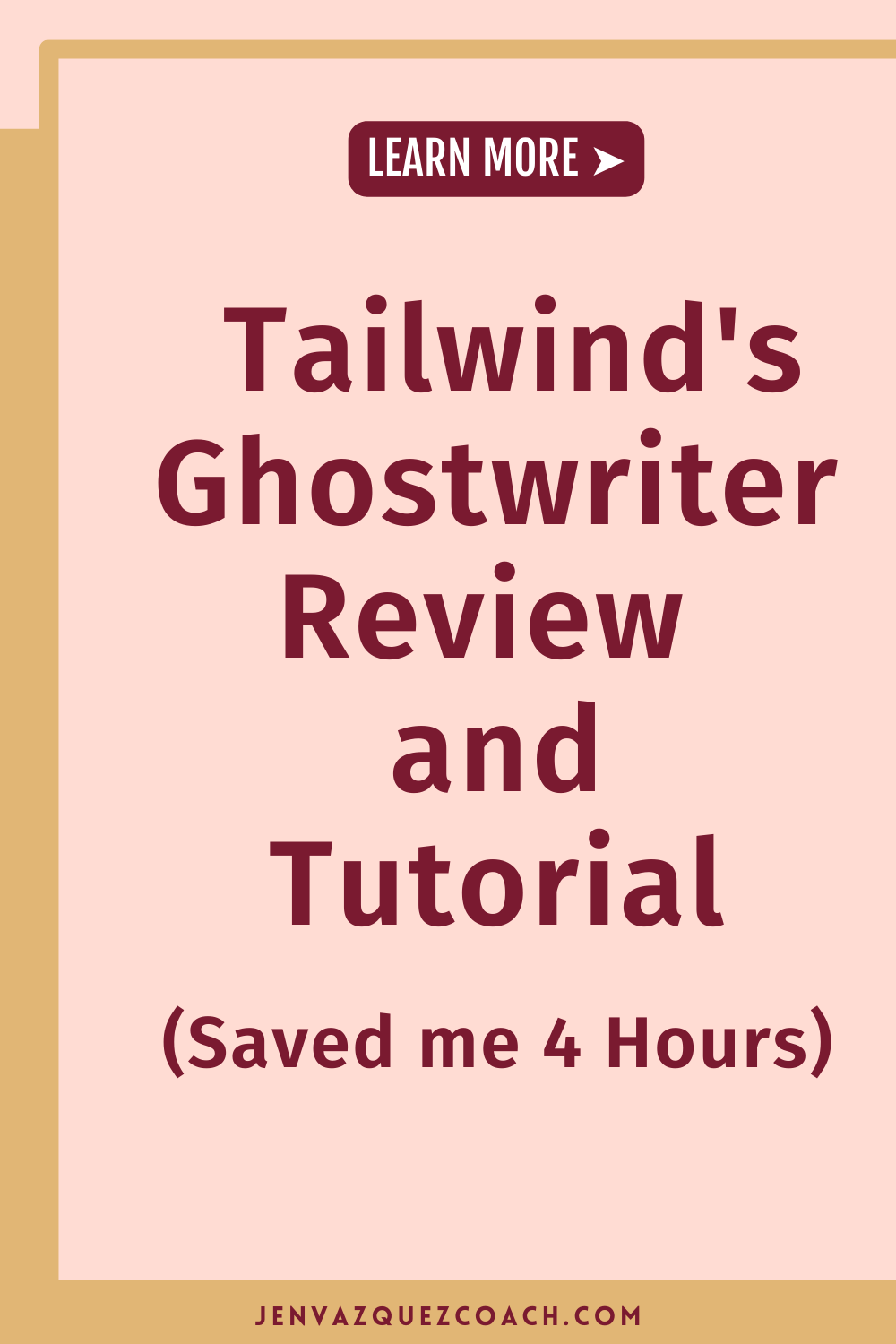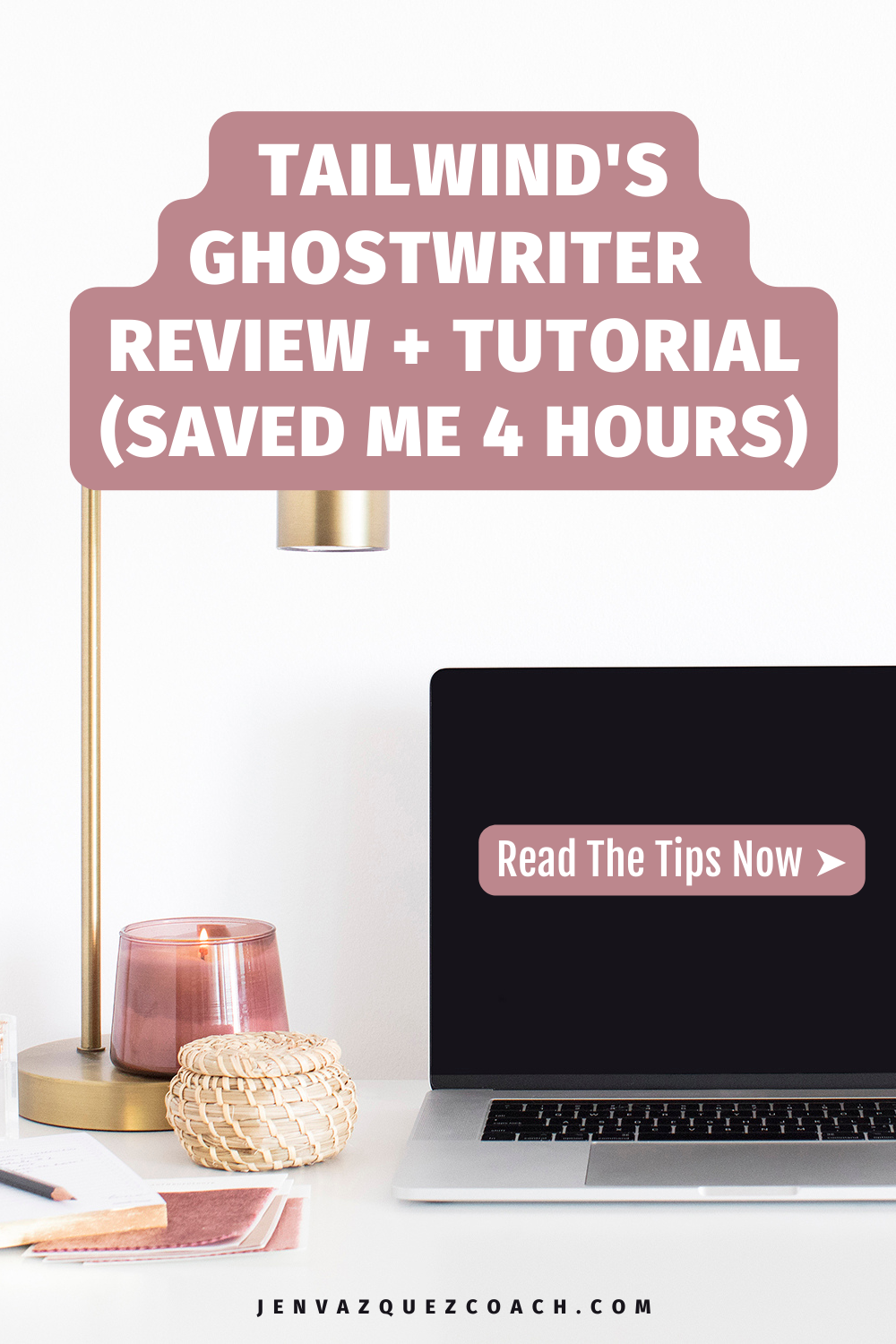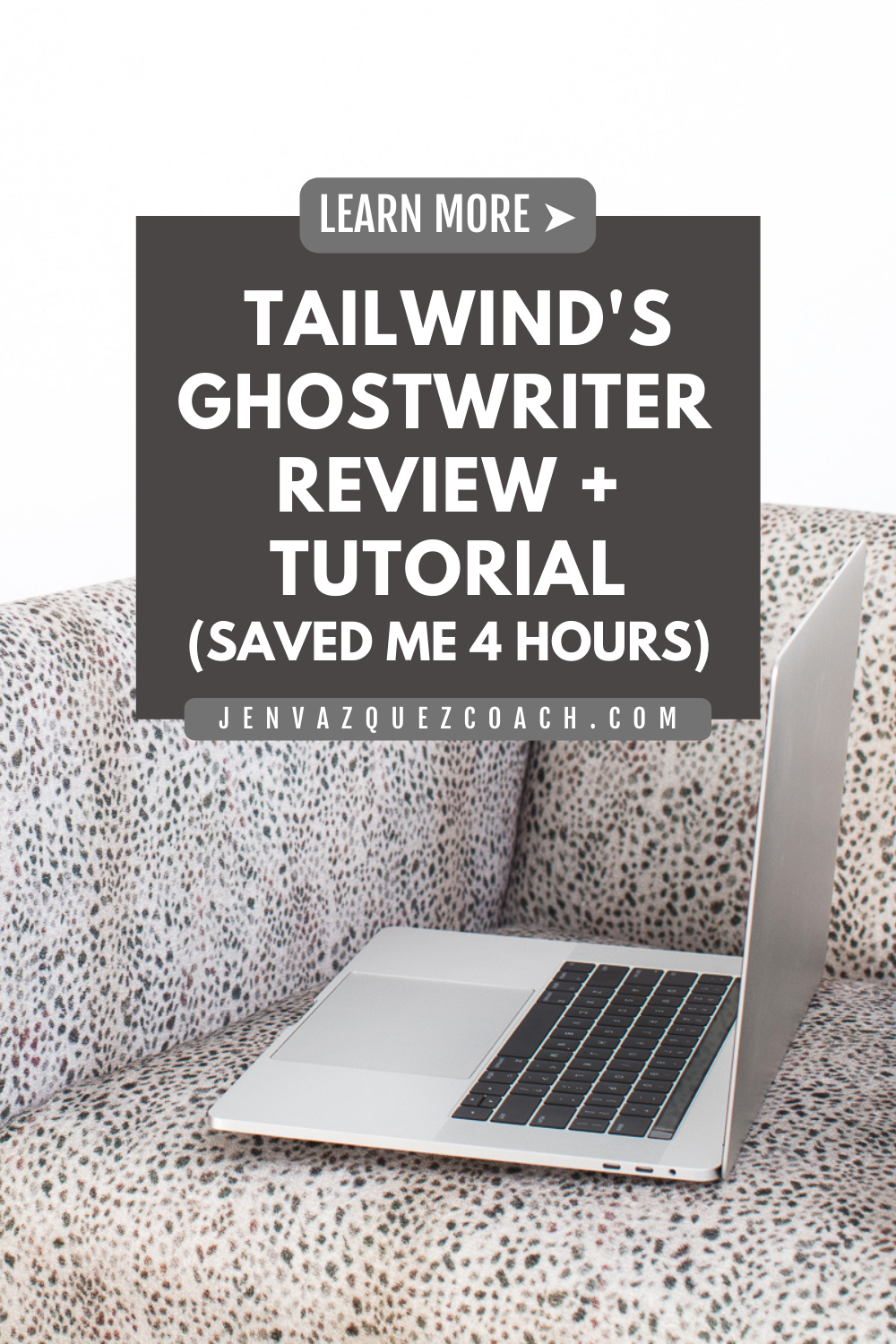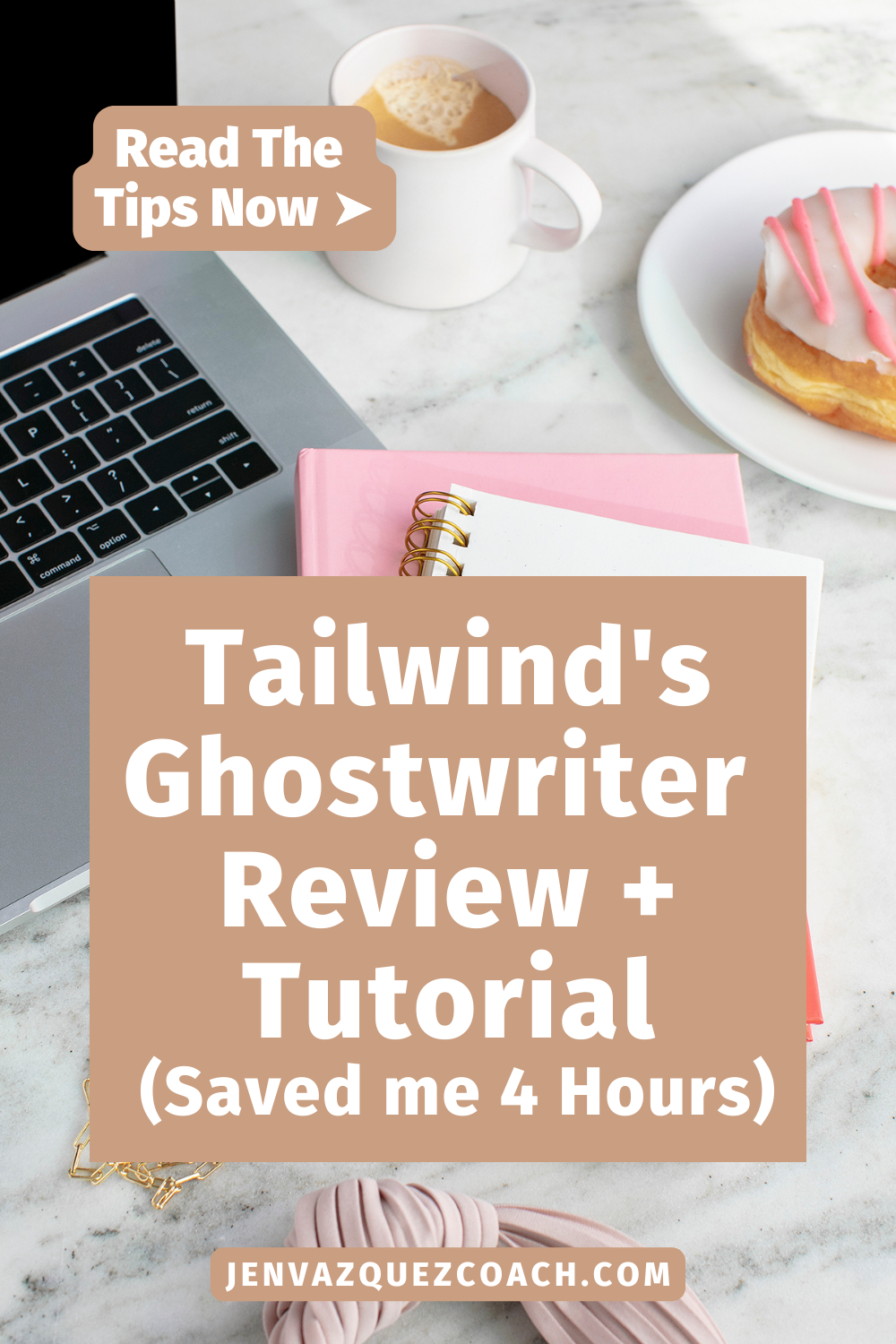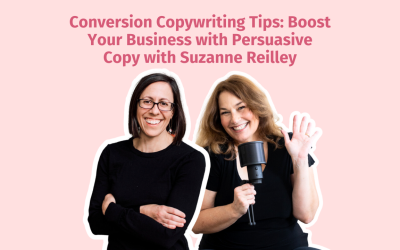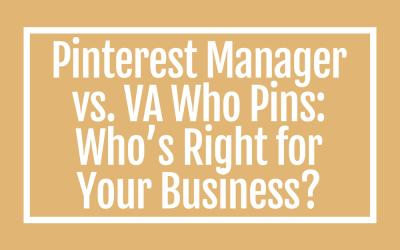Conversion Copywriting Tips: Boost Your Business with Persuasive Copy with Suzanne Reilley Hey there, fabulous entrepreneurs! Are you ready to unlock the secrets to writing copy that doesn’t just grab attention but also converts leads into loyal customers? Yep, me...
Tailwind’s Ghostwriter Review and Tutorial (Saved me 4 Hours)
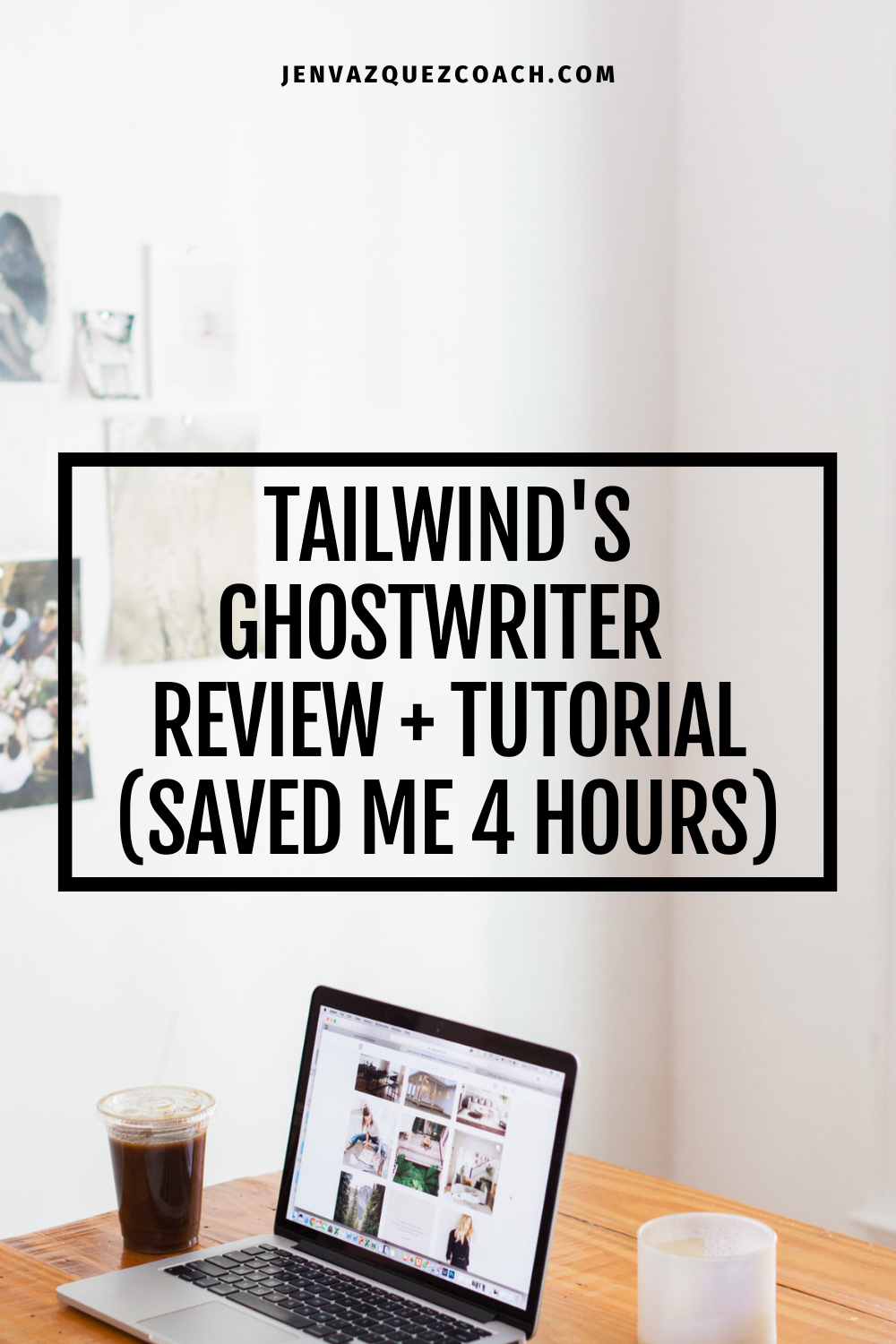
Tailwind’s Ghostwriter Review and Tutorial (Saved me 4 Hours)
This post contains affiliate links, meaning that if you choose to click through and make a purchase, I will receive a small commission at no cost to you. I was also compensated to create this post, though all opinions are my own. This time savings was my result, but your result may vary. I am being paid by tailwind to create this content, however, I never share anything I don’t love!!
Scroll to the bottom to see the video of me trying Tailwind’s Ghostwriter out for the first time!
Are you struggling to come up with engaging content that resonates with your audience? Do you find it challenging to spend hours writing blog posts for your business? Well, have no fear because I have a solution for you – Tailwind’s Ghostwriter! – using Ghostwriter by Tailwind!
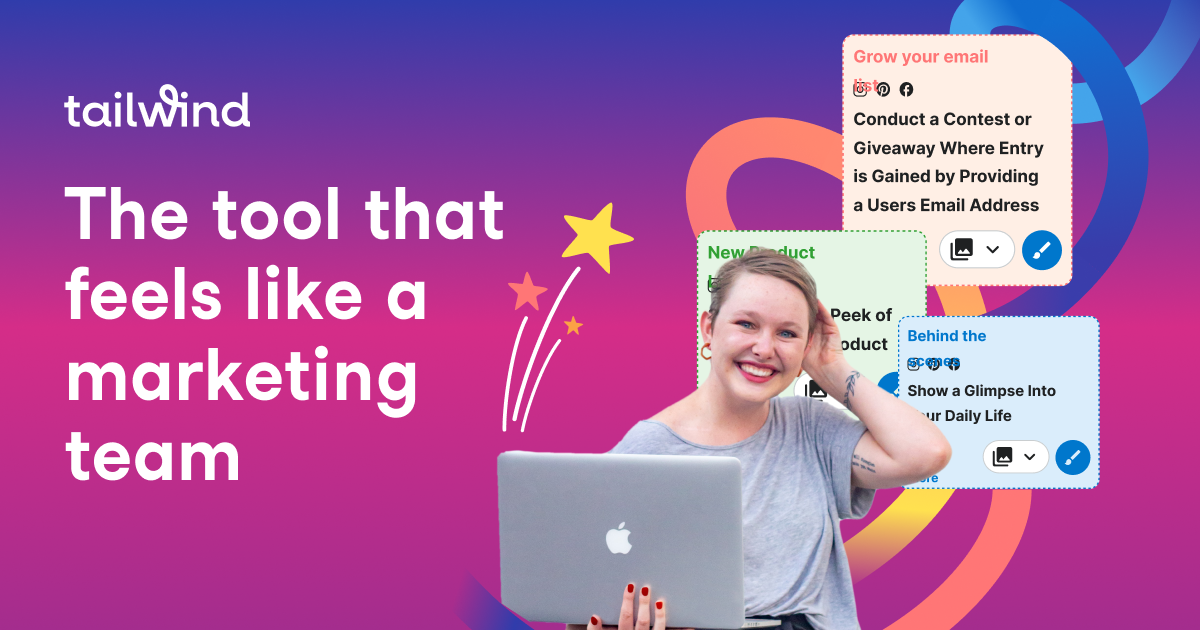
What is Ghostwriter?
Hey there, friend! Let me introduce you to Ghostwriter by Tailwind – the tool that’s about to make your life a whole lot easier! This little gem uses advanced AI-based technology to generate high-quality, natural-sounding content in half the time it would normally take you to write it yourself.
And let me tell you, the team at Tailwind really knows their stuff! They’ve developed Ghostwriter with their extensive knowledge of social and email marketing best practices. By incorporating this expertise into the tool’s algorithms, Ghostwriter is able to produce copy that is not only grammatically correct but also optimized for engagement and conversions.
It’s like having a pro copywriter on staff
Oh boy, do I have a treat for you! Have you heard of Ghostwriter’s advanced AI? It’s like having a personal copywriter at your fingertips, trained specifically for creating effective marketing copy for small businesses. And get this – it produces a natural-sounding copy with perfect grammar AND even optimizes it to help you reach your business goals. How cool is that?
But wait, there’s more! Have you checked out Tailwind’s Labs page? It’s a treasure trove of over 40 specialized content creation tools that can boost your productivity like crazy. The only downside is that with so many tools, it can be a little overwhelming to find the one you need. That’s why Tailwind has added a quick search bar to the top of the page – just type in a keyword like “blog” and voila! All the relevant tools will be highlighted fast.
Now, drumroll please – my new favorite content creation tool inside Ghostwriter is called “From Idea to Article” (aka blog heaven). Just choose your topic and let Ghostwriter generate an outline and content for you – complete with action-oriented language, urgency, and social proof. In just a few clicks, you’ll have a fully fleshed-out blog post that you can customize to fit your brand voice. Trust me, it’s a game-changer.
How does Tailwind’s Ghostwriter From Idea to Article work?
Hold on to your hats, folks – using Ghostwriter is an absolute breeze! You can access it from within the Tailwind platform or through the Tailwind Chrome Extension, which puts a cute little blue ghost on the bottom right of any window. It’s like having a friendly little ghost pal to help you create killer content no matter where you are on your computer. Personally, I like to use it in a Google doc, but you can use it while on the backend of your blog too.
Once you’ve selected your idea, Ghostwriter gets to work and generates an outline and content for you – complete with action-oriented language, urgency, and social proof. That means you can go from having a simple idea to a full-fledged blog post in no time flat. And get this – you can even pick from different options and styles to make sure your content is exactly what you’re looking for.
Oh, and did I mention that it’s lightning-fast? You’ll be amazed at how quickly Ghostwriter can whip up high-quality content that’s ready to publish, provided you input your personal brand voice via words.
Don’t believe me? Check out the tutorial video below and see my own surprise at just how speedy it is.
And the best part? There’s a forever free plan available, so you can try out Ghostwriter for yourself without spending a dime. But I have to be real with you – I have a feeling this plan won’t be around forever. Ghostwriter is just too valuable and too darn good to stay free for long. So sign up now and take advantage of this amazing tool while you still can!
Why use Ghostwriter?
Get ready to level up your content game with Ghostwriter by Tailwind! Here are just a few reasons why Ghostwriter is a total game-changer for your business:
Save time like a boss: Writing a blog post can take hours, but with Ghostwriter, you can cut that time in half (or even more – seriously, it’s like magic!). That means you can spend more time on the other important aspects of your business, like crafting killer products or connecting with your audience.
Boost engagement and drive clicks: Ghostwriter uses action-oriented language, urgency, and social proof to create content that your audience can’t resist. That means your content will be more engaging, and you’ll see a boost in clicks, likes, and shares.
Streamline your marketing efforts like a pro: With Ghostwriter, you can create blog posts, social media captions, and more with ease. That means you can have a consistent brand voice across all your marketing channels and save time by using one tool for all your content needs.
How I used Ghostwriter
I’ve been using Tailwind’s Ghostwriter to help with Pinterest pin titles and descriptions, I’ve used it for Instagram posts but today I put Ghostwriter to the test by using Idea to Article within Ghostwriter. I chose the subject I was going to write myself. And I typically take between 4-5 hours from beginning to end, because writing can be hard for me.
Today, I wrote the blog with Ghostwriter on the importance of calls to action in your business. I selected the title “Five Effective Calls to Action That Will Boost Your Business Results” from several options and let Ghostwriter generate the outline and content for me.
As mentioned earlier, I was blown away by how fast and efficient it was. In just a few clicks, I had a fully fleshed-out blog post that I could customize to fit my brand voice. I was also able to add keywords and phrases to make sure they appeared in the post.
Final Thoughts
If you are you tired of spending hours writing content that doesn’t quite hit the mark OR if you are not totally comfortable with writing,, have no fear because Ghostwriter by Tailwind is here to save the day!
With its advanced AI-based technology, you can produce high-quality content in no time, and with over 40 specialized content creation tools available, you can streamline all your marketing efforts and save time. Plus, with their newest content creation tool from Idea to article (the quickest blog writer ever), you can increase the blogs you are producing to get better visibility with google and get more eyeballs on your content. All of that can lead to more clients!
Don’t forget, the forever free plan is available right now, you can try it out risk-free!
So, don’t let content creation stress you out any longer. Say hello to Ghostwriter by Tailwind and level up your content game today! Give it a try and let me know how it works for you or if you have any questions in my private free marketing Facebook group!
Here is more information that may be helpful!
Conversion Copywriting Tips: Boost Your Business with Persuasive Copy with Suzanne Reilley
Pinterest Trends Weekly: In Sport Mode
Pinterest Trends Weekly: In Sport Mode Hey there! I'm Jen, your go-to marketing bestie and cheerleader. I'm here to help you work smarter, not harder, when it comes to marketing. Every week, I'm diving into the hottest Pinterest trends so you can get ahead of the...
Pinterest Manager vs. VA Who Pins: Who’s Right for Your Business?
Pinterest Manager vs. VA Who Pins: Who’s Right for Your Business? Ready to dive into the world of Pinterest but unsure whether to hire a Pinterest Manager or a VA who pins? Let’s break it down and help you make the best choice for your business.Expertise in Pinterest...
Don’t Forget to Pin It!