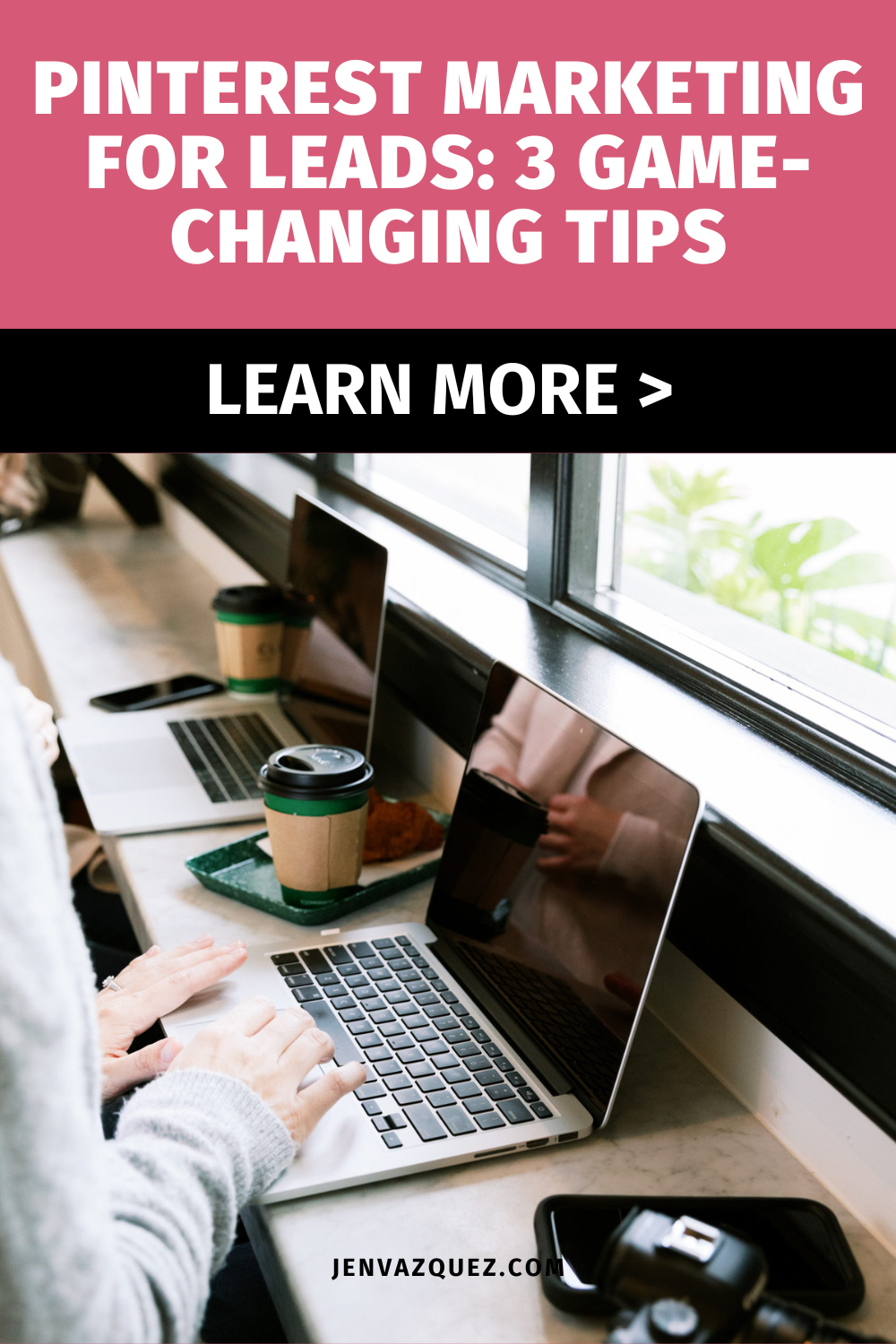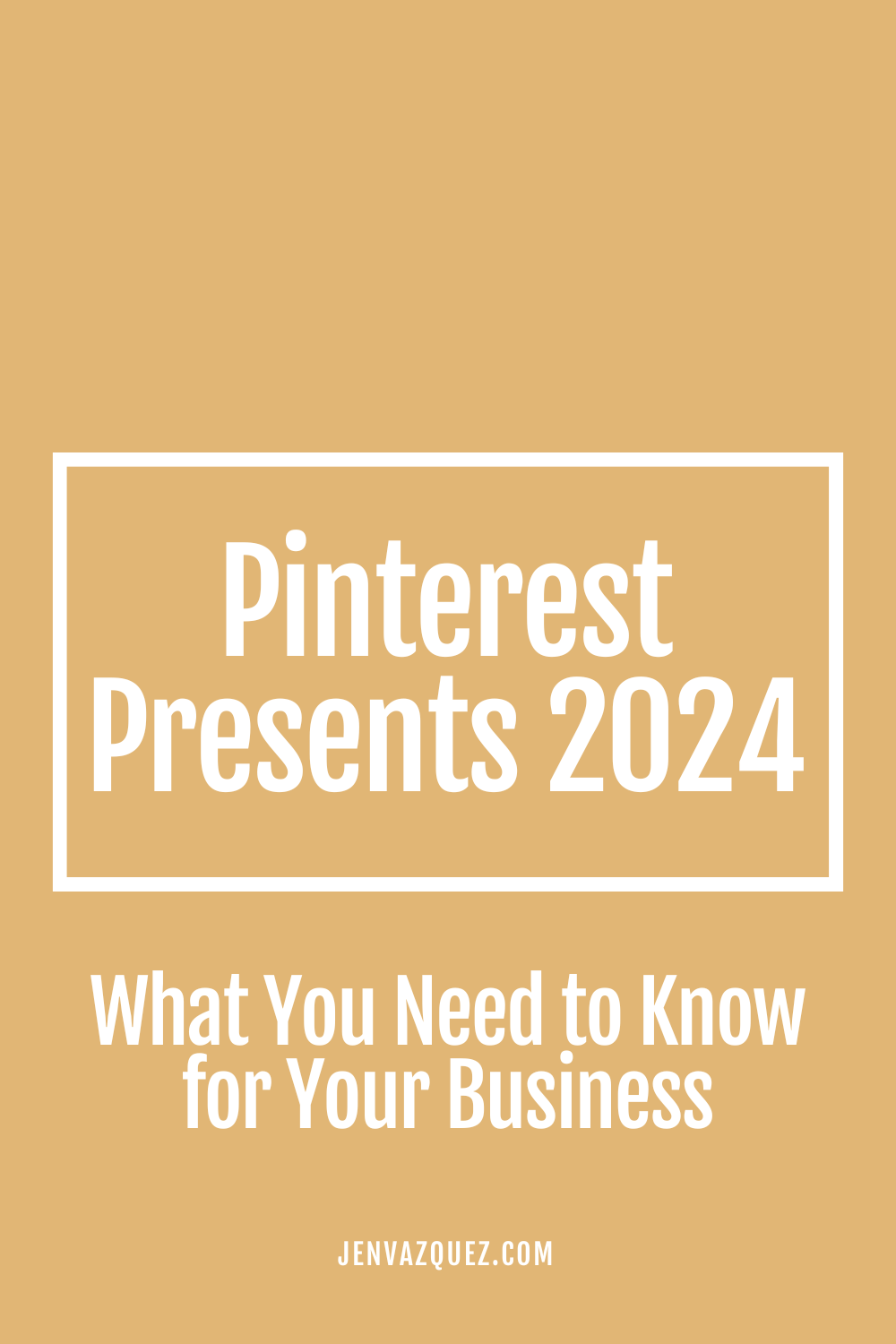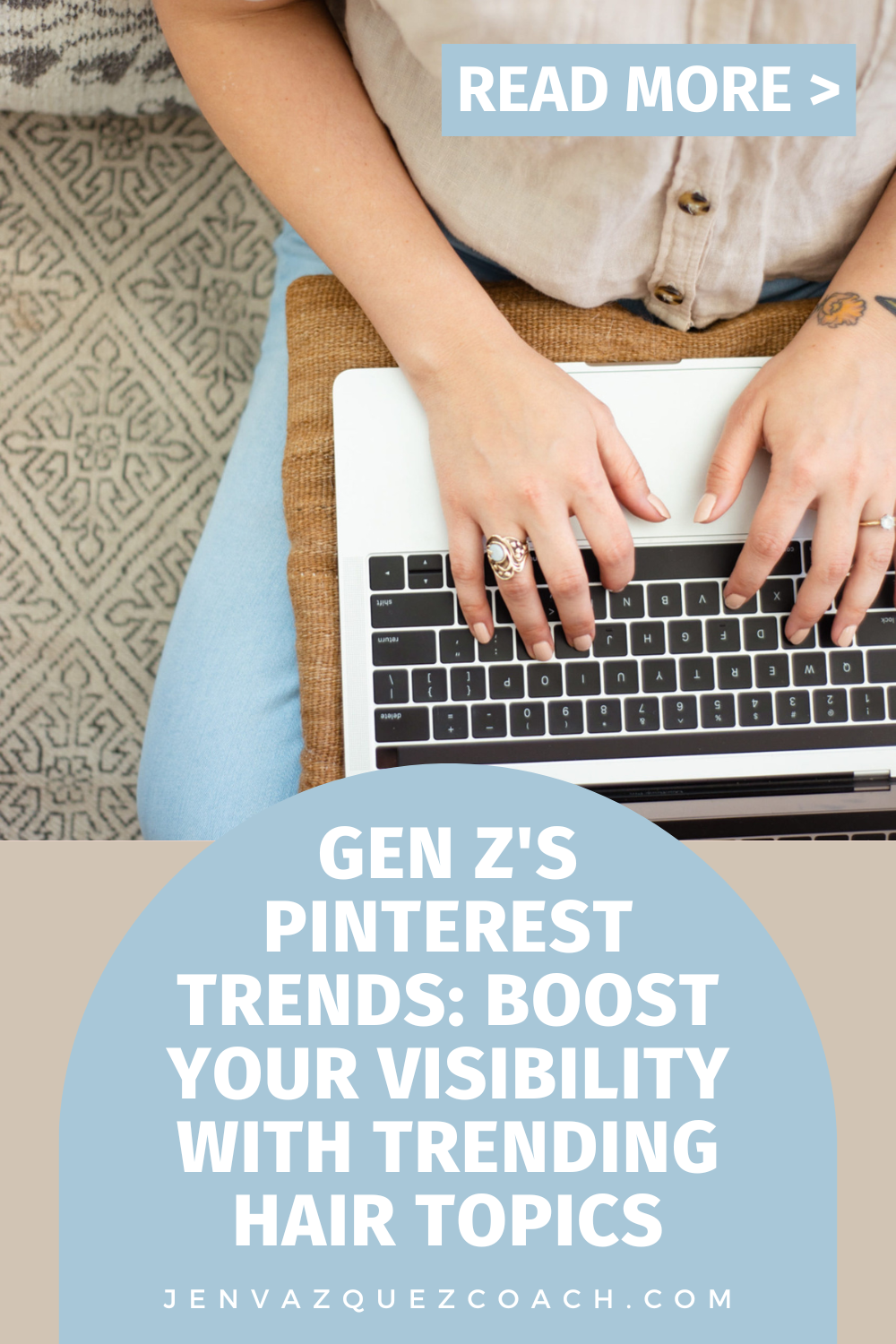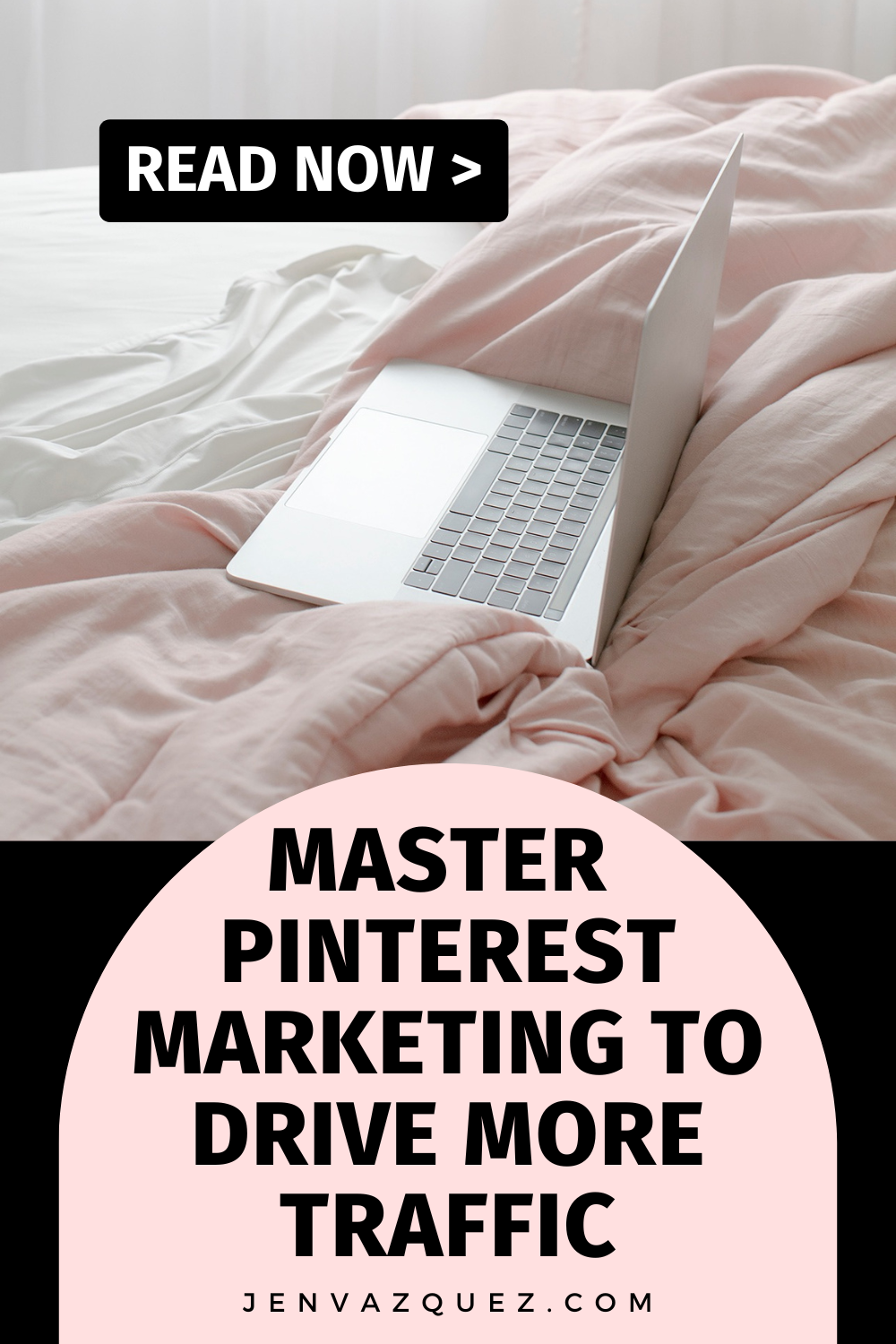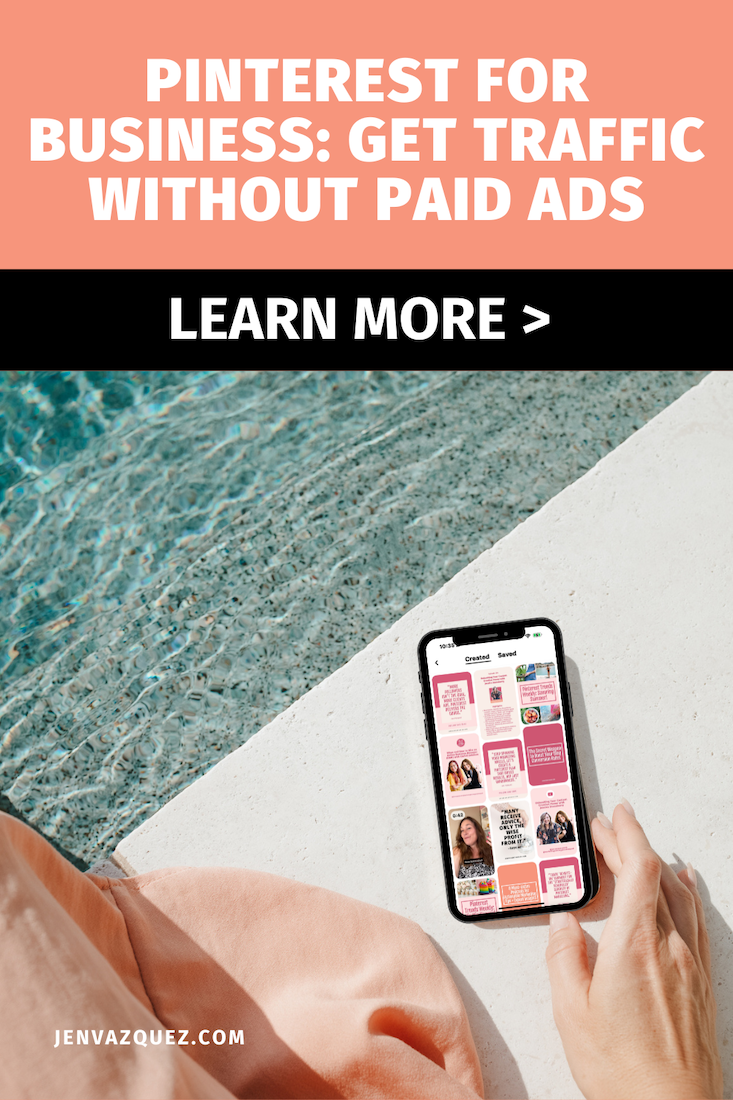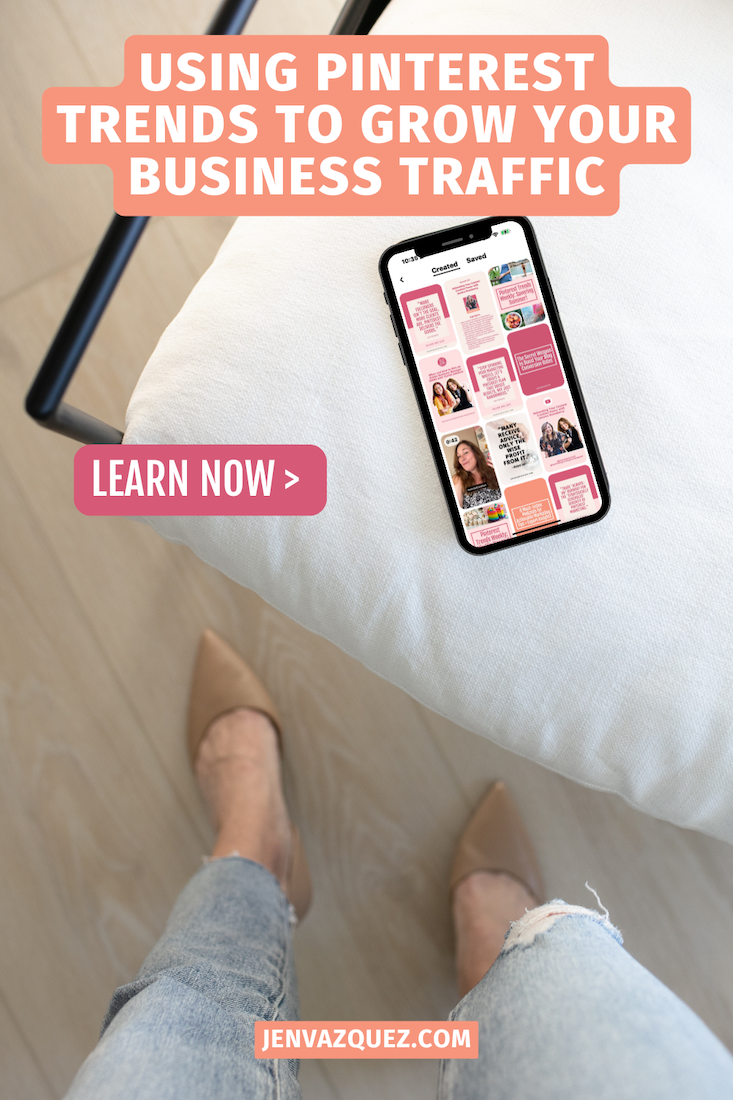3 Marketing Strategies to Attract Your Ideal Clients Using Pinterest If you’ve been wondering how to get those dream clients knocking on your virtual door, Pinterest is about to become your new best friend. Whether you’re a seasoned pro or just dipping your toes into...
Pinterest Trends Weekly: Autumn affairs

Pinterest Trends Weekly: Autumn affairs
What are people searching for on Pinterest? Pinterest collected insights this week around the theme: Autumn affairs
Key trends
- 30% increase in “apple picking”
- 30% increase in “apple cider cookies”
- 115% increase in “hiking outfit fall”
- 40% increase in “colorado mountains”
- 7x increase in “easy pumpkin painting ideas” among Millennials
- 150% increase in “dia de los muertos altar ideas”
All searches link to trends.pinterest.com, where you can too can discover insights and create a marketing plan around trending searches and reach high-value audiences on Pinterest.
Leveraging Pinterest Trends
Before we dive into this week’s trends, if you’ve been wondering how you can use these trends in your marketing, check out my How to Use Pinterest Trends Masterclass from a few weeks ago! We dug deep into where to find Pinterest trends, strategize, and use them in your business. Just head over to thepinterestqueen.com/pinteresttrends to sign up and start smashing your Pinterest goals.
What’s Catching Fire on Pinterest?
Pinterest is your crystal ball, looking straight into the future of trends. With over 522 million people using it for inspiration, it’s your go-to for insights. Each week, Pinterest Predicts Weekly uncovers actionable search trends spanning categories, regions, and demographics. Let’s unearth this week’s gems!
Autumnal Activity Frenzy
Carnival games and autumnal activities are on the rise:
- A sixfold increase in searches for carnival games for kids
- A fivefold increase in searches for things to paint on pumpkins
- A 55% increase in Halloween movie night ideas
- A 30% rise in searches for corn mazes
- A 30% boost in apple picking queries
Harvest Highlights
The fall harvest season brings a wave of cozy vibes:
- A tenfold increase in searches for fall bread recipes
- A fourfold spike in small bites for sharing
- 45% more interest in freeze-drying food
- A 30% increase in searches for apple cider cookies
- 115% jump in hiking outfit fall interests
- 60% more searches for overalls in fall fashion
- A 50% rise in flannel outfits for women
- 25% increase in chunky boot outfits searches
Millennial Moodboard: Out and About
Millennials are embracing fall with enthusiasm:
- A sevenfold increase in easy pumpkin painting ideas
- A quadruple increase in easy Halloween nail designs
- A fourfold rise in pink out football game outfits
- A threefold bump in easy Halloween party food
- 2.5 times more searches for hockey game outfits for women
Dia de los Muertos: A Time of Remembrance
- A 175% surge in Calaveras Dia de los Muertos
- 150% rise in Dia de los Muertos altar ideas
- 120% increase in skeleton face paint searches
- 75% more interest in Dia de los Muertos decoration ideas
- A 45% growth in folk art searches
- 30% rise in graveyard searches
Join the Pinterest Party
Pinterest’s featured board, Fall Fits, invites you to invigorate your wardrobe with bold choices. Peek into these ideas and spice up your everyday style with eye-catching layers and denim. Head over to jenvazquezcoach.com/blog (yes, with two z’s!) for a closer look.
Let’s Wrap This Up
There you have it—a vibrant tapestry of fall trends on Pinterest awaits you! Can’t wait to see how you’ll use these insights to sprinkle a bit of autumn magic into your marketing strategy. You’ve got this, and remember: any time you need a boost or fresh ideas, we’re here to guide you. Till next time—keep it creative, efficient, and fun!
For more inspiring insights and tips, make sure to check out our podcast and blog. Let’s grow, evolve, and embrace the season together!
Don’t Forget to Pin It!





Here is more information that may be helpful!
3 Marketing Strategies to Attract Your Ideal Clients Using Pinterest
Pinterest Presents 2024: What You Need to Know for Your Business
Pinterest Presents 2024: What You Need to Know for Your Business Pinterest Presents 2024 is here, and it's bringing exciting updates and insights that business owners need to leverage. Whether you're already a seasoned Pinterest user or just starting, this annual...
Pinterest Trends Weekly: Vibe Check
Pinterest Trends Weekly: Vibe Check Hey there! I'm back with this week's Pinterest trends, and it's all about blending bold styles and innovative ideas to truly make the season your own. This week's theme? Vibe check. Let's get this party started!Top Trends People on...