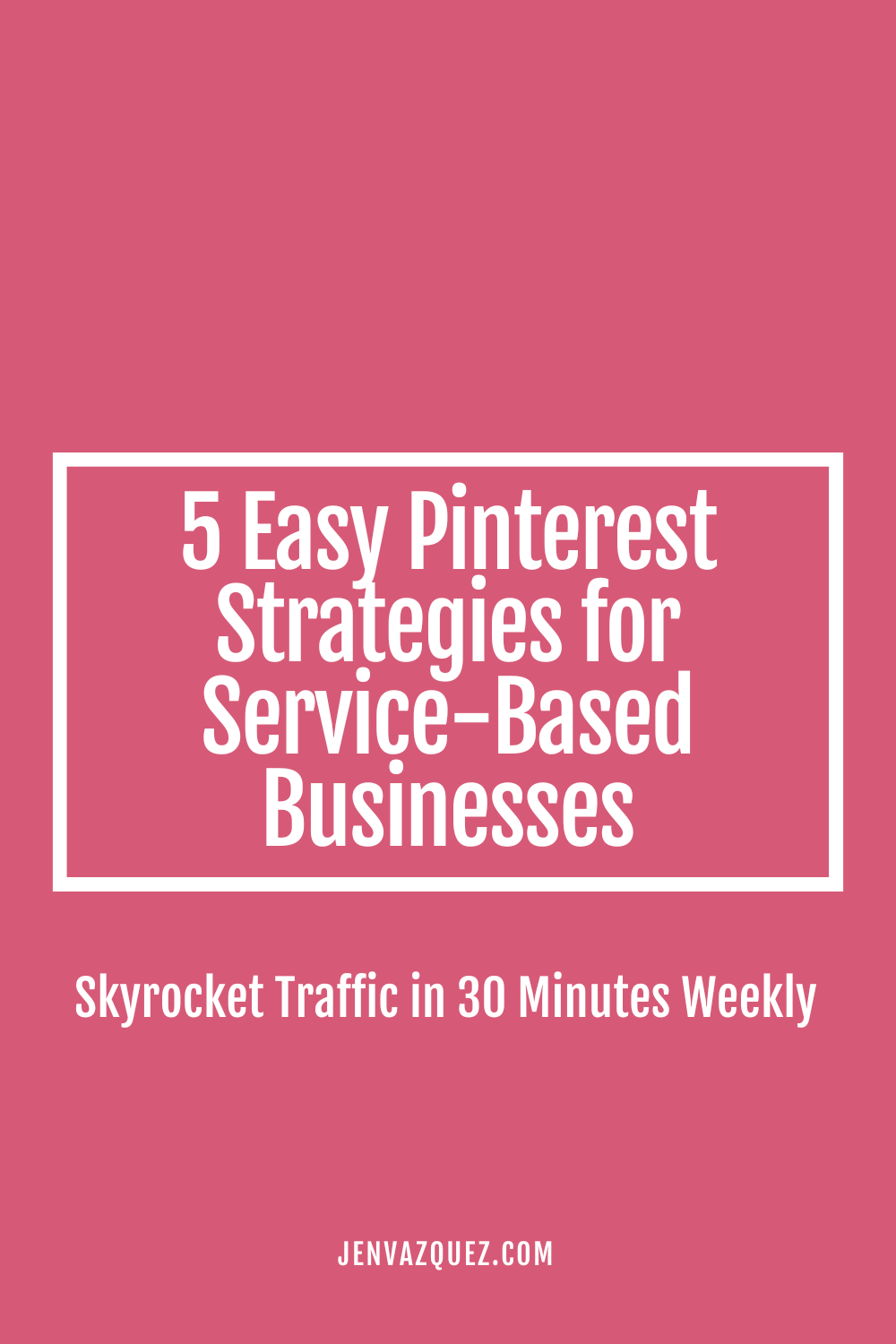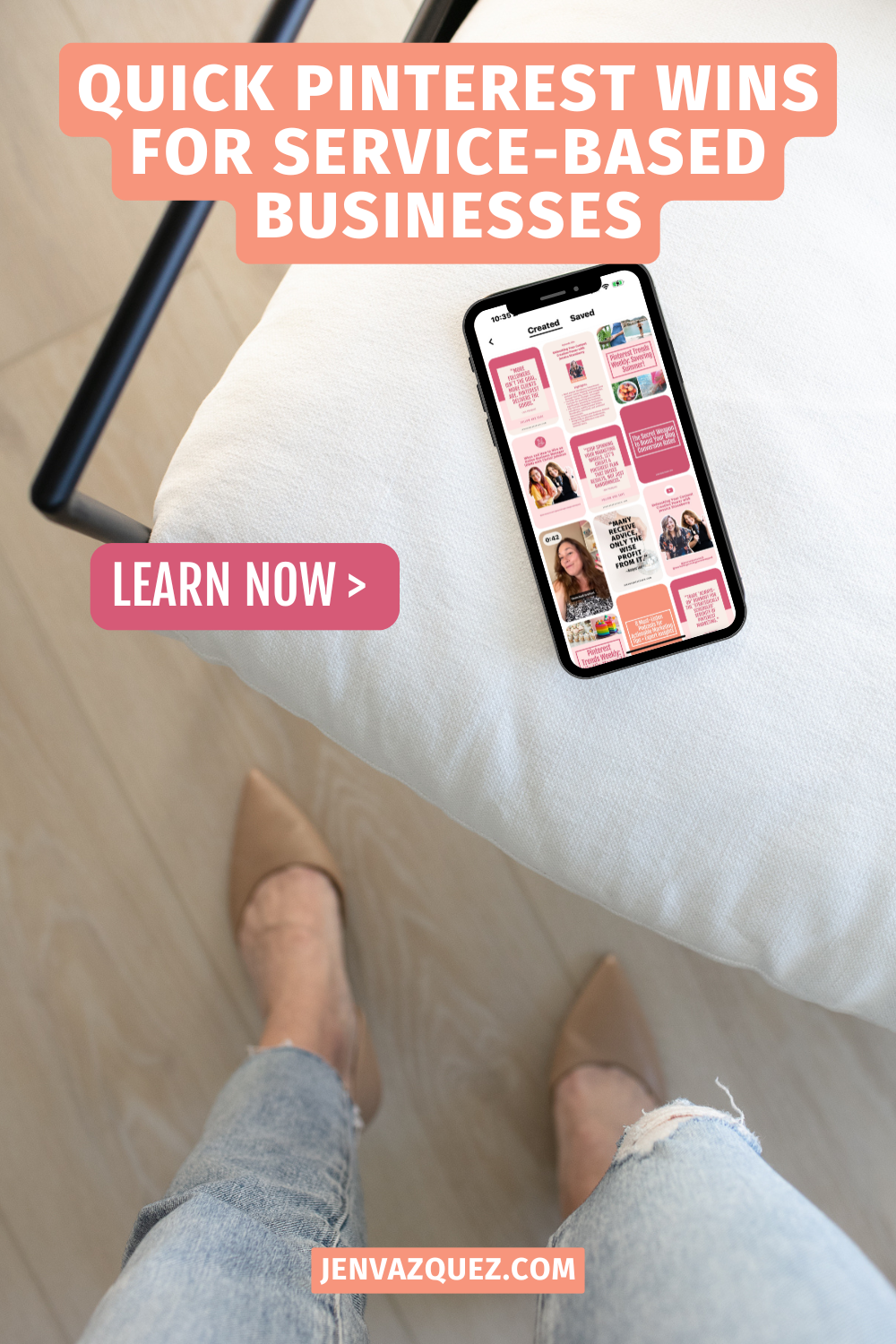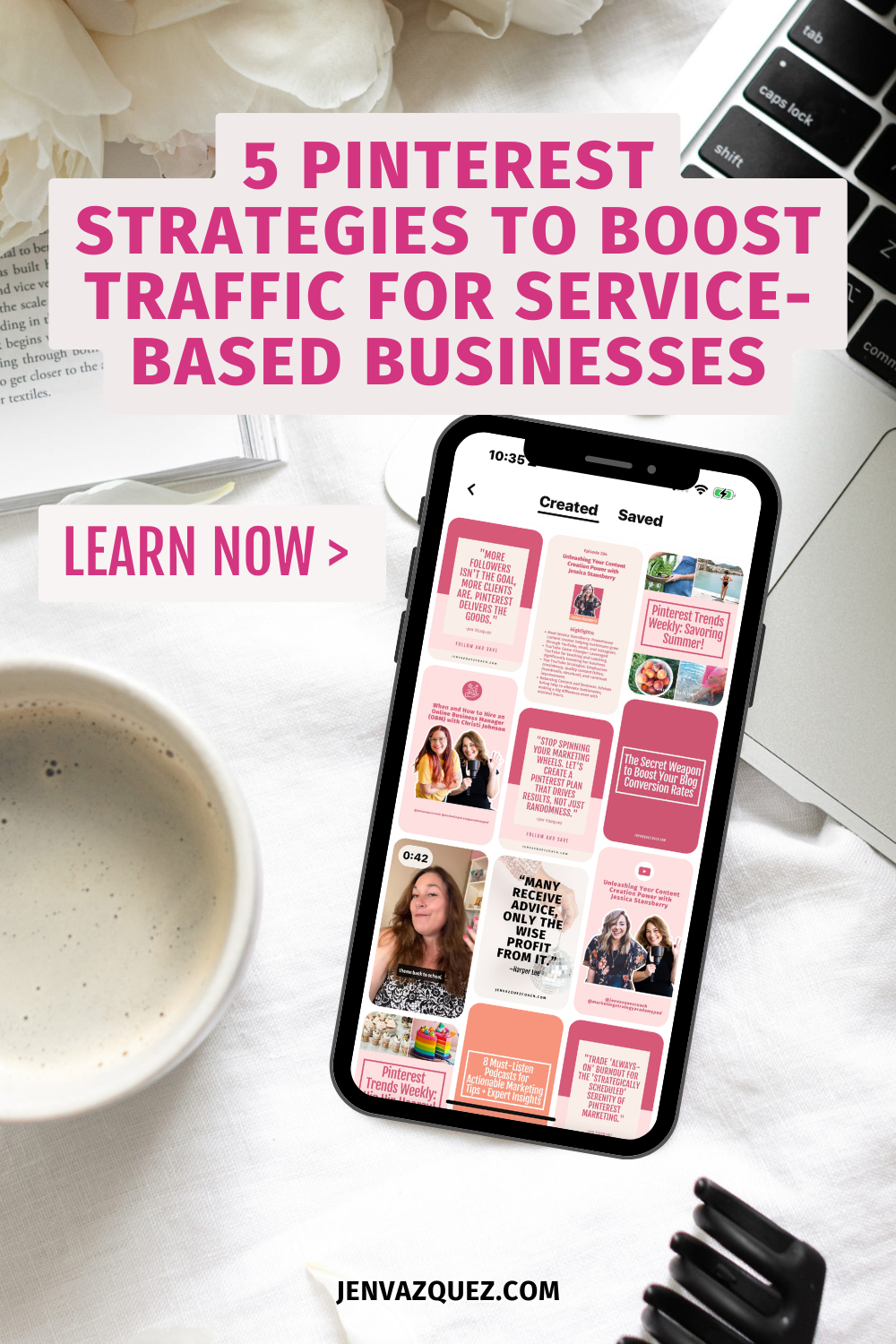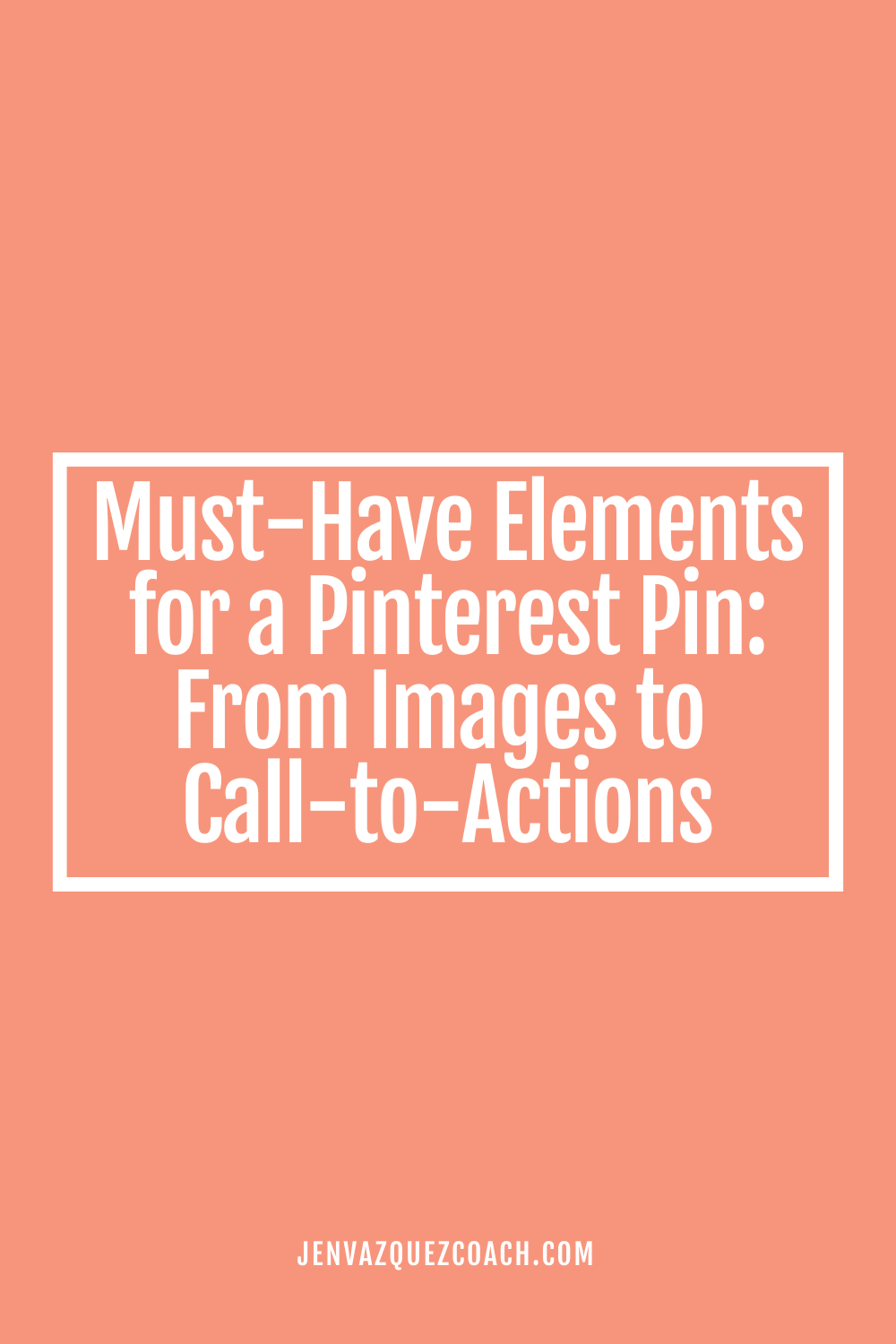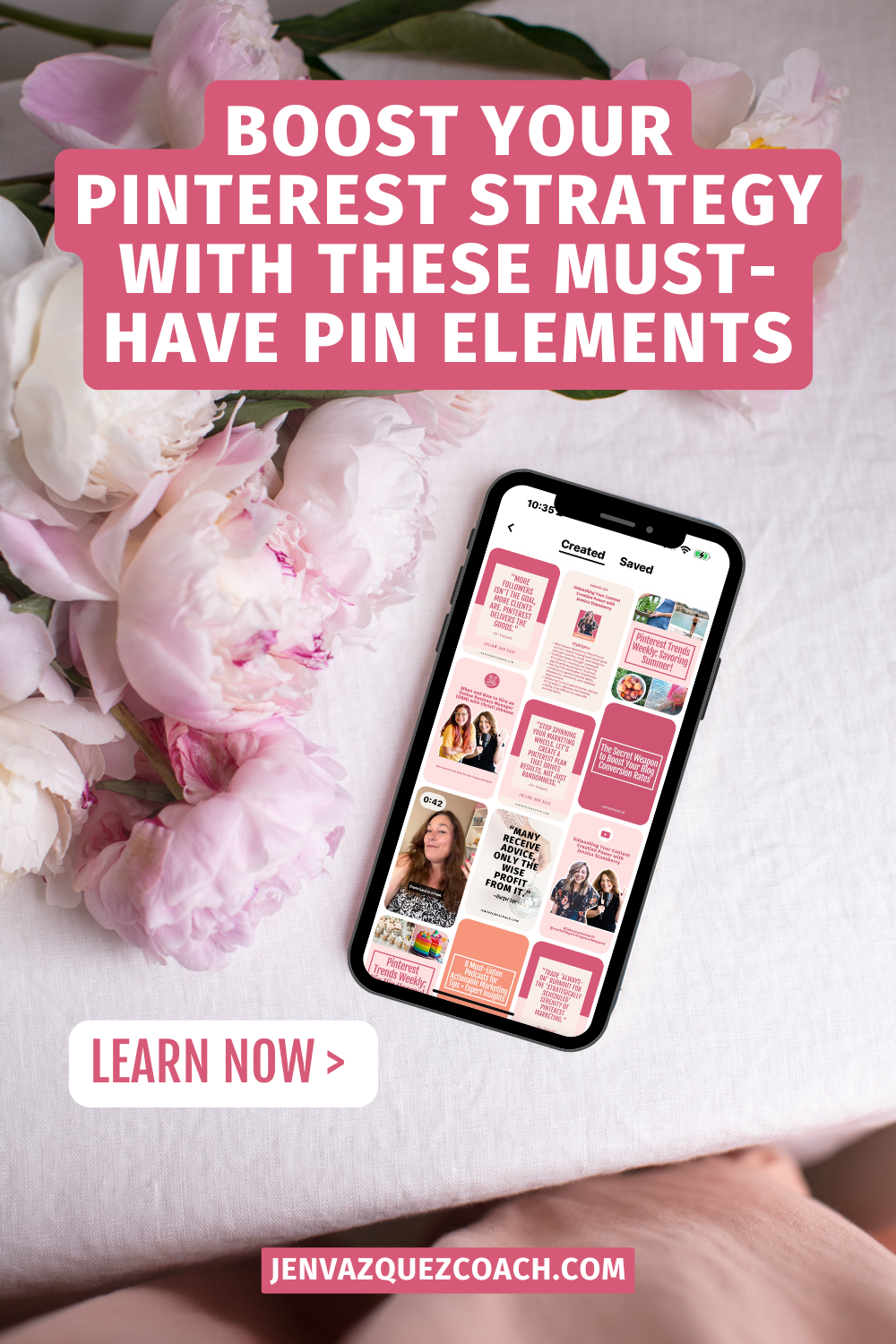Pinterest Presents 2024: What You Need to Know for Your Business Pinterest Presents 2024 is here, and it's bringing exciting updates and insights that business owners need to leverage. Whether you're already a seasoned Pinterest user or just starting, this annual...
Pinterest Trends Weekly: Amped Up Aesthetics

Pinterest Trends Weekly: Amped Up Aesthetics
I’m back with the latest Pinterest trends, and this week, it’s all about amped-up aesthetics! From unexpected textures and patterns to bright colors and trending styles, this week’s searches on Pinterest are focused on achieving those one-of-a-kind looks. So, let’s get this party started and dive right into these exciting trends.
Key Trends This Week
First off, here are this week’s big hitters:
- 18x increase in “hardcore punk”
- 17x increase in “funky living rooms”
- 4x increase in “tortoiseshell nails”
- 160% increase in “mabon celebration”
- 16x increase in “funky yellow sunglasses” among Gen Z
- 3x increase in “western fashion”
But before we get too deep, let’s chat about the why behind these trends.
Where do these trends come from?
Pinterest is your go-to for forward-thinking ideas. With more than half a billion people using Pinterest to find tomorrow’s inspiration, it’s unique in spotting current trends and predicting future ones. Each week, Pinterest Predicts Weekly highlights actionable search trends across various categories, regions, and demographic groups. You can discover these trends yourself at or head over to the analytics area on your Pinterest page.
Growing Trend? Vibe Check!
The vibes on Pinterest this week are immaculate! Searches are booming across top trends, reflecting diverse and fun aesthetics. Compared to the previous three weeks, here’s what’s trending:
- 18 times increase in searches for hardcore punk.
- 5 times increase in surrealism.
- 130% increase in equestrian aesthetic.
- 65% increase in emo grunge.
- 55% increase in aquascape aquarium.
How To Use Pinterest Trends Masterclass
Category Trend: Vivid Visuals
Pinterest users are on the hunt for vibrant visual inspiration, whether it’s for decor, personal styling, or events. Here’s the scoop for the last three weeks compared to the previous three:
Home Category:
- 17 times increase in funky living rooms.
- 2.5 times increase in boho kitchen ideas.
- 2 times increase in European cottage interiors.
- 40% increase in celestial bedrooms.
Beauty Category:
- 5 times increase in tortoiseshell nails.
- 3 times increase in vampire lips.
- 150% increase in ‘90s men’s hair.
- 40% increase in Scandinavian makeup.
Events Category:
- 160% increase in Mabon Celebration searches.
- 155% increase in classy birthday parties.
- 105% increase in pumpkin painting parties.
- 105% increase in toga parties.
Audience Spotlight: Gen Z
Gen Z is having a blast with their searches on Pinterest this week, looking for everything from trendy lunch ideas to fresh styling tips. Here’s what’s hot among Gen Z:
- 16 times increase in searches for funky yellow sunglasses.
- 4 times increase in dense bean salad.
- 110% increase in fun hairstyles.
- 45% increase in cool welding projects.
- 45% increase in whimsigoth makeup.
Pinterest Predicts Trend: Western Gothic
This year’s hottest trend, Western Gothic, is hitting its stride. Compared to the previous three weeks, Pinterest users are loving:
- 3 times increase in Western fashion.
- 2.5 times increase in fall Western nails.
- 55% increase in Western grunge style.
- 50% increase in Western boho living rooms.
- 40% increase in Western boots searches.
Featured Board: Hype Space
Check out the featured board of the week called Hype Space. It’s where small room aesthetics meet bold self-expression and street style. Create a space to relax, study, and hang out with friends, showcasing your uniqueness all the way.
That’s all for this week! Have an amazing day and happy pinning!
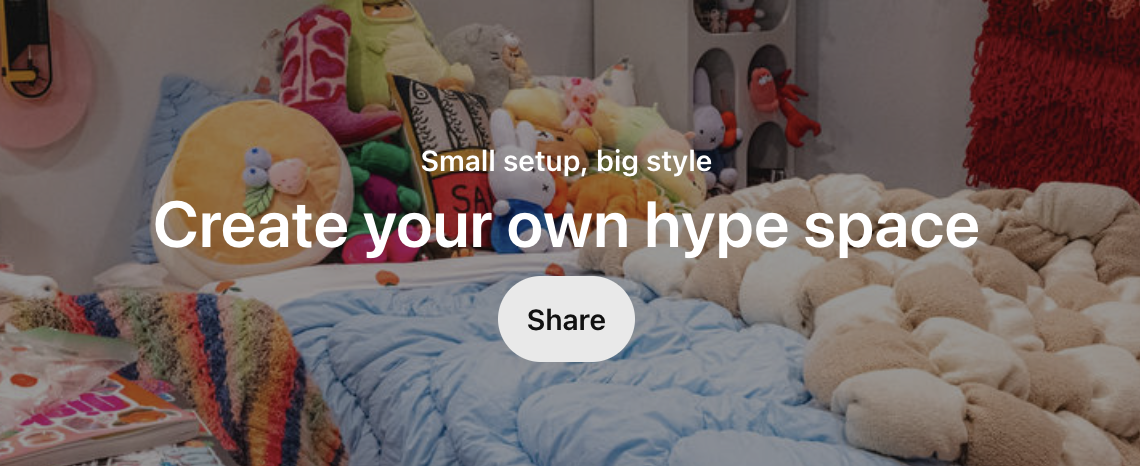
Don’t Forget to Pin It!





Here is more information that may be helpful!
Pinterest Presents 2024: What You Need to Know for Your Business
Pinterest Trends Weekly: Vibe Check
Pinterest Trends Weekly: Vibe Check Hey there! I'm back with this week's Pinterest trends, and it's all about blending bold styles and innovative ideas to truly make the season your own. This week's theme? Vibe check. Let's get this party started!Top Trends People on...
Boost Sales and Traffic with Pinterest without Paid Ads
Boost Sales and Traffic with Pinterest without Paid Ads Every service-based business owner craves more sales and traffic to their websites and blogs. The great news? Pinterest is the most underrated way to achieve just that! As a visually oriented platform, Pinterest...