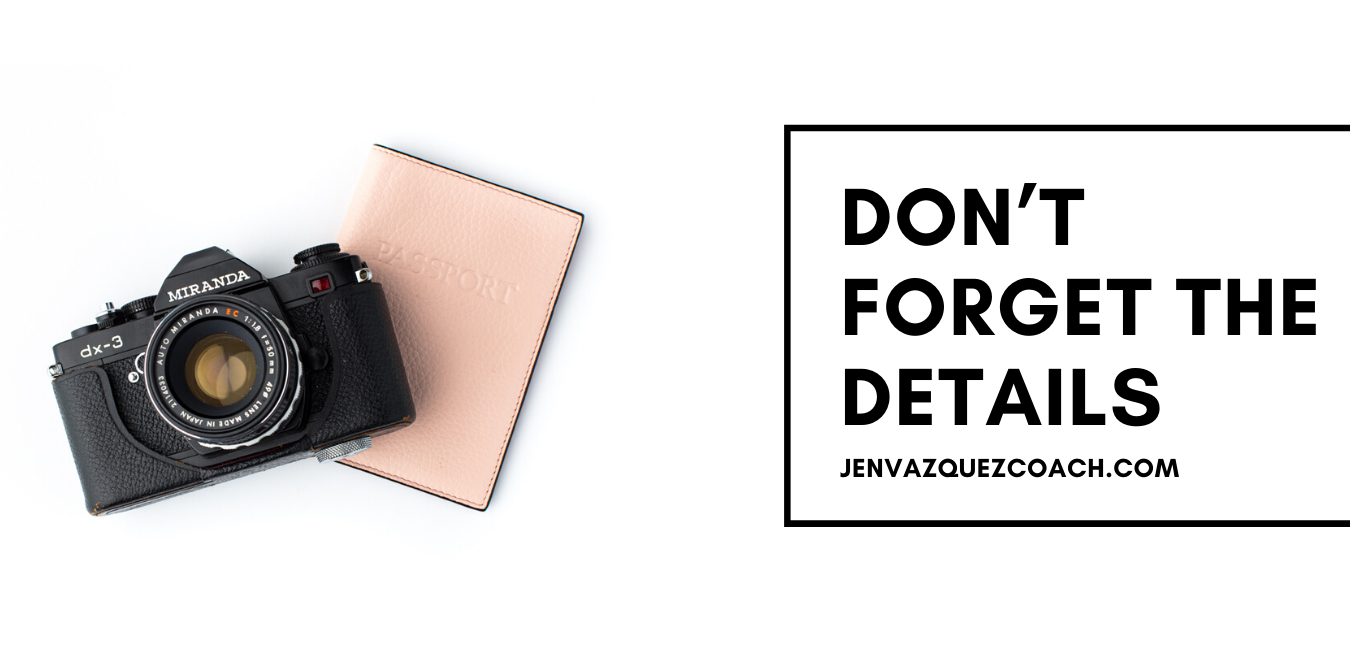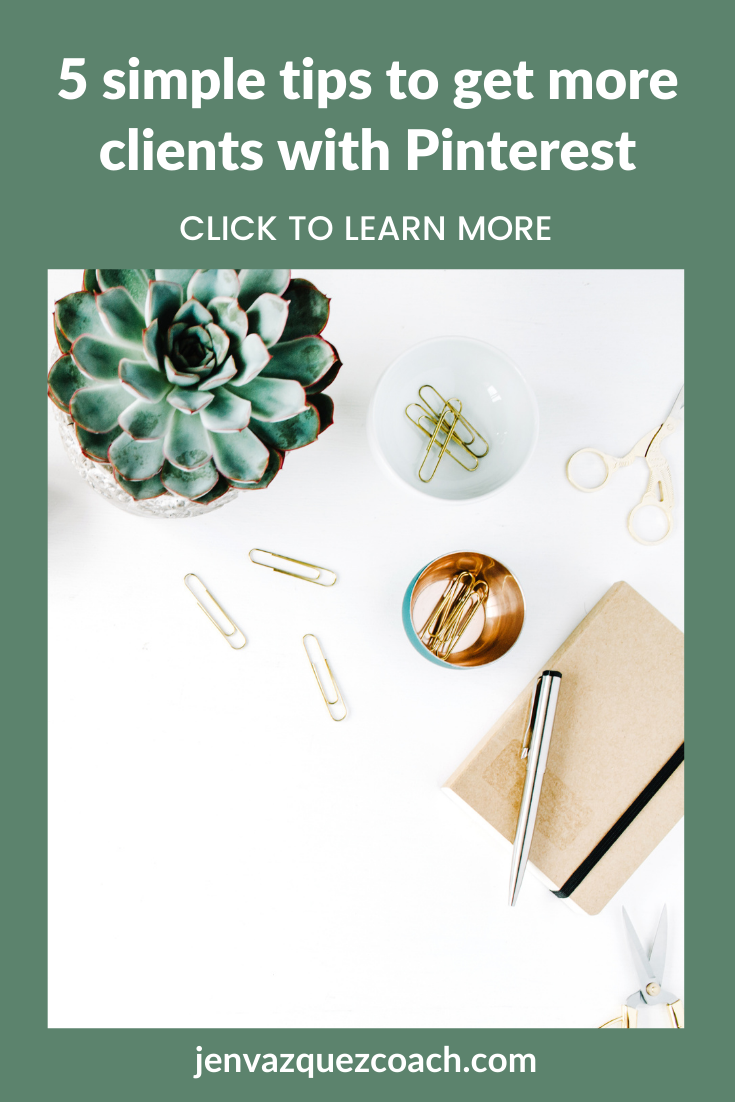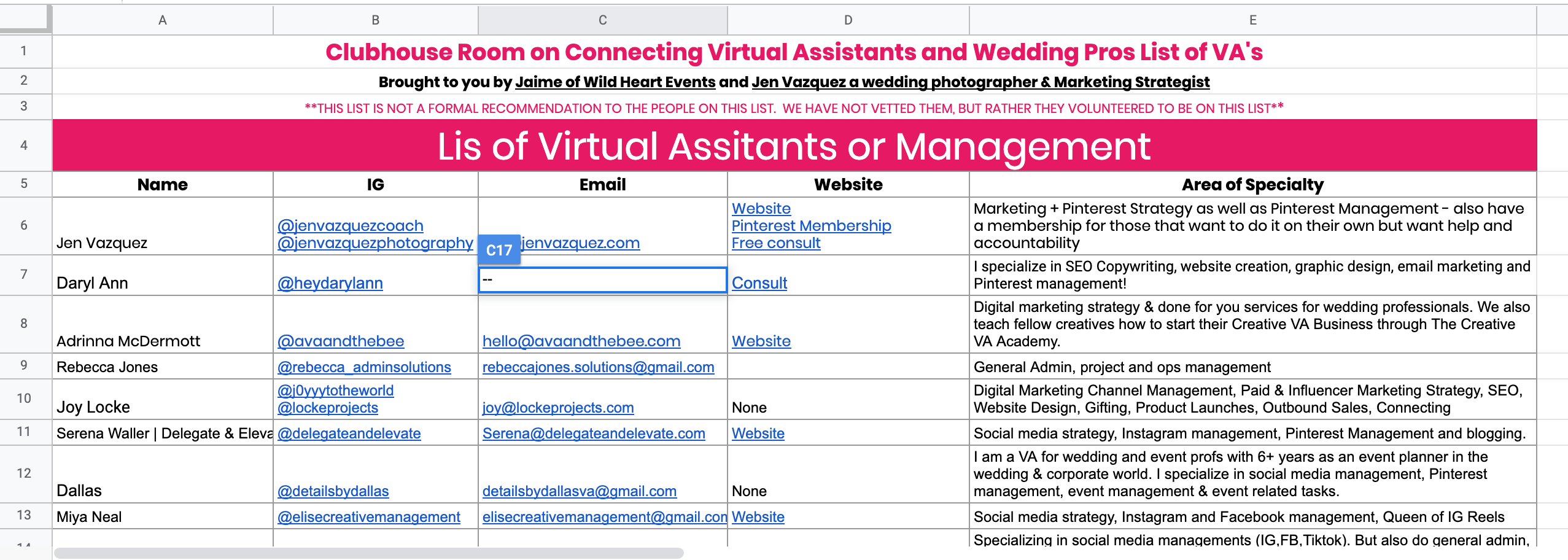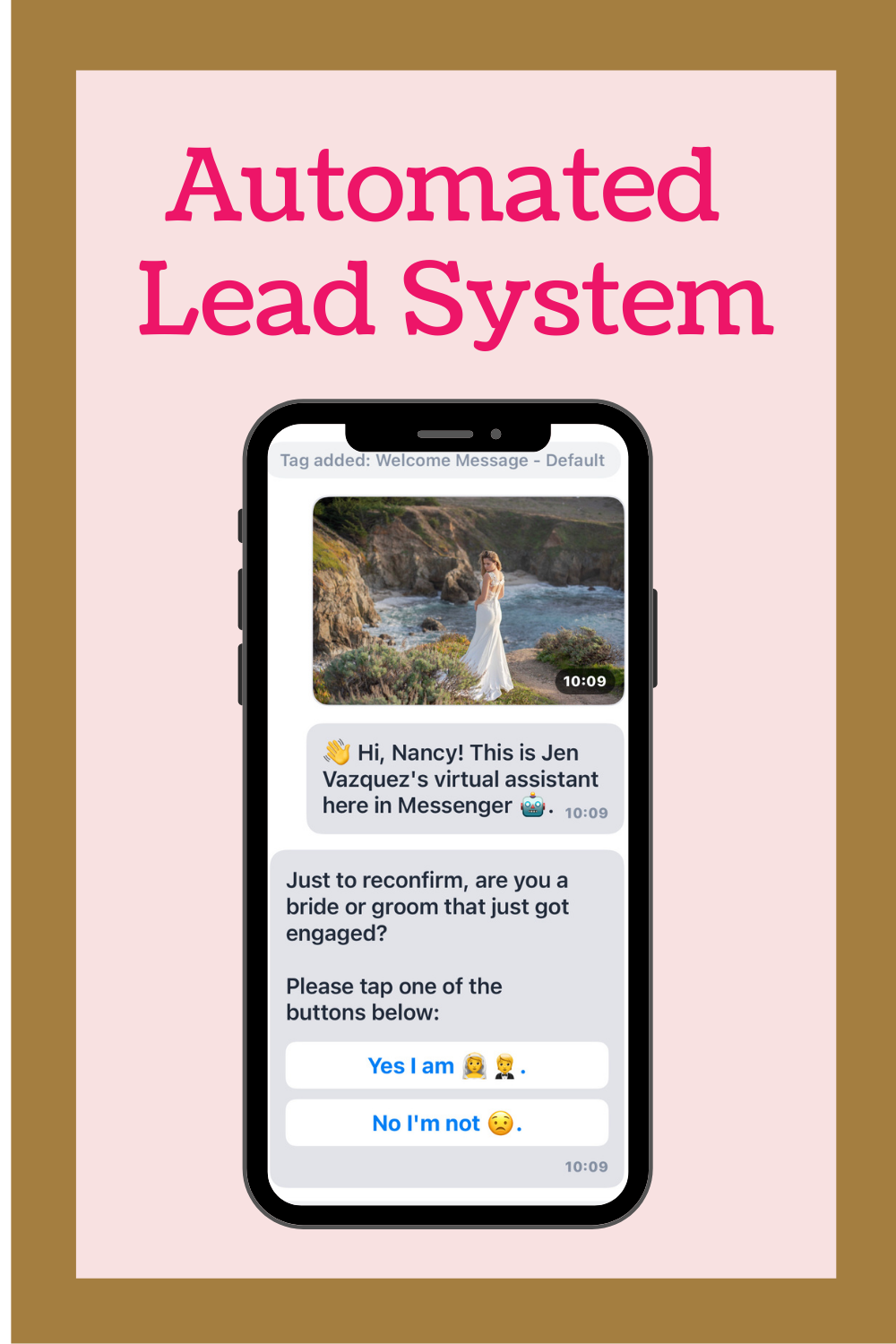Core Web Vitals – What you should know for ranking on Google!
Here are the places I researched that I found helpful:
The Core Web Vitals report shows how your pages perform, based on real-world usage data (sometimes called field data). You can read more about this initiative on the Google Search Central blog. OPEN REPORT. Why page performance matters. Longer page load times have a severe effect on bounce rates.
Explanation of core web values
Evaluating page experience for a better web
Understanding page experience in google search
https://developers.google.com/search
And this too!
https://support.google.com/webmasters
How to run a report for your website
How to improve core web vitals