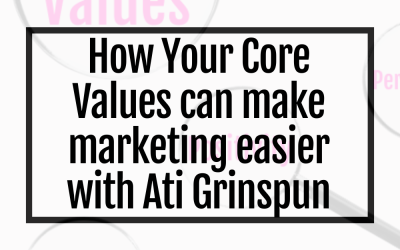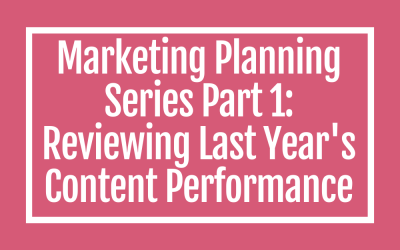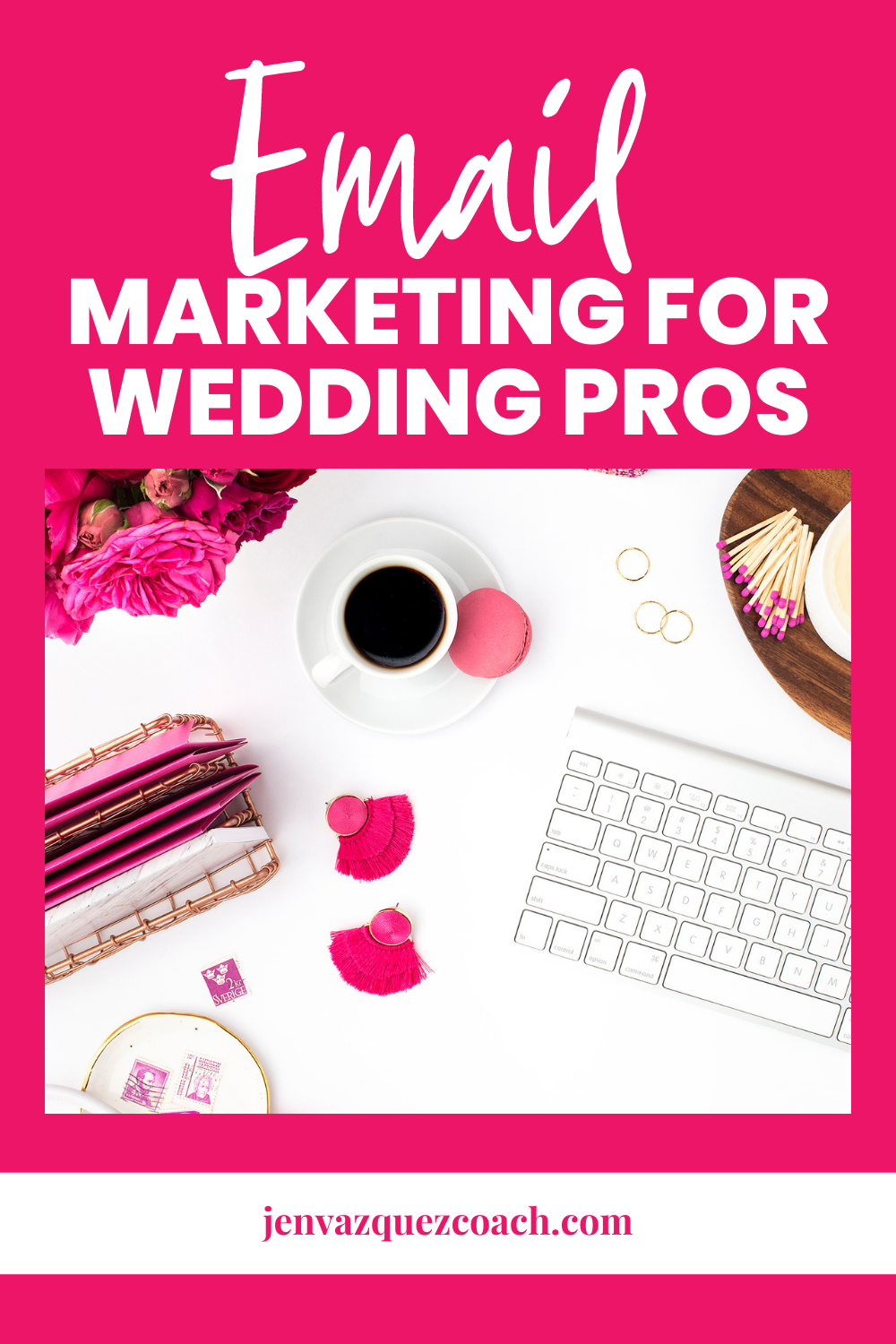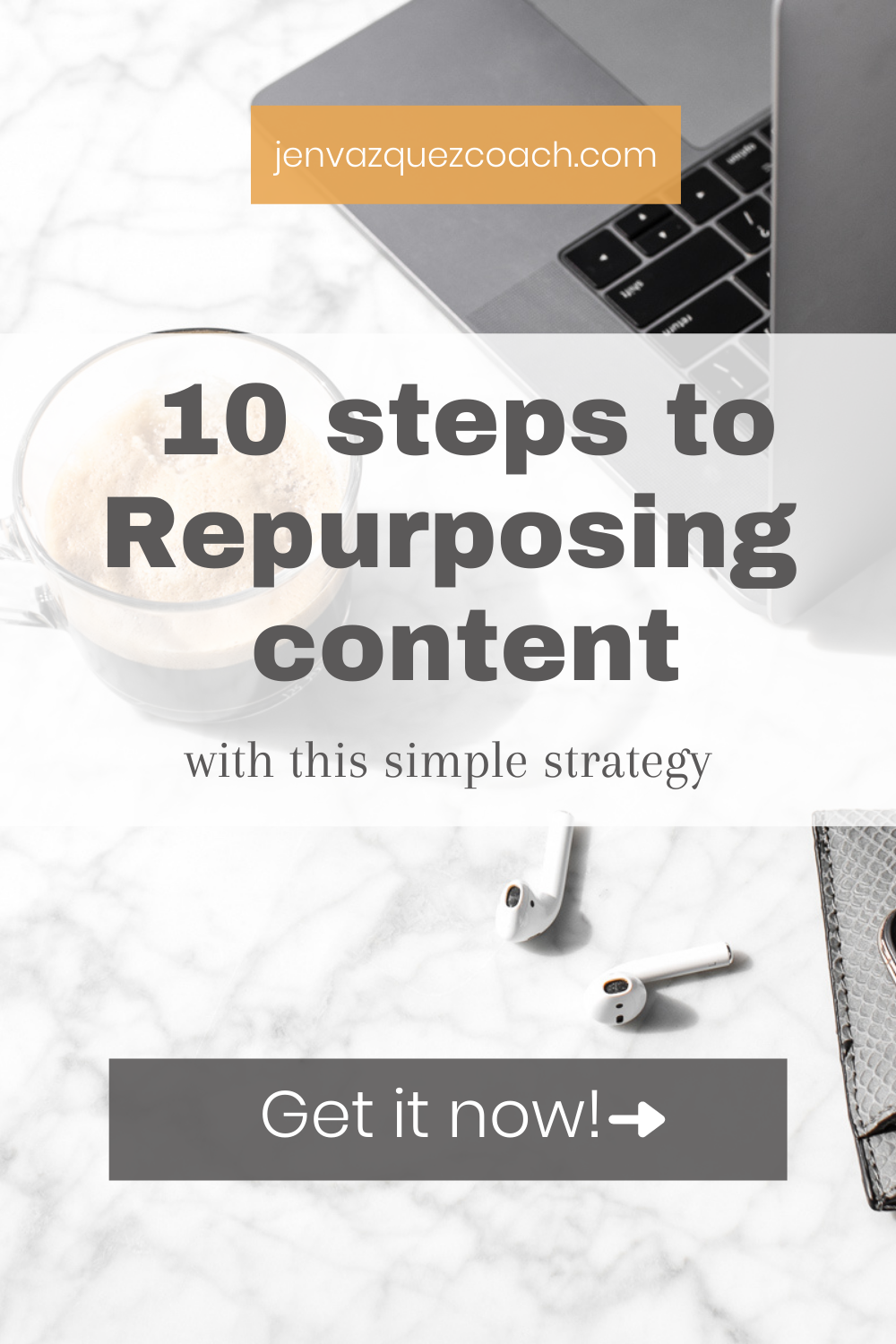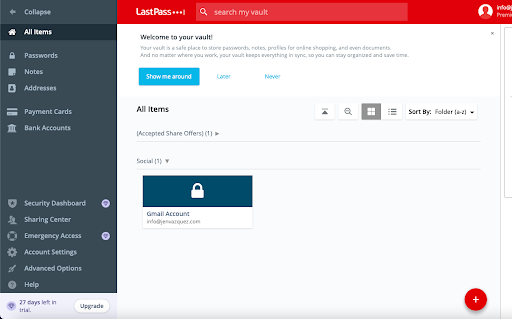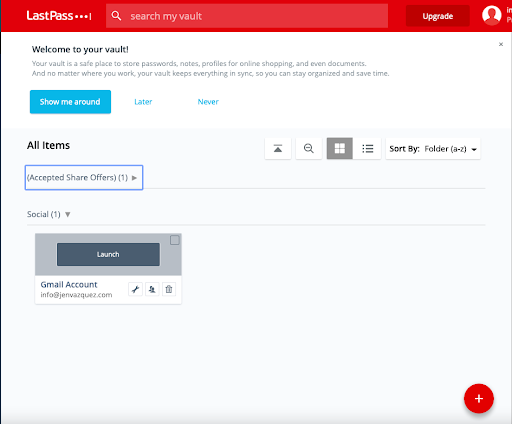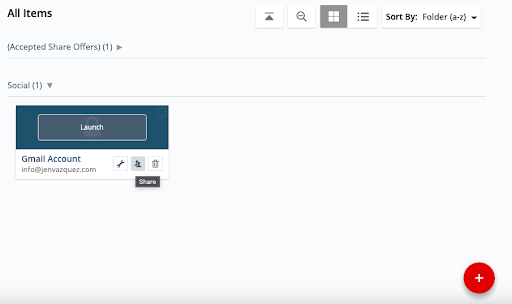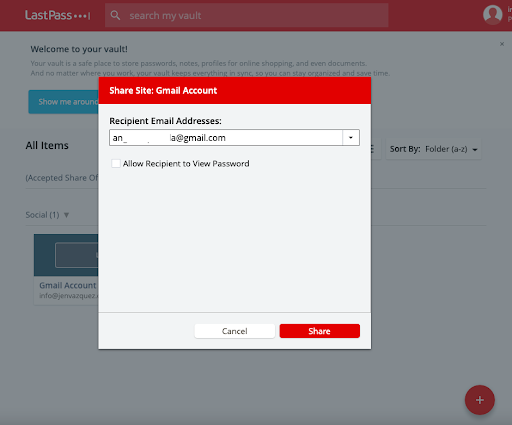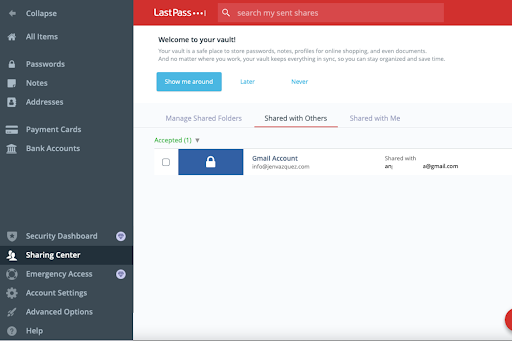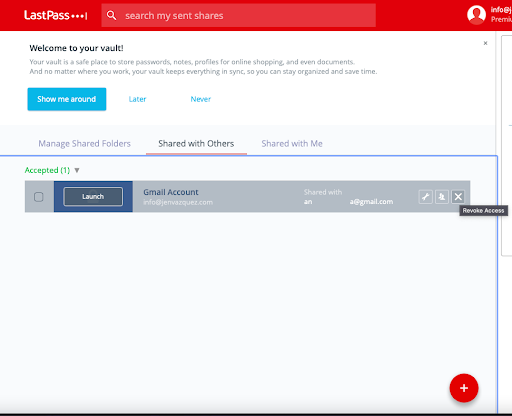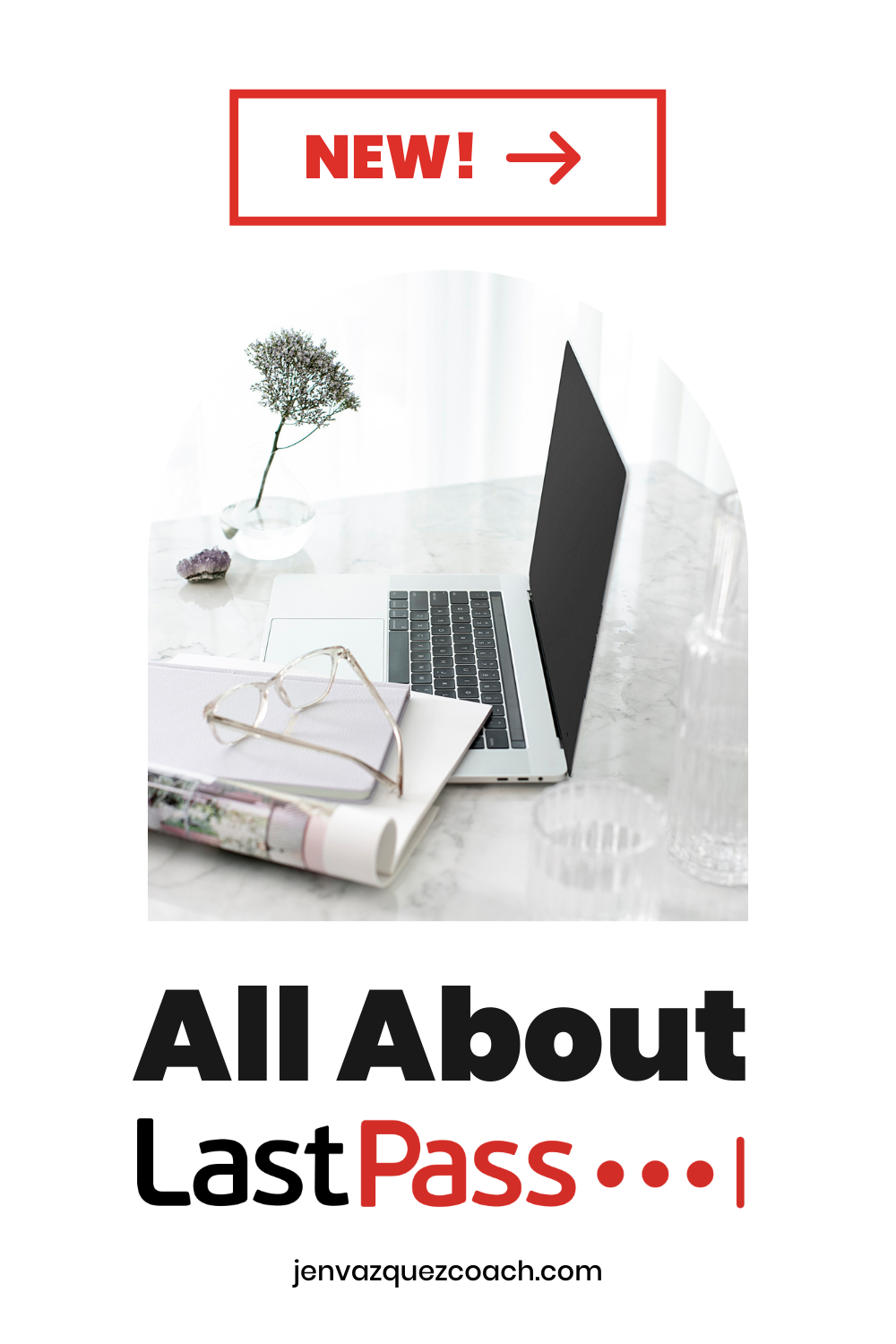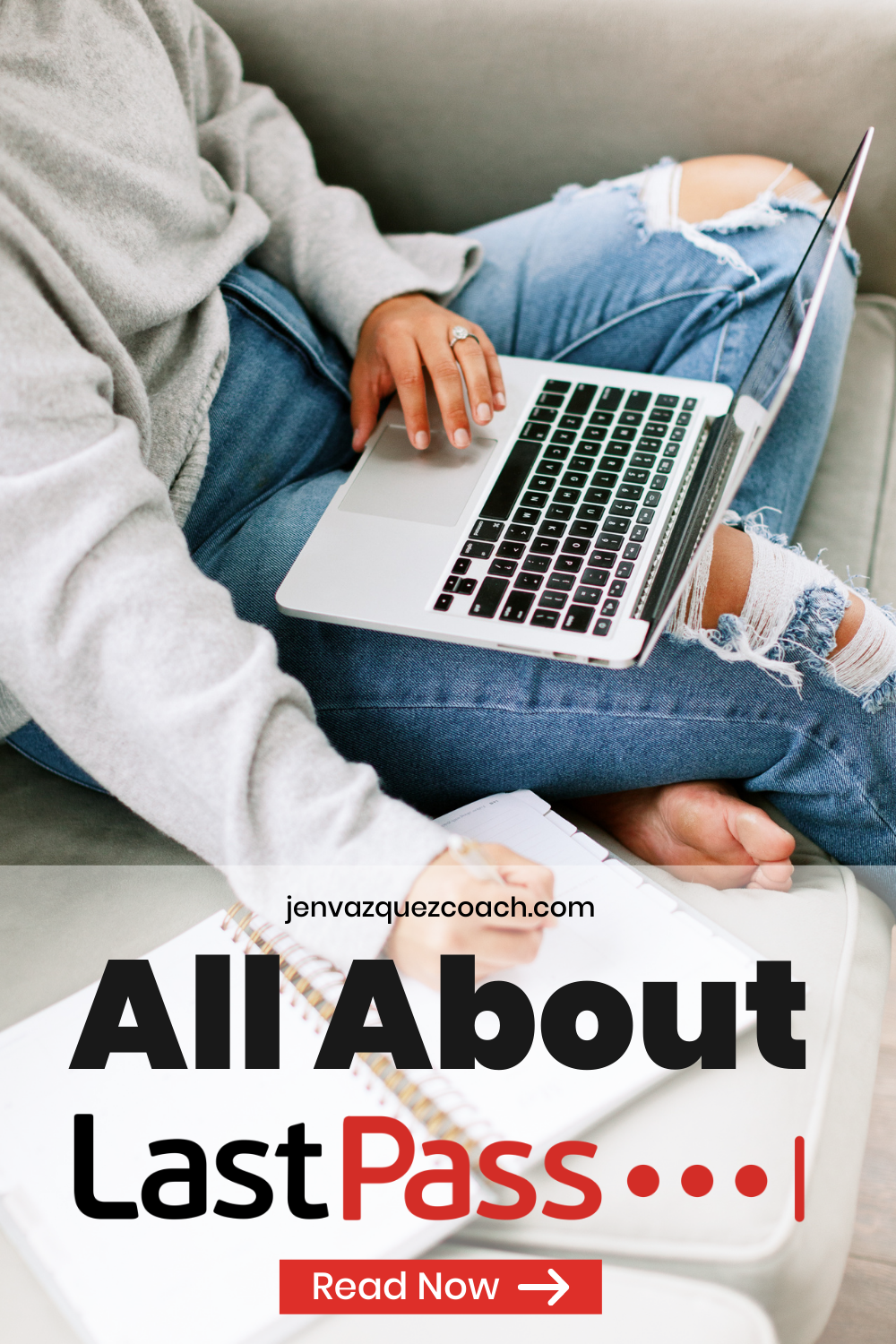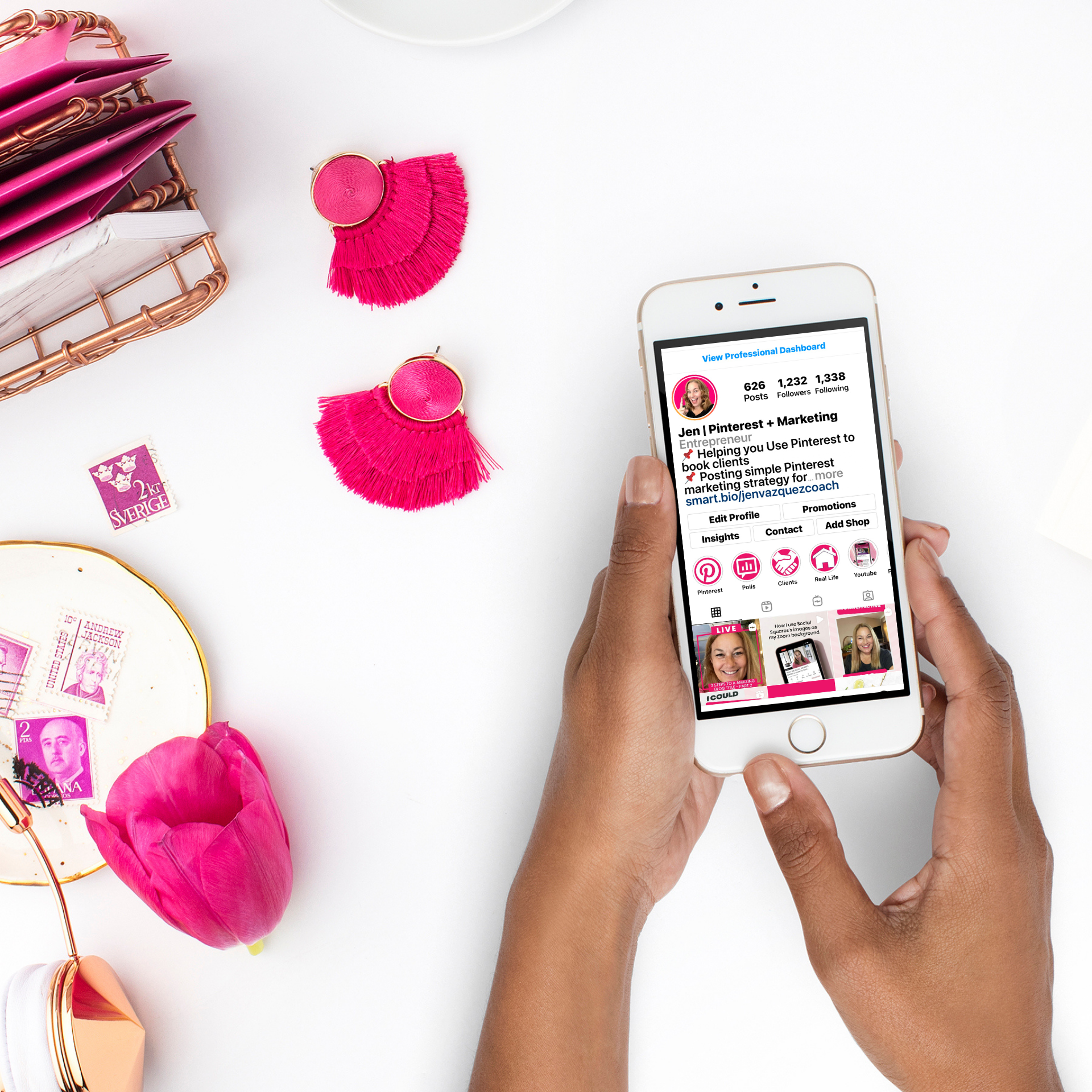How Your Core Values Can Make Marketing Easier With Ati Grinspun Ever learn about “core values” where you circle the words that aline with your core values? Today, my guest is going to be sharing a different perspective and one I think you’ll love!Links Mentioned:...
Why you should use an email list in marketing and 6 ways to grow it

Why you should use an email list in marketing and 6 ways to grow it
One of the most effective ways to go about getting, developing and keeping clients is an email list. Why? Because you information is delivered directly to their personal email (with permission) vs going through an algorithm on social media.
So, it’s a direct communication channel between you and your customers and typically those who have signed up to your list are considered warm leads.
It’s also the best way of communicating with previous clients, which can be a powerful way of scoring repeat clients or setting up a type of referrals program, as well as provide new offers.
FYI: If you’d prefer to watch a video rather than reed, scroll to the bottom of the page.
So now you know you need an email list, next is to pick an email client. I started on MailChimp as it’s free but I chose to use ConvertKit a few years ago and saw a 32% open rate when I changed over.
ConvertKit also has a free option but you’ll want the automation which has a cost on Convertkit.
Next you’ll need to consider ways to grow your list, but before we get to those tips, I want to encourage you to email your list every time you write a blog.
Simply create a curated version of your blog post (like instead of 10 tips to XYZ, in your email list use three tips to XYZ with a button to read the remaining tips on your blog. Driving people to your website also helps your google analytics!
One thing to note — your email marketing contact database degrades over time. Your contacts’ email addresses change as they move from one company to another, opt-out of your email communication, or abandon an address they only used to fill out forms on websites.
As a marketer, it’s your job to make sure you’re constantly adding fresh contacts to your email lists so you can continue generating growth.
Now to the tips you came here for on growing your email list. These are proven opt-in ideas…
Tip 1 | Quizzes
The fastest and most fun way I’ve ever grown my list is by using a personality quiz. They are fun and people really love them. You know they work because you’ve probably seen one on Buzzfeed and taken it yourself.
Just make sure that you are collecting emails. There’s a lot of systems like Interact that is free but to collect emails, you have to have a paid offer.
They are effective because they collect emails before the quiz and the answer is delivered in their email.
It’s true some people unsubscribe right after but most don’t. Especially if it’s geared to your business.
Tip 2 | Lead Magnet or Freebie
Another very effective way of growing your email list is the classic “lead magnet” or Freebie” strategy.
A lead magnet can be any digital download. We’re talking PDF’s, checklists, videos, audio files, templates, mini courses, masterclasses, mockups, guides, cheat sheets, discounts, and so much more!
You create the freebie and include the code from your email client (ConvertKit) to insert on a blog or anywhere on your website. When someone opts-in to your freebie, your email client automatically sends them an email with the download link to the freebie.
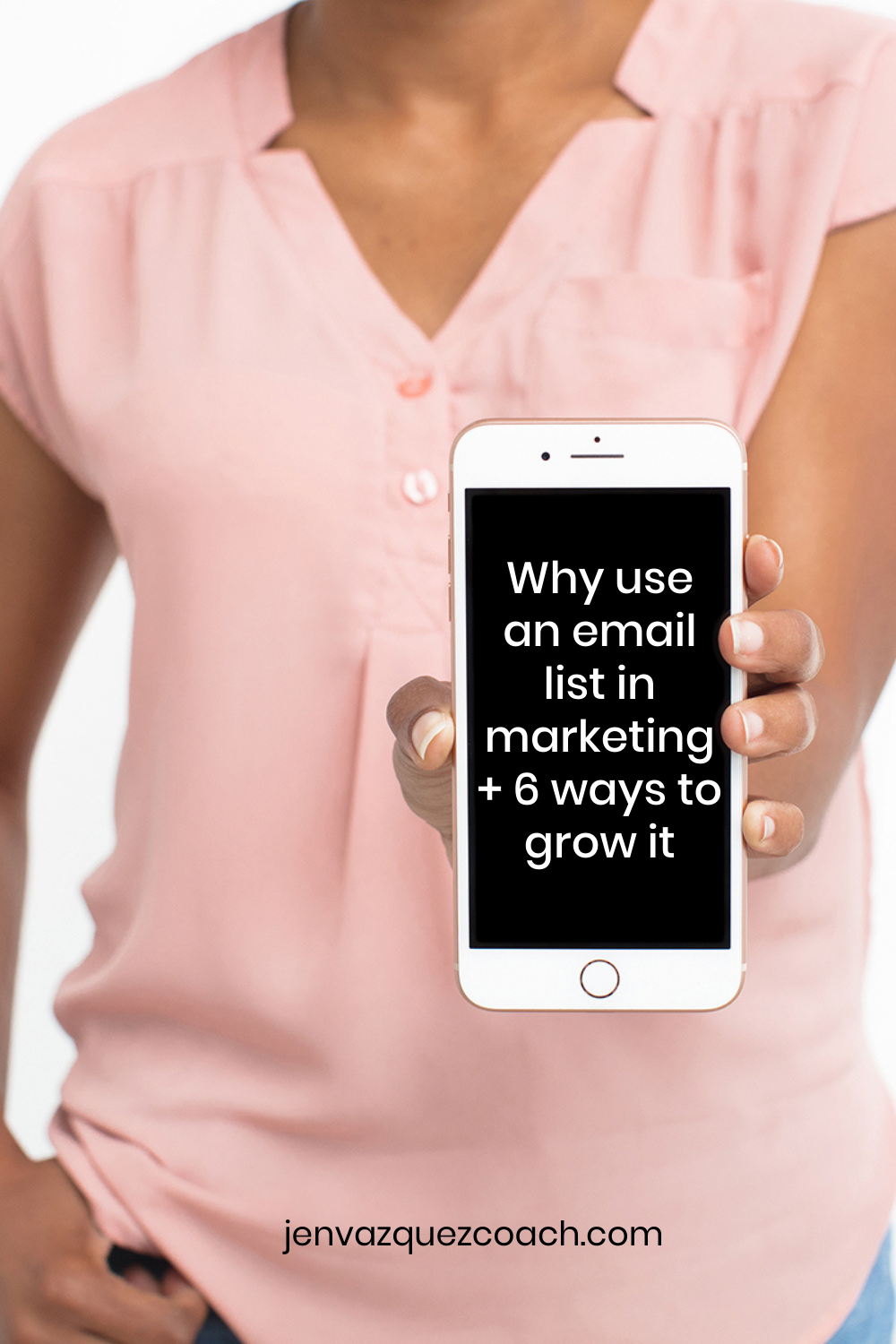
Tip 3 | Vault or Resource Library
One thing a few of my clients use so effectively is a resource library of all your free digital downloads. I’m actually working on mine now. This can be in addition to your lead magnets or instead of individual lead magnets.
You have a sign-up page that explains a password and link to the library will be delivered to their email. Then you have that page on your website behind password protection. When they sign up, they get all your goodies at once and can come back anytime they want or need help.
It helps to save time so you don’t have a landing page for each lead magnet and only one nurturing sequence to create. A nurturing sequence is a brilliant way of using automation to consistently deliver a series of 5-8 emails that go out daily or weekly.
Tip 4 | Challenges
Another fantastic opt-in idea to grow subscribers is to use challenges. Challenges can be extremely effective in growing your email list and provide so much value.
They are a variety of ways to set them up, you have to see what makes sense for you. The easiest way is to run challenges via a series of emails.
That way whenever someone starts the challenge, the get emails dripped out from their start date.
What I’ve found about challenges versus pdf download is people are more committed and are probably your ideal client. This brings you farther along that “know, like + trust” process and means you are closer to potentially working with them.
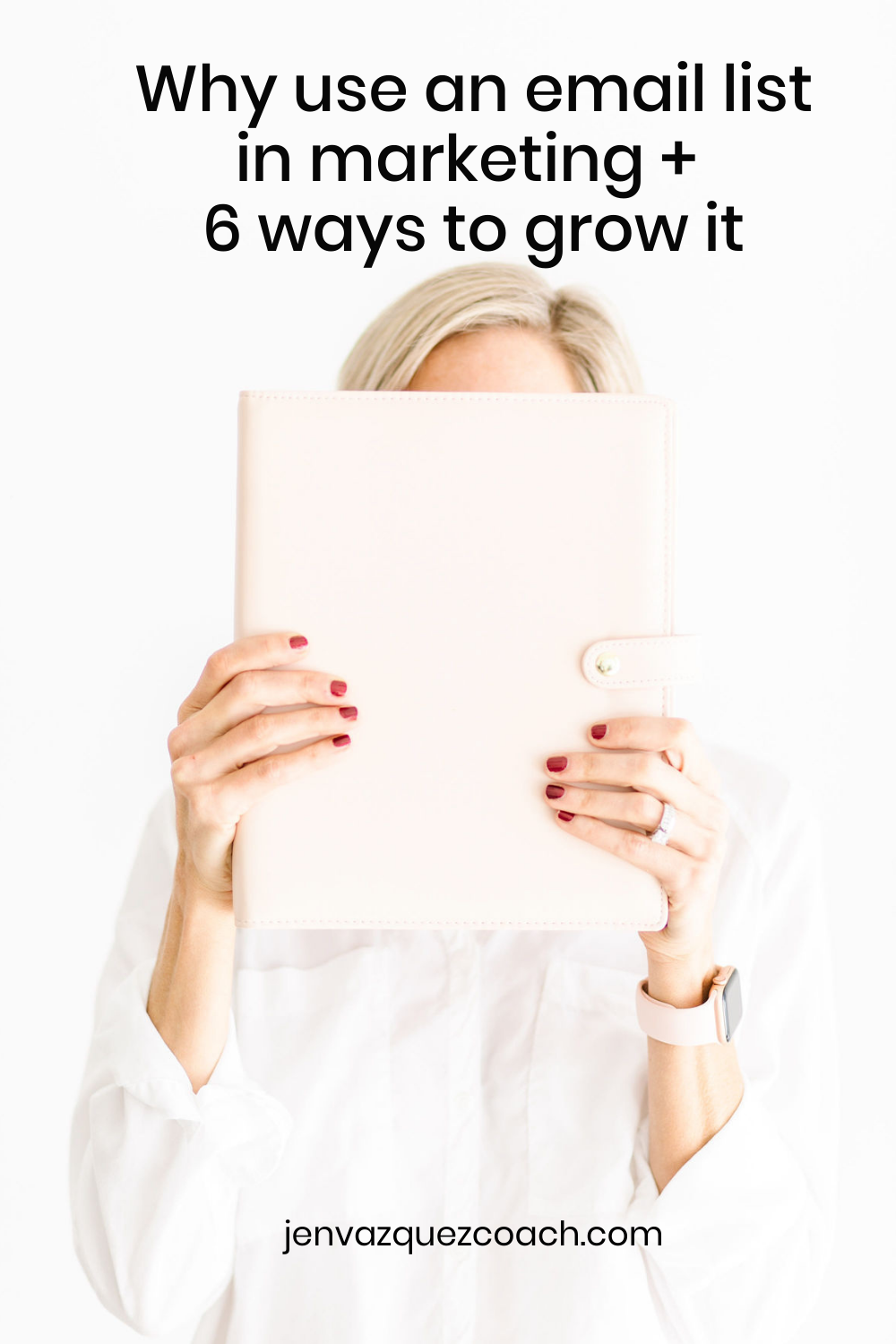
Tip 5 | Masterclass, Workshop, Webinar, or Virtual Event
These type of opt-in ideas require a bit more prep and energy, but often they are the best way to get one step closer to working with them as a client because they see how you educate.
These gather signups via a registration page. Then you prepare for the scheduled pre-recorded video or live session via zoom or whatever webinar platform you use.
Tip 6 | Pop-ups on website/blog
Building your email list on your website by installing pop-ups works really well.
Website pop-ups can be a nuisance, and nowadays it can feel like you have to wade through an eternity of cookie notices and ads just to get to the good stuff you want to read. Still, pop-ups can be a great way to grab people’s attention if done properly.
Once a visitor has spent a certain amount of time on a specific page or when they move their cursor to exit the page, or after scrolling through a certain percentage of the page the pop-up will happen.
I recommend the Edit Pop-up as it’s when they are leaving so it doesn’t interrupt their viewing of your blog or website. The pop-up should be sweet and to the point (Before you leave, download my free checklist for XYZ).
Summary
So that’s it. Hopefully you learned why you should use email lists and some ideas on how to grow it! I hope that this helped to encourage you to signup for an email client or revive your almost dead email list.
I believe if you are running a business, you have valuable information and not sharing that information could be considered selfish 😘
I KNOW you can go it!!

What free Marketing Education?
I hope you sign up for our FREE Creative Marketing Summit. I’m busy gathering marketing experts to help in all sorts of areas of marketing from blogs, to email lists, to social media and everything in-between!
How Your Core Values can make marketing easier with Ati Grinspun
Content Marketing Planning Series Part 1: Reviewing Last Year’s Content Performance on Google Search Console
Content Marketing Planning Series Part 1 Reviewing Last Year's Content Performance on Google Search Console: A Data-Driven Approach to Marketing: In today's fast-paced digital landscape, data-driven marketing has become more critical than ever. Marketers need accurate...
Pinterest Trends: Home For The Holidays
Pinterest Trends: Home For The Holidays I’m back with the LAST Pinterest trends post for the year! This week Pinterest collected insights around the theme: Home for the Holidays 🎁. On Pinterest, people are searching for holiday inspiration for gifts, treats, and so...