
If marketing feels like an endless to-do list, I hear you. But what if I told you there’s a way to simplify your marketing, save time, and get more eyes on your business? It all starts with a weekly content plan that is smarter, not harder. This step-by-step workflow will help female service providers create one piece of content and repurpose it across multiple platforms. Ready to dive in? Let’s go!
Step 1: Start with a Blog
Your blog is the foundation of your content plan. Write about a topic that speaks directly to your ideal client and solves a problem they’re struggling with.
For example, if your audience is overwhelmed by marketing, you could write a blog titled, “5 Easy Marketing Workflows to Simplify Your Week.” Share actionable tips that are valuable and easy to implement.
This blog sets the tone for your entire weekly marketing workflow by giving you a starting point to create additional content that’s focused and intentional.
Step 2: Repurpose into Social Media Captions
Once your blog is live, break it down into bite-sized pieces for social media. Aim for 3-5 captions that pull key points from the blog.
For instance:
- Caption 1: “Feeling overwhelmed by marketing? Try this simple workflow: 1) Start with a blog. 2) Repurpose for social media. 3) Use Pinterest to drive traffic. Get the full breakdown on the blog [link in bio].”
- Caption 2: “What if I told you one blog could create all your content for the week? It’s possible! Read the blog to learn how [link in bio].”
Want more options? Use ChatGPT to generate additional caption ideas tailored to your brand voice.
These captions allow you to reach your audience where they already are while keeping your message consistent across platforms.
Step 3: Create a Short-Form Video
Film a quick, behind-the-scenes video. It doesn’t have to be fancy! Show yourself working at your computer, sipping tea, or scrolling on your phone. Use text overlays to highlight your tips:
Text Overlay Option 1:
- Write a blog for your ideal client.
- Repurpose it for social media.
- Use Pinterest to amplify your reach.
Text Overlay Option 2: “How I turn one blog into a week’s worth of content: Blog ➔ Social Media ➔ Pinterest.”
Text Overlay Option 3: “Content planning made easy: Start with a blog, repurpose it, and share on Pinterest!”
Caption Example: “Here’s how I turn one blog into a week’s worth of content: Blog ➔ Social Media ➔ Pinterest. Ready to simplify your marketing? Read the full breakdown on the blog! [link in bio]”
Use ChatGPT to generate 1-3 more text overlay and caption options for variety. Short-form videos are quick to create, engaging, and highly shareable—perfect for boosting your reach.
Step 4: Design Canva Covers for Reels
Create eye-catching covers for your short-form videos. Use Canva Pro for fresh designs that stand out. Options include:
- A photo of you with bold text overlay.
- A professional stock photo with your tips highlighted.
These covers will double as Pinterest pins, saving you even more time.
Step 5: Publish Pinterest Pins
Pinterest is a powerhouse for driving traffic to your blog and other content. Use an SEO-optimized title and description for each pin. For example:
Pin Title: “Simplify Your Marketing with This Weekly Content Workflow”
Pin Description: “Discover an easy weekly content workflow to grow your business. Learn how to write a blog for your ideal client, repurpose it for social media, and use Pinterest to drive traffic and increase engagement. Perfect for female service providers looking to save time while scaling their marketing efforts.”
Publish one pin as the blog header image and add the others at the bottom of your blog with the title: Don’t Forget to Pin It. This encourages readers to save your blog to Pinterest for future reference and helps grow your Pinterest account by increasing engagement.
Step 6: Publish and Schedule Content
- Blog: Publish your blog with one pin as the header image.
- Pins: Upload the remaining pins to Pinterest and link back to the blog.
- Reels: Schedule your short-form videos with engaging captions.
Step 7: Measure and Adjust
It takes time to build momentum. Stick to this process weekly and refine as you go. Think of it like driving to a new destination for the first time—it takes effort initially, but soon, it’ll feel second nature.
Bottom Line
This smarter, not harder weekly marketing workflow lets female service providers turn one piece of content into multiple touchpoints for their audience. With consistent effort, you’ll save time, expand your reach, and grow your business. Ready to give it a try? Let me know how it works for you in the comments below.
Happy content planning—see you next week!
Don’t Forget to Pin It!
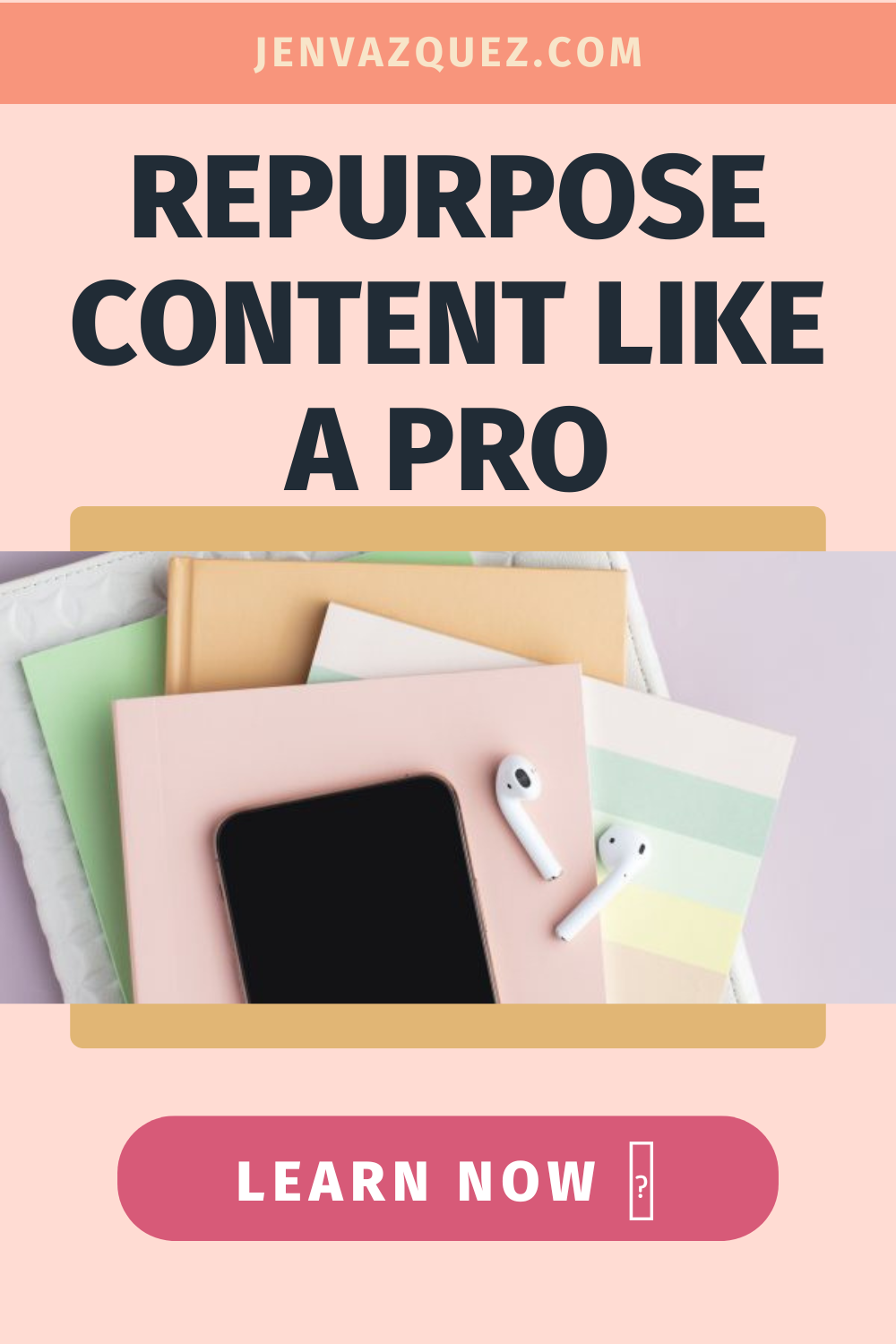




Here is more information that may be helpful!
Pinterest Trends Weekly: Happy Days Ahead
Pinterest Trends Weekly: Happy Days Ahead I'm back with the latest Pinterest trends, and this week, it's all about spreading pure happiness. From fun outfit inspirations to quick home refreshes that'll bring style and color to your days, Pinterest is buzzing with...
Must-Have Elements for a Pinterest Pin: From Images to Call-to-Actions
Must-Have Elements for a Pinterest Pin: From Images to Call-to-Actions Hey there, Pinterest enthusiasts! Ready to level up your Pinterest game? Pinterest isn’t just another social media platform—it’s a search marketing powerhouse, just like Google and YouTube. Your...
Pinterest Trends Weekly: Fall + All
Pinterest Trends Weekly: Fall + All I’m baacckk with the latest trends this week on Pinterest. If you were inspired by the Autumn reset trends from last week, you’ll love what Pinners are falling for this week. As a highly aesthetic season approaches, searches on...




