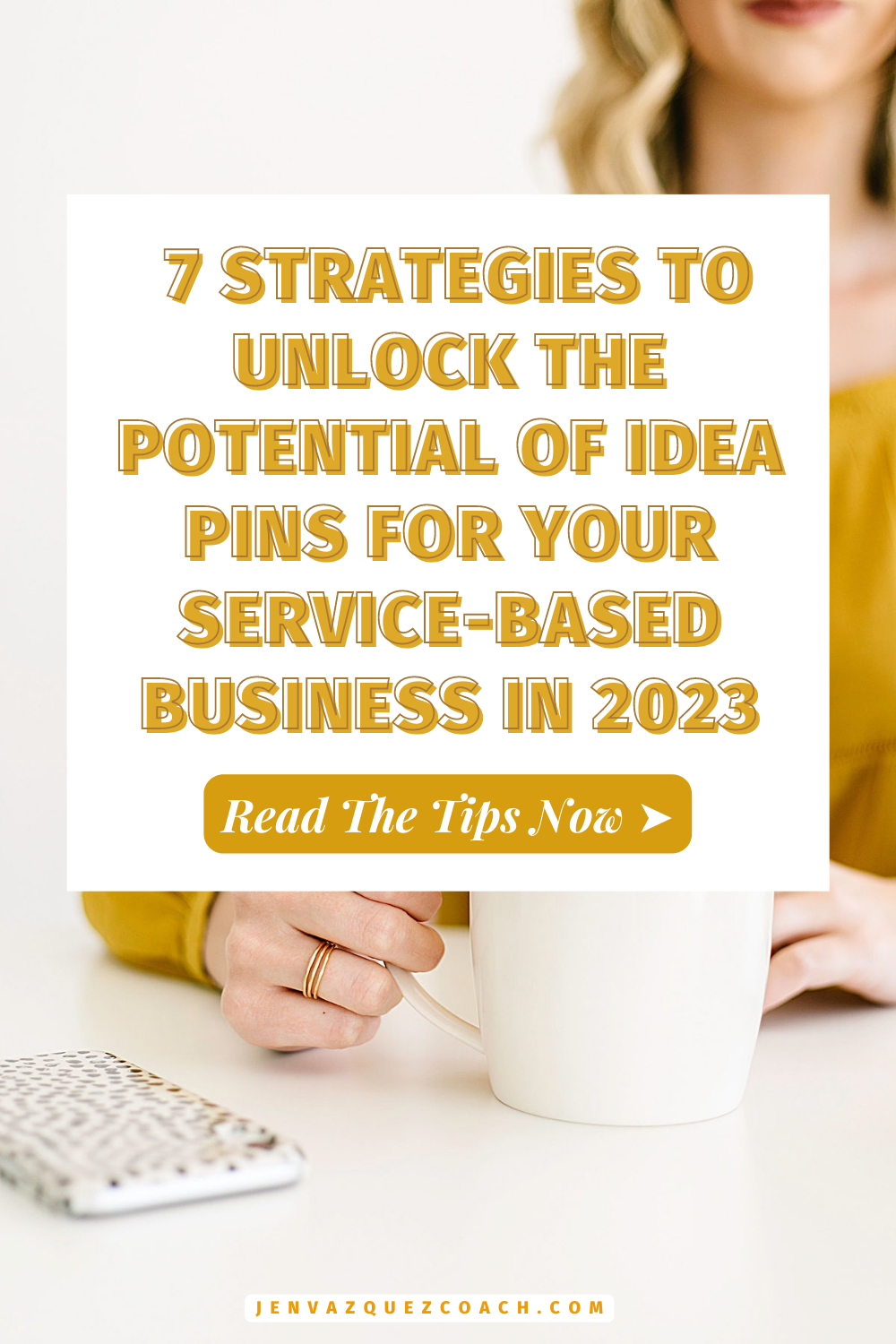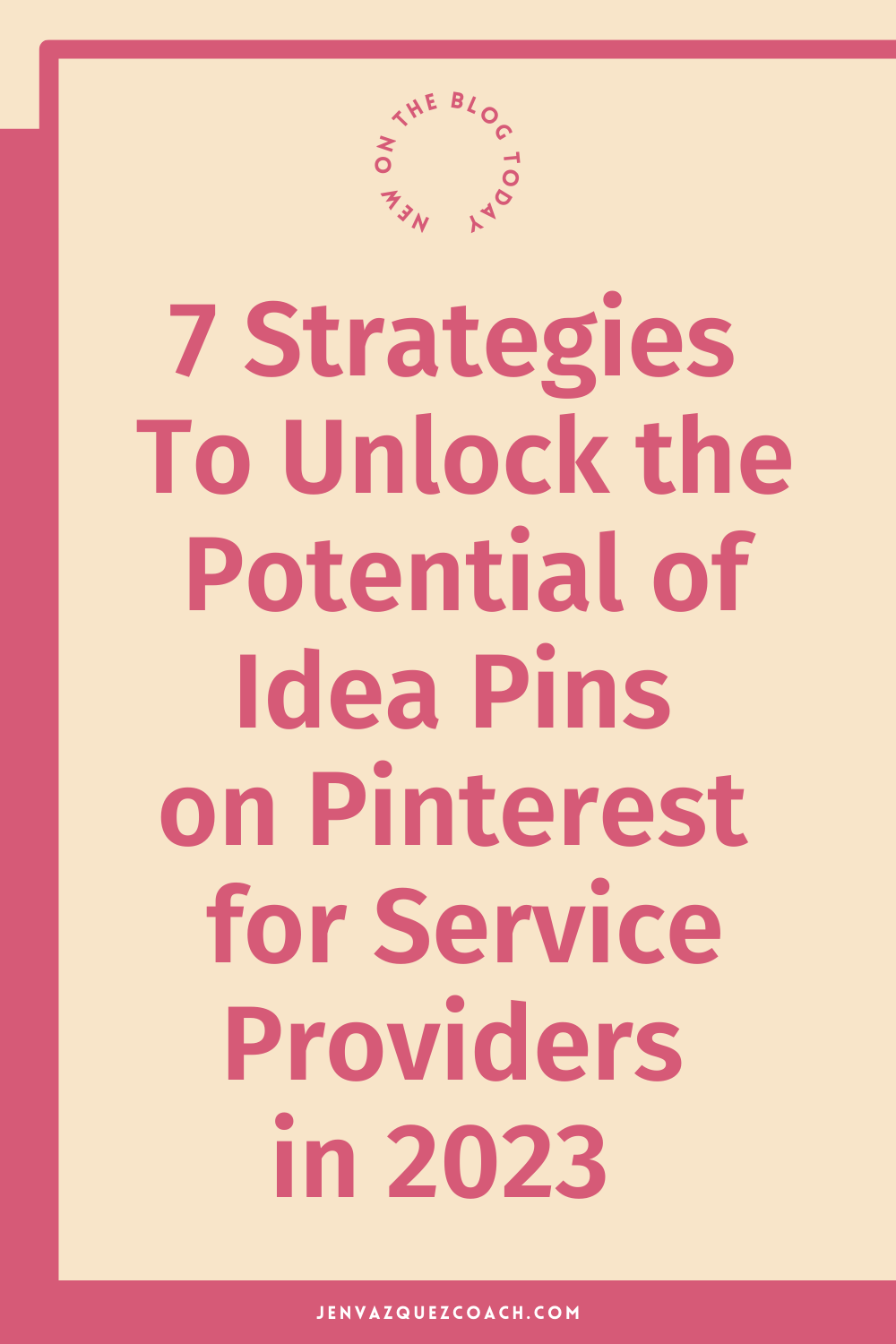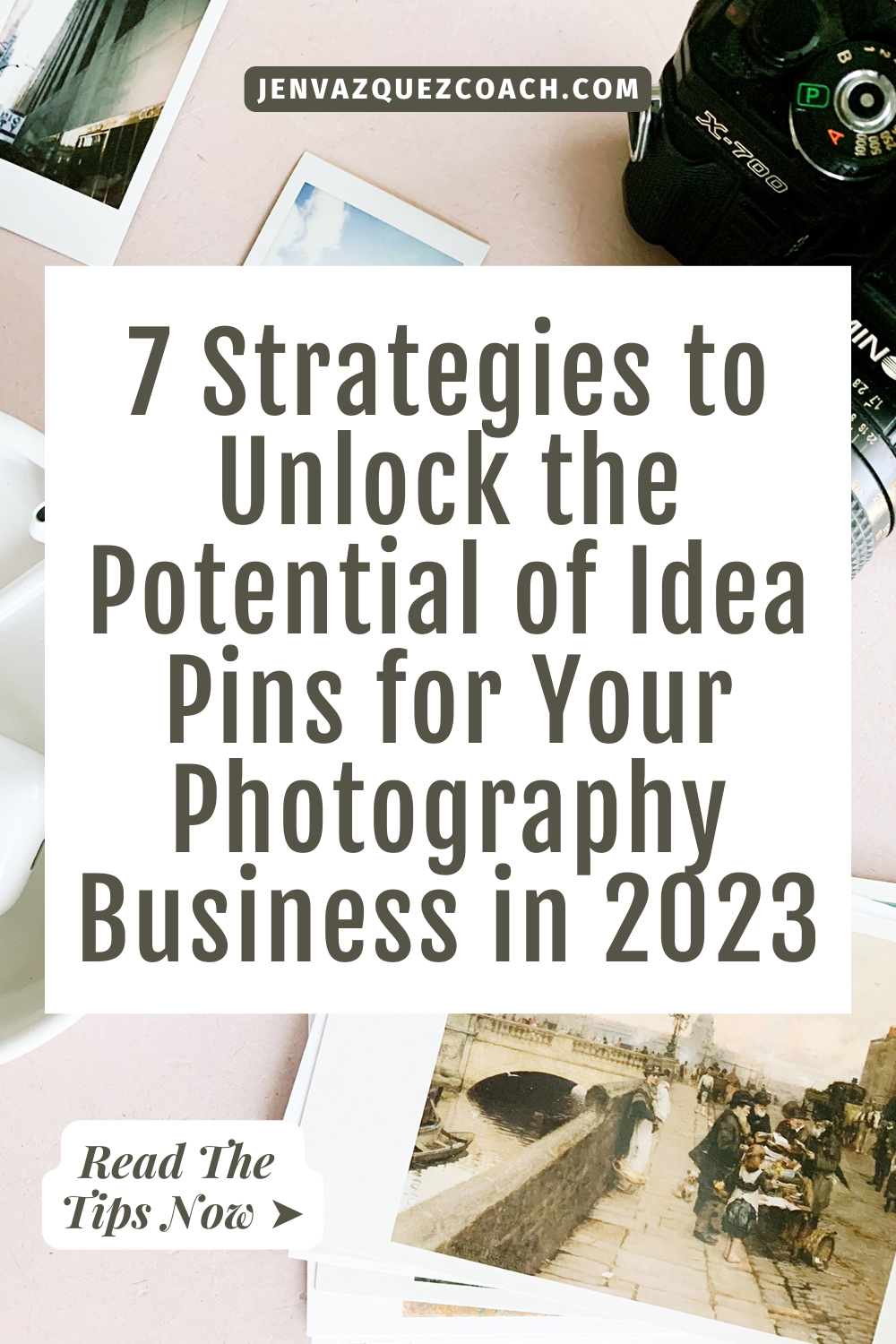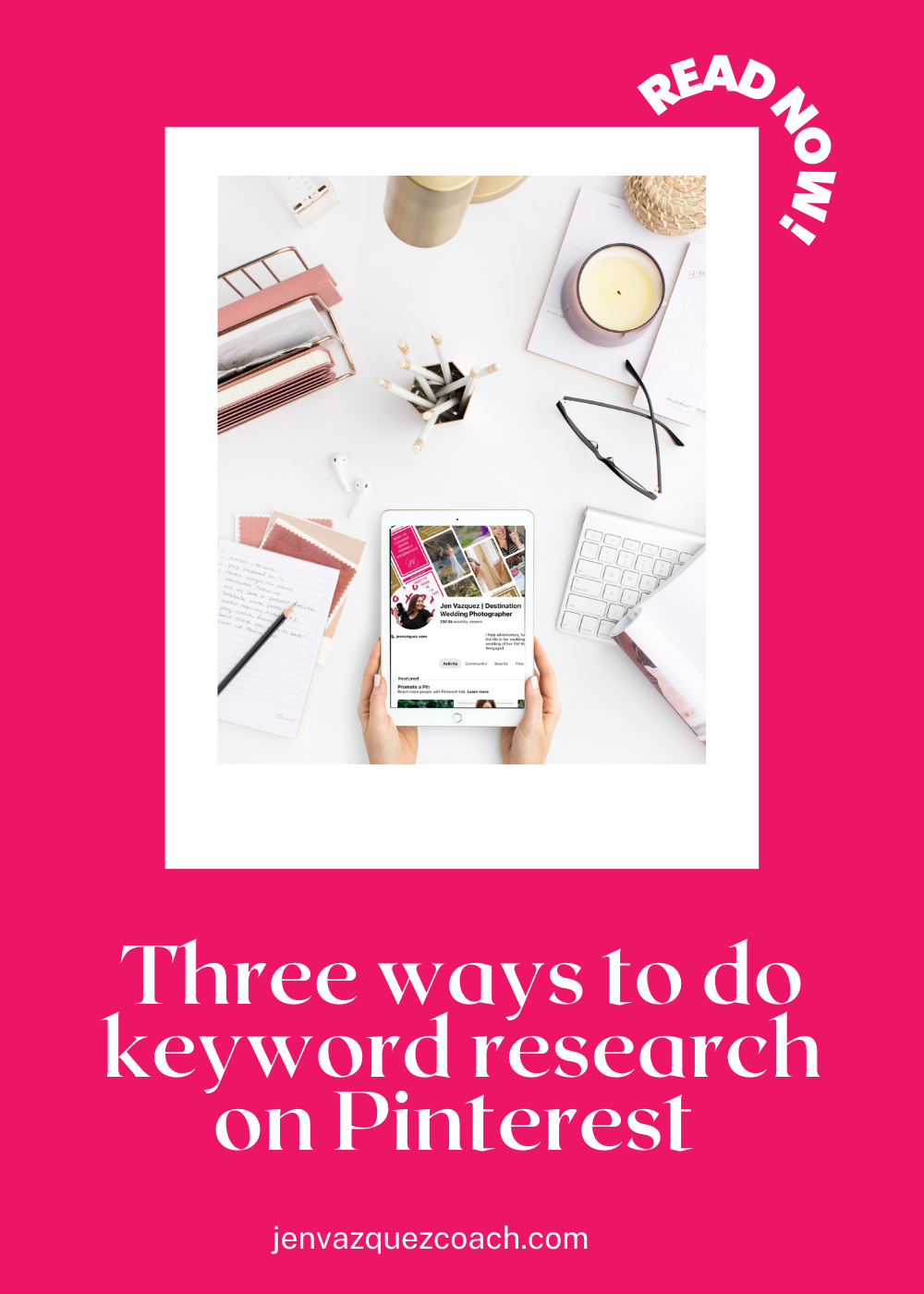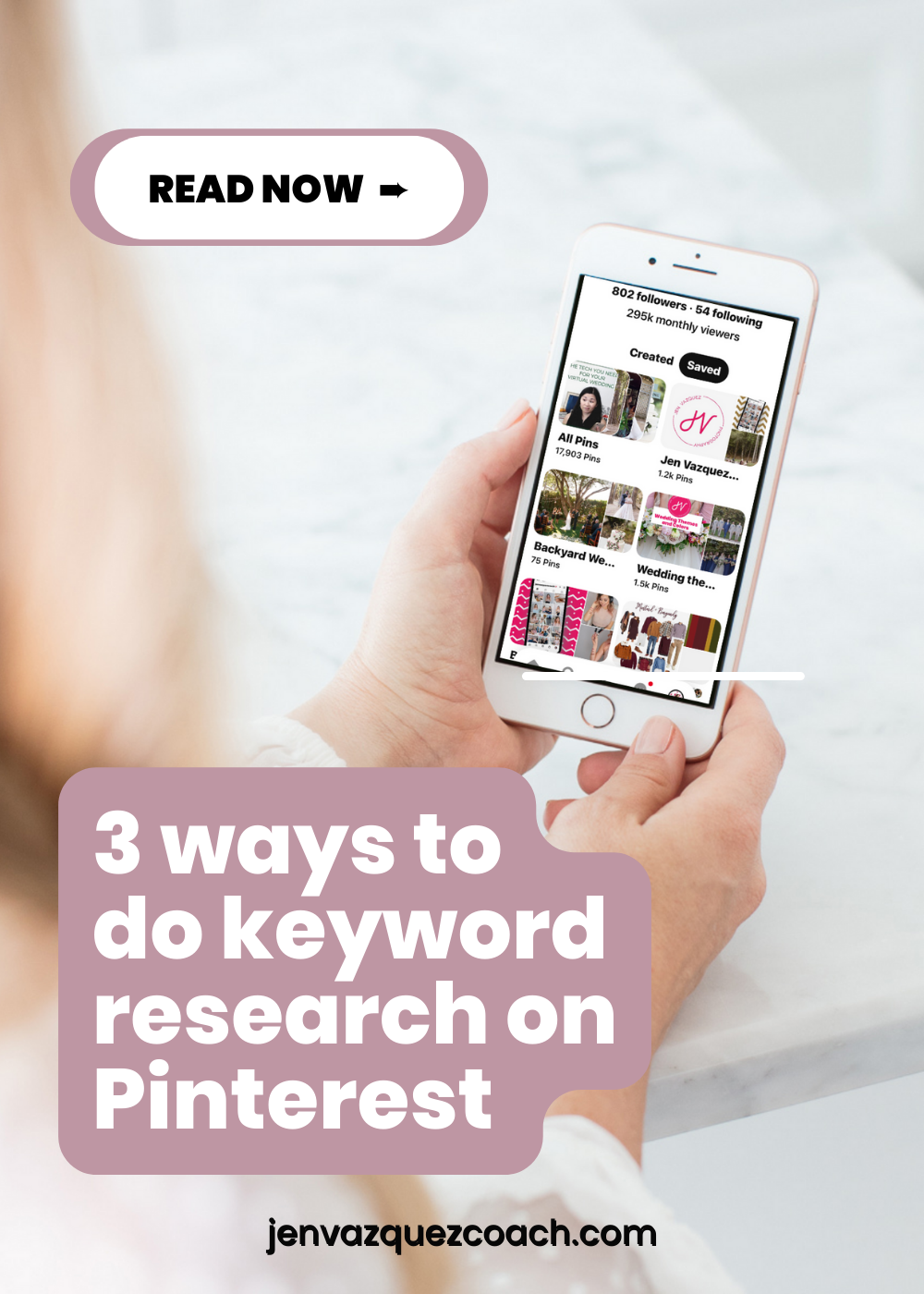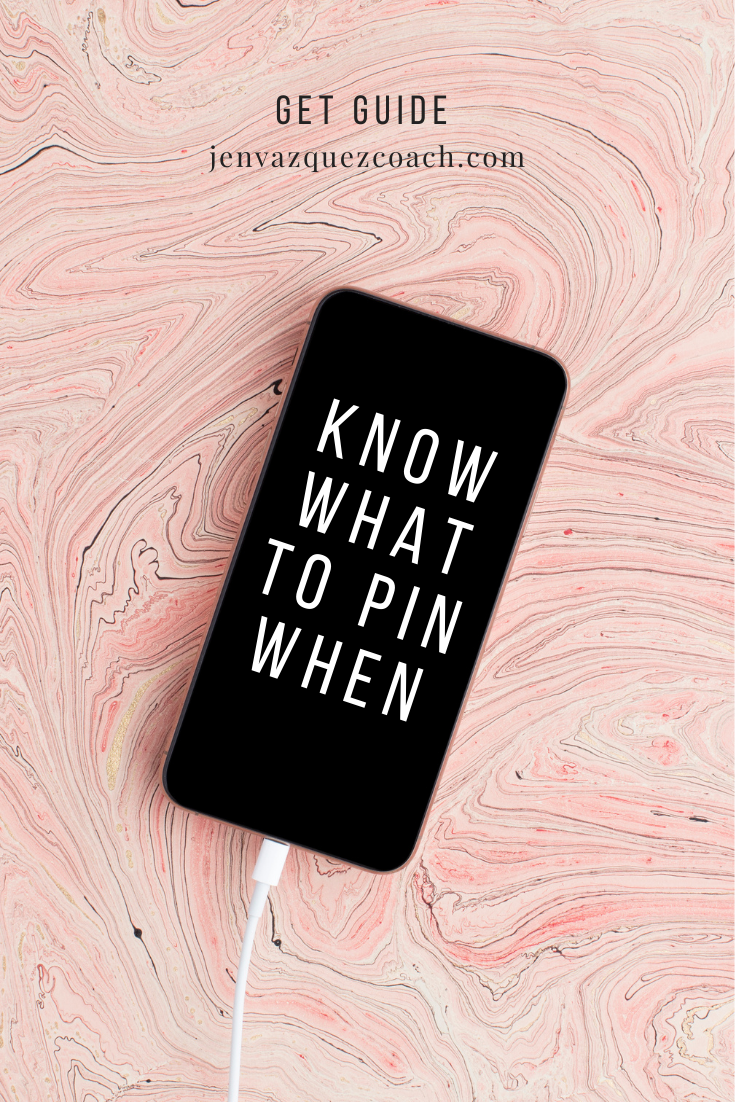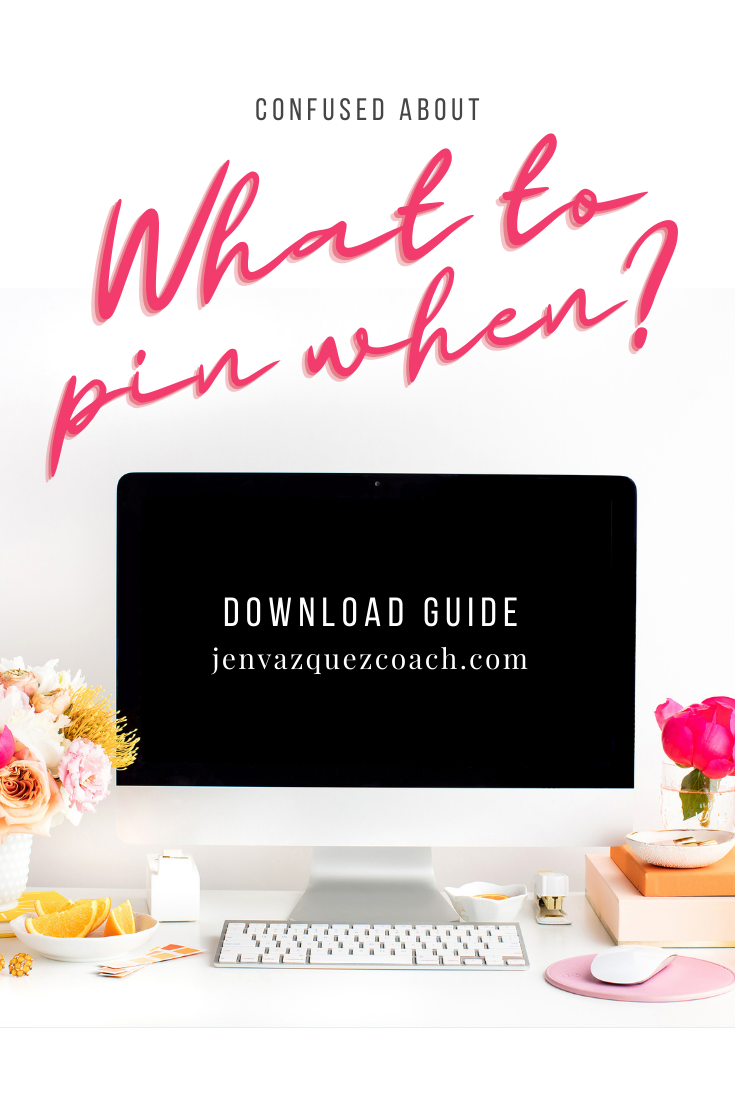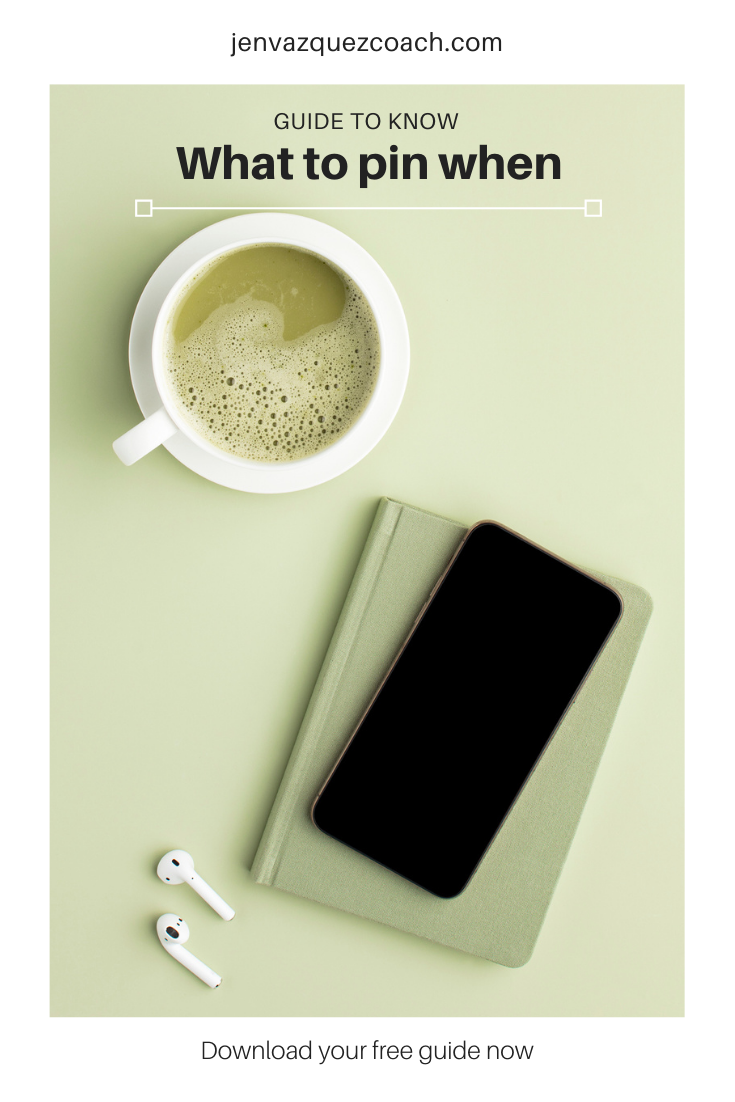23 Motivational Quotes from Impressive Women. From Justice Ginsburg, to Mother Teresa, to Maya Angelou. Brought to you by Jen Vazquez of Wed Photography Coach. Enjoy and share.
Unlock the Potential of Idea Pins on Pinterest for Your Service-Based Business: Top 7 Strategies for 2023

Get ready to skyrocket your Pinterest game in 2023!
Pinterest sent an email to creators ending the Pinterest Creator Rewards program at the end of November 2022. In that email, the “bright spot” was they said links are coming to Idea Pins. It’s something that all Pinterest creators (not just those in the Creator Rewards program wanted), so now we are all waiting on bated breath.
In the meantime, it’s prudent that we improve our idea pin game. On Pinterest Idea Pins are what Reels are to Instagram. They tend to get seen the most and they can provide amazing engagement if used correctly!
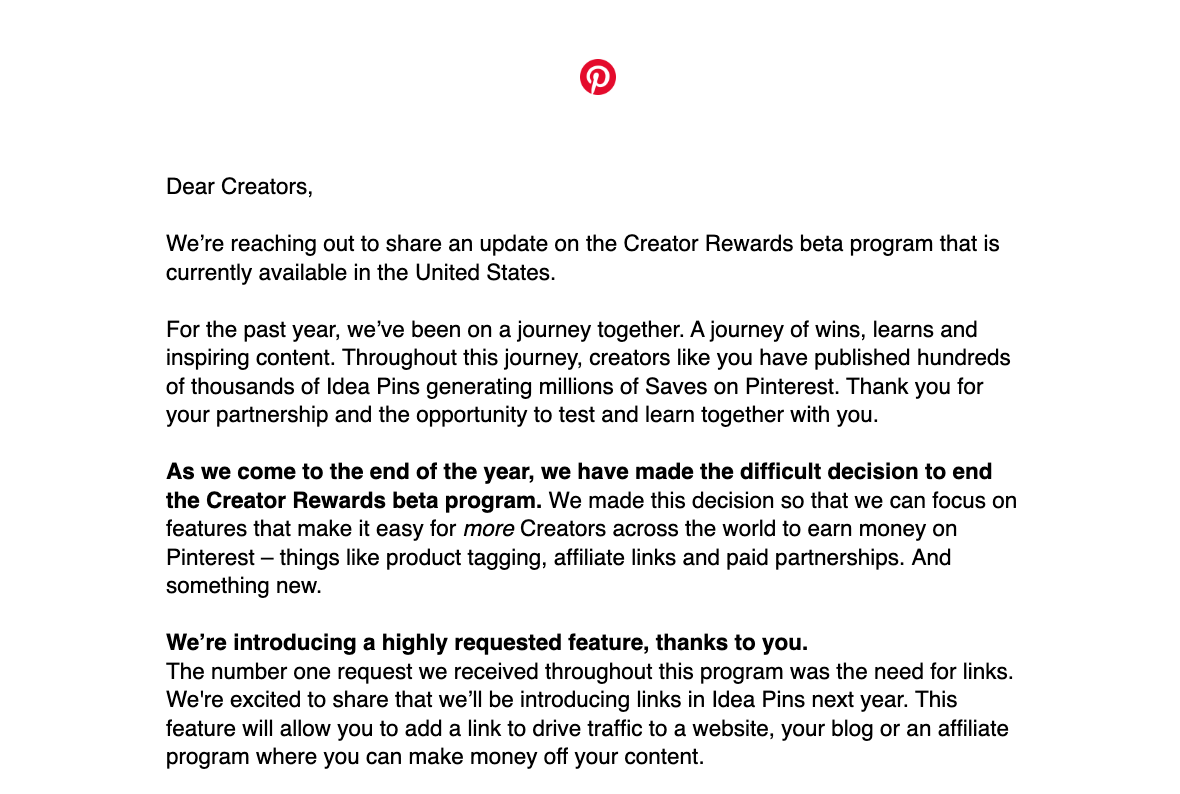
What Are Idea Pins and Why Use Them?
In case you are in the dark, basically, you can think of Idea Pins as a cross between Instagram Stories and Reels. They allow you to showcase an idea from start to finish by uploading multiple slides of images and/or video. Unlike Instagram stories, Pinterest Idea Pins remain on your profile permanently (they will drive traffic for months and months once Pinterest releases them).
The reason you should use idea pins besides how much they are seen in your feed is that you’ll find great success using all types of pins rather than just standard pins alone AND now that idea pins will have links very soon, they will also be effective at driving traffic since they have the most engagement.
Consider also that Pinterest values them so much, they created a ‘Watch’ page in their mobile app to encourage people to scroll endlessly as we do on TikTok + Instagram.

Share the Complete Picture
When creating idea pins, make sure to include all the relevant details and information to give your followers a clear understanding of the idea and how they can make it happen. The more complete and informative your Idea Pin is, the more likely your followers are to be inspired and take action on your idea.
By using an idea pin to guide users from inspiration to action, you can increase engagement and provide some trust in that know, like trust marketing process.
Make A Splash With Video
Using video on your idea pins on Pinterest can be a powerful way to grab the attention of users and stand out in the feed. According to Pinterest, videos on the platform can drive up to 2.6x more engagement, so starting with a video on the first page of your idea pin can be a great way to increase visibility and engagement.
PRO TIP: Whenever Pinterest tells us something…. we should listen!
Also, Ensure that you use the Pinterest app on your cell phone as there are more options that desktop doesn’t have.
It’s All About The Details
When creating a video for your idea pin, make sure that it is high-quality and visually appealing. Take the video or photo in a well-lit room or if you are using branding images, ensure that you use a hi-resolution version of the image (about 1200 on the long edge is great).
Some ideas for idea pins are
- Behind the scenes videos: Share videos of you doing what you do! As an example, if you’re a photographer a video of you photographing someone. If you are a coach, you working with something on the computer service your services.
- How-to-videos: like 5 steps to or sharing tips
- low-energy type of videos: These are my favorites! Creating short videos doing things like making a face, pointing, looking up and down on the side, etc., with text on top.
Some details to ensure that you use is text on the first slide (which should be a video). Text on the first slide should be keywords because this is a searchable area.
Also, add music, sound effects, stickers, etc. Pinterest loves when we use all the bells and whistles.
Don’t forget to use a call to action! You can find 80 calls to action for Pinterest in my free resources (see the link below)
Want Free Pinterest and Marketing Education?
I have a private Facebook Group where I am providing free marketing education for female service providers. We bounce ideas off of each other, ask questions about our ideal client, Pinterest marketing, lead magnets, and more! Click the button below to join us!
Speak to your peeps
One of the key elements of a successful Pinterest strategy is creating content (speaking to) your ideal client. In other words, pretend you’re talking to a friend. It will come across as authentic and relatable
Also consider providing this targeted content to help your ideal client have a transformation in their business.
You can also create inspiring content and cheeky or funny content that would really appeal to your ideal client.
Definitely avoid being overly promotional and salesy. While it’s important to include calls-to-action in your pins, too much emphasis on pushing your paid services can come across as inauthentic and may turn off potential customers.
Instead, focus on providing valuable information and inspiration while including CTA’s like lead magnets or any other type of free content.
Think about it – how often have you scrolled on Pinterest and purchased a 1k coaching program with a perfect stranger. I’m sure you found them, stalked them, signed up for a free class, and then decided to work with them.
By focusing on building trust that you’re providing valuable educational content while being authentic and avoiding hard-selling tactics, you can increase organic reach on your Pinterest account and gain more engaged followers (as well as clients in the future).
DIY Your Way To Success
When creating idea pins, create visually appealing and engaging pins that would stop you from scrolling on Pinterest. Try using photos and videos that you’ve taken even on your cell phone. Or use a stock photo/video membership. I love Social Squares as they are perfectly on brand for me bright light and full of thousands of options. Social Squares is an amazing stock photo and video membership and I’ve got a link to check that out below.
You can also use free stock images like Pixel or Canva, but I’m sure you (like myself) have seen the same image on Pinterest multiple times and I wouldn’t describe them as scroll-stopping.
I can’t forget to remind you to use text overlay to enhance the visual appeal and make the information easier to read and understand.
Also, don’t forget to stay up-to-date with the latest trends and features on Pinterest. This can help you stay ahead of the curve and make the most of the platform’s capabilities to drive more traffic and engagement to your website.
Quality Control
To ensure that your pins look their best, it’s important to perform a quick quality check before publishing. This includes checking the edges of your pins to make sure that they’re properly aligned and that nothing important is cut off. Additionally, it’s important to make sure that any text overlay is within the safe zone so that they’re fully visible and easy to read.
By regularly checking the quality of your pins and making sure that they’re properly aligned and free of errors, you can ensure that they look professional and that they’re more likely to be saved and shared by others.

Repurpose, Repurpose, Repurpose
Repurposing is something I’m passionate about as a mom of four adults (and 4 grandbabies) plus running two businesses, I don’t have time. My clients tend to be the same, ultra-busy female service-based entrepreneurs who want to work smarter, not harder.
For both of those reasons, I have gotten militant in finding the most efficient workflow that is the most effective for marketing. Repurposing is the key to that workflow.
Whenever you create a short-form video, you should be using it on all social media platforms. To optimize that short-form video on each platform, ensure that you include text over the video by using keywords to let the viewer know what they are going to see or learn. Just like Pinterest, the other platforms use that text to know who to serve up your content to.
Also, change the caption to be platform specific. For instance, you don’t want to have “the link’s in my bio” on TikTok right? So adjust the text for the specific platform.
Summary
I hope that I encouraged you to start using idea pins in a rotation of pins that you use on Pinterest weekly. You’ll find success by sharing the complete picture, making a splash with video, paying attention to the details, speaking to your peeps, DIYing your way to success, performing quality control, and repurposing to save time!
As always, go out there and take action on what you learned here today because just getting educated is only half the picture – to succeed in business it’s about taking action and applying what you learned. If you’d like some help, let me know!
Here is more information that may be helpful!
23 Motivational Quotes from Impressive Women
Struggling to Grow Your Podcast Audience? Pinterest Might Be the Missing Piece
Struggling to Grow Your Podcast Audience? Pinterest Might Be the Missing Piece Think Pinterest is just for pretty pictures of food and home decor? Time to think again! This image-loving platform can seriously boost your podcast downloads. Get ready to pin your way to...
My Favorite Business Tools for Marketing Your Business
My Favorite Business Tools for Marketing Your Business Hey there, superstar! ✨ Jen Vazquez here, ready to streamline your marketing game and give your precious energy a big ol' boost! Let's be real – running a business is a wild ride, and finding your perfect...
Don’t Forget to Pin It!