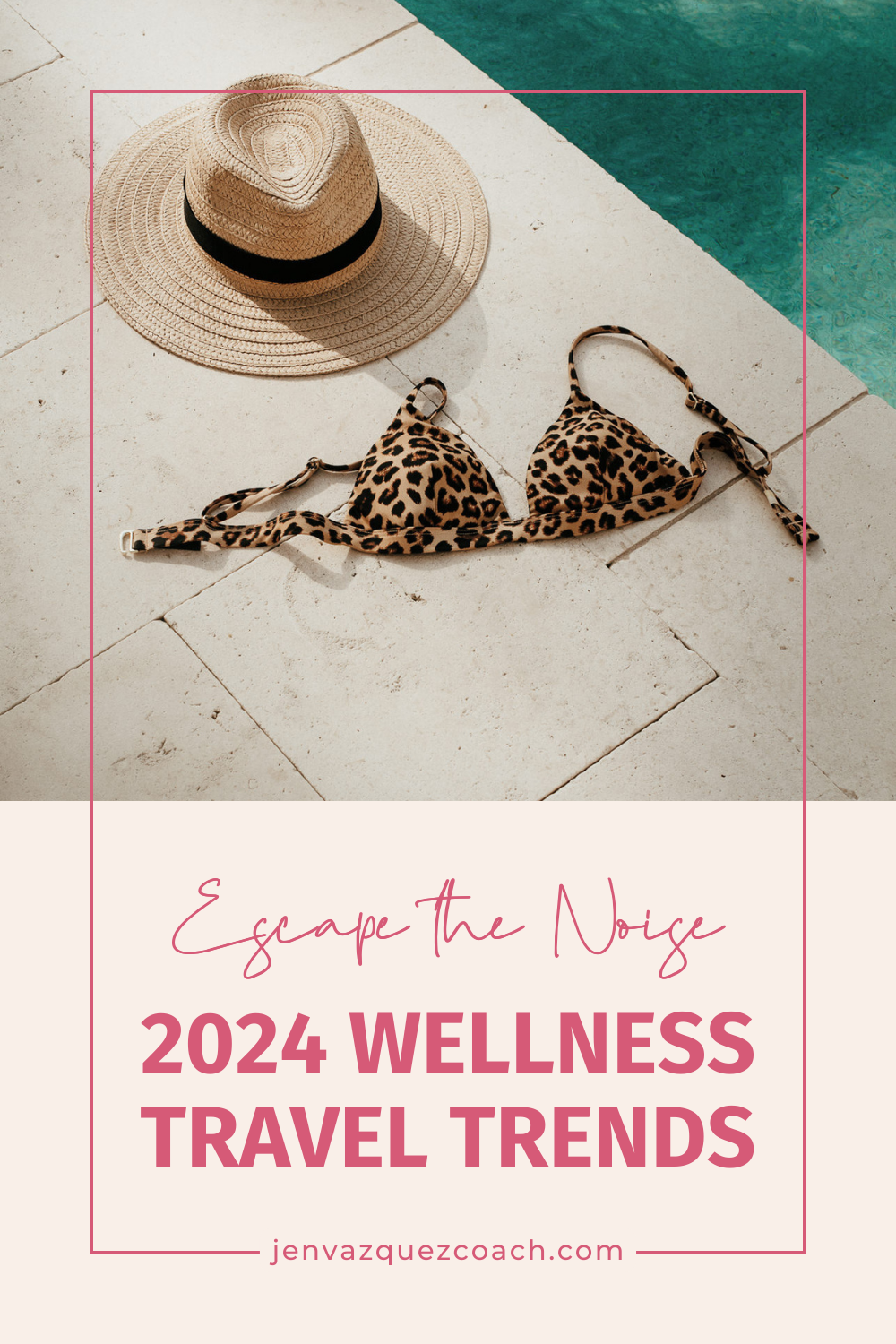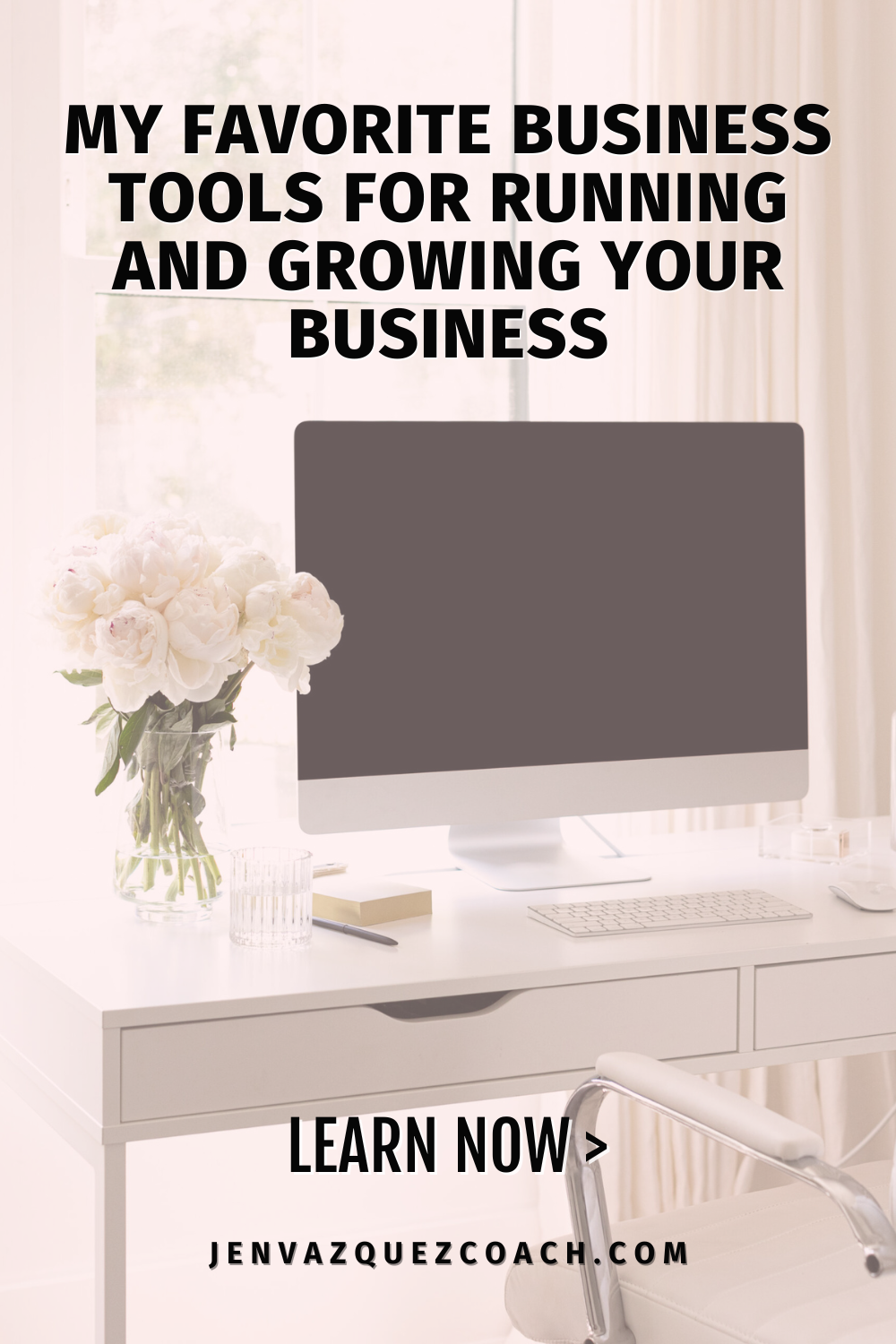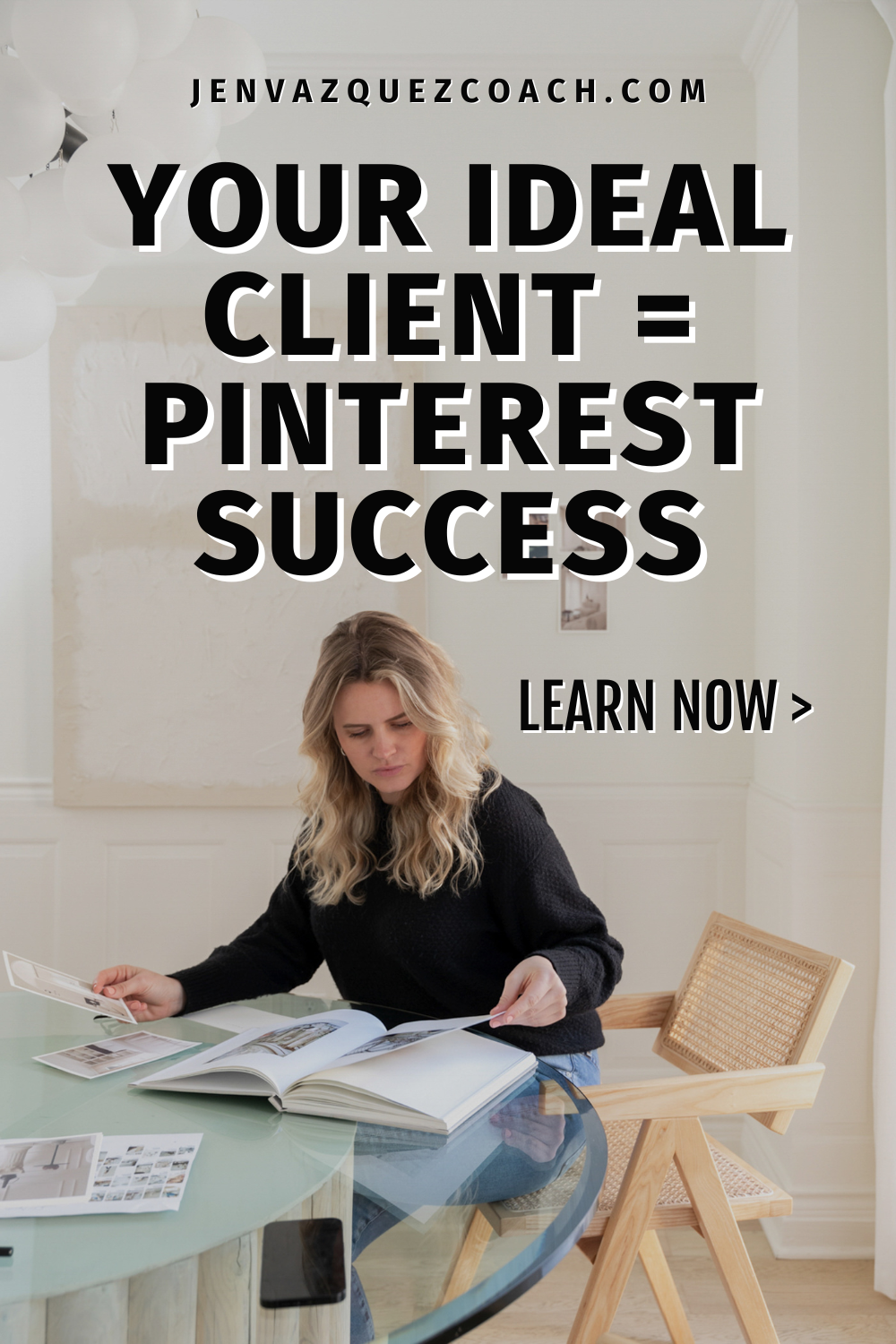Struggling to Grow Your Podcast Audience? Pinterest Might Be the Missing Piece Think Pinterest is just for pretty pictures of food and home decor? Time to think again! This image-loving platform can seriously boost your podcast downloads. Get ready to pin your way to...
Get Head with 2024 Travel Trends On Pinterest For Travel + Wellness Businesses
Get Head with 2024 Travel Trends On Pinterest For Travel + Wellness Businesses
Attention travel and wellness brands! Pinterest’s Summer 2024 report is a marketing goldmine. We’re breaking down the hottest trends shaping how people plan their getaways – so you can tap into their wanderlust.
“8 out of 10 weekly Pinterest users turn to Pinterest when planning their summer escapades. Since last year, searches for ‘travel vision board’ and ‘packing guide’ have skyrocketed by 210% and 480%3 respectively as travellers curate their bucket lists and gear up for unforgettable journeys.” ~Pinterest
The 2024 Traveler Mindset:
It’s all about immersive experiences – think adventurous escapes, mindful retreats, and empowering solo journeys. Travelers are ditching the crowds for the road less traveled and destinations that nurture mind, body, and soul.
Key Takeaways for Your Business
Below are key takeaways from Pinterest’s report so you can use it to market your business.
Adventure is King
Showcase your most thrilling offerings – safaris, unique hikes, and extreme sports. Emphasize the transformative power of adventure for mind and spirit.
Serenity Sells
Highlight your property’s peaceful setting, wellness amenities, and opportunities for digital detox. Position yourself as the ultimate escape from the daily grind.
Empower Solo Travelers
Tailor packages, content, and messaging for solo adventurers. Promote safety, self-discovery, and the unique benefits of solo travel.
Fuel Gen Z Wanderlust
Offer road-trip-friendly experiences, budget-conscious packages, and activities perfect for groups. Cater to their desire for spontaneity and authentic connections.
Pinterest Membership
Pinterest Strategy Club
A community membership that helps you to learn Pinterest live. There's a mini course to optimize your Pinterest to have it help you grow your business. There are two live calls a month, a Pinning Session for accountability and a Q+A session. Also, Pin templates each month to download.
Turn Insights into Action
Dive into the full Pinterest report here to pinpoint destinations people are buzzing about and niche interests within your industry.
The Takeaway
Pinterest isn’t just about pretty pictures, it’s a powerful tool to understand what your ideal customer craves. Use these insights to tailor your content, offerings, and marketing for maximum impact!
Here are the Insights
Adventure travel
-
Luxury safari lodge +110%
-
Scuba diving photography +60%
-
Mountaineering +40%
-
Trekking +40%
-
Adventure camping +44%
-
Caving +40%
-
Water park rides +170%
-
Hiking trail +94%
-
Canoeing +35%
-
Train journey +90%
Trending adventure destinations:
-
Tanzania safari +60%
-
Nature trip Philippines +150%
Quiet life travel
-
Solo travel +35%
-
Travel journal pages +155%
-
Glamping aesthetic +260%
-
Wellness retreat aesthetic +90%
-
Cabin in the mountains +180%
-
Village vibes +145%
-
Countryside +60%
-
Island life +30%
-
Forest walk +30%
-
National park +250%
Trending quiet life destinations
-
Okinawa, Japan +35%
-
English countryside +31%
Mysterious places
-
Places on earth that do not feel real +240%
-
Mysterious places on earth +40%
-
Haunted places +155%
-
Calming nature +340%
-
Ancient cities +75%
-
Exploring abandoned places +230%
-
Lost places +40%
-
Beautiful places in the world +150%
Top mysterious places
-
Machu Picchu +190%
-
Edinburgh, Scotland +56%
Gen Z spotlight: ‘Crossroads quest’
-
Comfy road trip outfit +250%
-
What do bring on a road trip +66%
-
Road trip snacks +65%
-
Places to go with friends list +50%
-
Nature with friends +50%
Top Gen Z destination:
-
Jasper, Canada +155%
Top trending destinations and interest for each
-
London lifestyle +340%
-
South African food +320%
-
Santorini party +300%
-
Goa nightlife +270%
-
Summer in Brazil +250%
-
Bali vibes +195%
-
History of Myanmar +170%
-
Rural India +100%
-
Singapore culture +100%
-
Morocco aesthetic +90%
Here is more information that may be helpful!
Struggling to Grow Your Podcast Audience? Pinterest Might Be the Missing Piece
My Favorite Business Tools for Marketing Your Business
My Favorite Business Tools for Marketing Your Business Hey there, superstar! ✨ Jen Vazquez here, ready to streamline your marketing game and give your precious energy a big ol' boost! Let's be real – running a business is a wild ride, and finding your perfect...
Pinterest Spring Cleaning: The Ultimate Checklist for a Fresh Start
Pinterest Spring Cleaning: The Ultimate Checklist for a Fresh Start Just like your wardrobe needs a seasonal refresh, your Pinterest account deserves the same spring cleaning treatment. Let's ditch those dusty old pins and make room for fresh, engaging content! Hi,...
Don’t Forget To Pin It!