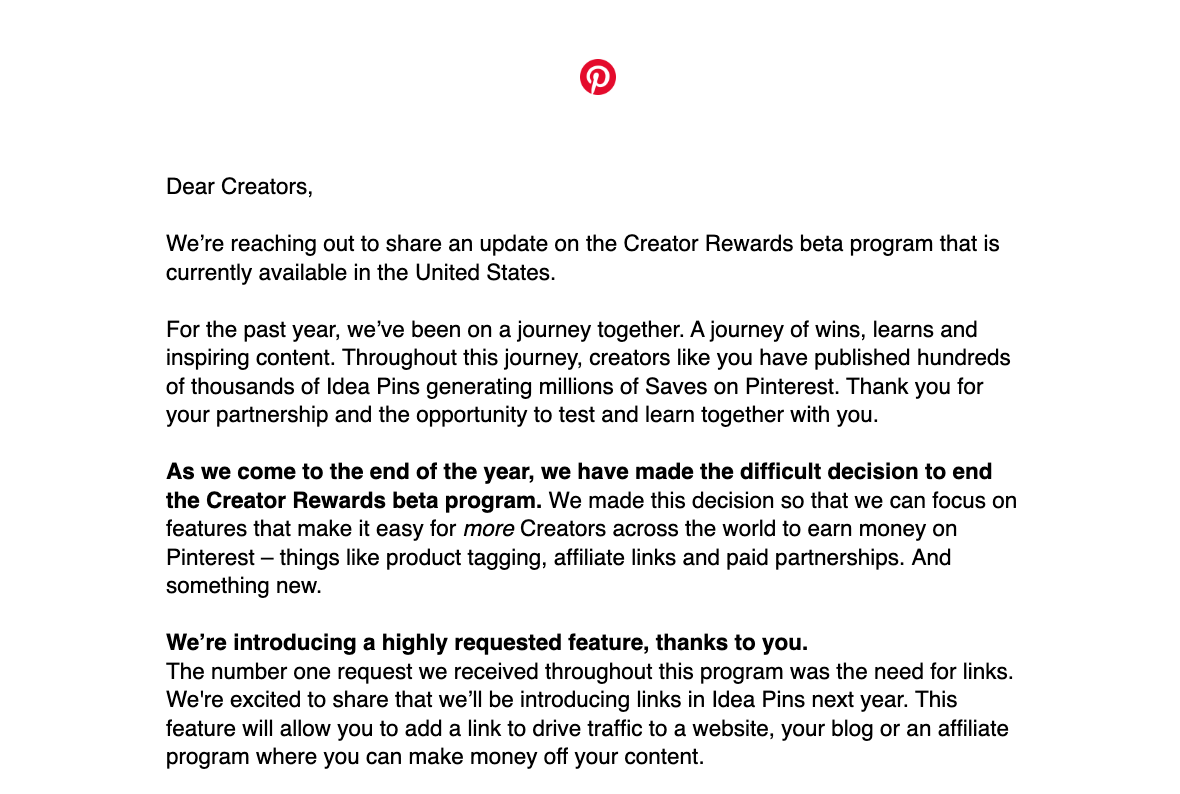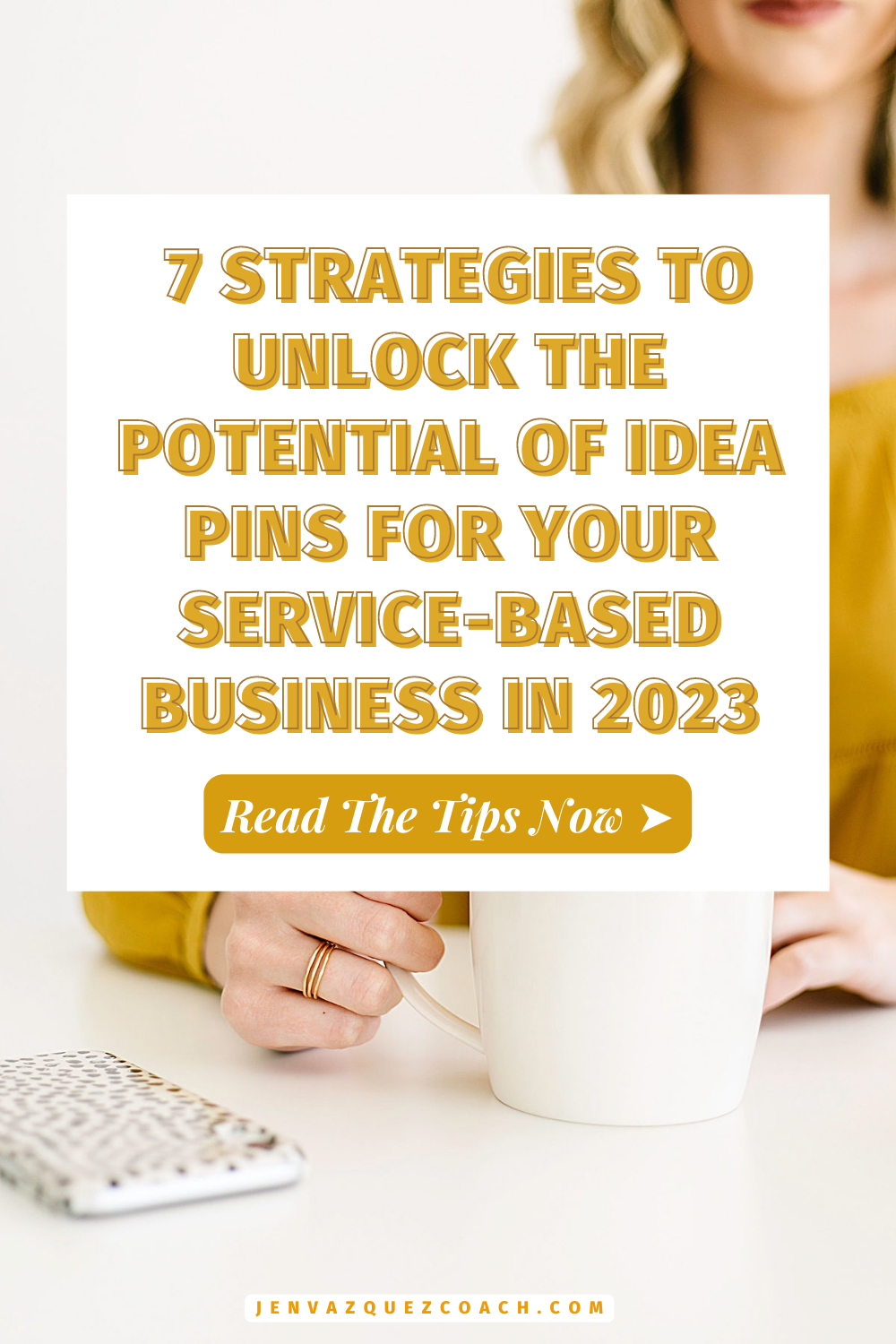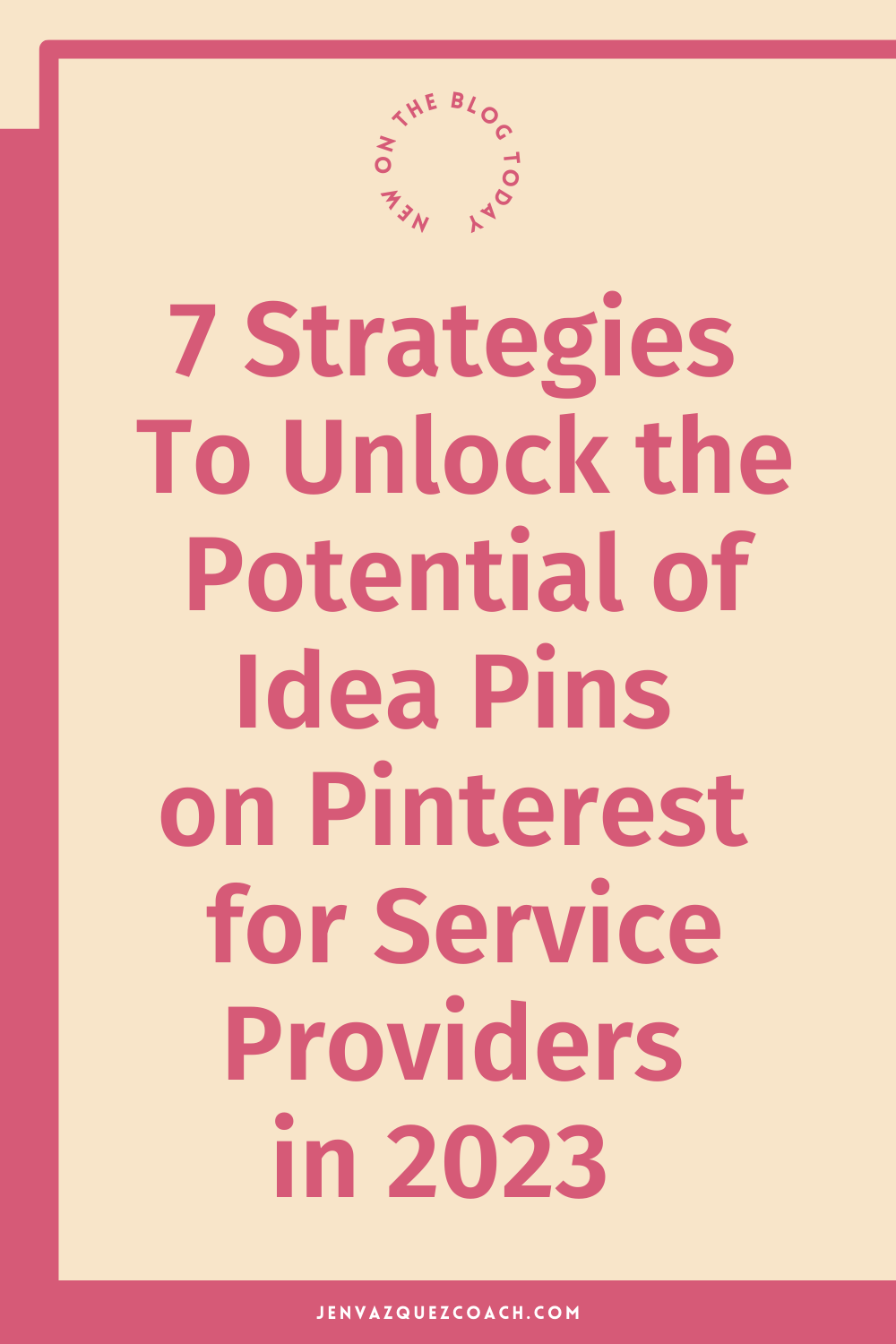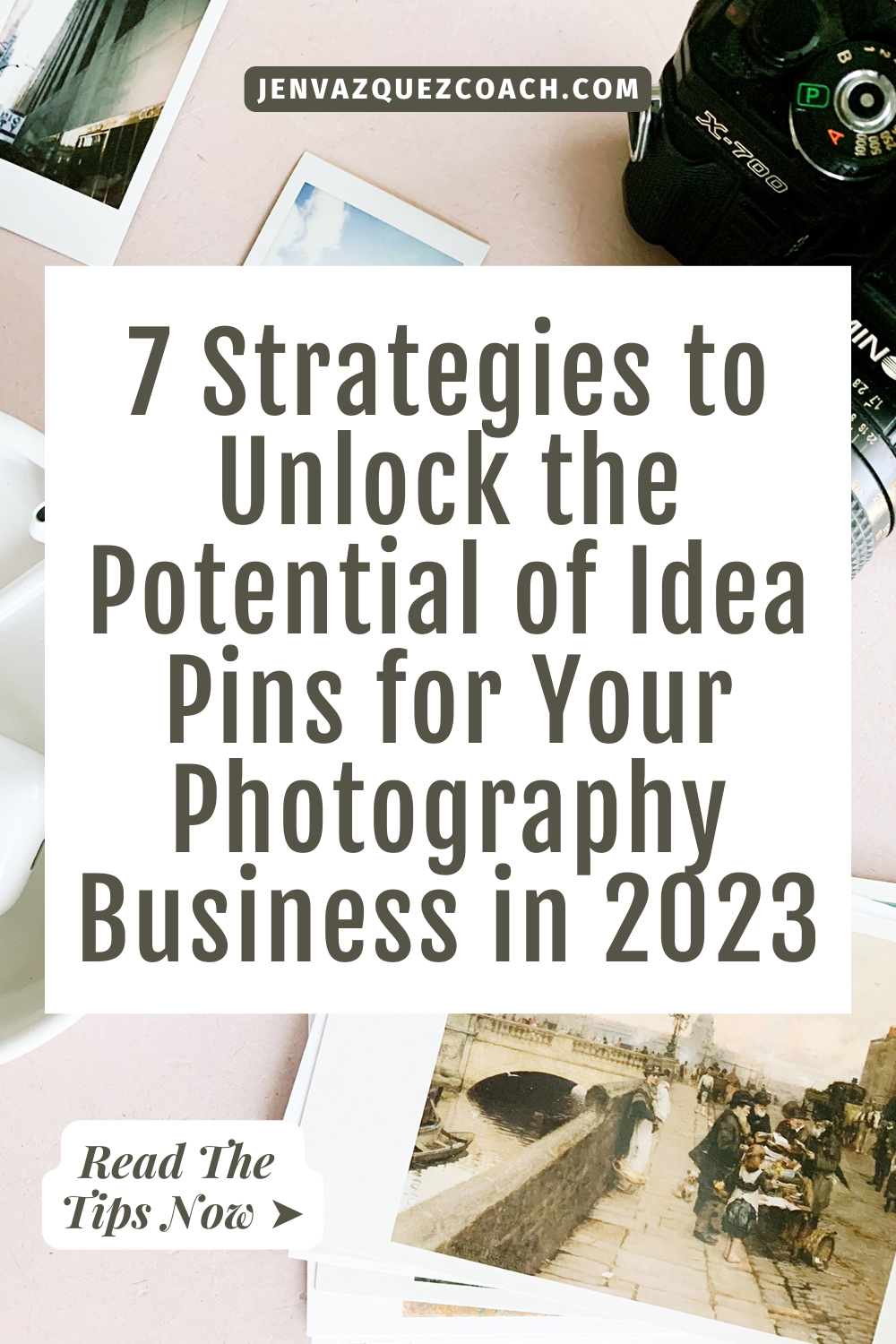Repurposing content is a game-changing strategy for online business success. In the latest Marketing Duo Podcast, Jen Vazquez and Cinthia Pacheco dive deep into how to make your content work smarter, not harder. If you're looking for ways to save time, amplify your...
Get More Leads, Grow Your Biz: Authentic Pinterest Growth Hacks for Female Service Providers

Authentic Pinterest Growth Hacks for Female Service Providers
Remember the days when Pinterest was just a pretty board of dream vacations and delicious cakes? Well, wake up and smell the espresso, porque amigas, things have gotten SERIOUSLY exciting over there! Pinterest is a goldmine for savvy business owners like you, a land of endless leads and loyal fans just waiting to be discovered.
But hold on a sec, you say. Organic Pinterest growth? Isn’t that like, climbing Mount Insta in flip-flops? Not to worry, my marketing queens, because Jen Vazquez Media is here to be your sherpa (with a killer outfit and a wicked sense of humor, of course).
Ready to unleash your inner Pinspiration queen and watch your business boom? Buckle up, it’s time for some glitter-powered organic Pinterest tips:
1. Video Vixen: Slay with Captivating Clips
Forget static images, chicas! Video Pins are the Beyoncé of the Pinterest world, strutting their stuff and stealing all the clicks. Whip up short, sassy videos that showcase your expertise, offer juicy tutorials, or just ooze your brand personality. Think cooking demos with a side of sass, behind-the-scenes peeks at your creative process, or inspirational quotes delivered with your signature wink. Remember, it’s all about grabbing attention and making your viewers say, “OMG, I need more of this!”
2. Keyword Queens: Craft Titles that Magnetize
Keywords are your secret weapon, honey. Sprinkle your pin titles and descriptions with search terms your ideal clients are craving. But ditch the robot talk, keep it natural and intriguing. Think headlines that pique curiosity and promise a world of value. Think “From Pinterest Zero to Hero in 7 Easy Steps” or “Unlock Your Inner Instagram Goddess with These Genius Reels Hacks.” You get the picture, boo.
-
-
- Hack 4: Social Butterfly: Do a quick montage of sharing your pins on other social media platforms.
- Hack 5: Data Decoder: Use a screen recording to show yourself analyzing your Pinterest insights and making adjustments based on the data.
-
- Call to Action:
- End with a strong call to action. Encourage viewers to visit your blog post for more detailed tips and free resources. You could say, “Ready to pin your way to success? Head to the link in bio for my full organic Pinterest guide and freebies! Let’s make your business boom!”
Additional Tips:
- Use catchy music and upbeat transitions to keep the Reel engaging.
- Add text overlays to highlight key points from your blog post.
- Use relevant hashtags to reach a wider audience.
- Post the Reel to your Instagram and Facebook Reels as well.
Bonus:
- You could even create a series of Reels, diving deeper into each individual hack from your blog post.
I hope this gives you a good starting point for your Reel! Remember to tailor it to your specific brand voice and style to make it truly your own.
3. Social Butterfly: Spread Your Wings Across Platforms
Pinterest isn’t your only stage, darlings! Share your visual gems on your other social media haunts. Facebook, Twitter, Instagram – let them all sing your Pinspiration praises. Cross-promotion amplifies your reach and brings fresh faces to your Pinterest haven. Think of it like throwing a fabulous party and inviting everyone – the more the merrier (and the more leads, natürlich)!
Pinterest Management
WHY HIRE A PINTEREST MANAGER?
As a busy entrepreneur, you’re probably exhausted trying to keep up with all the changes and don’t have time to do #allthethings, so you are ready to outsource your Pinterest management and marketing to someone else so you can get more leads and traffic to your website and grow your business or blog to the next level and you can work in your zone of genius!
4. Data Decoder: Analyze Your Path to Pinning Perfection
Knowledge is power, and Pinterest analytics are your secret weapon. Dive into data insights to see which pins reign supreme and which need a makeover. Optimize your strategy based on what resonates with your audience. Learn the language of your pin performance and watch your click-through rates soar like a disco ball on overdrive. Remember, data is your BFF, not your frenemy. Embrace it, understand it, and use it to conquer the Pinterest universe!
Bonus Tip: Freebie Fiesta!
Speaking of conquering, did I mention my EPIC Pinterest Resources freebie library? Over at https://thepinterestqueen.com/resources, you’ll find checklists, templates, and guides galore to take your Pinterest game from zero to hero.
So, there you have it, queens! With these organic Pinterest tips and a healthy dose of your fabulous energy, you’re ready to turn your pinboards into lead-generating empires. Remember, it’s about being strategic, creative, and having a blast while you do it. So put on your best business crowns, grab your virtual megaphones, and let’s paint the Pinterest world with your unique magic!
And don’t forget, your friendly neighborhood marketing cheerleader is always here to cheer you on. Go get ’em, queens!
P.S. Follow me on Pinterest for more tips!
Here is more information that may be helpful!
7 | How to Repurpose Content for Maximum Business Success
251 | Discovering Your True Potential: How Human Design & Gene Keys Can Transform Your Life with Diamond Drip
Have you ever felt like you were living a life that wasn’t truly yours? Weighted down by expectations, fears, and societal norms? Imagine if you could uncover your unique energetic blueprint and break free from those limitations to live a life of abundance and...
6 | Fun Digital Marketing News December 2024: Marketing News Roundup: AI Growth, Pinterest Updates, and a Free Summit You Can’t Miss
Fun Digital Marketing News December 2024: Marketing News Roundup: AI Growth, Pinterest Updates, and a Free Summit You Can’t Miss This week on the blog, we’re diving into some exciting marketing news – including jaw-dropping AI developments, Pinterest’s latest tools,...
Don’t Forget to Pin It!