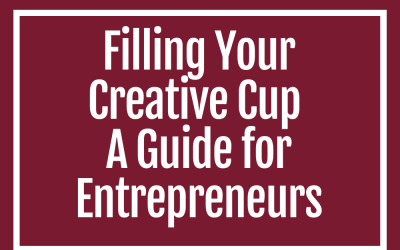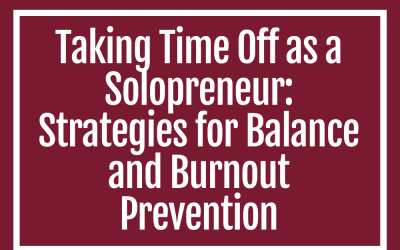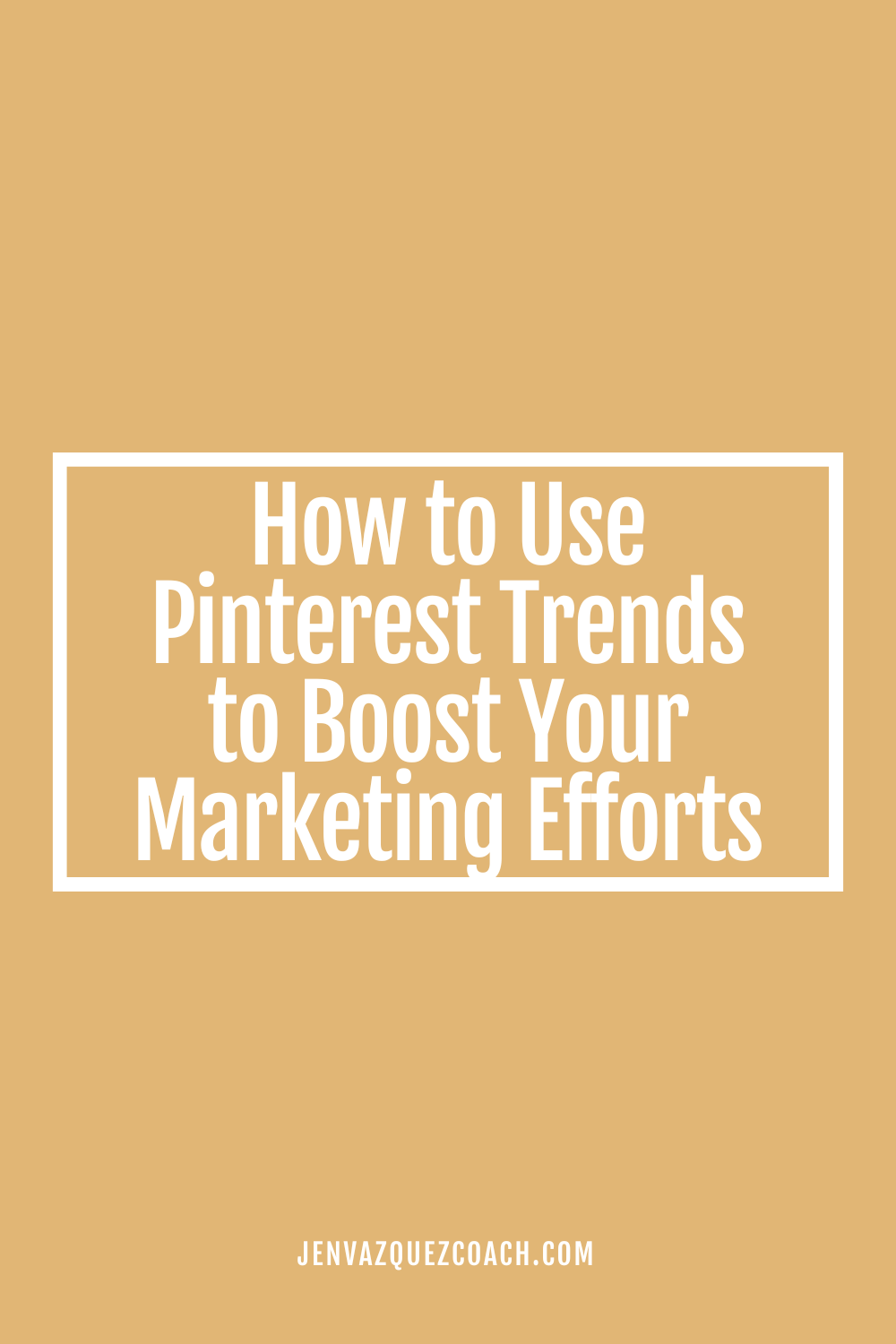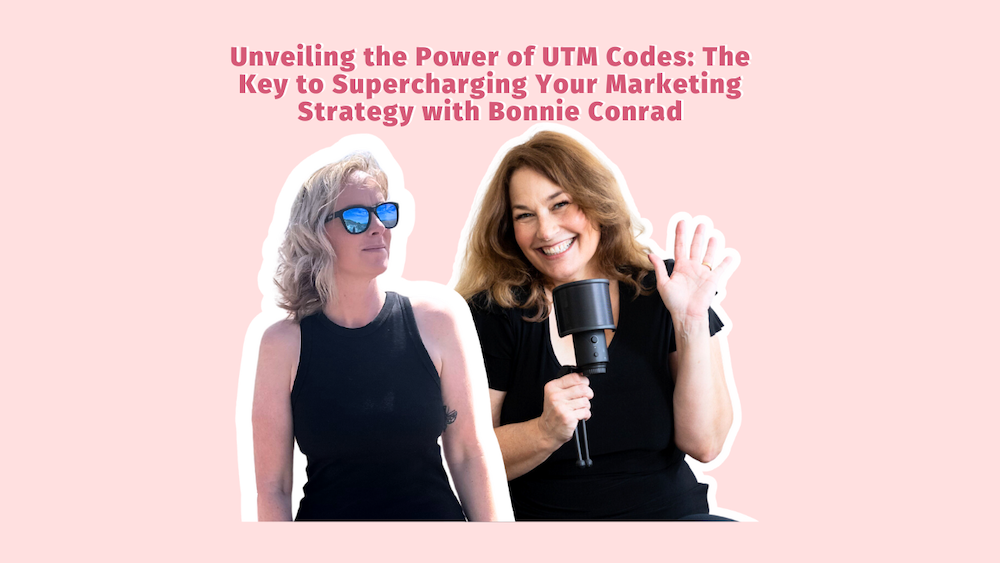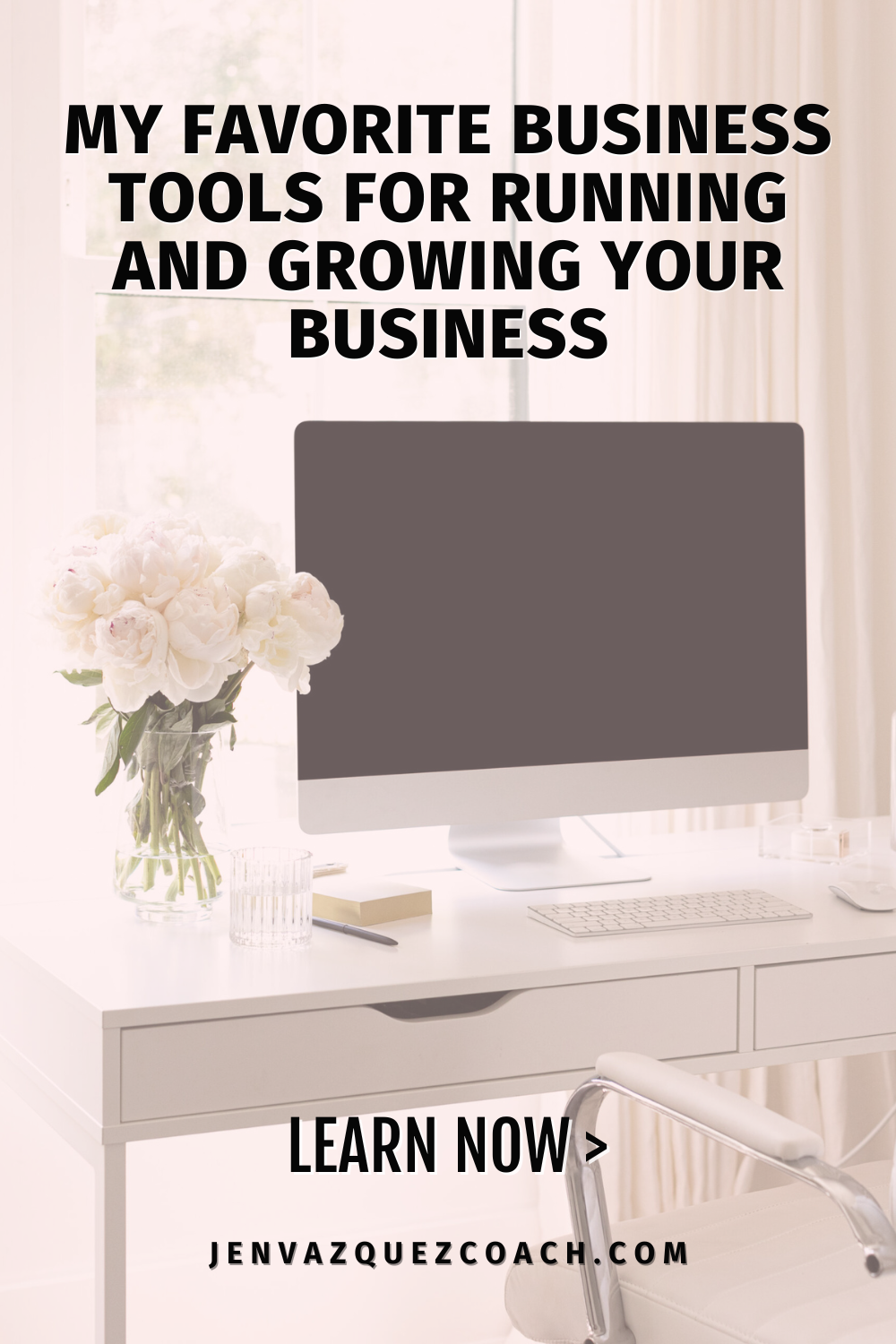As entrepreneurs and creatives, we often pour ourselves into our businesses, but how often do we refill our own cups? In this episode of the Marketing Duo Podcast, Jen Vazquez and Cinthia Pacheco discuss the importance of self-care and creating space to spark...
7 | How to Repurpose Content for Maximum Business Success
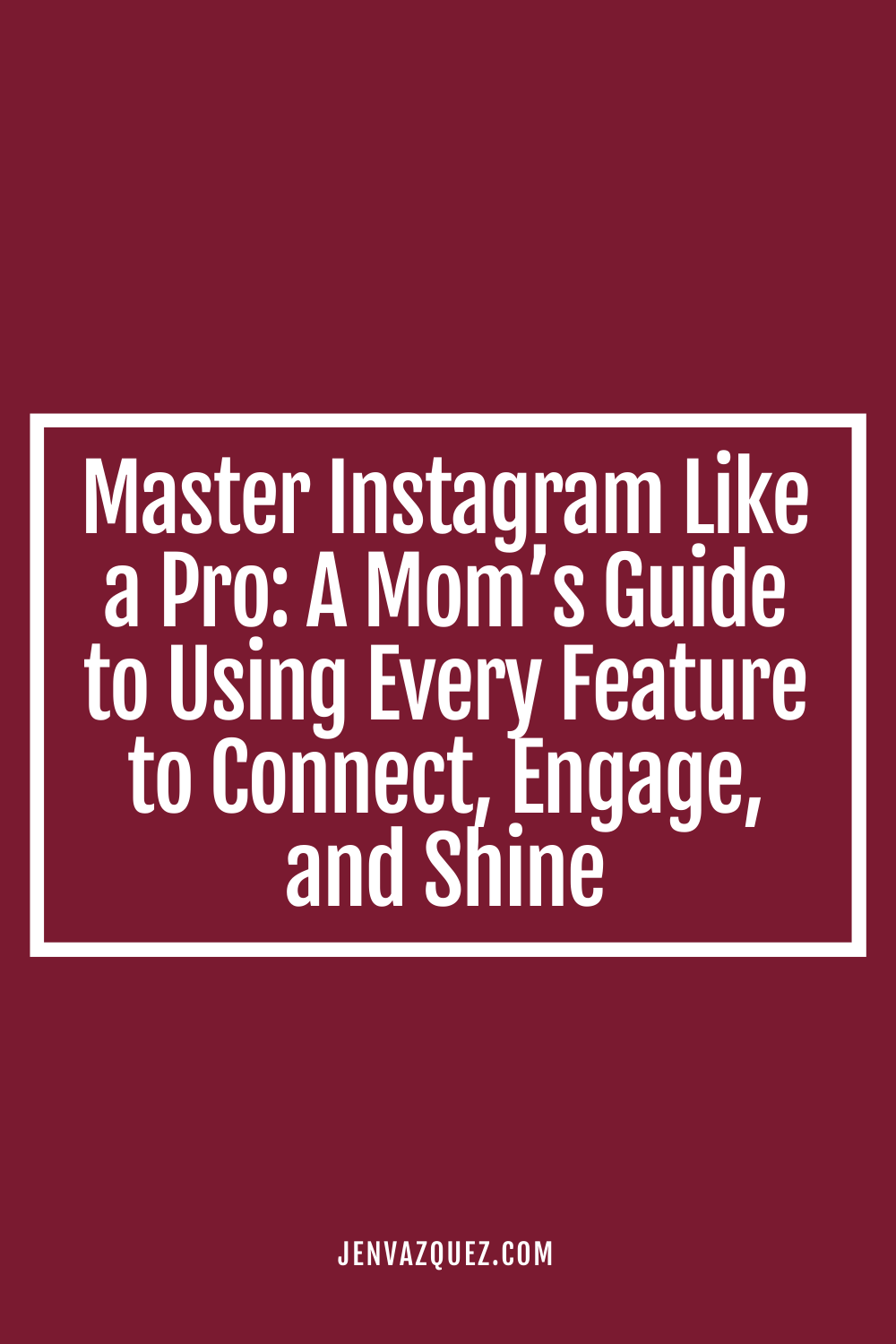
Repurposing content is a game-changing strategy for online business success. In the latest Marketing Duo Podcast, Jen Vazquez and Cinthia Pacheco dive deep into how to make your content work smarter, not harder. If you’re looking for ways to save time, amplify your reach, and keep your marketing consistent, this guide is for you.
Why Repurposing Content Matters
Repurposing content is the art of maximizing what you’ve already created. It saves time, extends your reach, and ensures consistency across platforms.
- Reach More Audiences: Not everyone consumes content in the same way. By repurposing, you can connect with your audience through blogs, videos, podcasts, and social media.
- Work Smarter, Not Harder: As Jen and Cinthia point out, a single piece of content can fuel multiple platforms, reducing the pressure to create from scratch constantly.
Mindset: Start Small and Stay Consistent
One key to successful repurposing is shifting your mindset. Cinthia emphasizes the value of small, actionable pieces of content. “Your audience doesn’t need the whole cake,” she says. “They just need a crumb.” Start with simple content that offers value without overwhelming your audience.
Jen echoes this by stressing the importance of consistency. Whether it’s a blog, podcast, or video, creating a core piece of content weekly can keep your marketing pipeline full.
Steps to Repurpose Your Content
Identify Your Core Content
- This could be a blog, podcast, video, or another format you enjoy creating.
- Example: Jen uses videos as her starting point, while Cinthia starts with her podcast.
Repurpose for Multiple Platforms
- Blogs: Transcribe your video or podcast into a blog.
- Social Media Posts: Pull snippets or quotes to share on Instagram, TikTok, and LinkedIn.
- Email Newsletters: Create a digest of your content to engage your email audience.
Use Tools to Save Time
- RecurPost: Automate posting and keep your content evergreen.
- Canva: Create visually appealing graphics and pins.
- Descript: Generate transcripts, captions, and clips from podcasts or videos.
The Role of Search Marketing Platforms
Jen and Cinthia stress the importance of having both a search-based and social media strategy. Platforms like Pinterest, YouTube, and blogs are evergreen sources that drive long-term traffic. Social platforms like Instagram and TikTok complement this by building your brand and connecting with your audience in real time.
Pro Tip: Use Calls to Action Strategically
Place calls to action (CTAs) in the middle of your blog, not just at the end. Highlight lead magnets in a bold color to catch readers’ attention and grow your email list.
Bottom Line
Repurposing content isn’t just a marketing hack—it’s a business strategy. By starting with a core piece of content and leveraging tools and workflows, you can save time and reach your audience more effectively. Remember, consistency and mindset are key. Ready to take your marketing game to the next level? Start repurposing today!
Don’t Forget to Pin It!




Here is more information that may be helpful!
9 | Filling Your Creative Cup – A Guide for Entrepreneurs
Why You Shouldn’t Just Create Pins Once
Think you can post a pin once and forget about it? That mindset could be costing you valuable traffic and leads. While Pinterest is often seen as a “set-it-and-forget-it” platform, the truth is, successful accounts build their reach through consistent and strategic...
8 | Taking Time Off as a Solopreneur: Strategies for Balance and Burnout Prevention
Taking Time Off as a Solopreneur: Why It’s Essential In the hustle of running your own business, taking time off can feel impossible—but it’s crucial for long-term success. Burnout is real, and the myth of “work-life balance” often leaves solopreneurs stretched too...