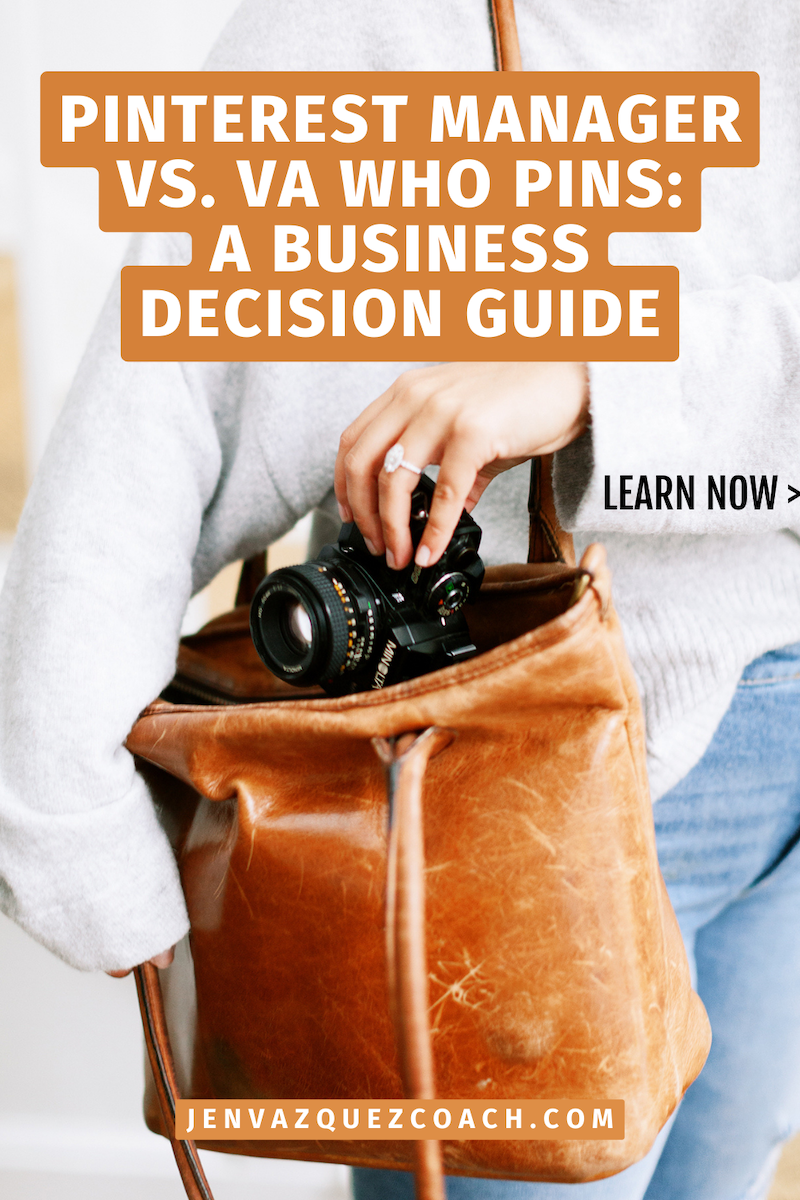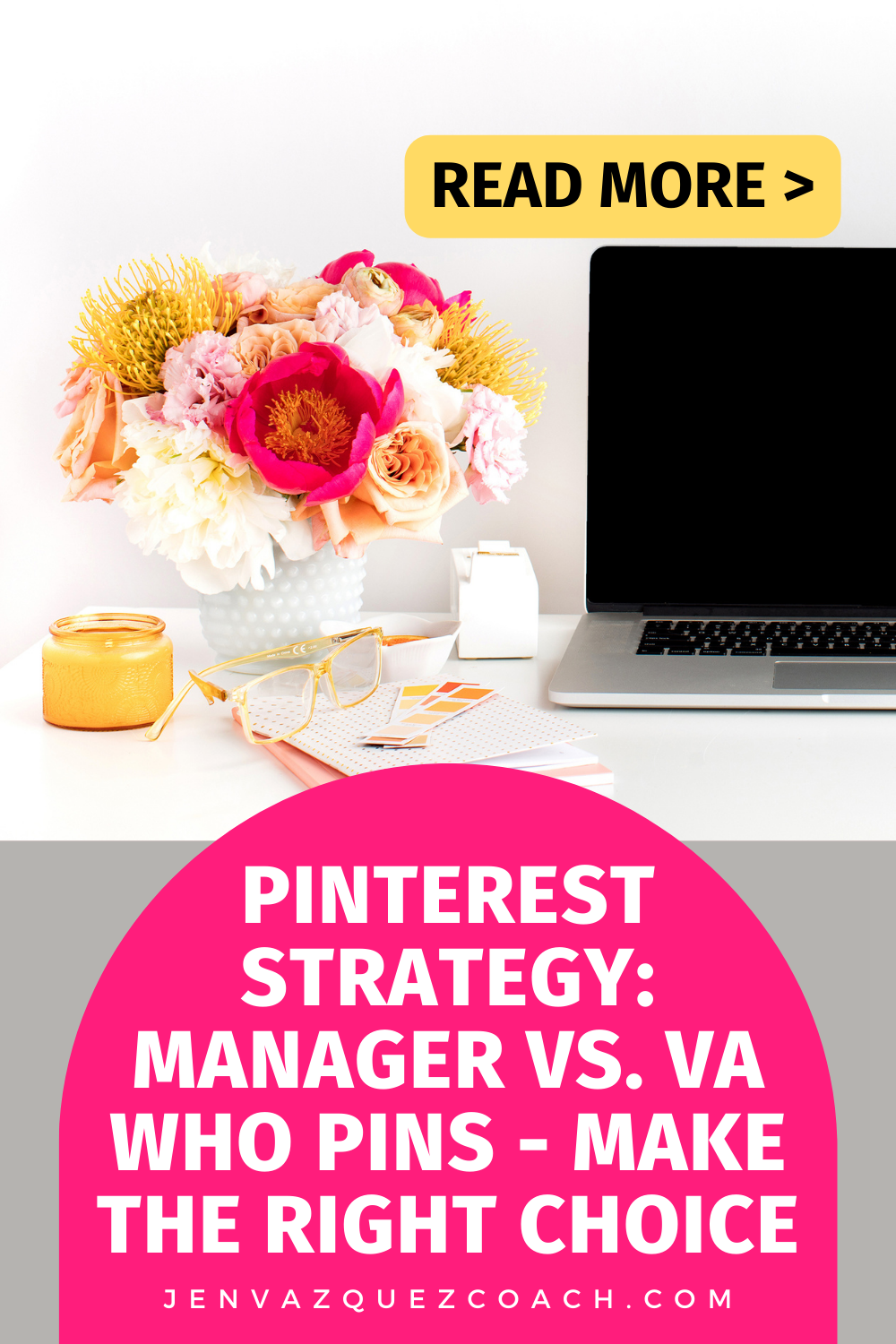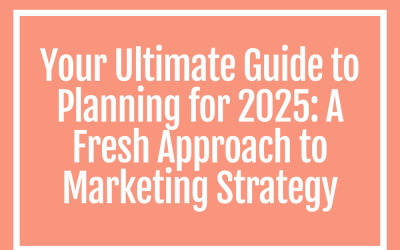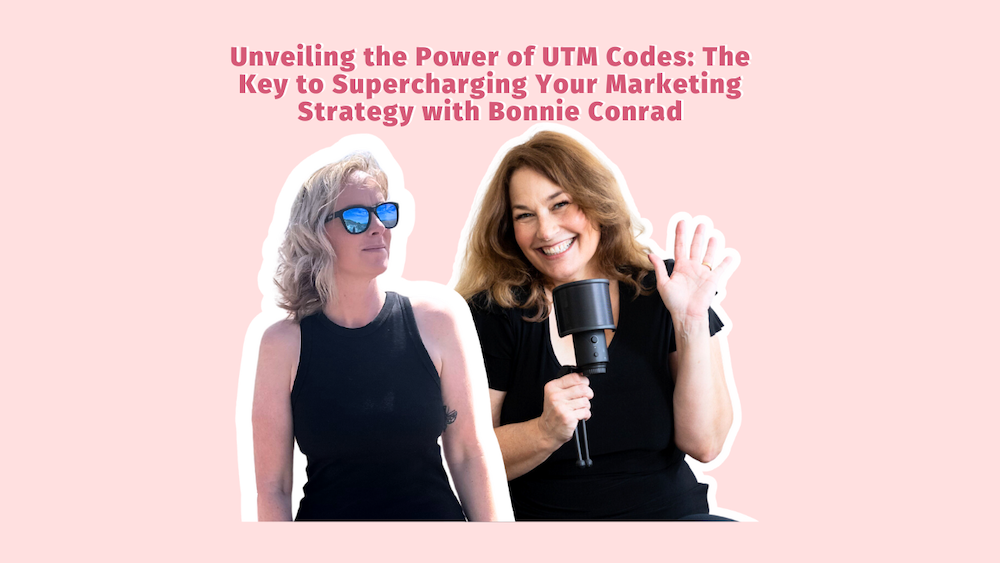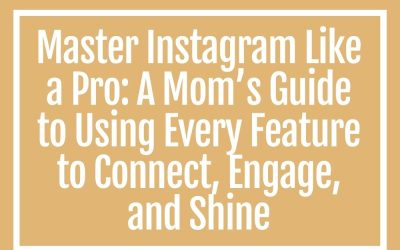As we approach the new year, it’s time to gear up with a marketing plan that truly works for your business. My planning process isn’t the typical "set-it-and-forget-it" kind of deal—it’s a hands-on, data-driven, and creative workflow that ensures your content is not...
Pinterest Manager vs. VA Who Pins: Who’s Right for Your Business?
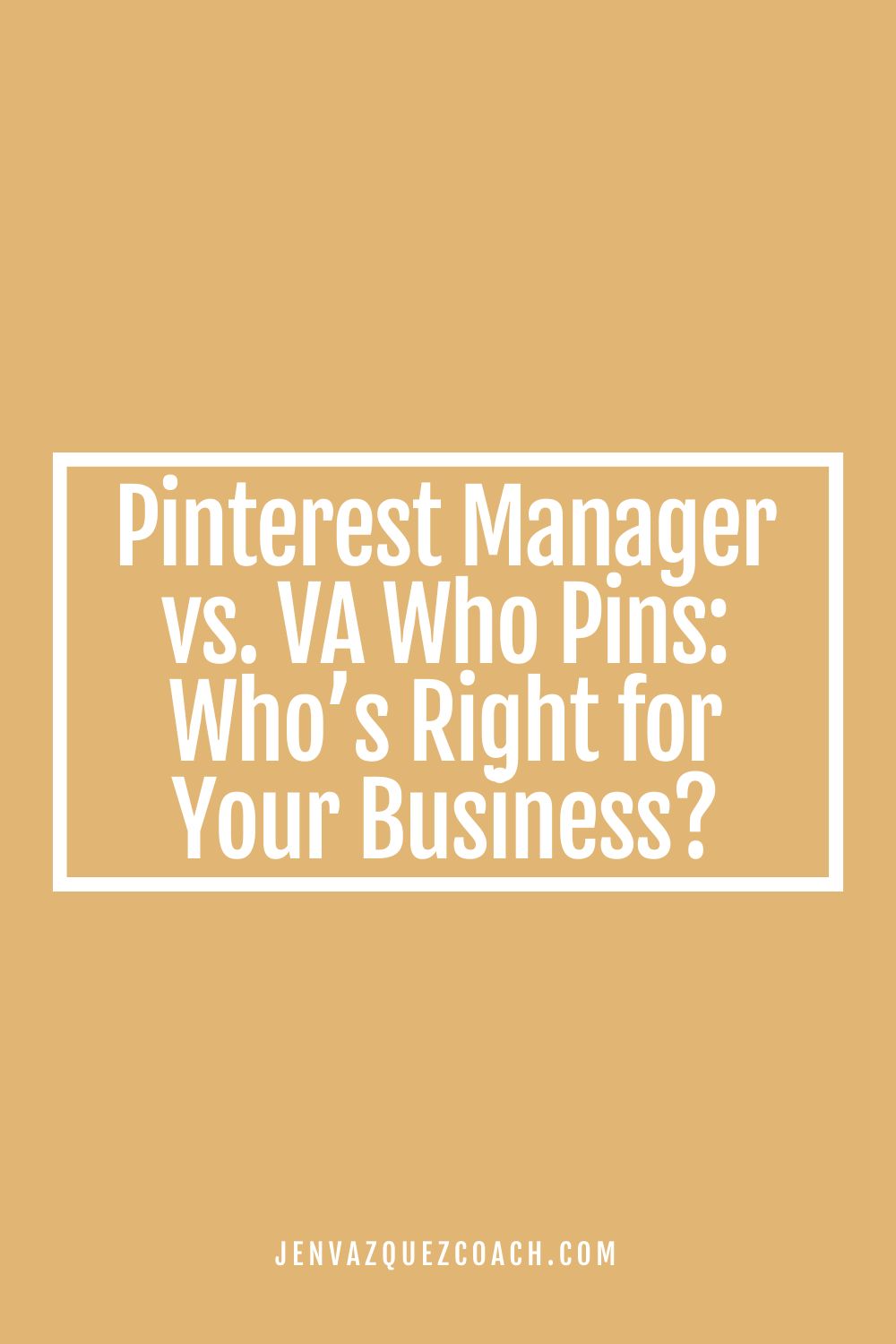
Pinterest Manager vs. VA Who Pins: Who’s Right for Your Business?
Ready to dive into the world of Pinterest but unsure whether to hire a Pinterest Manager or a VA who pins? Let’s break it down and help you make the best choice for your business.
Expertise in Pinterest Algorithms
Pinterest Manager
Think of a Pinterest Manager as your go-to guru who’s always ahead of the curve. They not only stay updated on algorithm changes but also anticipate trends and understand what grabs Pinterest users’ attention. They’re like a Pinterest psychic, aligning your content with both current and future trends.
VA Who Pins
A VA knows the basics and can handle the day-to-day tasks like a pro. They’re great at execution but might not dive as deeply into the strategic foresight that a Pinterest Manager brings to the table.
Strategic Pinning and Content Creation
Pinterest Manager
Crafting a solid pinning strategy requires more than just knowing your audience—it’s about predicting shifts in Pinterest’s content preferences. A Pinterest Manager tailors your content to fit seamlessly into Pinterest’s ever-changing ecosystem.
VA Who Pins
Your VA can create eye-catching pins and manage your schedule like a champ. They’re perfect for executing a strategy but might need guidance when it comes to formulating the big picture. This is where collaboration with a Pinterest Manager can shine.
Analytics and Performance Tracking
Pinterest Manager
When it comes to analytics, a Pinterest Manager digs deep. They decipher patterns, identify opportunities, and continually optimize your strategy based on data-driven insights. It’s about more than just numbers—it’s about making those numbers work for you.
VA Who Pins
VAs can handle basic analytics and provide essential performance data. However, the level of analysis and strategic perspective might not match that of a Pinterest Manager, who can turn data into actionable strategies.
Engagement and Community Building
Pinterest Manager
Building a community on Pinterest involves more than just pinning. A Pinterest Manager actively engages with followers, understands the audience’s pulse, and weaves your brand into the Pinterest community fabric.
VA Who Pins
VAs can assist with community management and efficiently execute tasks. However, the strategic side of community building is where a Pinterest Manager truly shines.
Who’s Right for You?
Choosing between a Pinterest Manager and a VA who pins depends on your business goals. For a long-term, strategic partnership deeply rooted in Pinterest’s intricacies, a Pinterest Manager is your ideal collaborator. If you need efficient task execution, a VA who pins is your go-to support.
Your Next Steps
Pinterest VIP Day
If you have a VA handling the day-to-day, I can help create the strategy and workflow they need. Book a Pinterest VIP Day and let’s build a winning strategy together!
Pinterest Management
Want to leave it all to the experts? Hire Jen Vazquez Media for your Pinterest Management. We’ll take care of everything, ensuring your Pinterest presence is top-notch and continually optimized.
Ready to take your Pinterest game to the next level? Let’s navigate this landscape together and grow your business!
Here is more information that may be helpful!
Your Ultimate Guide to Planning for 2025: A Fresh Approach to Marketing Strategy
249 | B-Roll Strategies for Success with Quianna Marie
Have you ever wondered how behind-the-scenes (BTS) content can take ordinary moments in your business and turn them into powerful tools to connect with your audience? This blog dives into why BTS content is a must-have in your strategy, how it builds trust and...
Pinterest Predicts 2025: What’s Trending and How to Ride the Wave
Discover Pinterest Predicts 2025 trends, from Castlecore’s medieval vibes to Cherry-Coded reds and Sea Witchery styles. Perfect for creators and businesses ready to embrace the next big thing in fashion, beauty, and lifestyle!
Don’t Forget to Pin It!