
Must-Have Boards for Pinterest as a Service Provider!
Are you a service provider looking to boost your online presence and attract more clients? Pinterest has got your back! I know it can feel a bit overwhelming at first, but fear not, my friend. I’m here to help you navigate the exciting world of Pinterest boards. The burning question on your mind is probably, “What Pinterest boards should I have?” Well, let’s dive in and find out together!
Understanding Pinterest Boards
Picture this: Pinterest boards are like virtual treasure chests filled with ideas from all over the internet. You can save images, articles, and more from any website out there (unless the website owner puts up a “no pinning” sign, like a digital bouncer). There are three main types of Pinterest boards:
- Public boards: These boards are open for everyone to see. Show off your expertise and let your content shine!
- Secret boards: Need to keep things hush-hush? Secret boards are your go-to. Only you and your trusted contributors can access them. All your personal Pinterest pinning should be done on secret boards. You can still pin to these boards.
- Archived boards: For your eyes only! These boards are purely personal, perfect for gathering inspiration or saving private gems. You can’t pin to them but they aren’t lost.
Why Pinterest Boards Matter for Service Providers
Using my proven Pinterest Marketing Method, I help hyper-busy, female service providers create one marketing workflow to book more clients and increase their income and impact… in about an hour a week
Now, here’s where the magic happens. Each time you add a pin to a board, it gets exposed to your followers and the followers of that specific board. Imagine that—targeted exposure without spending a dime! But hold your horses, we need to set up strong and relevant boards right from the start to make the most of this golden opportunity.
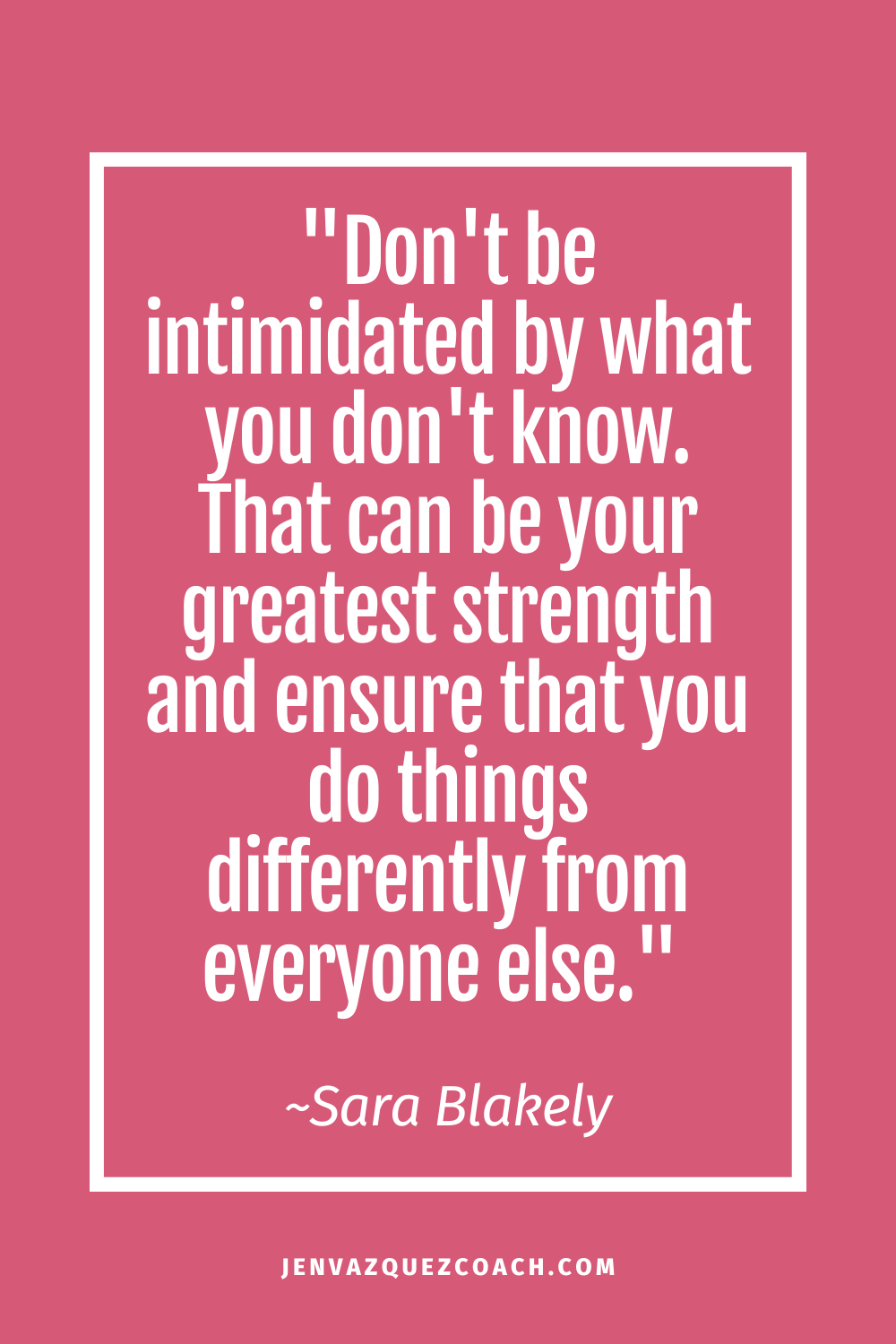
Step 1: Evaluate Your Service Categories
Let’s start by identifying the core categories of your service business. Think about the services you offer and the expertise you bring to the table. We’re talking broad categories here, so you can cast a wide net. For example, if you’re a social media consultant, your categories might include:
- Social Media Marketing
- Content Strategy
- Branding
- Digital Advertising
- Analytics
Feel free to jot down your categories on a digital spreadsheet or a good old-fashioned piece of paper.
Step 2: Crafting the Perfect Pinterest Boards
Now, let’s get creative and strategize our board setup. The key here is to maximize visibility and reach. Aim to save each pin to at least five relevant public boards. More boards mean more chances for your content to go viral!
For each category, you’ll want a minimum of five boards. Remember, you can have up to 500 boards on your Pinterest account, but we’ll start with the essentials. Don’t go overboard all at once—pace yourself like a Pinterest pro.
Step 3: Board Naming with a Dash of Keywords
Here’s where we sprinkle some Pinterest magic dust on our boards. We want them to be relevant and search engine-friendly. To choose the perfect board titles, let’s tap into what Pinterest users are searching for.
Start by typing your first category into the Pinterest search bar. You’ll see a dropdown list of popular keywords related to your category. These suggestions are pure gold! Select the ones that best align with your content.
Remember, you can rearrange the keywords to make them sound natural while still being search-friendly. Let your creativity run wild!
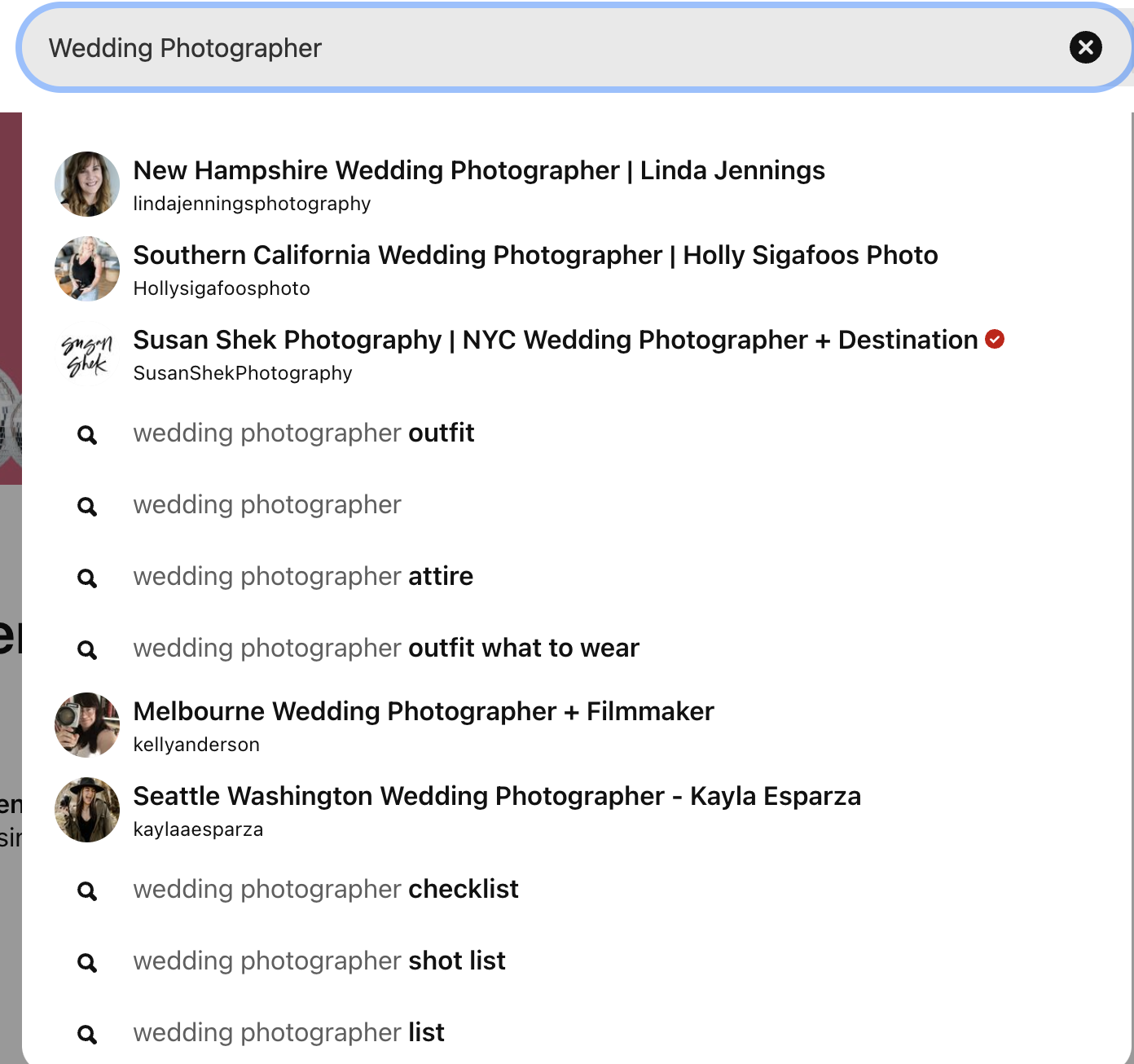
Step 4: Optimize Your Boards with Pinterest SEO
Time to give your boards some SEO love! Add a board description using related keywords to boost. This means that you have to go back into the boards you create to add a description. Use as many keywords as you can while still making it “readable” by humans to win the SEO game!
Summary
Pinterest is a powerful tool that can supercharge your service business and help you attract more clients. By strategically creating and organizing your Pinterest boards, you can showcase your expertise, increase your online visibility, and reach a wider audience.
Remember to evaluate your service categories, craft relevant boards, and optimize them with keywords on a regular basis to enhance their searchability. With a little creativity and consistent effort, you can harness the potential of Pinterest to grow your service business and stand out in a competitive market.
So, don’t wait any longer—start creating those irresistible Pinterest boards and watch your business soar to new heights!
If you don’t think you’ll have the time but want the benefit of Pinterest, consider hiring a Pinterest manager to allow you to work in your zone of genius. Find out more or schedule a free consultation below!
Here is more information that may be helpful!
Pinterest Audit and Strategy Sessions
Sometimes in business, you need to get a little support to get to the next level. And when it comes to Pinterest, getting some help means avoiding mistakes and frustrations with the learning curve. These sessions help with Pinterest (whether you are new or experienced) and also Tailwind setup or making it more effective!
3-Day Pinterest Challenge
If you want to learn Pinterest, check out my 3 day challenge to get you up and running as a business on pinterest
Pinterest reveals searching trends in April 2020 and tool
Read to find out what Pinterest revealed about April 2020’s trends. Hint: The stay at home orders and working from home (wfh), the statistics on Pinterest went through the roof. They experience the highest impressions, pins, etc EVER!
Don’t Forget to Pin It!









