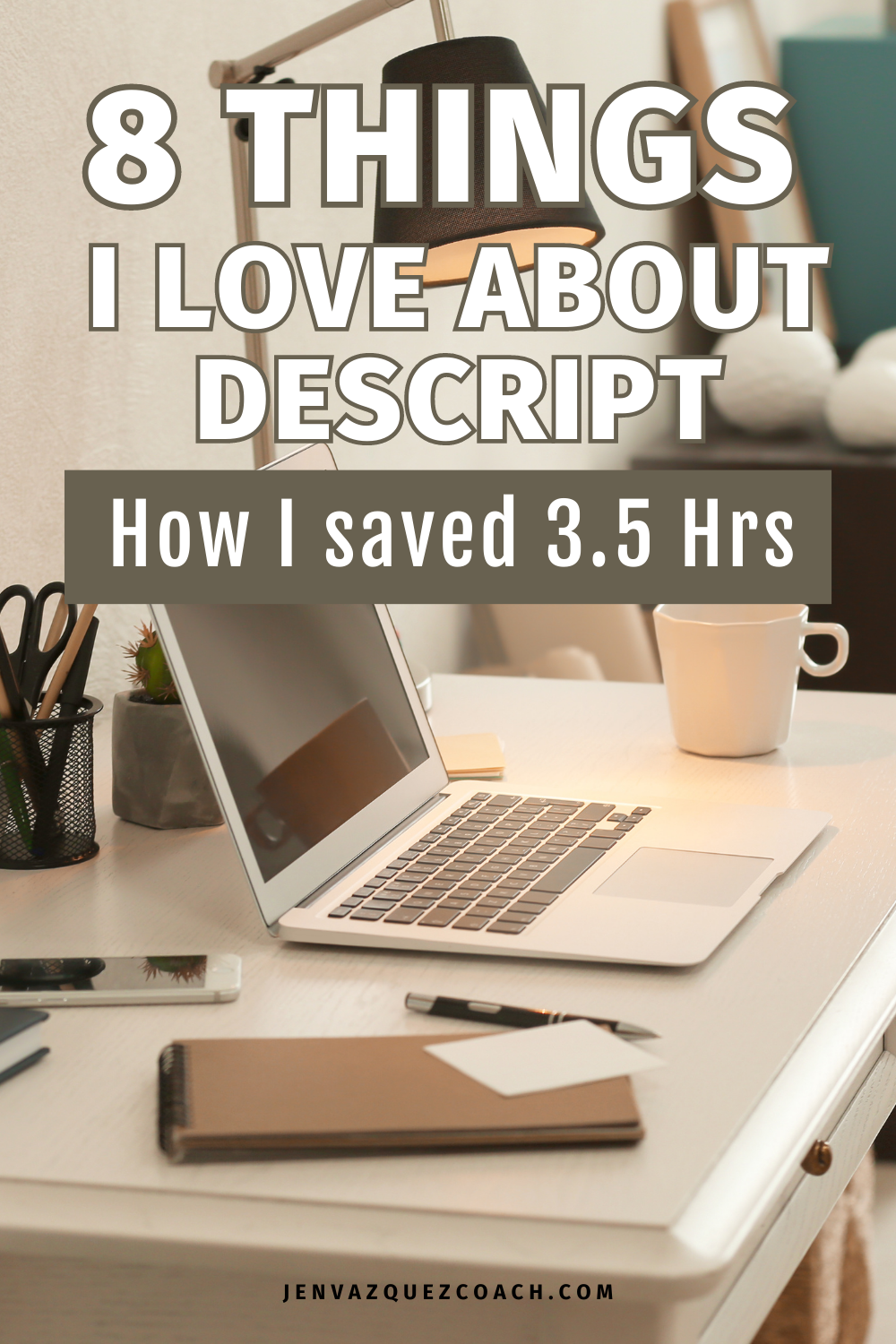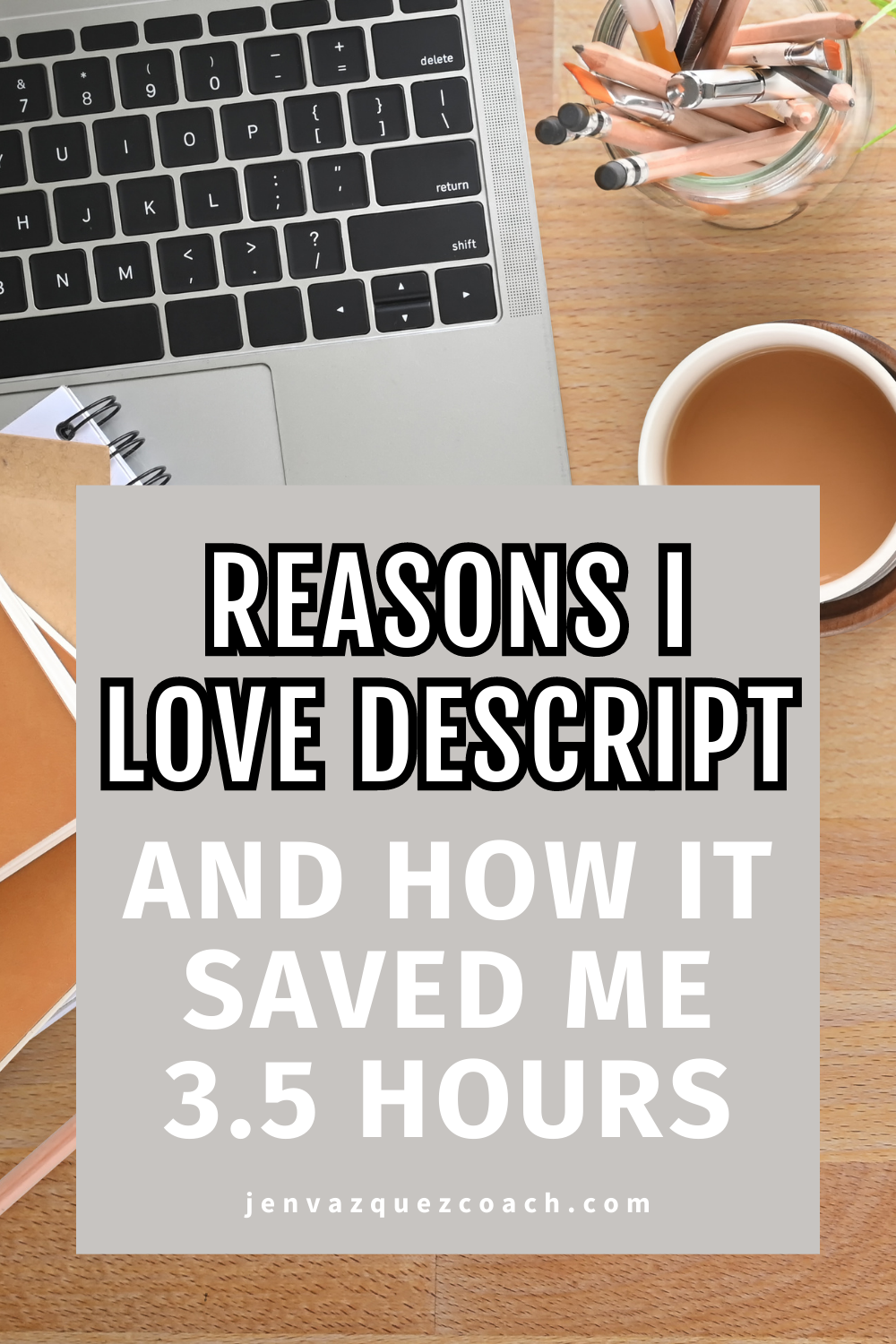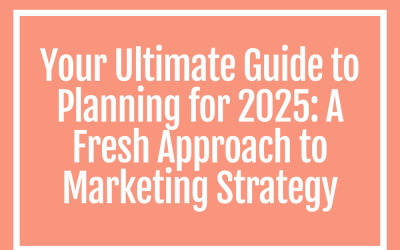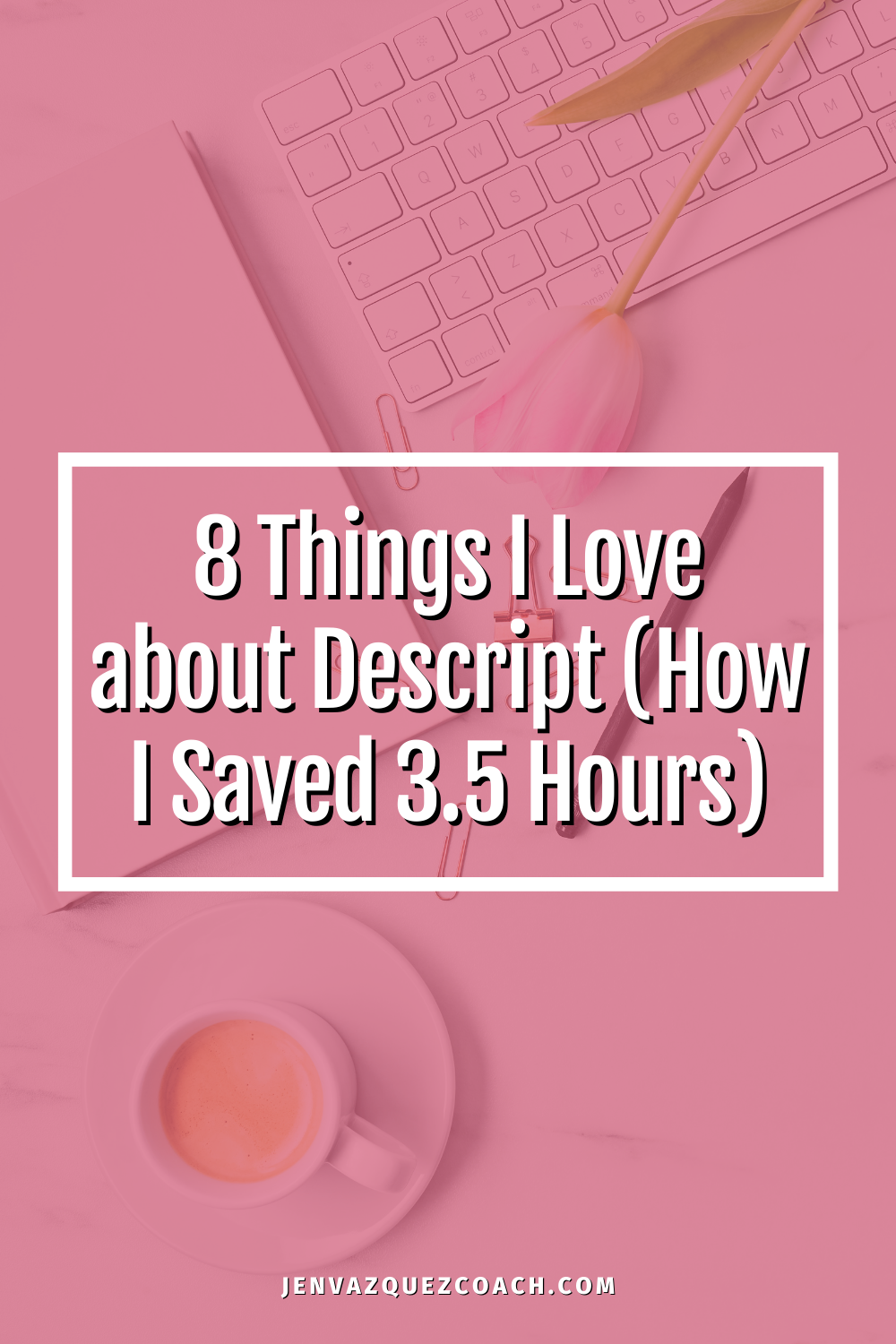
8 Things I love about Descript (HOW I SAVED 3.5 HOURS)
This post contains affiliate links, meaning that if you choose to click through and make a purchase, I will receive a small commission at no cost to you. This time savings was my result, but your result may vary. I am being paid by tailwind to create this content, however, I never share anything I don’t love!!
Scroll to the bottom to see the video!
If you’re a female service provider looking to incorporate more video into your business, you might feel overwhelmed by the thought of video editing. However, there’s a simple video editing system that can help make the process more doable, and it all centers around a single tool: Descript.
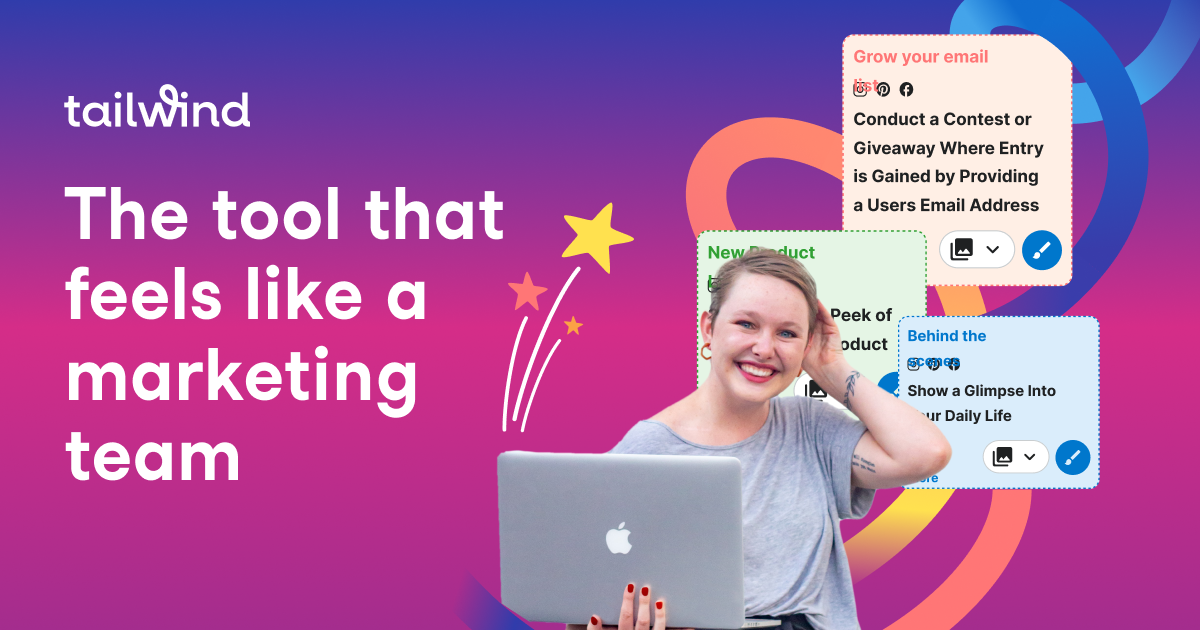
What is Descript?
Descript is a video editing tool originally created to assist podcasters. It has since evolved into a one-stop-shop for all things content creation. Descript is a powerful video editor that uses AI technology to make the editing process more streamlined and efficient.
Thing #1: Edit Videos Like Documents
The first thing I love about Descript is its text-based editing. With Descript, you can edit audio and video content just like you edit text. It’s so simple and intuitive, and it has saved me so much time.
Thing #2: Scenes
You just use the / (backslash) and it makes a new scene. This helps you make chapters for Youtube which helps you keep people on your video longer too.
Thing #3: Removing Word Gaps + Filler Words
If you’re like me, you probably take a lot of breaks when you’re recording videos – to catch your breath, take a sip of water, or look at your notes. But those gaps can be a pain to edit out later. That’s where this trick comes in! With one click, you can remove all the word gaps in your video, making the editing process so much faster and easier.
Also there’s a tool that can instantly take out Um’s, Uhhh’s, Ahhh’s, So’s in one click! Right?!! I know it’s so amazing!
Things #4: Social Media Templates
Templates are pre-made visuals you can use in Descript scenes. They can contain supplementary elements like backgrounds, title cards, or lower thirds — or they can be entire scenes that you use across multiple videos. Use templates to speed up your workflow, to create consistent visual identity across your videos, or for easy branding.
Thing #5: Gifs, Videos, Sound Affects, Music + more
Descript has an amazing library of stock videos, gifs, sound affects, music and you can upload videos that you have also. This makes your videos more engaging and ultimately keeps people watching your video longer — and we all know that’s important!
Thing #6 Caption Templates
These are an absolute lifesaver when it comes to batch recording short-form videos for platforms like TikTok or Reels. You can customize your captions with different colors and fonts, save them as a template, and then apply them to all your videos without having to fuss around with it every single time.
Thing #7 Video Templates
You can set up your intro, your music, and your lower third once, and then apply it to all your future videos. It’s a huge time-saver, and it makes your videos look super professional.
Thing #8 Overdubbing
Now, if you’ve never heard of this before, get ready to have your mind blown. You can fix mistakes on the fly, without having to record anything new with Descript! So if you flub a word in the middle of a sentence, you can just replace it seamlessly. It’s not always perfect, but it can be a total game-changer. And you can even adjust the style of your overdubbed voice, depending on the mood you want to convey. It’s MAGICAL!!
Final Thoughts
Descript’s script-based editor is revolutionary and is changing the video editing game for many service-based businesses, like me. From text-based editing to automatic transcription and removing word gaps, Descript has many time-saving features that make the editing process easier and more efficient.
Additionally, social media and caption templates, video templates, and overdubbing features are powerful tools that help create consistent visual identities and make videos look professional.
Overall, Descript has transformed my video editing process, and I highly recommend it to anyone looking for a user-friendly and game-changing editing tool. Snag your free plan here so you don’t waste anymore time!
Here is more information that may be helpful!
Your Ultimate Guide to Planning for 2025: A Fresh Approach to Marketing Strategy
As we approach the new year, it’s time to gear up with a marketing plan that truly works for your business. My planning process isn’t the typical "set-it-and-forget-it" kind of deal—it’s a hands-on, data-driven, and creative workflow that ensures your content is not...
249 | B-Roll Strategies for Success with Quianna Marie
Have you ever wondered how behind-the-scenes (BTS) content can take ordinary moments in your business and turn them into powerful tools to connect with your audience? This blog dives into why BTS content is a must-have in your strategy, how it builds trust and...
Pinterest Predicts 2025: What’s Trending and How to Ride the Wave
Discover Pinterest Predicts 2025 trends, from Castlecore’s medieval vibes to Cherry-Coded reds and Sea Witchery styles. Perfect for creators and businesses ready to embrace the next big thing in fashion, beauty, and lifestyle!
Don’t Forget to Pin It!