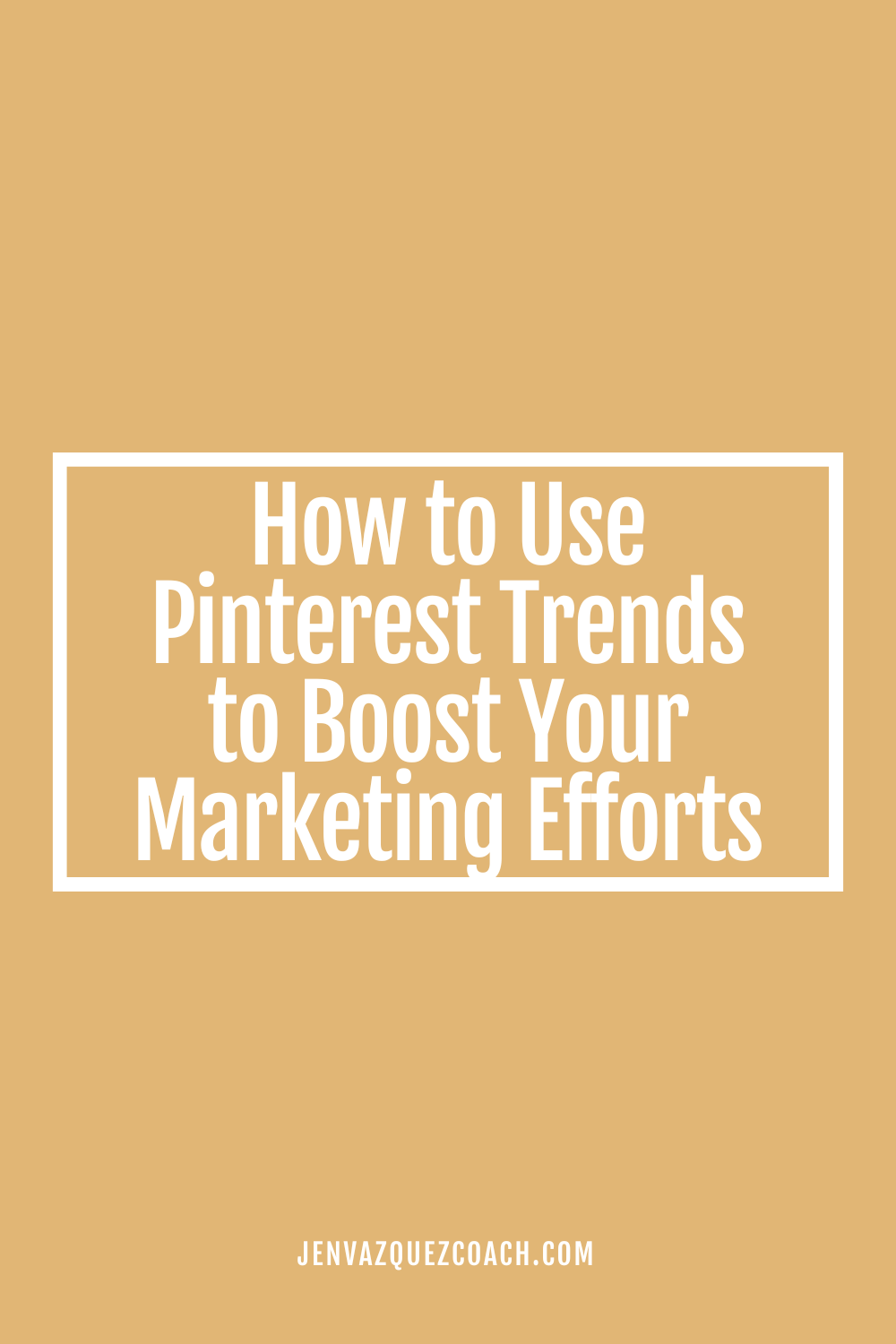
How to Use Pinterest Trends to Boost Your Marketing Efforts
Let’s dive into one of my favorite Pinterest tools that’s going to make your brand shine: Pinterest Trends. On my blog and podcast, I share weekly trends, and I often get asked, “This is great, but how do I use this information to market my business?” Today, we’re going to cover that in detail.
What are Pinterest Trends?
Pinterest Trends is like your new BFF for figuring out what’s hot and when it’s hot. This handy tool shows you the top search terms in different countries or regions over time. It’s perfect for planning your Pinterest marketing months in advance because let’s be real, pinners love to plan!

How to Use Pinterest Trends
- Log into Your Business Account: If you can’t see **trends.pinterest.com** or it’s not available in the top left menu of your Pinterest account, you might need to switch to a business account because this feature is exclusive to business users.
- Navigate to trends.pinterest.com: On your desktop, head over to Trends.Pinterest.com.
- Select Your Region: Choose your region from the dropdown menu. If you’re in countries like the U.S., you’re in luck since the U.S. pops up first. For those in Canada or other regions, just find your location or select the region relevant to your audience.
- Enter Keywords: Pop in your keywords and let the magic happen. If you don’t have specific keywords in mind, just scroll down to see what’s trending in your region. You’ll spot popular content and observe its growth compared to the previous week, month, or year.
- Think Like Your Clients: Be creative and consider what your ideal clients might be searching for.
- Filter with Finesse: You can filter by interest, age, and gender using the left-hand navigation. You can also filter by trend type, such as top monthly trends, top yearly trends, growing trends, and seasonal trends. Click on a trend, and the keywords will update automatically.
FREE Pinterest Marketing Tools
Get Instant Access to 15+ Tools and 8 Masterclasses for FREE!
Are you ready to effectively use Pinterest marketing to grow your business? Look no further! We’ve curated a collection of over 15 essential Pinterest marketing tools and 8 expert-led masterclasses and challenges, all designed to help you succeed on this dynamic platform.
Analyzing and Acting on Trends
Once you’ve gathered all this exciting information, take note of when a search term peaks. You want to pin content related to those trends about two to three months before they peak. This way, your pins get into the Pinterest ecosystem just in time for searches to ramp up.
Consistency is Key
Make it a habit to review Pinterest Trends monthly. If your business is seasonal, at the very least, check quarterly. This will turn your brainstorming sessions into actionable strategies that bring real results.
By using Pinterest Trends, you’re setting yourself up to work smarter, not harder, turning those insights into practical marketing steps that really drive success!
I am considering teaching a free masterclass on how to use Pinterest Trends. Would you be interested? If so, send me an email!
Here is more information that may be helpful!
Things to think about when going LIVE on Facebook
Here are some tips when you are going to go live. These tips will help you to get the best return of engagement so that you can sell more products or services to clients and potential clients. 1. Tell fans when you're broadcasting ahead of time. If you know the next...
Grow your social media with this 14 day live video challenge
Women Who Execute helps female entrepreneurs to plan, prioritize, and execute to take your business to the next level. Are you tired of your followers not seeing your content? Are you frustrated with not as many likes on your content as you once got?...
How to use Canva to add an Image onto another image to create a unique image for your brand
How to add an image onto another image to create a unique image for your brand. This works when you have a desktop image and you add your website image into the computer of the image you will use on social media or your website. This is helpful also to add your logo...
Don’t Forget to Pin It!







