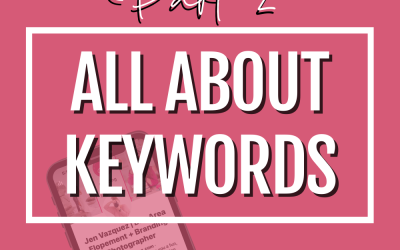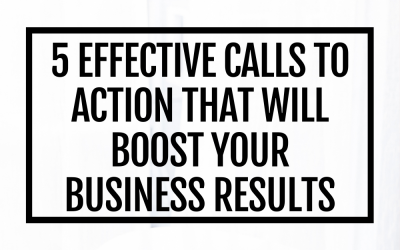Did you get an email about your Pinterest being suspended?
So may people got the same email on July 1, 2021 that looked like this
Did you have a little freak out moment? I’m gonna tell you why I thought it happened, what I ultimately found out, and what to do?
But first…
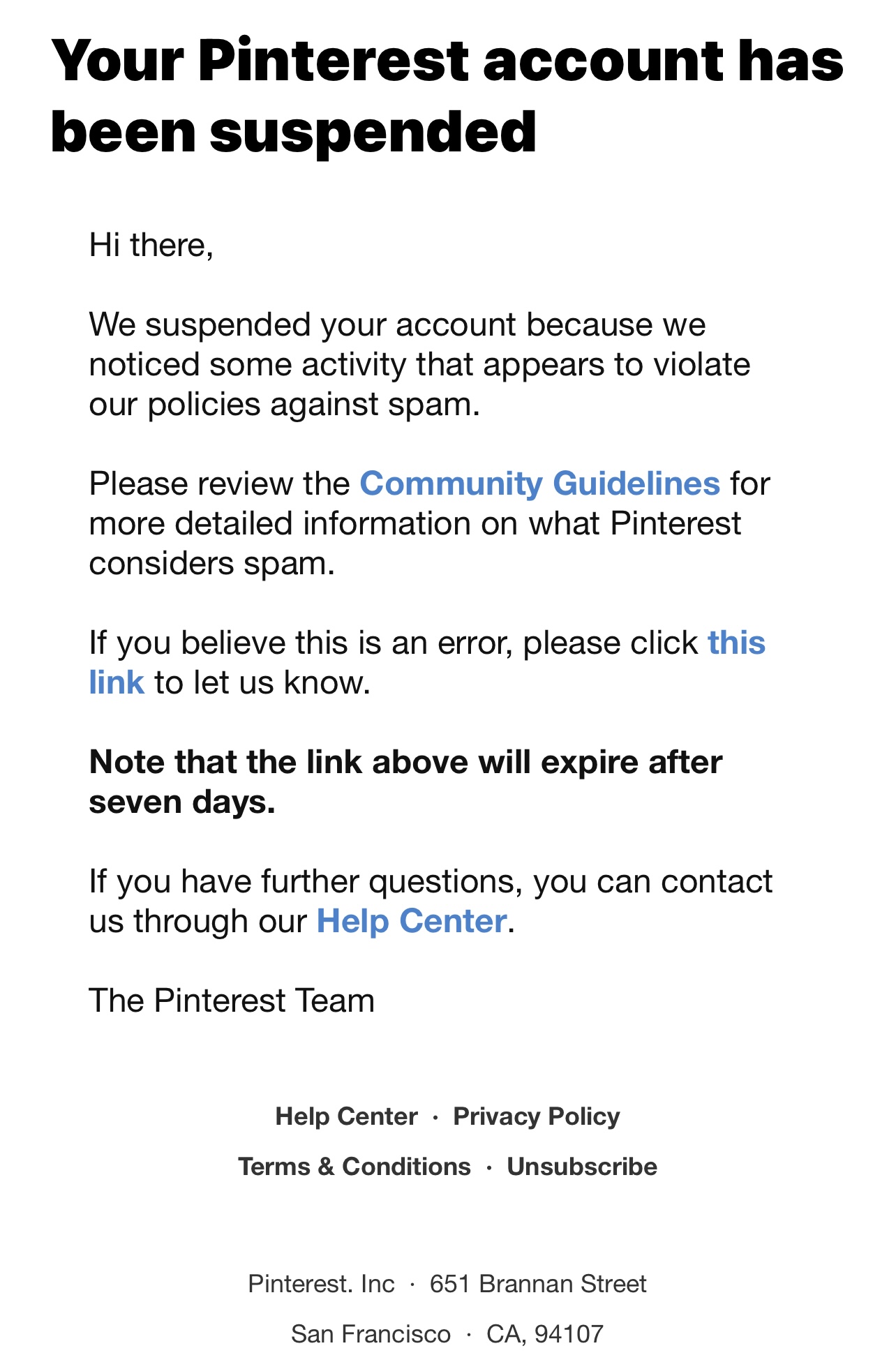
What is a suspension?
This was taken directly from Pinterest’s help page, but if you are reading in 2022, you may want to check for any updates here.
To keep the Pinterest community safe, we may suspend accounts that violate our Community Guidelines. If your account was suspended, you’ll see a suspension notice when you try to log in.
How it works
We make sure content meets our Community Guidelines through both automated processes and human review. Pins, comments, photos, messages, or accounts dedicated to policy-violating content can result in account suspension.
Accounts may be suspended due to single or repeat violations of our Community Guidelines concerning:
- Pinner Safety (for example: hateful speech, pornography, graphic imagery and misinformation)
- Account security (including impersonation and third-party logins)
- Spam
- Intellectual property
What I suspected
When it first happened and I got several calls from clients and friends asking what happened, I jumped to my Pinterest expert friends and confirmed it was happing really wide spread. We then all assumed that it was a mistake.
When this happens with a ton of people, it generally means that there was a glitch or mistake that happened. Pinterest people are human, algorithms and platforms are all made by humans so mistakes will happen.
And think about it, Pinterest always wants users that come to Pinterest to have an amazing time and with a ton of accounts suspended — that user experience won’t be that great.
Turns out it was a mistake
A big mistake — big enough for Pinterest to send an email apology about it.
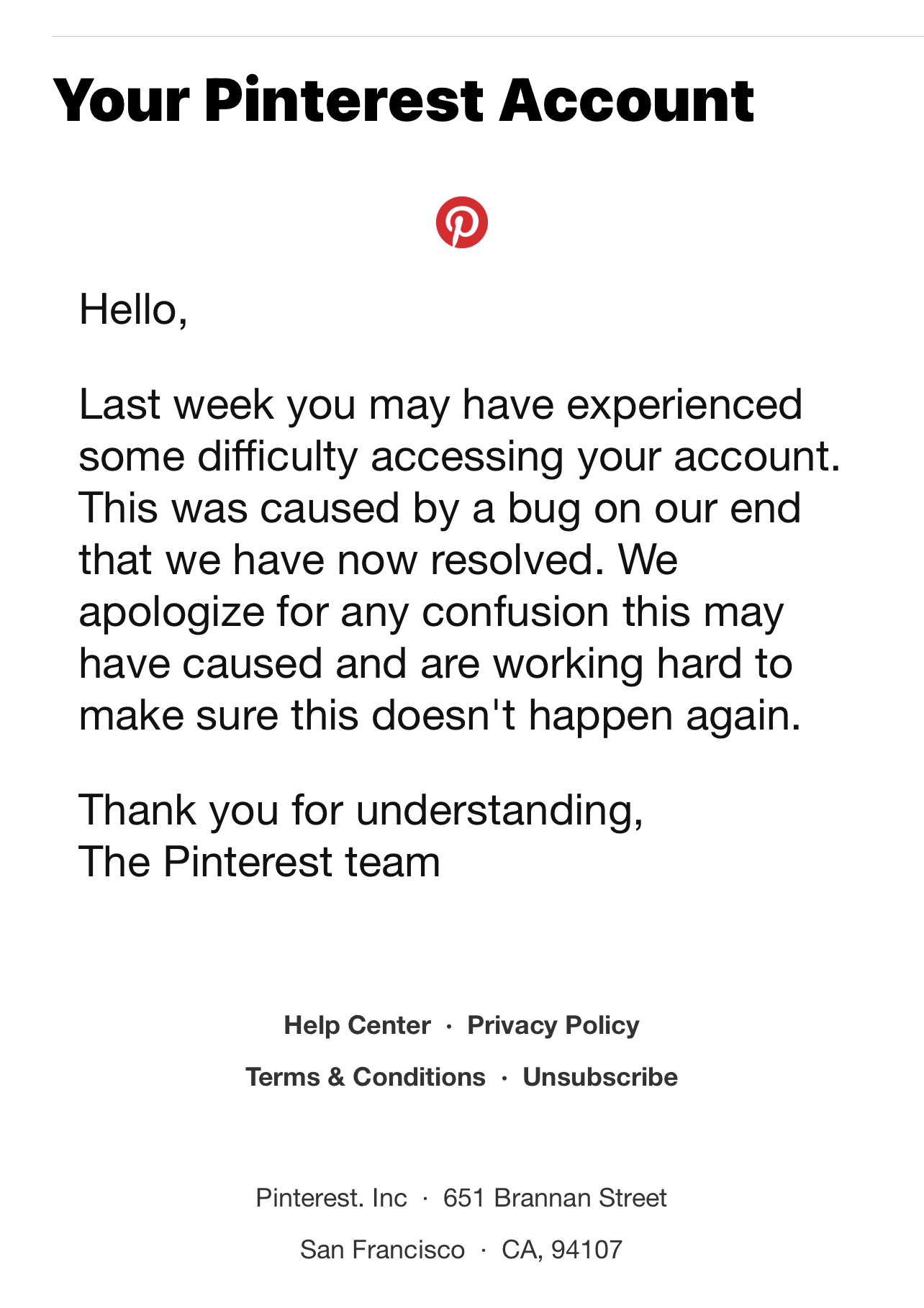
Ok so that’s fixed, but what do you do when it’s real and not a mistake?
Step One
Don’t panic — that never solves anything. Although I know that there is a “gut punch” feeling when you first read it.
Step Two
Click the link in the email. When Pinterest tells you to do something, the smart course of action is to do that. But if you don’t get access back after a day or so, move on to Step Three.
Step Three
Choose one or all of these to figure out how to get it back. It is rare if you are following their community rules that you’ll be suspended.
If you think we shouldn’t have suspended your Pinterest account, get in touch with us. Once you send in a request, we’ll take a look at it and get back to you.
For information about copyright and intellectual property appeals, read our Copyright policy.
If your account wasn’t suspended and you’re still having trouble logging in to Pinterest, read our tips for common login issues.
Send a message to Pinterest to appeal your account suspension by clicking here.
This is a great opportunity for reminders:
Make sure you are diversified meaning using Facebook and Instagram and blogging so you are not solely using Pinterest to drive traffic.
Another good reminder is to ensure your strategy is not built on old information (something you heard from 6-12 months ago or more).
Finally, it’s a great time to assess your strategy and ensure you aren’t doing spam my things like:
Pinning more that 20-25 times a day
Pinning to more than 10 boards (tailwind helps with an alert) and you should only pin to boards that are appropriate.
Pinterest changes often! Click the link in my bio to check out my Pinterest Strategy Academy.
Doors are open https://jenvazquez.thinkific.com/bundles/pinterest-academy

If you need help with Pinterest, shoot me an email HERE.
Feel free to share this information with the pins below:




Here is more information that may be helpful!
8 Things I love about Descript (HOW I SAVED 3.5 HOURS)
8 Things I love about Descript (HOW I SAVED 3.5 HOURS) This post contains affiliate links, meaning that if you choose to click through and make a purchase, I will receive a small commission at no cost to you. This time savings was my result, but your result may vary....
Pinterest 101 in 2023: Keywords for Pinterest Marketing (Part 2)
Pinterest 101 for 2023: Using KeywordsWelcome to Blog #2 of the Pinterest 101 Series. Welcome to the ultimate guide on finding and using keywords on Pinterest! It may be surprising that the first step is to find keywords, but keywords are the secret sauce for getting...
5 Effective Calls to Action That Will Boost Your Business Results
5 Effective Calls to Action That Will Boost Your Business ResultsAs a business owner or marketer, you know that calls to action (CTAs) are essential to driving conversions and increasing sales. But if your CTAs are falling flat, it may be time to rethink your...