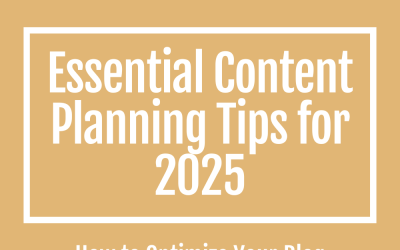Creations from the Shuffle App from Pinterest are Blowing Up on TikTok and Instagram
You might be thinking right about now, “What the heck is Shuffles?”. Shuffles, a new collage-maker recently soft-launched by Pinterest.
It is rising super fast in the App Store’s top rankings. Many articles point to Gen Z users who are open to new innovations and are excited to use tools to develop, publish and share their creativity through collages. They are adding music that flows with their creation and uploading them to TikTok + Instagram sharing with friends and followers as well as the Shuffles community. Read on to see more of what it is and how you can get an invite.
According to data.ai, app intelligence company data, Shuffles ranked #5 in the United States for the week of August 15-22, 2022, among the Top Lifestyle Apps by iPhone downloads, moving up 72 spots from the previous week.
On August 21, it was ranked as the top lifestyle app for the iPhone, and after moving up 22 spots the day before, it reached the top 20 non-gaming iOS applications in the United States.
What is Shuffles?
Pinterest has released Shuffles in a stealthy, undercover sort of way. Like the launch of Clubhouse, it’s by invitation only right now. Shuffles is an iOS collage-making app for editing images, picture cuts, and other animation effects. You can download it by adding yourself to the wait list or read below for an invite!
Shuffles is a social media platform as well as a collage-creation tool. By linking their Pinterest accounts, users can use picture cutout tools to create dream posters and other works of art.
According to data, it received 211,000 iOS downloads during the month, with 160,000 in the United States. Sensor Tower estimates that the app received approximately 338,000 installations during that period. Shuffles has several features comparable to Picsart.
There is no set date for when Shuffles will be available on Android or in countries where it isn’t already. There is also no indication of how long a person may have to wait before being granted access to the software.
The app not only creates high-quality TikToks but also increases Pinterest’s user base. If you tap on an item in a user-created collage, you’ll be taken to a Pinterest page specifically for that item, from which you can access the site in full. Anytime a user sees a thing they’re interested in purchasing, such as a new piece of fall clothing or a new piece of home decor, they may click on the item and be taken directly to the retailer’s website.
Shuffles boasts several intriguing features for making interactive and engaging collages on your iPhone, including:
- Being able to cut out parts of an image with a single tap
- Adding and layering animations and effects
- Easy snapping, layering, rotating, and resizing images
- “Reshuffling” for collaborative sharing and user-generated content
Interactive and Clickable
Every aspect of a collage on Shuffles can be made interactive and clickable. Adding a link pin to your collage provides an easy way to move users from the app to an external website, online store, or Pinterest account — hello more traffic!
Collages created on Shuffles can be shared directly to Pinterest with all effects, animations, and links intact. You can (and should) export collages as images directly to their phones for sharing across other networks like Instagram and TikTok.
For marketing purposes, the emphasis on interactive content provides a great new opportunity to engage with your audience and drive traffic from the app to your website. The two main features that enable this are link pins and ReShuffles.
For marketers, the most eye-popping feature is the ReShuffles feature lets users remix other content they’ve found on Shuffles. All ReShuffles include a link to the original creator, so more remixes mean more visibility, links, and traffic.
I believe this is just the new thing that will help to enhance your Pinterest marketing efforts, and make those efforts more successful and engaging — Plus it’s a ton of fun!!
Because it’s easier to show you than tell you, There are some examples blow. Also, check our my shuffle:
Now I have 5 invites! If you want one, go to my Instagram account with the reel below:
If you follow me and comment on my Shuffles post. I will randomly pull names to give out my five invitations.
@maryyisabel PS check out my last 2 posts ppl are dropping codes in the comments 😀 #shuffles #pinterest #pinterestshuffles insp @funnyprettytaurus ♬ original sound - All Hallows’ eve 🎃
@juliannasays my account name is the same as my tiktok name :)) #shuffles #pinterest #moodboard #fyp ♬ original sound - Devin Halbal
@palem00nl1ght ive been trying to find an invite code for way too long 😭😭 #shuffles #downtowngirl #coquette #art #journaltour #journal #collage #journalling #dollette #harrystyles #hyperfeminine #archive #pinterest #shufflesbypinterest ♬ mary on a cross - 𖤐
@yalalol i have 3 codes if anyone wants ! #fypシ #shuffles #shufflescodes #pinterest #spiderman #frankocean #aesthetic ♬ Originalton - laravioletta_
How Starting a Podcast Can Help Female Service Providers Book More Clients
How Starting a Podcast Can Help Female Service Providers Book More Clients Starting a podcast isn’t just another trend—it’s a game-changer for connecting with your ideal clients, sharing your expertise, and growing your business. For female service providers...
Pinterest Trends Weekly: Giving thanks
Pinterest Trends Weekly: Giving thanks What are people searching for on Pinterest? Pinterest collected insights this week around the theme: Giving Thanks. This week, it’s all about Thanksgiving as people on Pinterest search for recipes, fits, and home decor that...
Essential Content Planning Tips for 2025: How to Optimize Your Blog Strategy Before the New Year
Essential Content Planning Tips for 2025: How to Optimize Your Blog Strategy Before the New Year Can you believe 2025 is just around the corner? Time flies when you’re building your empire, right? As the new year approaches, it’s the perfect time to give your blog...