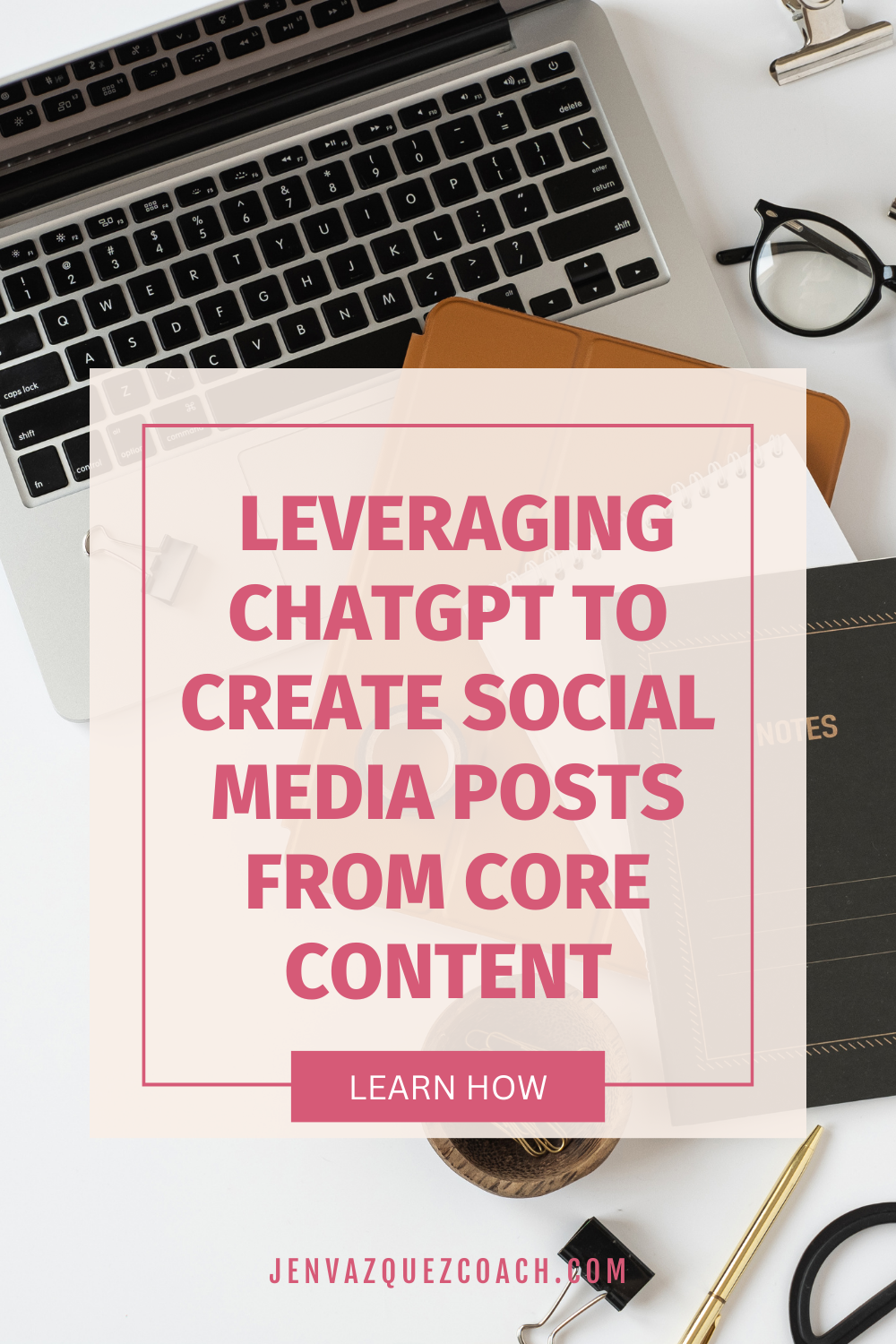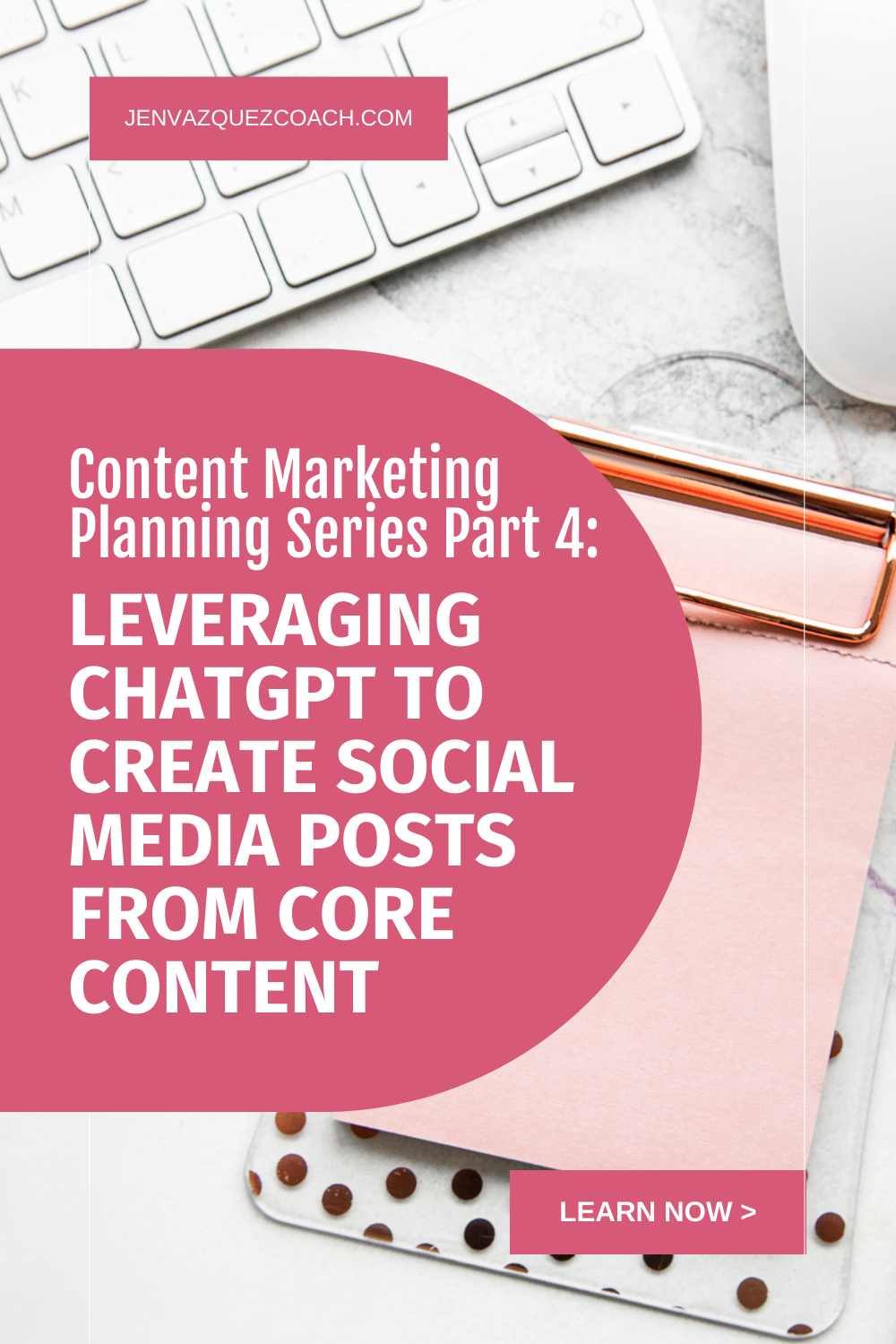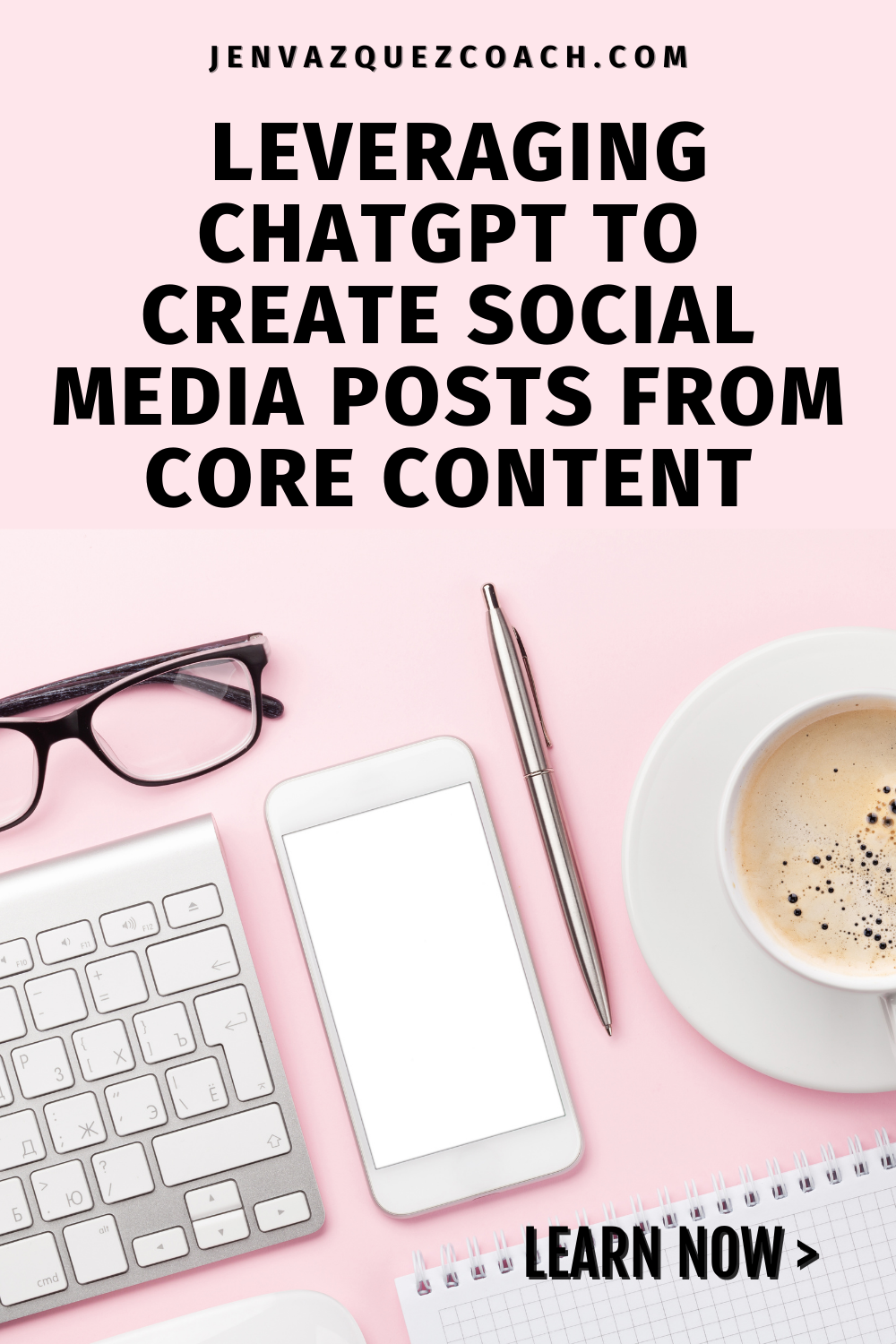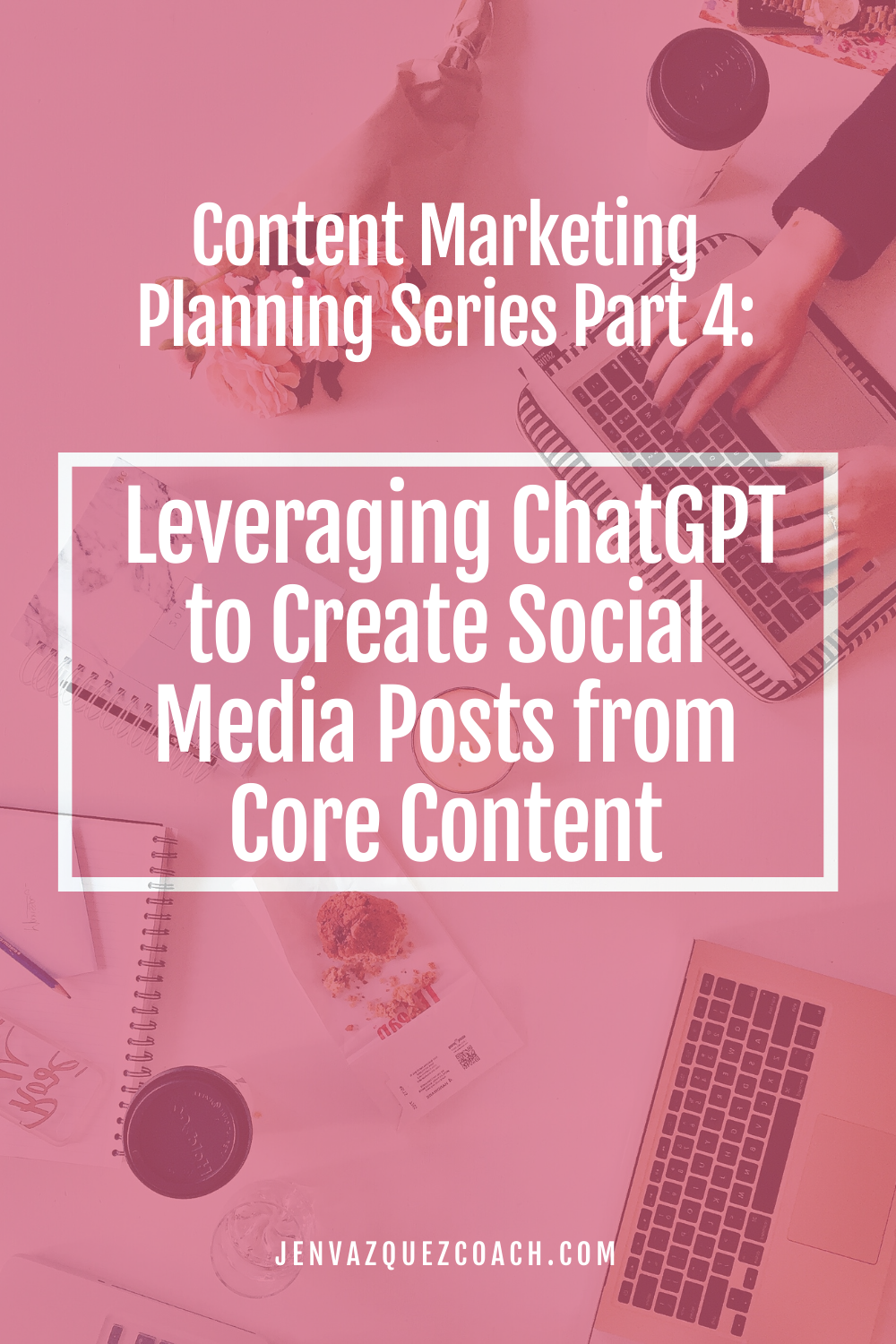
Content Marketing Planning Series Part 4: Leveraging ChatGPT to Create Social Media Posts from Core Content
Welcome to the fourth part of our Marketing Planning Series! In previous segments, we explored the importance of data-driven marketing, content planning based on data insights, and crafting a strategic content calendar. Now, it’s time to extend the reach of your content by leveraging social media effectively. In this blog post, we’ll delve into the art of creating engaging social media posts from your core content, utilizing ChatGPT to spark content ideas and variations, adding eye-catching visuals, scheduling posts for optimal engagement, and measuring your social media strategy’s impact. Let’s unlock the potential of social media marketing!
Expanding Your Content’s Reach
Social media has become a powerhouse for content distribution, allowing you to reach a broader audience and engage with your followers in meaningful ways. Leveraging your core content on social media not only increases visibility but also reinforces your brand’s authority and drives traffic to your website.
Selecting Core Content for the Quarter
Start by selecting the core content pieces that will be the focus of your social media strategy for the quarter. These can be blog posts, videos, podcast episodes, or any content that aligns with your goals and resonates with your audience.
Choosing Optimal Social Media Platforms
Not all social media platforms are created equal, and each caters to a unique audience and content style. Consider which platforms are most relevant to your target audience and content type. For example:
- Instagram: Ideal for visual content, photos, and short videos.
- LinkedIn: A professional network suitable for B2B content and thought leadership.
- Facebook: Offers diverse content formats, including text, images, videos, and live streams.
- Pinterest: Perfect for showcasing visual inspirations, creative ideas, and lifestyle content, Offers brand recognition, and good for B2B and consumers marketing.
Crafting Engaging Social Media Posts
The art of crafting engaging social media posts lies in capturing your audience’s attention and compelling them to take action. Here are some key tips:
- Clear Messaging: Be concise and get to the point. Your message should be clear and easily understood.
- Compelling Headlines: Use attention-grabbing headlines and hooks to pique curiosity.
- Call to Action (CTA): Encourage your audience to take action, whether it’s liking, sharing, or clicking a link.
- Visual Appeal: Incorporate visuals like images, infographics, or videos to make your posts more visually appealing.
- Consistency: Maintain a consistent brand voice and posting schedule.
Madlib Template for Social Media Short-Form Videos
Under 1 minute
Video Topic: [Select a focused topic from your core content]
Introduction (0-5 seconds):
- Greeting: [A quick, energetic hello or an engaging visual]
- Hook: [A compelling statement or question to grab attention]
Main Content (5-20 seconds):
- [Key Point 1: Present an intriguing fact or tip from your core content]
- [Key Point 2: Add another relevant detail or example]
- [Action: Demonstrate a quick how-to or a visual representation]
Engagement Feature (20-25 seconds):
- Interaction: [Ask viewers to engage by liking, commenting, or sharing]
- Mini-Challenge: [Include a fun, quick challenge related to the video]
Call to Action (25-30 seconds):
- [Direct viewers to follow for more content, visit a link in bio, or check out a product/service]
Visuals and Audio:
- Background Music: [Choose a popular or fitting song/snippet]
- Visual Effects/Text: [Use captions, stickers, or on-screen effects to enhance engagement]
- Hashtags: [Incorporate trending and relevant hashtags]
Conclusion (30-35 seconds):
- Recap: [Briefly summarize the main message]
- Final CTA: [A strong closing call to action, such as encouraging viewers to check out the next video]
5-7 seconds
Video Topic: [Pick a focused, single aspect from your core content]
Introduction (1-2 seconds):
- Visual Hook: [Start with a striking visual or a bold on-screen text]
Main Message (2-5 seconds):
- Core Message: [Deliver one key point or message, keep it super concise]
- Visuals/Audio: [Use dynamic visuals or a catchy sound bite to support your message]
Call to Action (5-7 seconds):
- Quick CTA: [A rapid, direct call to action like ‘Swipe Up’, ‘Click Link’, or ‘Follow for More’]
Adding Visuals and Scheduling Posts
Visual content tends to perform exceptionally well on social media. Enhance your posts with eye-catching visuals:
- Images and Graphics: Use high-quality images, graphics, or illustrations that resonate with your content.
- Short Videos and GIFs: Create short, engaging videos or GIFs to illustrate your message.
Scheduling your social media posts in advance helps maintain a consistent online presence and frees up your time for other tasks. Utilize social media management tools like Tailwind (my favorite), Buffer, Hootsuite, or Sprout Social to schedule posts at optimal times for your audience.
Measuring and Adjusting Your Social Media Strategy
Measuring the impact of your social media efforts is crucial for refining your strategy. Track key metrics such as engagement, reach, clicks, and conversions. Social media platforms often provide built-in analytics tools to help you monitor performance.
Based on your findings, adjust your strategy as needed. If certain post types or times perform better, focus on those. Experiment with different content formats and ideas to keep your audience engaged and responsive.
Summary
Leveraging ChatGPT to create engaging social media posts from your core content can significantly enhance your content marketing strategy’s reach and effectiveness. By selecting the right content pieces, choosing the optimal social media platforms, crafting engaging posts, using ChatGPT for ideas and variations, adding visuals, scheduling posts, and measuring performance, you can drive meaningful engagement and achieve your marketing goals on social media.
Stay tuned for the final part of our Marketing Planning Series, where we’ll explore how to repurpose old content that ranks and maximize its value.
Here is more information that may be helpful!
Must-Have Elements for a Pinterest Pin: From Images to Call-to-Actions
Must-Have Elements for a Pinterest Pin: From Images to Call-to-Actions Hey there, Pinterest enthusiasts! Ready to level up your Pinterest game? Pinterest isn’t just another social media platform—it’s a search marketing powerhouse, just like Google and YouTube. Your...
Make Your Marketing Videos Shine: How to Use Simple Clips
Make Your Marketing Videos Shine: How to Use Simple Clips As a female service provider, marketing your business involves more than just sharing your expertise; it's about creating a connection with your audience. One of the most effective ways to do this is through...
Pinterest Trends Weekly: Autumn Reset
Pinterest Trends Weekly: Autumn Reset I'm back with the latest trends from Pinterest, and this week, we’re diving into the theme of an Autumn Reset. Let’s jump right in and see what’s catching everyone’s eye!What's driving these trends? Pinterest is a visionary...
Don’t Forget to Pin It!