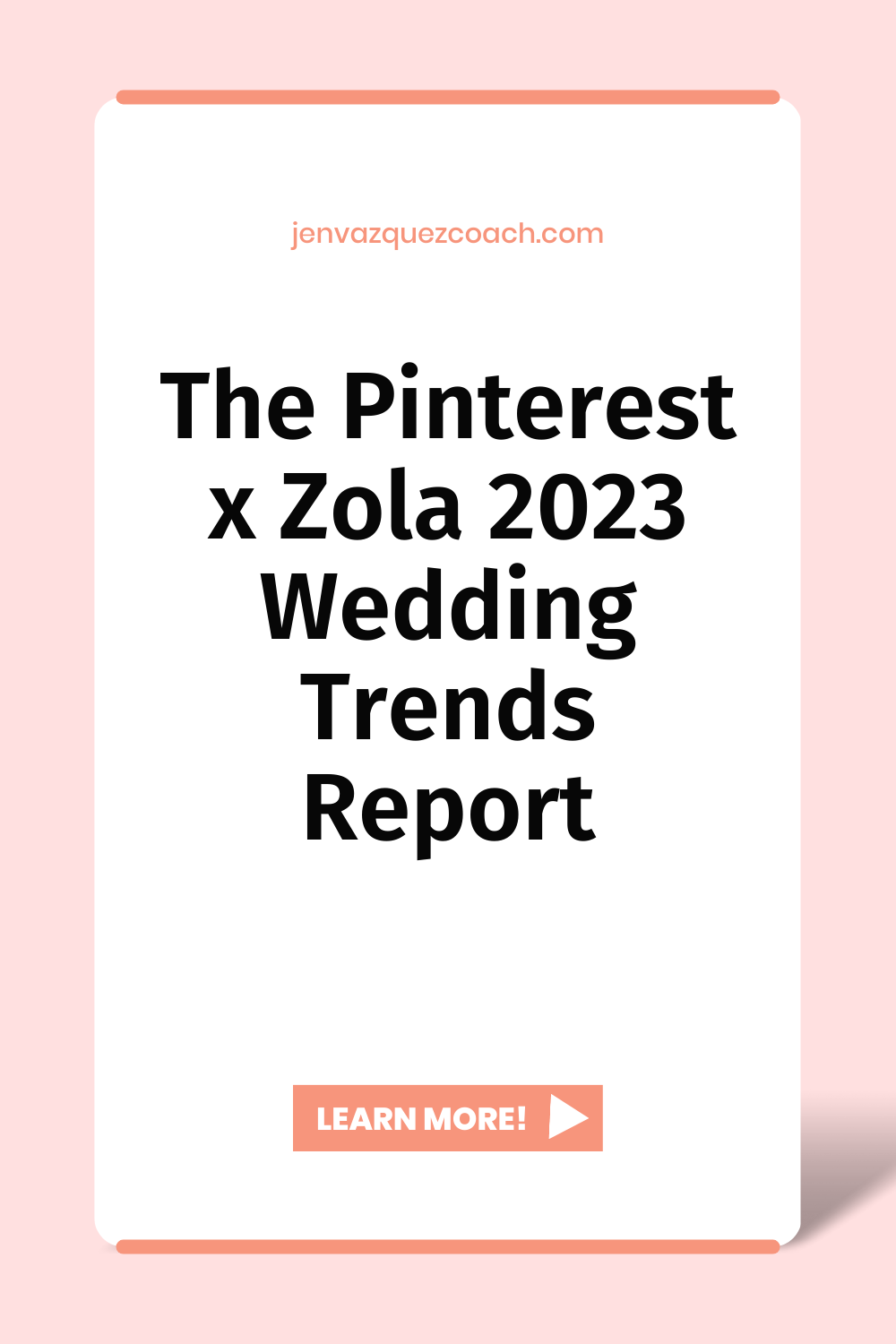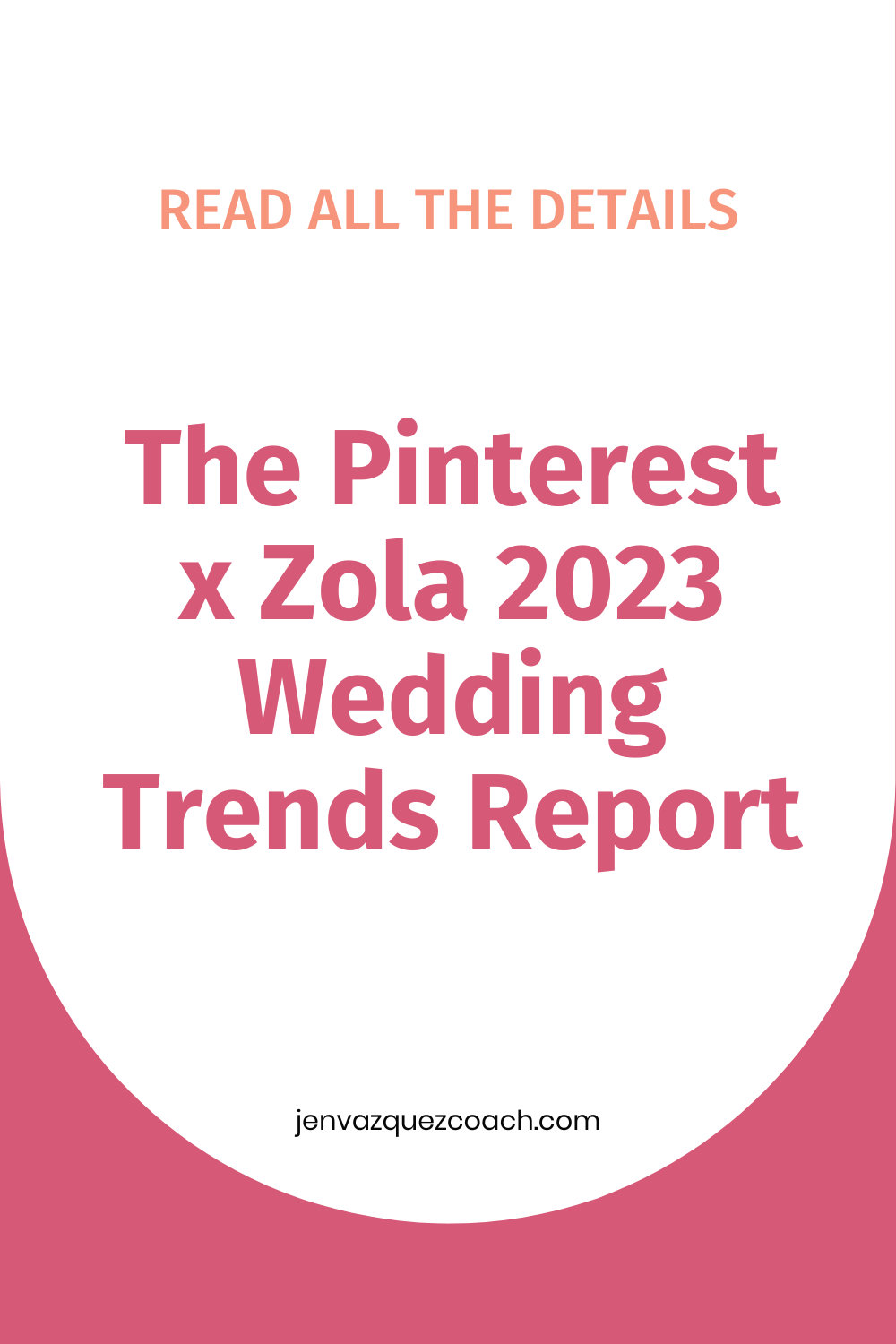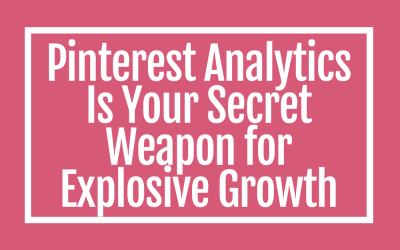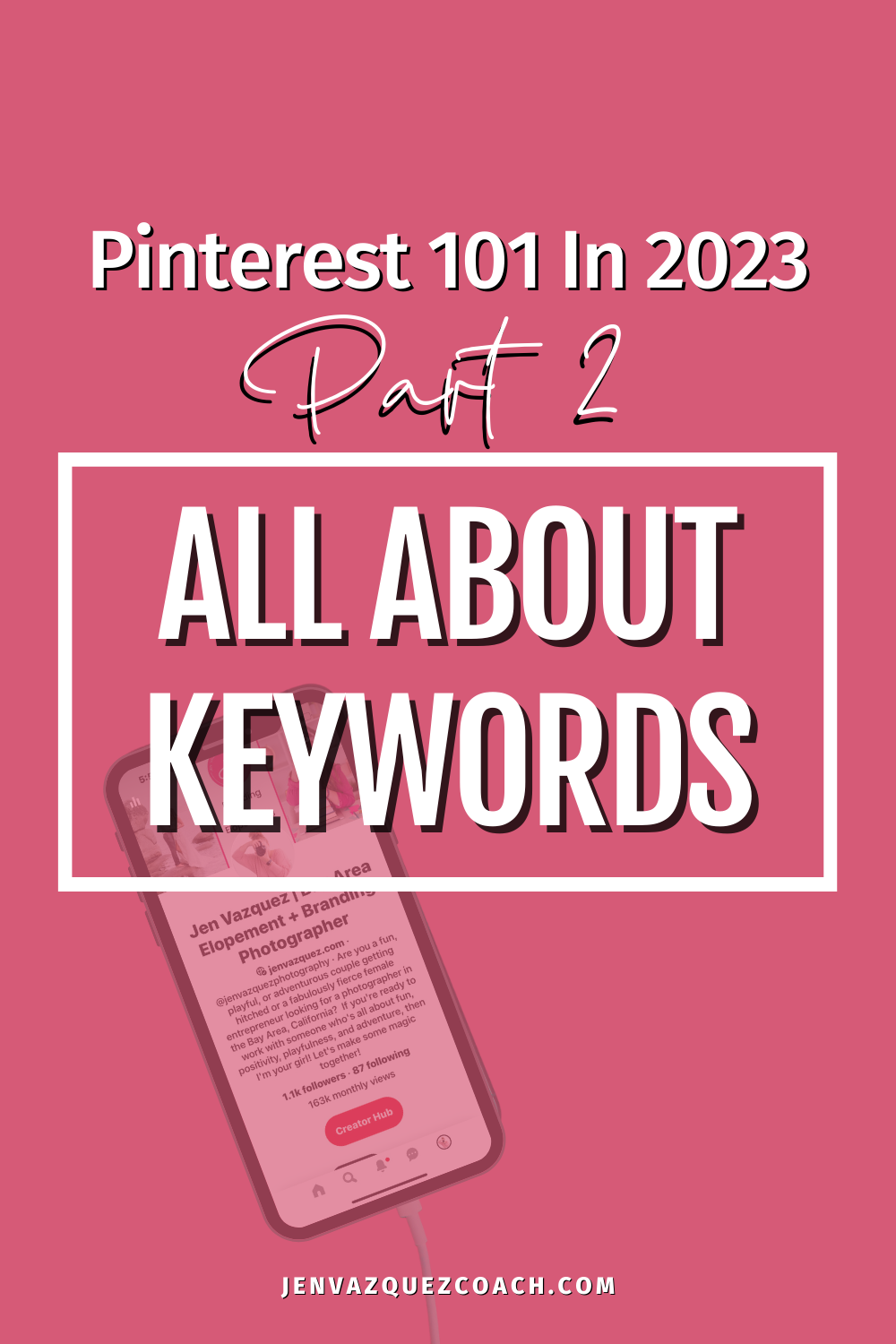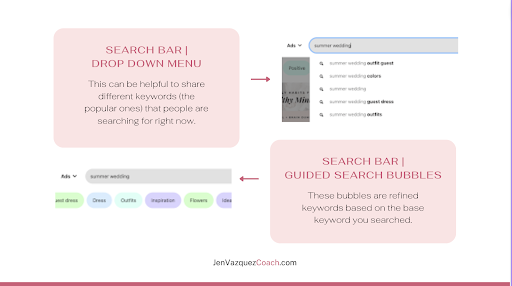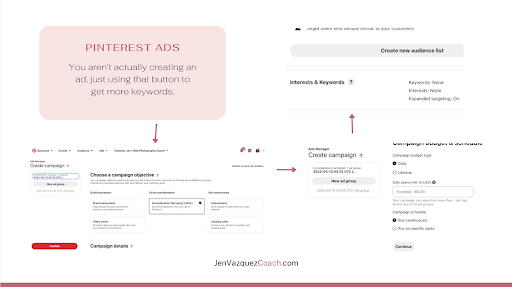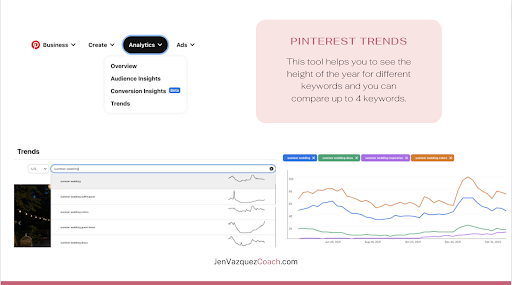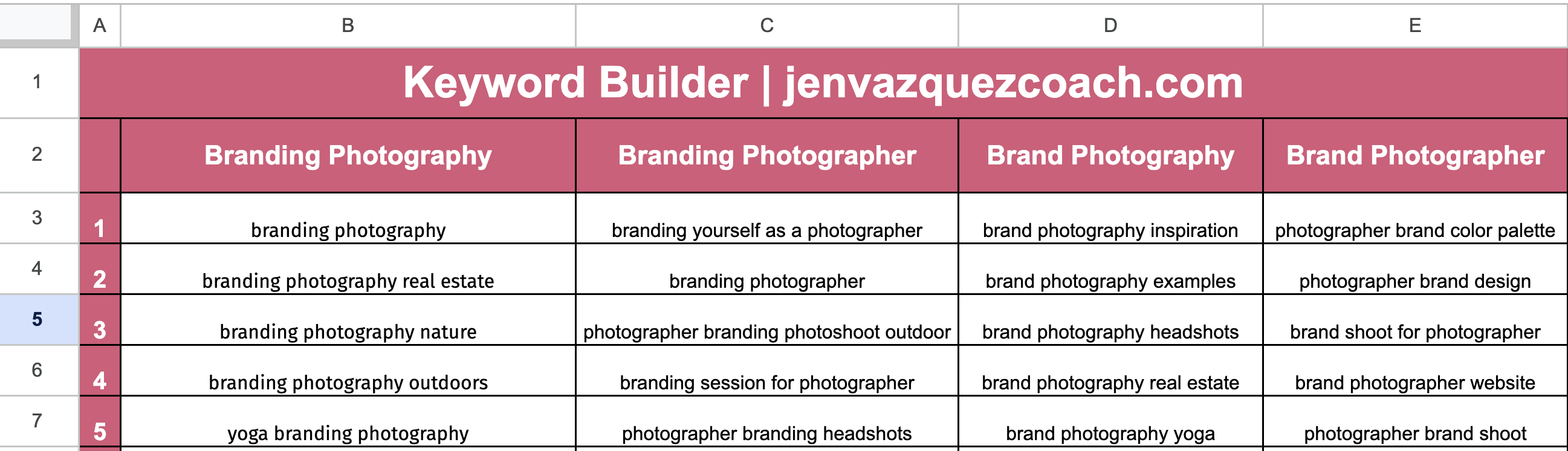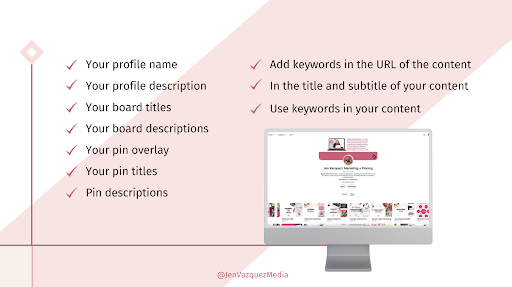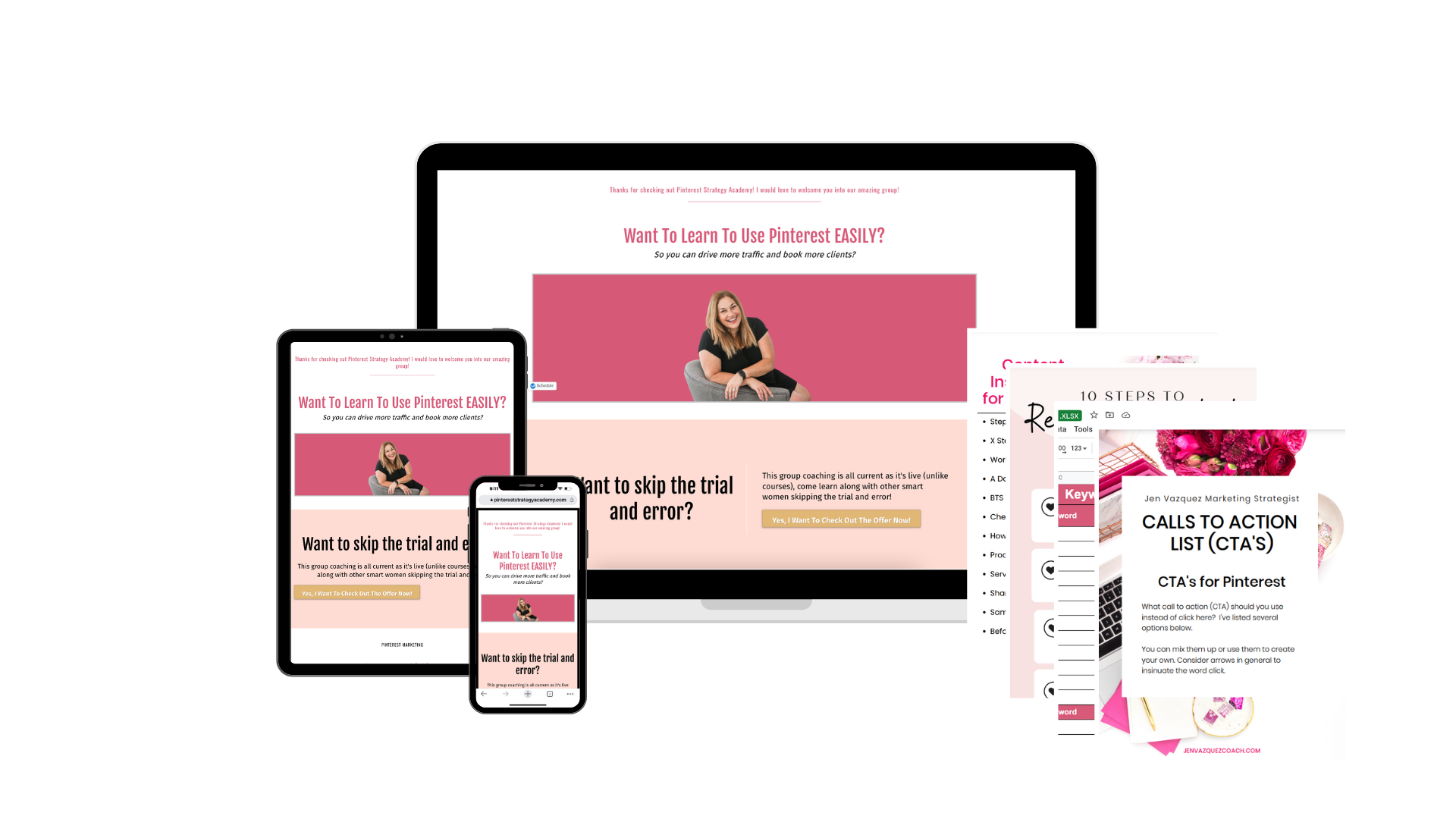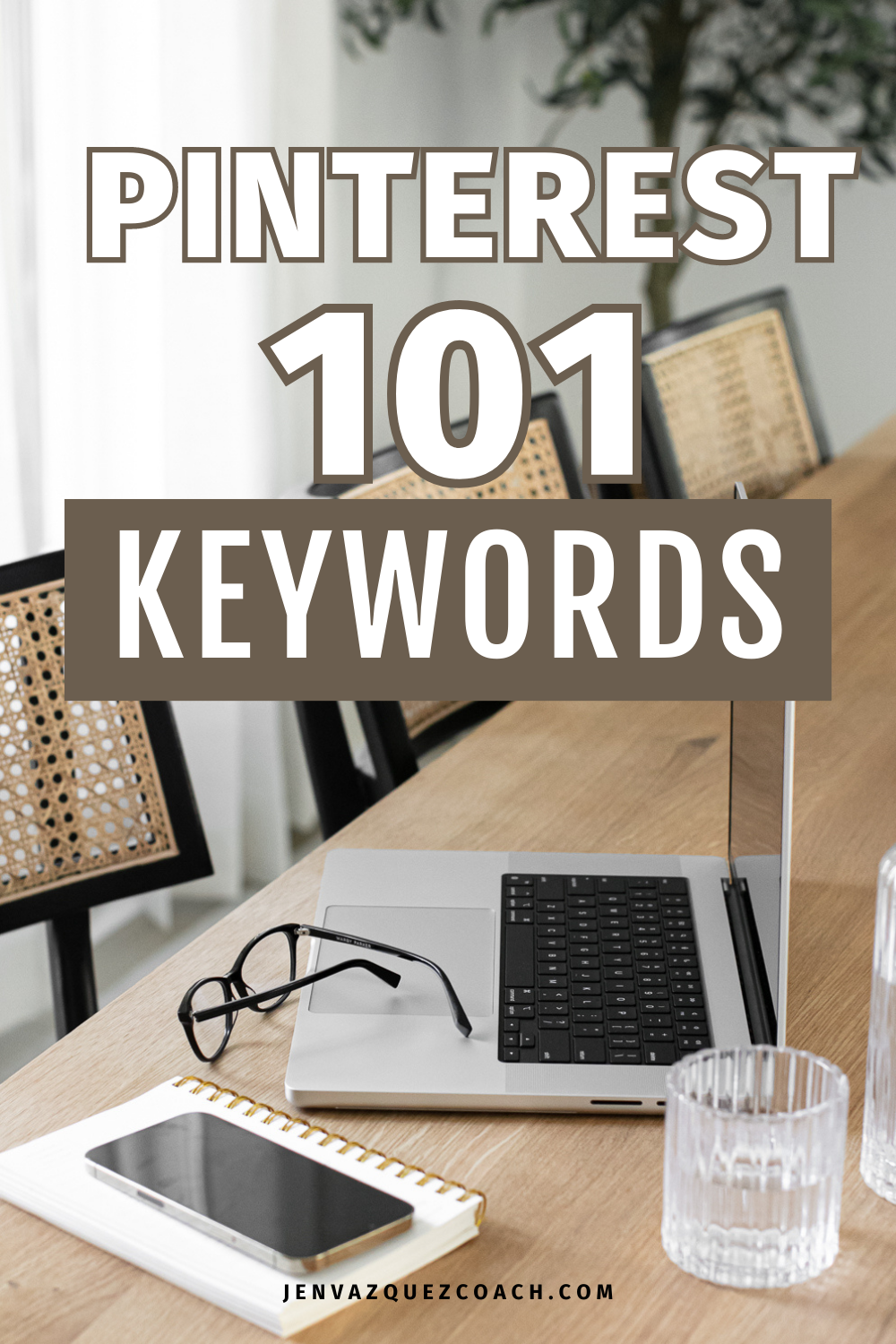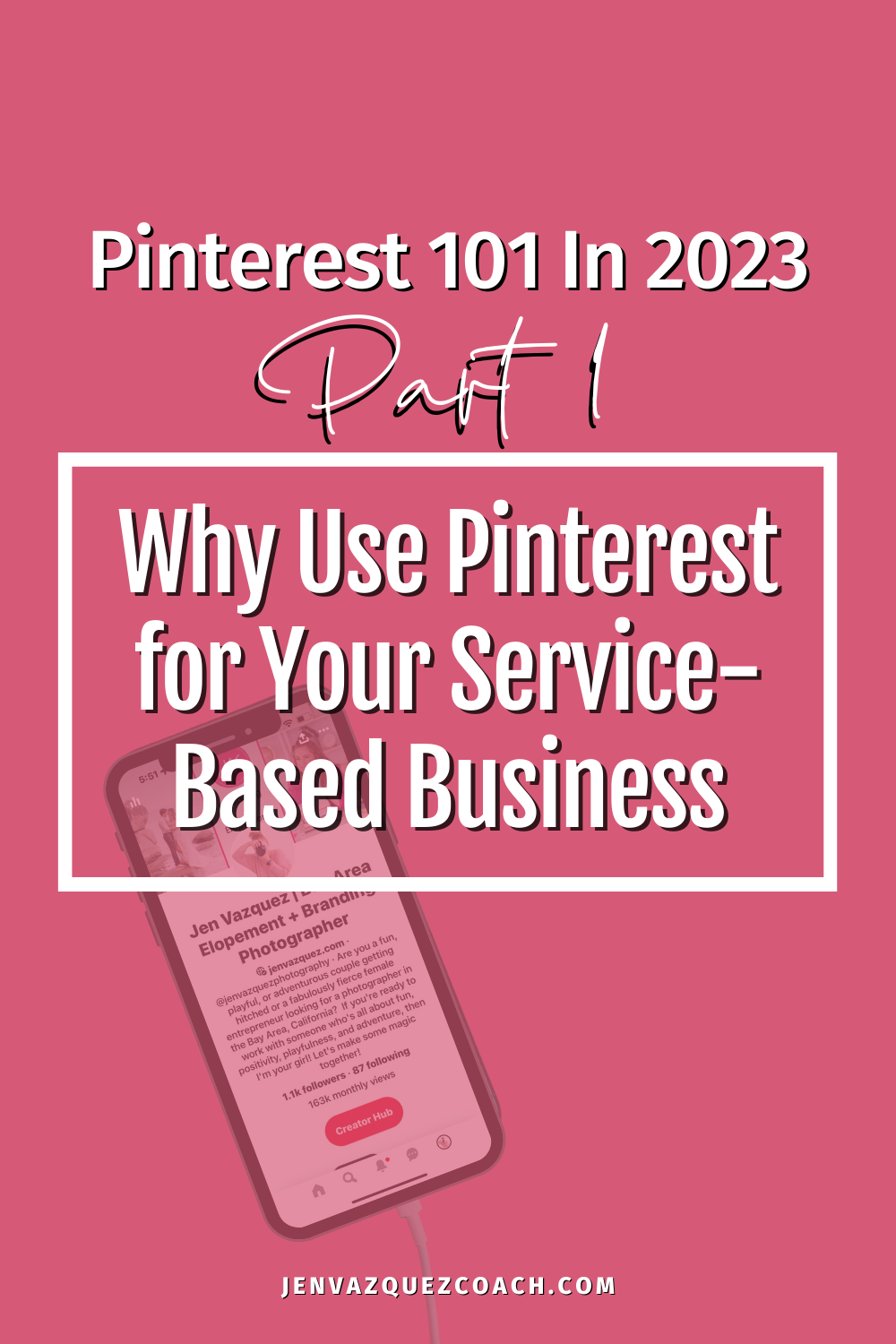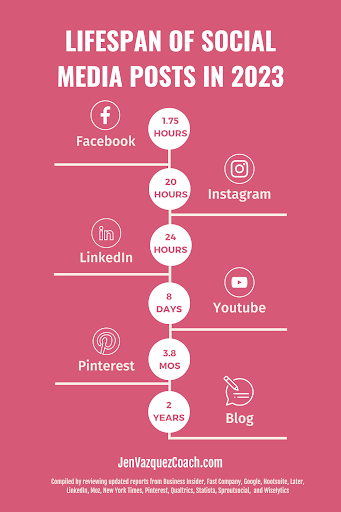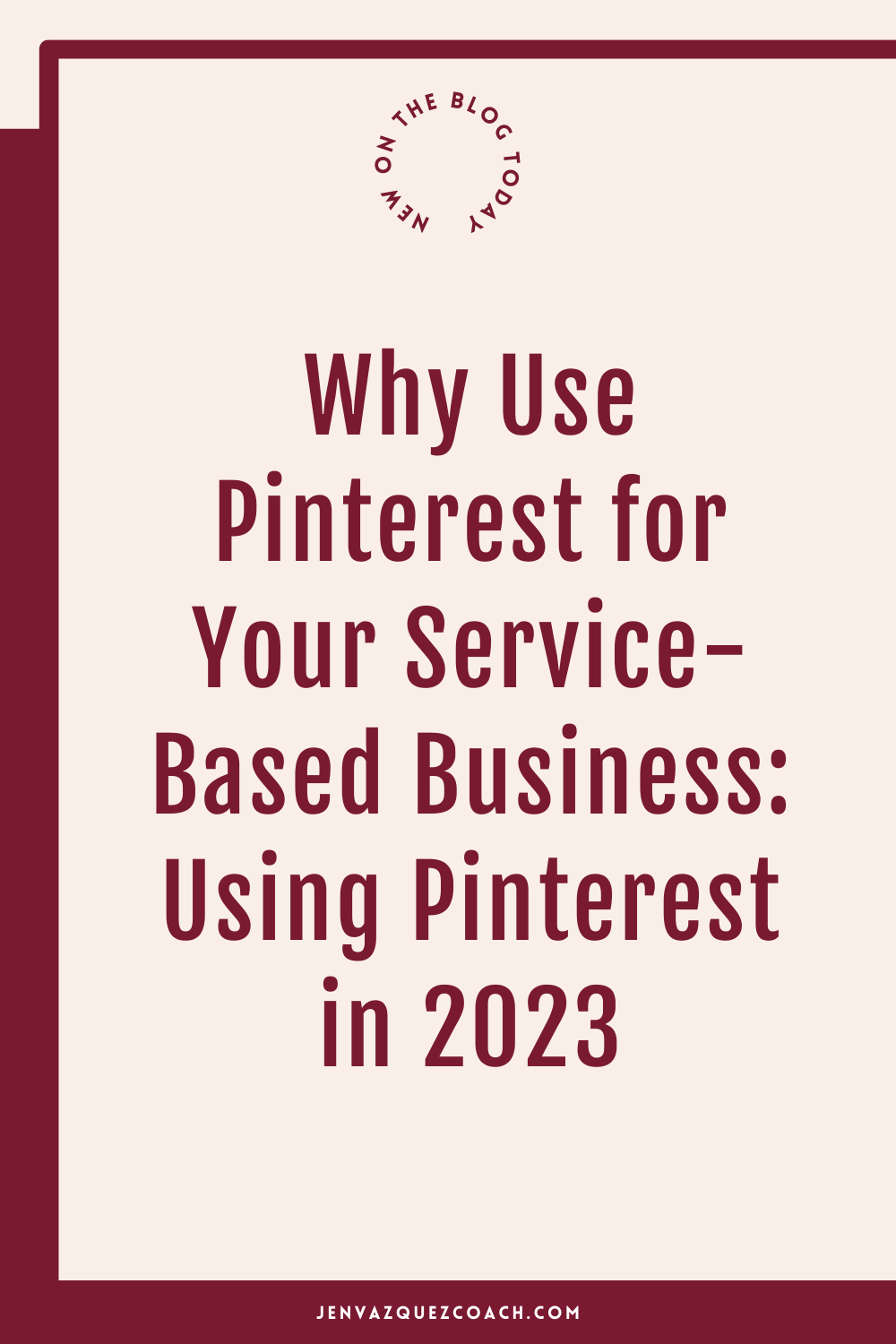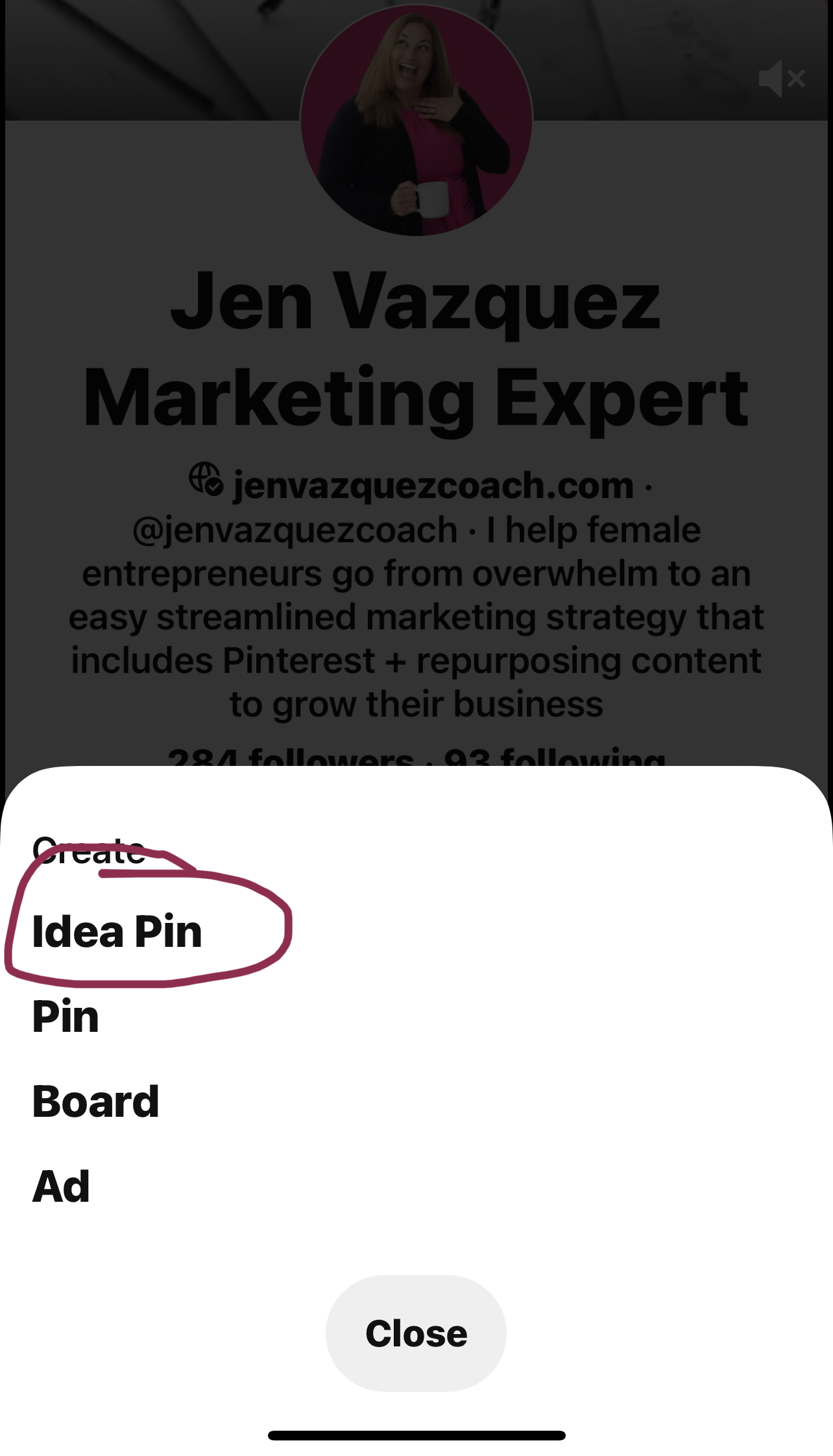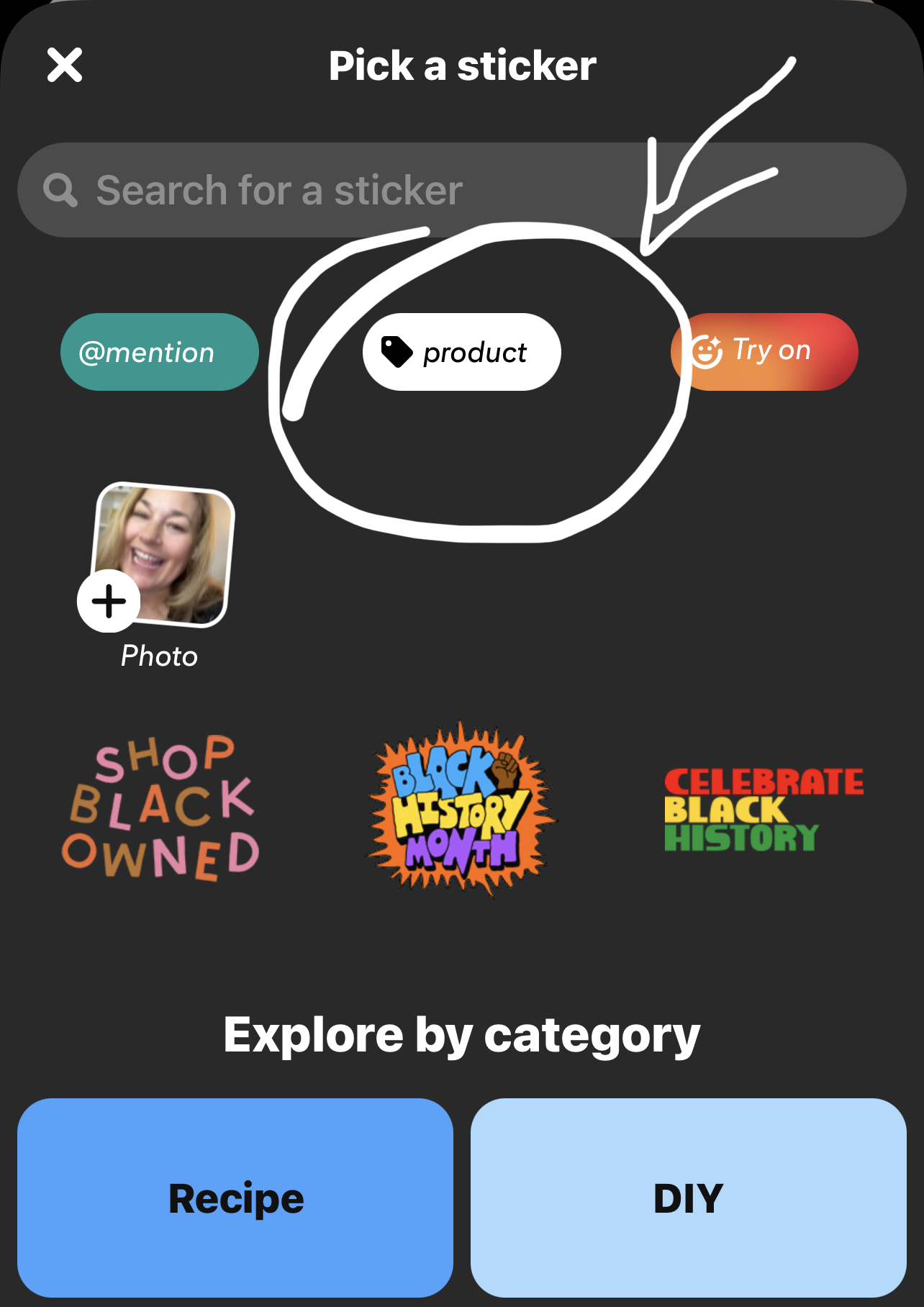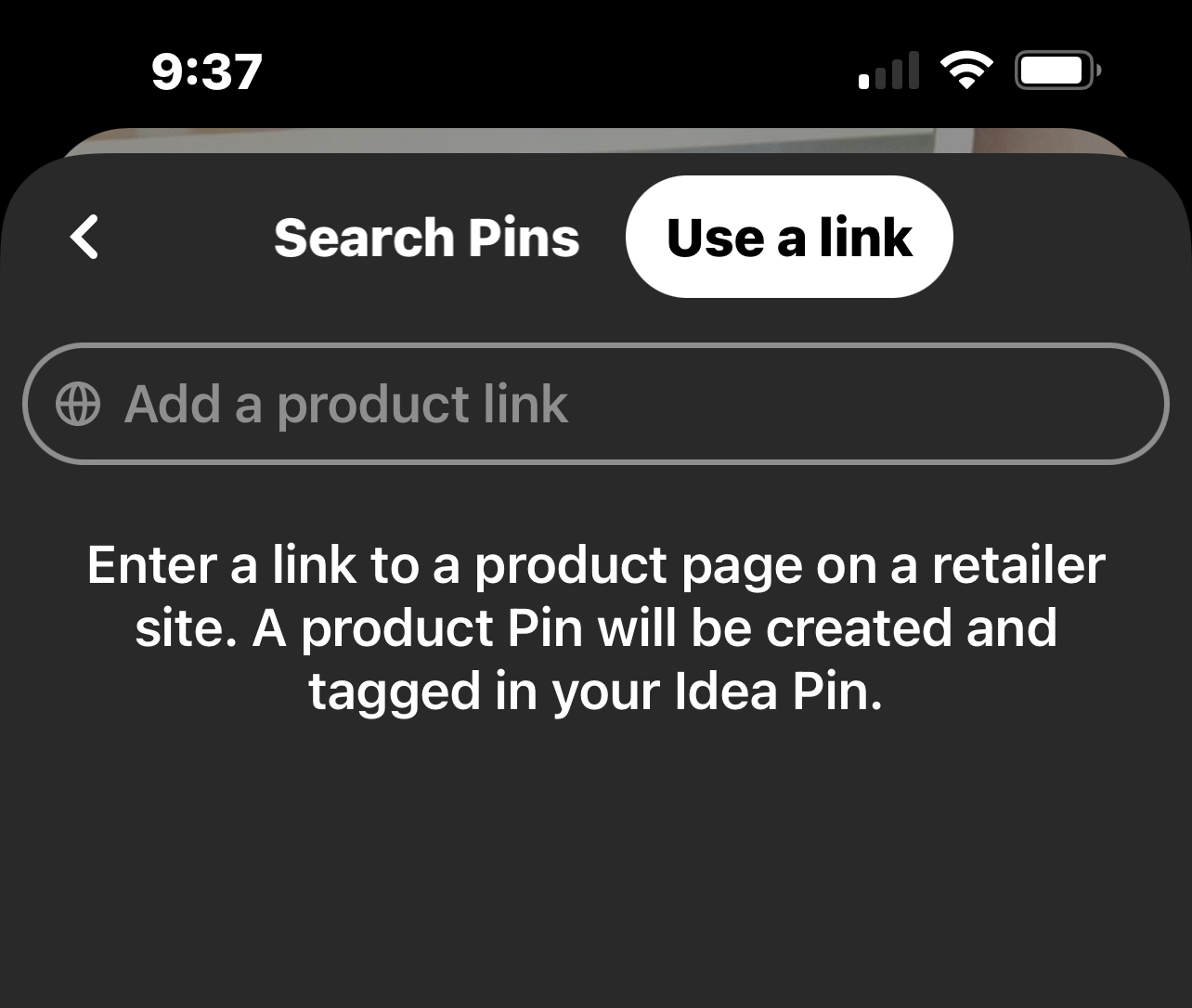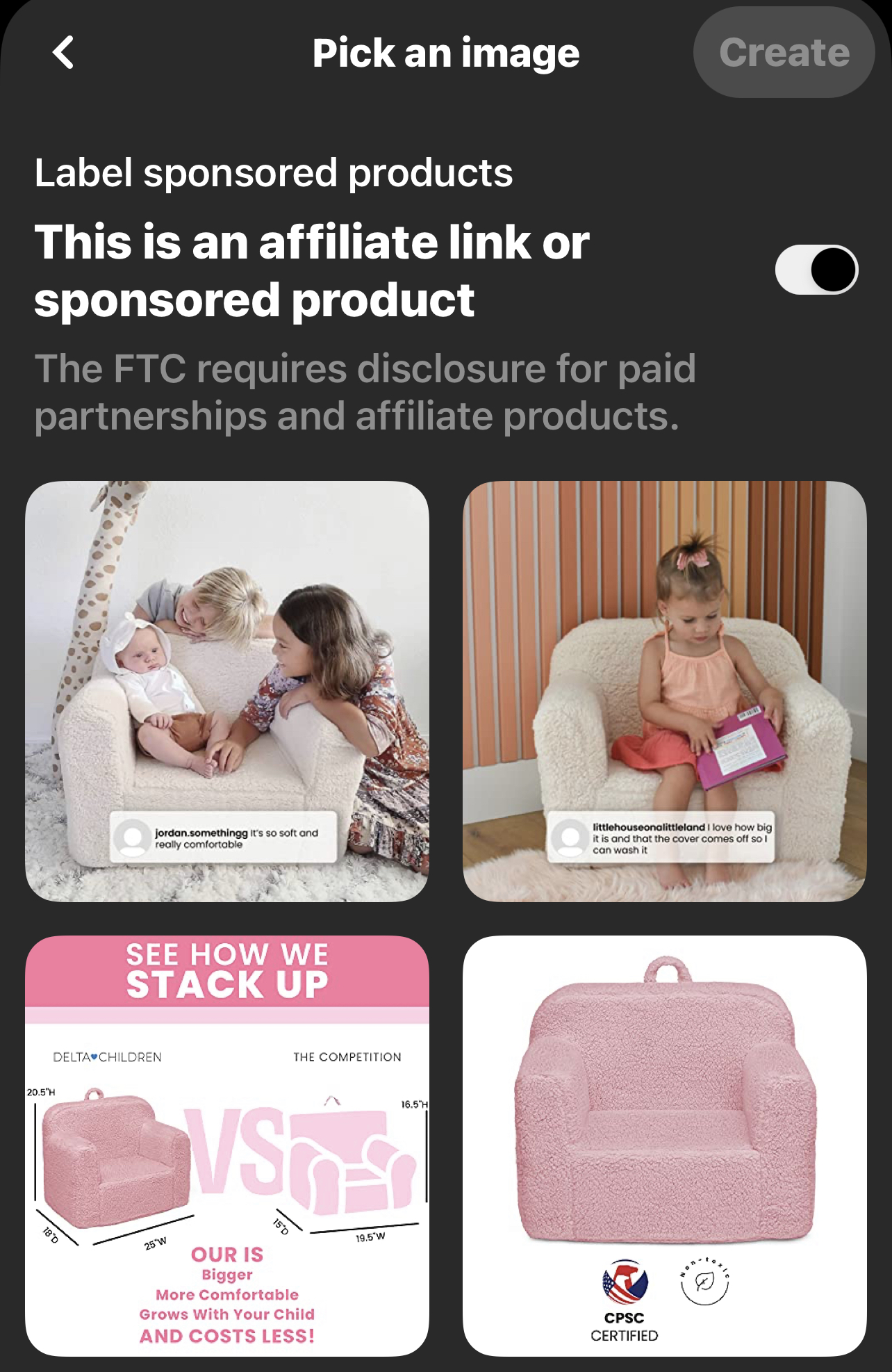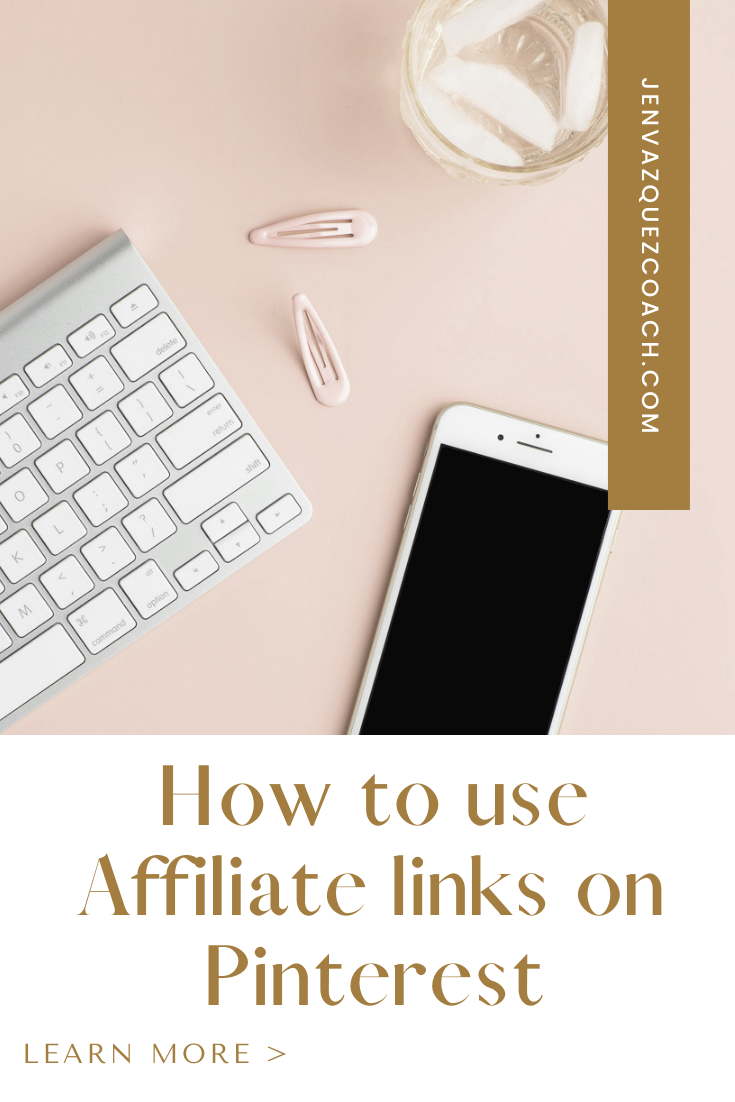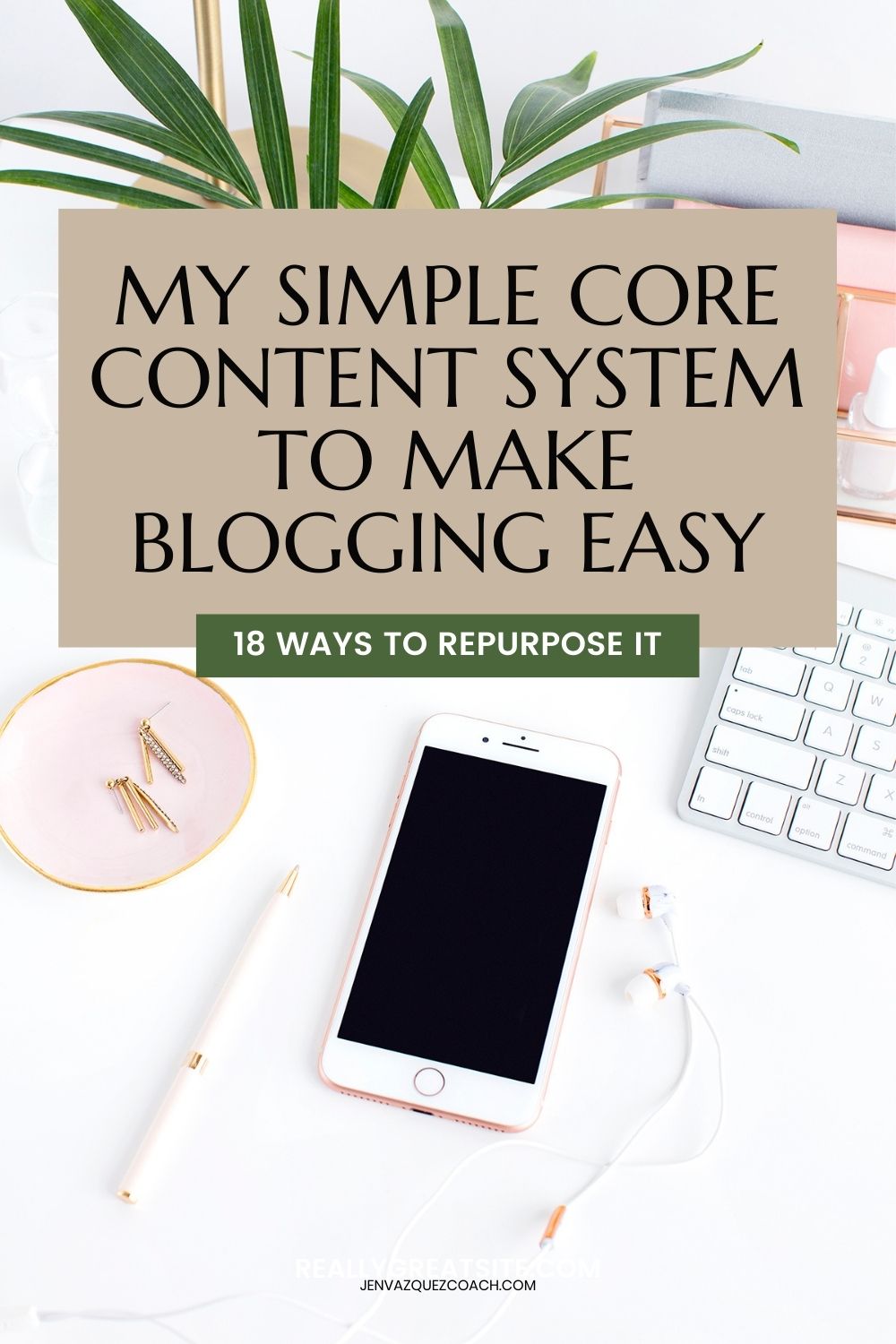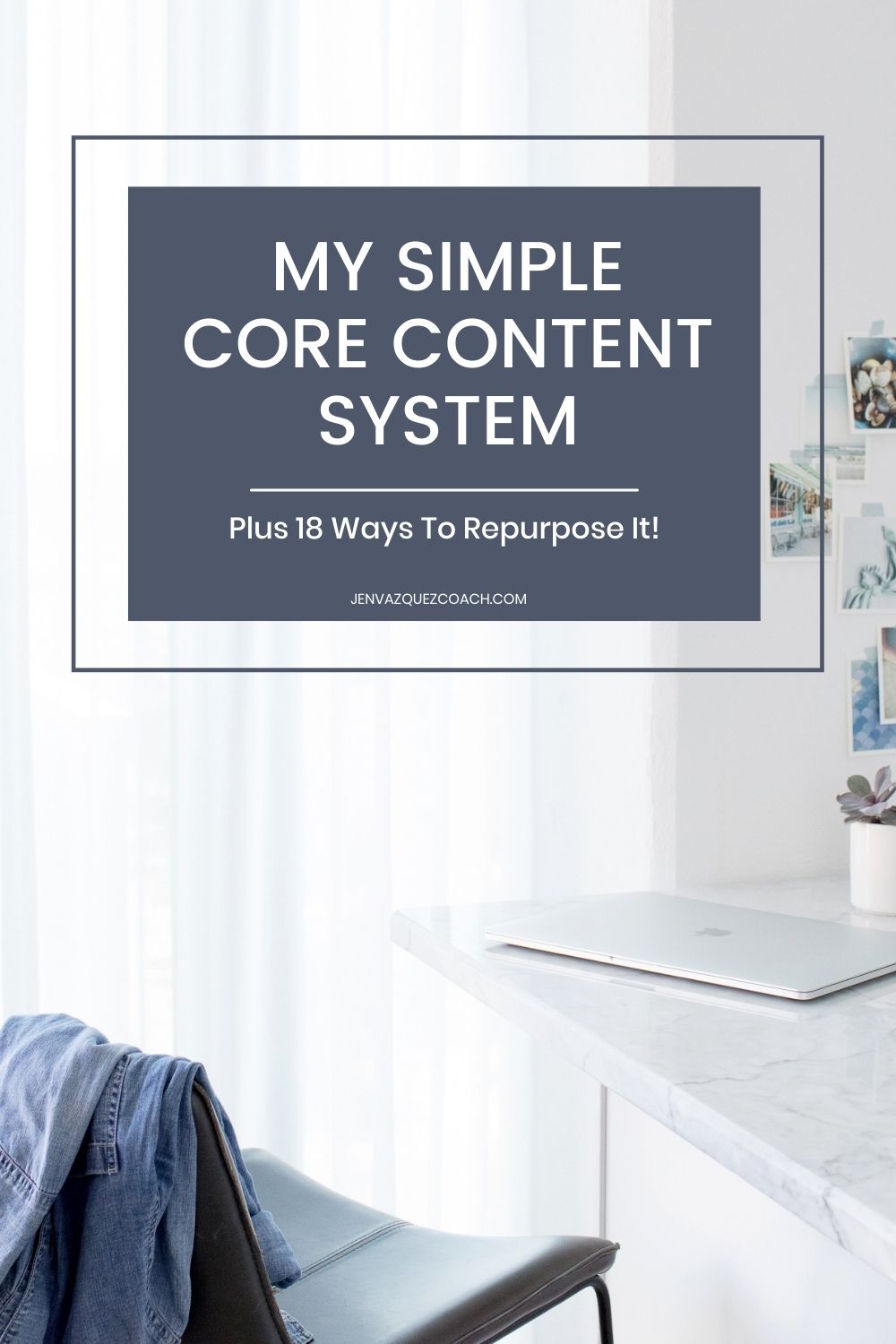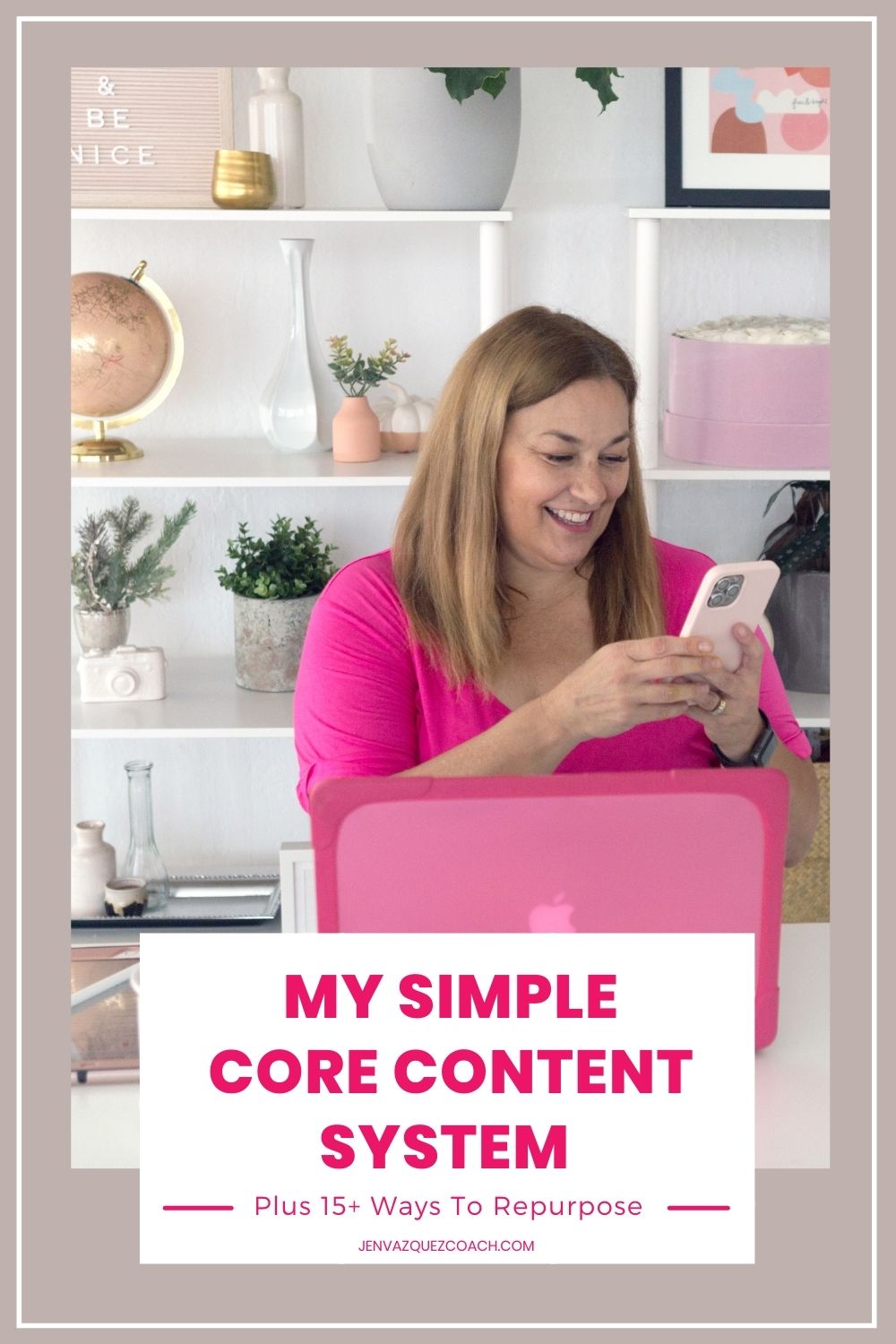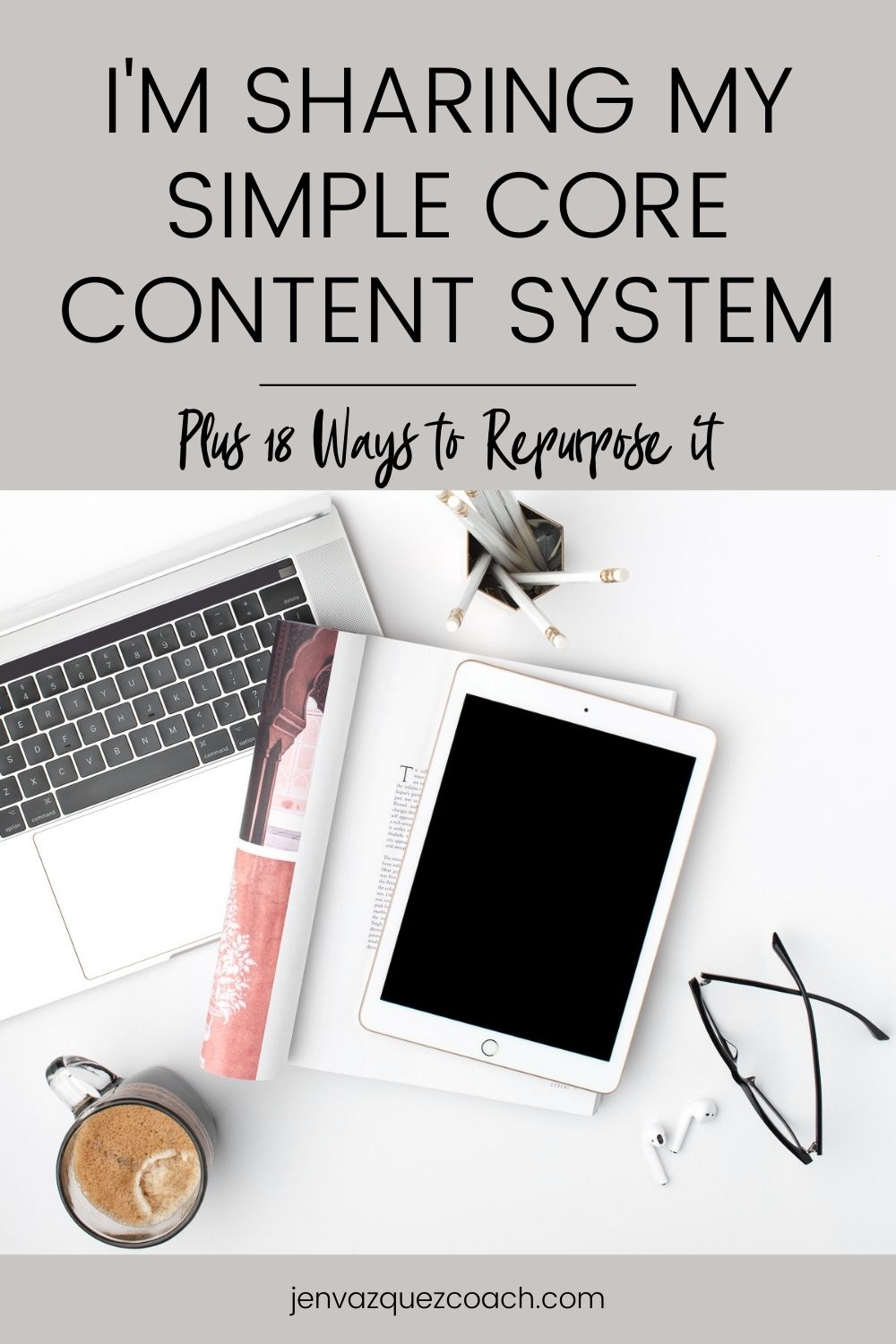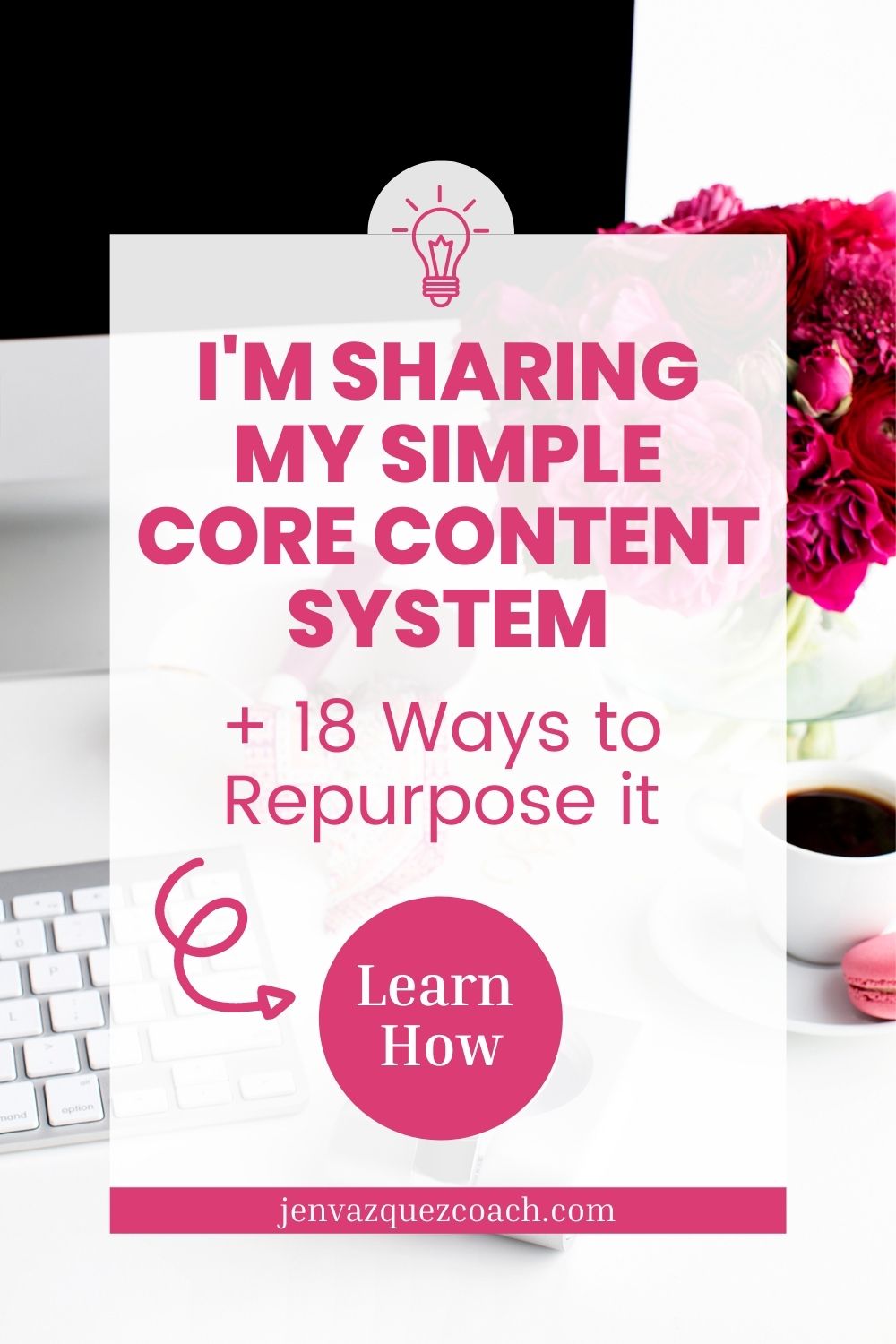Ready to unleash the full potential of your Pinterest marketing? We’re diving deep into Pinterest analytics – your golden ticket to understanding what makes your audience tick.
Forget the “just post pretty pictures and hope for the best” approach. We’re talking about strategic moves that’ll turn your Pinterest into a lead-generating machine.
NEWS: The Pinterest x Zola 2023 Wedding Trends Report
The Pinterest x Zola 2023 Wedding Trends Report
On April 25, 2023, Pinterest announced on their news blog shared the Pinterest x Zola 2023 Wedding Trends report. In my opinion, it’s the perfect couple (pun intended)!
Zola is well-loved and used by a majority of my couples and it seems to be the new generation or hip younger sister of (The Knot and Wedding Wire). I love that they include wedding invitations, Wedding Registry, timelines to personalized wedding pages, save the dates, and more. It’s the one-stop shop for help with all your wedding planning needs EXCEPT — inspiration. That’s where my favorite social platform comes in. Pinterest!
Pinterest is the absolute best visual inspiration platform for people around the world. It’s like your own personal mall with no walking, crowds, or open and closed hours. You can find ideas, discover the most inspiring creators, and plan your biggest seasons of life– like planning a wedding. Today, more than 450 million people go to the platform every month to explore and experience billions of ideas that have been saved.
So let’s dive into what they said, shall we?
Hottest Wedding Trends of 2023
Get ready to say “I do” to the hottest wedding trends of 2023! Pinterest and Zola have teamed up to give you the inside scoop on everything from dreamy venues to eco-friendly ideas, so you can bring your wedding vision to life from start to finish.
Zola, the ultimate wedding planning platform, knows that Pinterest is the go-to source for inspiration when it comes to tying the knot. In fact, 75% of Zola couples say that Pinterest is their major source of wedding inspo! So, it’s no surprise that Pinterest and Zola have joined forces to bring you the most up-to-date trends for your big day.
Whether you’re looking for a trending theme, the perfect wedding dress, or an amazing venue, the Pinterest x Zola 2023 Wedding Trends report has got you covered. Based on what Pinners are searching and saving to their boards, as well as insights from Zola experts, this report is the ultimate guide to planning a wedding that reflects your unique style and personality. So get ready to be inspired and make your wedding dreams a reality!
Eco-Friendly and Non-Traditional Wedding Themes & Decor
Hey hey, it’s time to get married in a way that’s totally you! Gen Z is shaking things up and redefining tradition, finding new ways to celebrate love without the added stress. And according to Pinterest, Pinners are all about non-traditional and unique wedding ideas that reflect their wallets and their values.
With the current economic climate, couples are looking for budget-friendly and earth-conscious ways to plan their big day. And who can blame them? Weddings can be expensive! In fact, Zola says the average cost of weddings in 2023 will be around $29,000. That’s a lot of dough!
But fear not, sustainable weddings are on the rise! Searches for ‘leaf confetti’ and ‘eco-friendly wedding decor’ have increased by a whopping 105% and 230% on Pinterest, respectively. This means couples are finding ways to make their weddings beautiful while also being kind to Mother Earth.
And the green trend doesn’t stop there! On Zola, searches for green wedding invitations have gone up 81%, with the Galata theme being the most popular invitation of all time. It features leafy eucalyptus leaves that are perfect for a fresh and natural look. Sales for sage green registry gifts are also up 31%, and eucalyptus-colored gifts are up 26%. So, if you’re looking to add some green to your big day, you’re not alone!
Zola’s Expert Tip
Psst! Want to save some green while going green? Zola’s got you covered! Their expert tip is that being eco-friendly can actually lead to savings.
Zola couples are getting savvy with their planning and using free digital save-the-dates to let guests know about their big day. And instead of spending a fortune on fancy wedding paper, they’re opting for affordable, eco-friendly options like Zola’s recycled paper.
But that’s not all! Zola’s budget tool is also a lifesaver for couples looking to track their expenses every step of the way. So, not only are they being environmentally conscious, but they’re also being financially savvy. It’s a win-win!

Search Trends for Eco-Friendly and Non-Traditional Wedding Themes & Decor
Maximalist weddings
- Searches for ‘maximalist wedding’ increased 1900%
- Hot pink wedding colors +465%
- Barbie wedding theme: +140%
- Disco wedding theme: +110%
Non Traditional weddings
- Searches for ‘underwater wedding’ increased 305%
- Skiing wedding +75%
- Airplane hangar wedding +40%
- Modern western wedding 435%
Rust married
- Searches for ‘emerald green and rust wedding’ increased +1050%
- Terracotta mens suit wedding +175%
- Rust and eucalyptus wedding +140%
- Copper ties groomsmen +30%
Gen Z: Rise of the Alt Wedding
- Searches for ‘anti bride wedding’ increased +490%
- Non traditional wedding vows +205%
- Nontraditional wedding dresses +110%
- Ugly wedding: +110%
Cost-effective and Sustainable Weddings
- Searches for ‘Eco friendly wedding decor’ increased 230%
- Leaf confetti +105%
- Wedding gown preservation +135%
- Upcycle wedding dress: +50%
Wedding Style & Beauty Trends
Listen up, folks! When Pinners come to Pinterest, they mean business. They’re on a mission to find what they want to shop, and they’re not messing around.
Merchants add new products to the platform every day, and Pinners are saving those products to their boards like crazy. In fact, the number of products saved to boards has gone up a whopping 50% in just the past year!
So, if you’re a merchant looking to get your products in front of an engaged audience, Pinterest is the place to be. And if you’re a Pinner looking to find your next must-have item, you’re sure to discover it on Pinterest. Happy shopping, everyone!
Beauty Trends
Hey there, beauty lovers! Are you getting ready for your big day? Look no further than Pinterest for all your wedding beauty inspiration.
Pinterest is the ultimate source for inclusive beauty features and top-notch content that will help you feel confident and beautiful on your special day. Pinners are searching for and saving makeup inspiration that matches their unique skin tones using the first-of-its-kind skin tone ranges feature.
And that’s not all! Pinterest’s hair pattern search feature is also a game-changer for those looking for hair inspiration that suits their specific hair textures. Whether you’re rocking curls, waves, or straight locks, Pinterest has got you covered.
So, get ready to be inspired and create the perfect wedding look that brings out your inner beauty. Thanks to Pinterest, you’ll be glowing from the inside out on your big day.
- Boards for “Ethereal makeup” increased 845%
- glam wedding makeup +120%
- Long hair wedding styles +50%
- Engagement hairstyles: 60%
Pinterest’s Expert Tip
Want to try on new makeup without even leaving your house? Well, now you can thanks to Pinterest’s AR Try On Tool! Simply tap “Try On” in the Pinterest camera or check out search results to find items that are available in AR, then hit the “Try It” button to see how it looks on you.
And the best part? You can save the looks for later reference or purchase, or even explore different looks with similar lip shades and eyeshadow colors. With Pinterest, you can experiment with different makeup looks and find your perfect wedding day look without ever leaving your couch.
Guests, Wedding Party & Bouquets
Fashion-forward folks, Pinterest shared the scoop on the hottest wedding trends for 2023, straight from Pinterest.
First up, it’s all about the bridesmaids. Mismatched dresses are on the rise, which means your bridal party can show off their unique styles and personalities while still looking cohesive. And for those who love a monochromatic look, Pinterest has got you covered with re-imagined themes for the wedding party.
But it’s not just the wedding party that’s getting all the attention. Wedding guest outfits are also a major focus for Pinners. Searches for “wedding guest outfit inspiration” have skyrocketed a jaw-dropping 3800% year over year. And Pinners are taking things into their own hands by saving their inspiration to their boards and shopping for the best outfits for the upcoming weddings they’re attending this year. Boards titled “wedding guest dress” have doubled since last year!
And according to Zola, mixing things up is the way to go. More than two-thirds of couples (69%) are opting for non-traditional mix-and-match outfits for their wedding party attire. So, get ready to show off your unique style and stand out from the crowd with these hot wedding trends.
Wedding Party
- Searches for ‘mismatched black bridesmaid dresses’ increased 535%
- “All different bridesmaids dresses” +520%.
- Dark blue bridesmaid dresses mismatched +110%
- Dusty pink bridesmaid dresses mismatched +85%
Guests outfits
- Searches for ‘Hijabi dresses for wedding guests’ increased 265%
- Garden wedding guest attire +110%
- Androgynous wedding outfit +85%
- Queer wedding outfit guest +315%
Cost-effective and creative bouquets
Are you looking for some creative and cost-effective ways to bring your ideal wedding bouquet to life? Well, Pinterest has got you covered with the hottest trends for 2023.
First up, we’ve got butterfly bouquets and ribbon flowers. These trendy bouquets add a Y2K flair to your big day and are perfect for those looking for something unique and playful.
But if you’re a fan of classic beauty, then you’ll love the top rising flower for Gen Z Pinners – Baby’s Breath! This timeless classic has seen a staggering 610% increase in searches, which means it’s definitely on the rise for 2023.
So whether you’re looking for something trendy or classic, Pinterest has all the bouquet inspiration you need to make your wedding day dreams a reality.
- Searches for ‘pearl wedding bouquet’ increased 95%
- Antler bouquet +80%
- Butterfly bouquet + 5535% (Gen Z)
- Ribbon flowers bouquet +515% (Gen Z)
- Baby’s breath bouquet aesthetic +240% (Gen Z)

Wedding Destinations, Dream Venues & Travel
Wanderlust alert! Pinners and Zola planners are ready to take on the world for their weddings and honeymoons. After all those years of travel restrictions, who can blame them?
Pinterest boards titled ‘dream wedding venues’ have seen a massive 190% increase and searches for ‘best honeymoon places’ have gone up a whopping 325% in the last year. From Africa to Europe, and even right here in the good ol’ USA, Pinners are dreaming big when it comes to their wedding and honeymoon destinations.
But not everyone wants to travel far and wide. According to Zola, 55% of couples are choosing a venue local to where they live, while 18% are opting for a venue in their hometown. And for those who do want to venture further afield, Zola’s got you covered with its vast selection of local wedding venues. No matter what your style or budget is, you’re sure to find the perfect place to bring your online inspiration to life. So get ready to pack your bags and start planning your dream wedding or honeymoon!
Top International-Themed Weddings
- Searches for ‘italian wedding themes’ increased 640%
- Marriage theme provence +480%
- Spanish wedding theme +170%
- Grecian wedding theme +85%
Top International Honeymoon Destinations
- Searches for ‘Morocco honeymoon’ increased 75%
- Honeymoon in Croatia +190%
- Azores honeymoon +135%
- Cape town honeymoon +60%
Top Wedding Venues on Zola
Top US Honeymoon Destinations
- Searches for ‘cheap honeymoon destinations in the US’ increased 105%
- Charleston honeymoon +70%
- Honeymoon beach Florida +85%
- Asheville honeymoon +75%
Weddings on Pinterest
Hold onto your bouquets, folks! This report is taking Pinterest’s wedding game to the next level and beyond!
They’ve partnered up with some major players in the publishing world, including Conde Nast Entertainment and Dot Dash Meredith, to offer exclusive content that’s sure to knock your socks off.
For all you brides-to-be, Brides magazine has created “Wedding Dress 360” – 360-degree videos featuring real people showcasing the most popular wedding dress styles and trends of the season. And if you’re looking for even more inspiration, Vogue Wedding editors and planners have curated a brand new Pinterest profile just for you! With unique boards dedicated to the hottest wedding trends of the year, you’re sure to find something that speaks to your unique style and personality.
No matter what your style or budget is, Pinterest is your go-to source for all things wedding. So get ready to be inspired and create the wedding of your dreams – thanks to Pinterest!
You can find out the stats on this review of the news at The Pinterest x Zola 2023 Wedding Trends Report.
Wedding Pro?
Are you a wedding pro wanting to take your marketing to the next level and grow your business with Pinterest? I’d love to help! I have a Pinterest Challenge “Use Pinterest to Grow Your Business” and this is a personal invitation. This will help you DIY your Pinterest to start booking clients versus being popular on Pinterest.
If you are looking to hand over your Pinterest so you can work in your zone of genius, check out our Pinterest Management options.
Here is more information that may be helpful!
Pinterest Analytics: Your Secret Weapon for Explosive Growth (and How to Use It Like a Pro!)
Get Ahead with 2024 Travel Trends On Pinterest For Travel + Wellness Businesses
Ready to unleash the full potential of your Pinterest marketing? We’re diving deep into Pinterest analytics – your golden ticket to understanding what makes your audience tick. Forget the “just post pretty pictures and hope for the best” approach. We’re talking about strategic moves that’ll turn your Pinterest into a lead-generating machine.
Remember That Big Pinterest Update? Tailwind’s Got Your Back
Remember That Big Pinterest Update? Tailwind's Got Your Back Let's be real, Pinterest gave us a little shake-up last year with that whole Simplified Pin thing. You remember they call all pins that aren't ads Organic Pins. That means pins can be graphics, videos, or a...
Don’t Forget to Pin It!