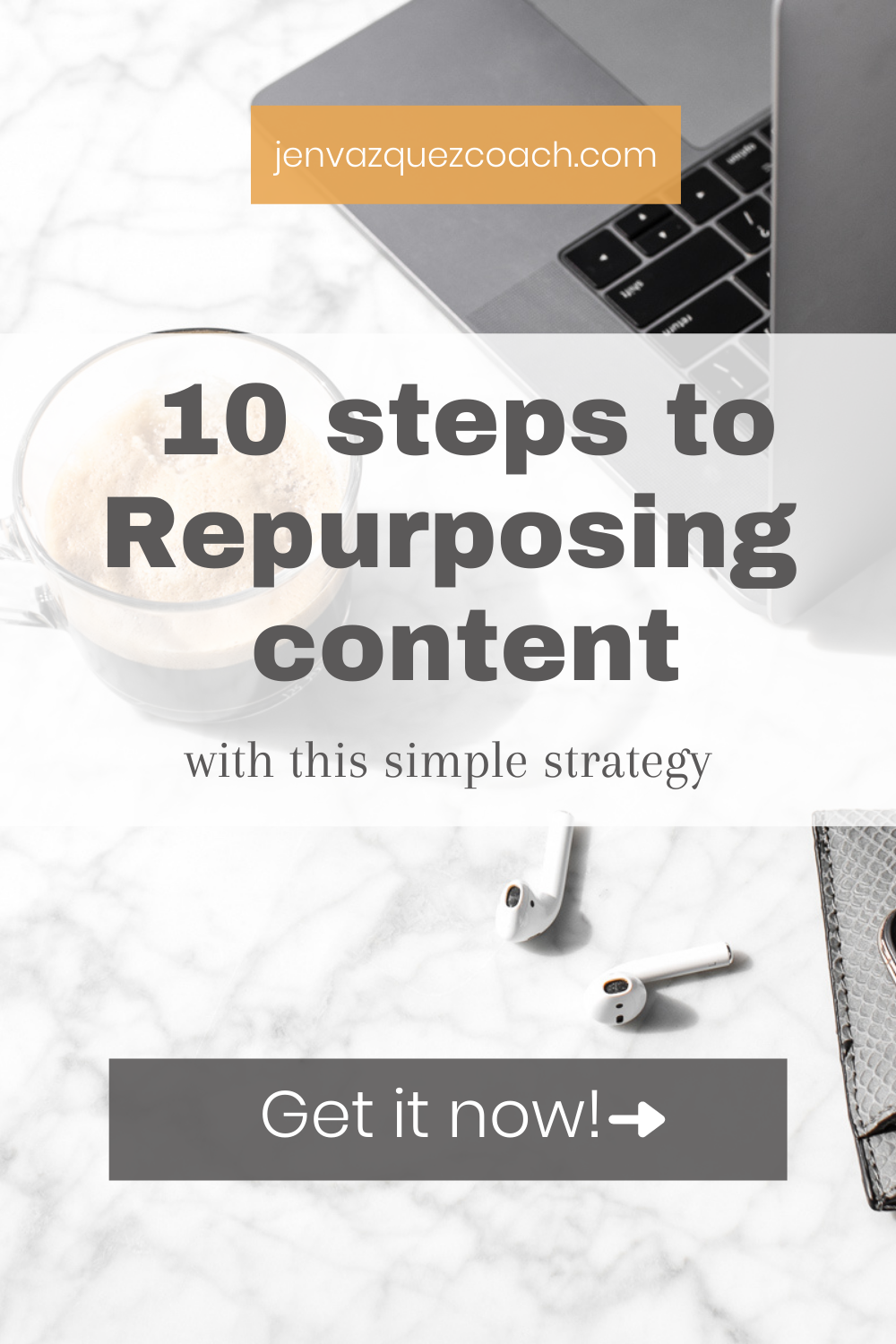10 steps to Repurposing content with this simple strategy
Step 1
Create a blog/video/podcast that teaches something or has an action step. It’s helpful if you create content weekly. Some people write a blog post and use that, while others write a blog post and create a video. Creating a blog post is important for SEO on Google and to get your business out there. Then, you can use it for all of the repuposing steps below.
Step 2
Create 3-5 social media posts from the content. If your blog post is about 10 tips to X,Y,Z, you can make a social media post about the top tip, then make three more with 3 tips each over the weeks ahead.
Step 3
Create an idea pin for Pinterest. To learn how to do that, you can watch my live mastermind on the subject here.
Step 4
Use the slides from idea pin as carousel on IG. Use Canva pro to resize your idea pin to make Pinterest square sized carousel slides and upload them to instagram.
Step 5
Create a video from the idea pin to pin to Pinterest. In Canva take all the slides and use 2-3 seconds in the automate section and save as an MP4 video. Upload the video to Pinterest and also everywhere it it makes sense (youtube, IGTV, etc.).
Step 6
Use the video as a reel. Ensuring that you keep each of the slides to 2-3 seconds so that it’s a short reel, which tends to do better.
Step 7
Use the video for Tik-Tok making sure you use a trending audio for the best traction.
Step 8
Create 2-3 IG stories from the blog (link in bio to read more)
Step 9
Share all of the different repurposing items you created above and post them on LinkedIn, Twitter, and Facebook. Videos tend to do better on all social media platforms, but you can post the carousels too.
Step 10
Send an email to your email list with key points about the blog post. Include a button for people to read the full blog also. If you have a video or podcast also, you can include that in the blog post and on this email.
Bonus:
Search insights on IG for reels, IGTV’s and Posts and the ones that deliver good educational or actionable content and share directly to Pinterest from Instagram on your cell and my clients have seen more traffic to their IG especially for older content that did so well.
Free Download For You: