
Tips to effective Idea Pins
My clients incorporate one idea pin a week which has improved their analytics from followers to clicks to saves. Engagement is amazing with them — IF you do them right.
The other things my clients do is repurpose them to use them on all social media platforms.
I help clients go from overwhelmed with trying to do all the things TO a streamlined system that is tailored to them and how they prefer to work to unleash the power of marketing and grow their business.
Services I offer vary from DIY like my group coaching membership and my NEW VIP Day. I also have my done for you Pinterest management where I actually do all the Pinterest work for them.
Having experience with a multitude of companies selling many things from services to products, enables me to see it all!

What are Idea Pins?
Idea pins have been around for a couple years in beta known as story pins. On May 18, 2021, Pinterest told us they were taking them out of beta and changing the name to idea Pins.
Pinterest told us “This new access and capability will empower anyone with a business account to create inspiring content and better interact with their audiences, building more engaged communities directly on Pinterest..” You can read that here.
Consider Idea Pins as mini stories but unlike stories on Instagram, they have longevity. If you have a Pinterest business account, you can use Idea Pins to record multiple videos, add images, lists and custom text in a single Pin.
Like other Pins, Idea Pins will stay on your boards once you’ve published them. Once you’ve published at least one Idea Pin, the Pin will be displayed on your business profile at the top of your Created tab along with all of your Idea Pins.
Why use them?
They’re easy to consume and people tend to take action. In fact, Pinterest’s intent is for people to take action and inspire them with the Ideas presented. Pinterest designed it to have no link on the Idea Pin. Hence, people can click and go to your profile and follow you and see more info about your ideas and pins.
Most people don’t use Idea Pins because they don’t have a link but when people click on them, they automatically go to your Pinterest profile. Then they can follow you or see more information about you.
These types of pins help in three ways:
- Brand Awareness
- Increased followers
- And most importantly, higher engagement on your Pinterest profile which signals to Pinterest your information is valuable.
BONUS: The boost in all those above means that all analytics on Pinterest get a boost.

Things to make sure you include so they are effective:
#1 Text on Cover
Even if you create the idea pins in Canva, please don’t put any words on the front page so you can use the native text on Pinterest.
Just like Instagram, Pinterest loves when you use the bells and whistles.
#2 Use 10 pages including cover and last page
A sweet spot I’ve found is to use 8-10 pages (you can use up to 20) this way people click on each page and that’s engagement!
#3 Repurpose them for a lot of things
- Repurpose as a Reel on Instagram
- Repurpose as a video for Pinterest
- Repurpose as a carousel on Instagram
- Repurpose as a video on Facebook
- Repurpose as a video on Tik-Tok
- Repurpose as a collage on Facebook
- Repurpose on a blog post
#4 Create Idea Pins as tips, how to’s, or actionable content
You can create idea pins as inspiration but the best way to get clients is if they are teachable and educational and things your ideal client would find valuable.
#5 Include keywords EVERYWHERE
Include location bases or searchable terms your ideal client would type in that search bar. Research the best keywords like you would a blog or your website.
#6 Use a Video on the first page
Most of my clients who use a video on the first page, find the analytics are hirer. Just like all other social media sites, video is king!
#7 Fill out all the spots
Title, Description, tags, and use keywords in all of it. Don’t share the point in the description so they have to click through. You can give an overview of what the idea pin solves and how that will help your ideal client.

Sign up for my FREE Pinterest Challenge
I dive deep into how to optimize your Pinterest and create a strategy for marketing your business using Pinterest.
Feel free to save or share this information with the pins below:

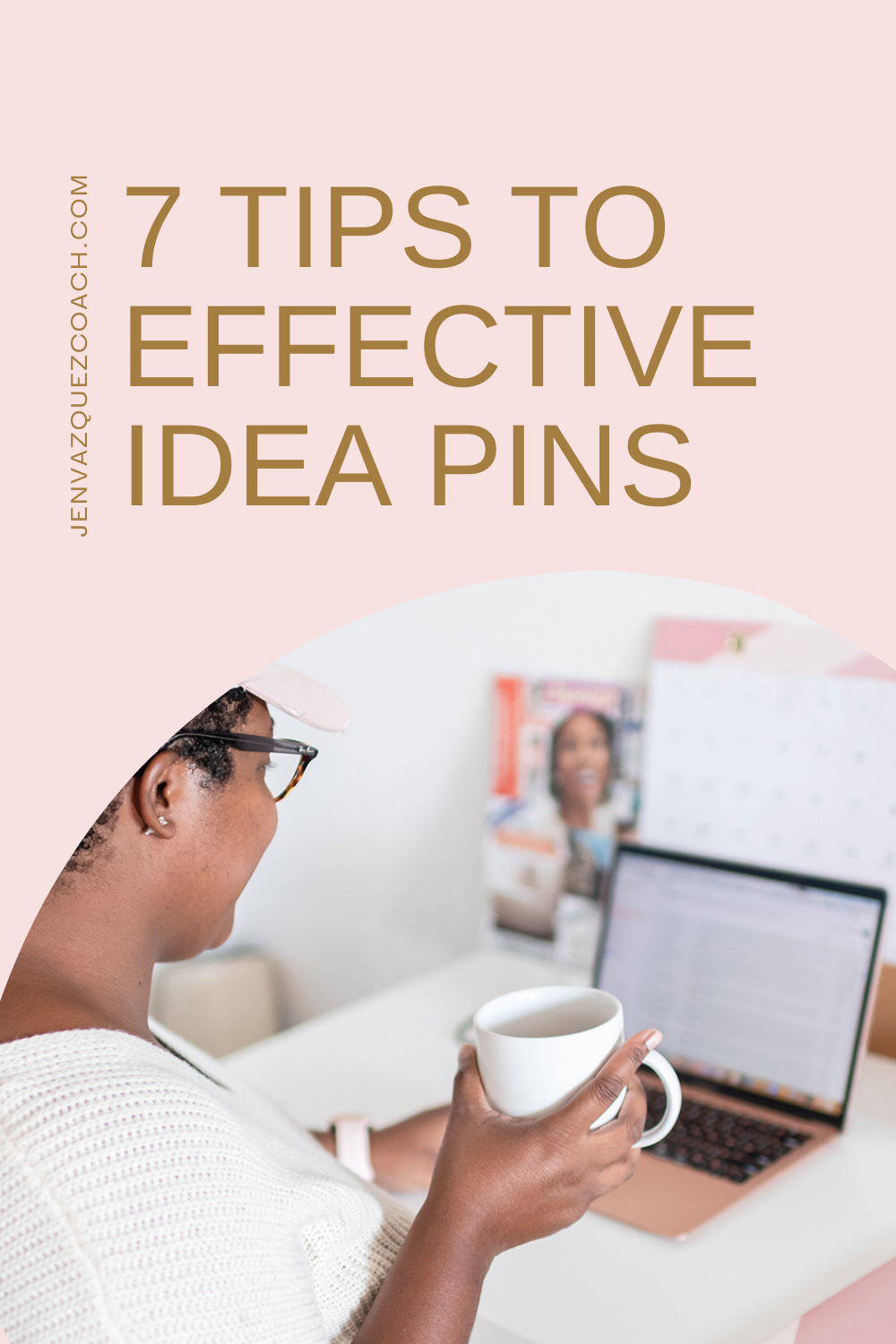
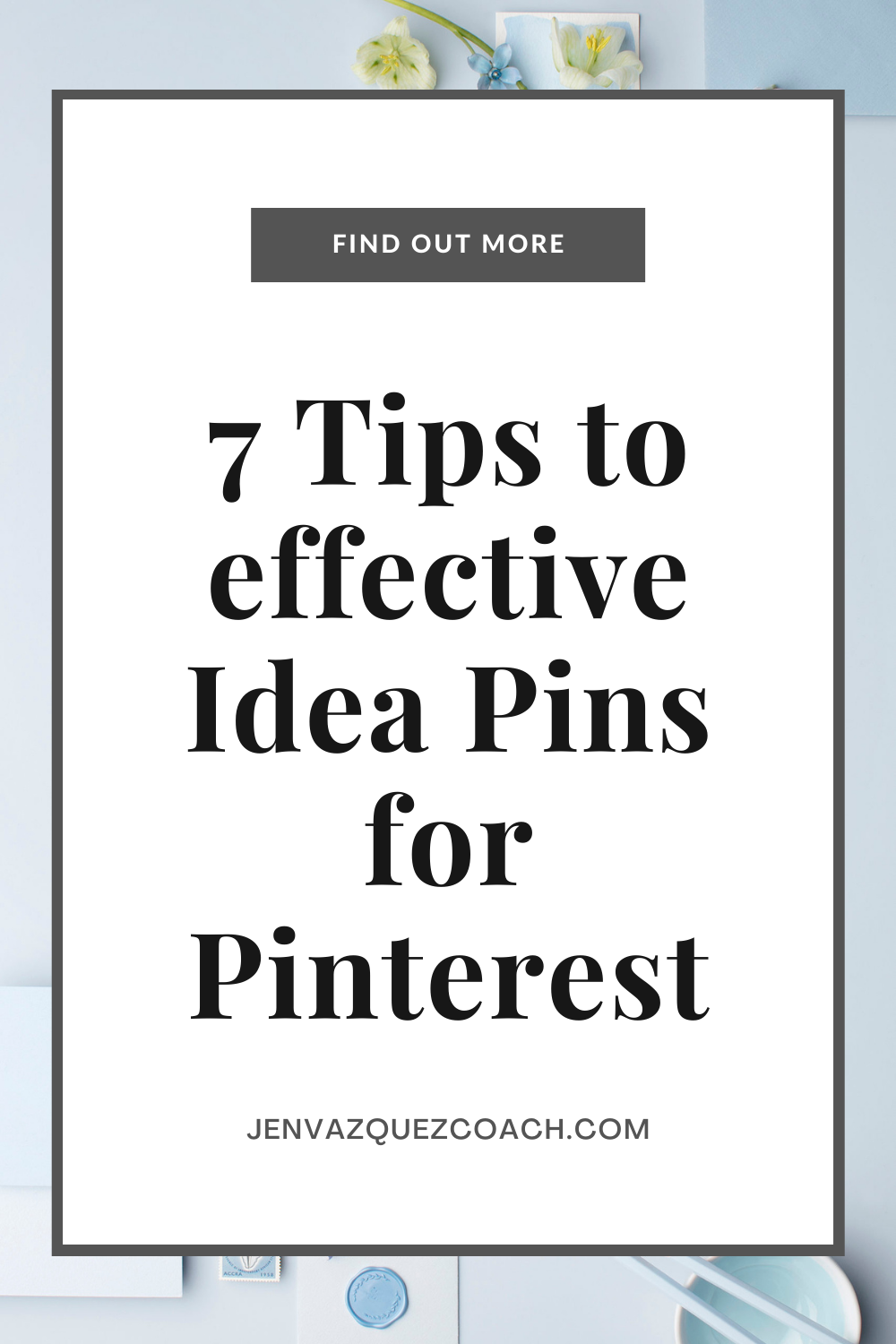
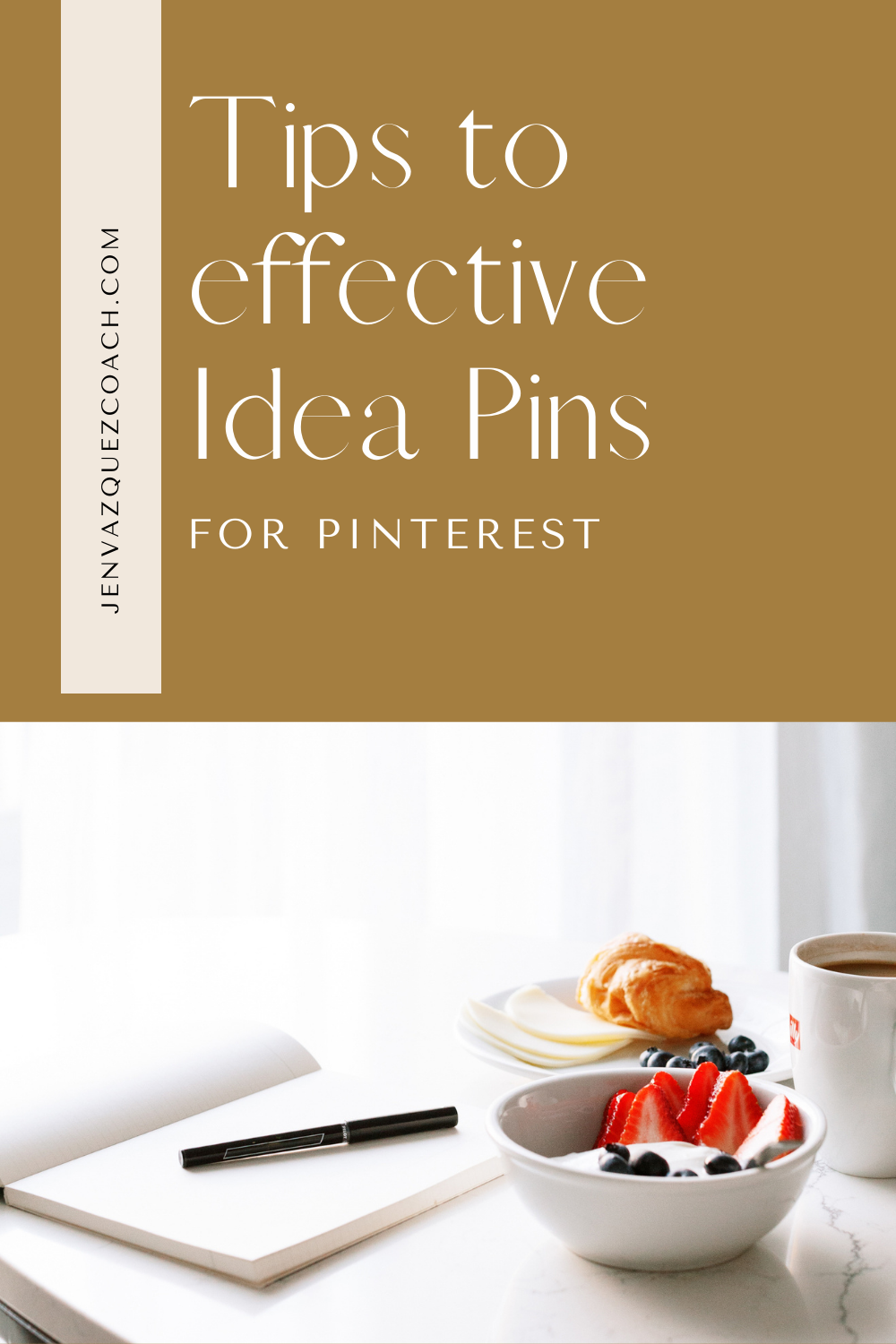
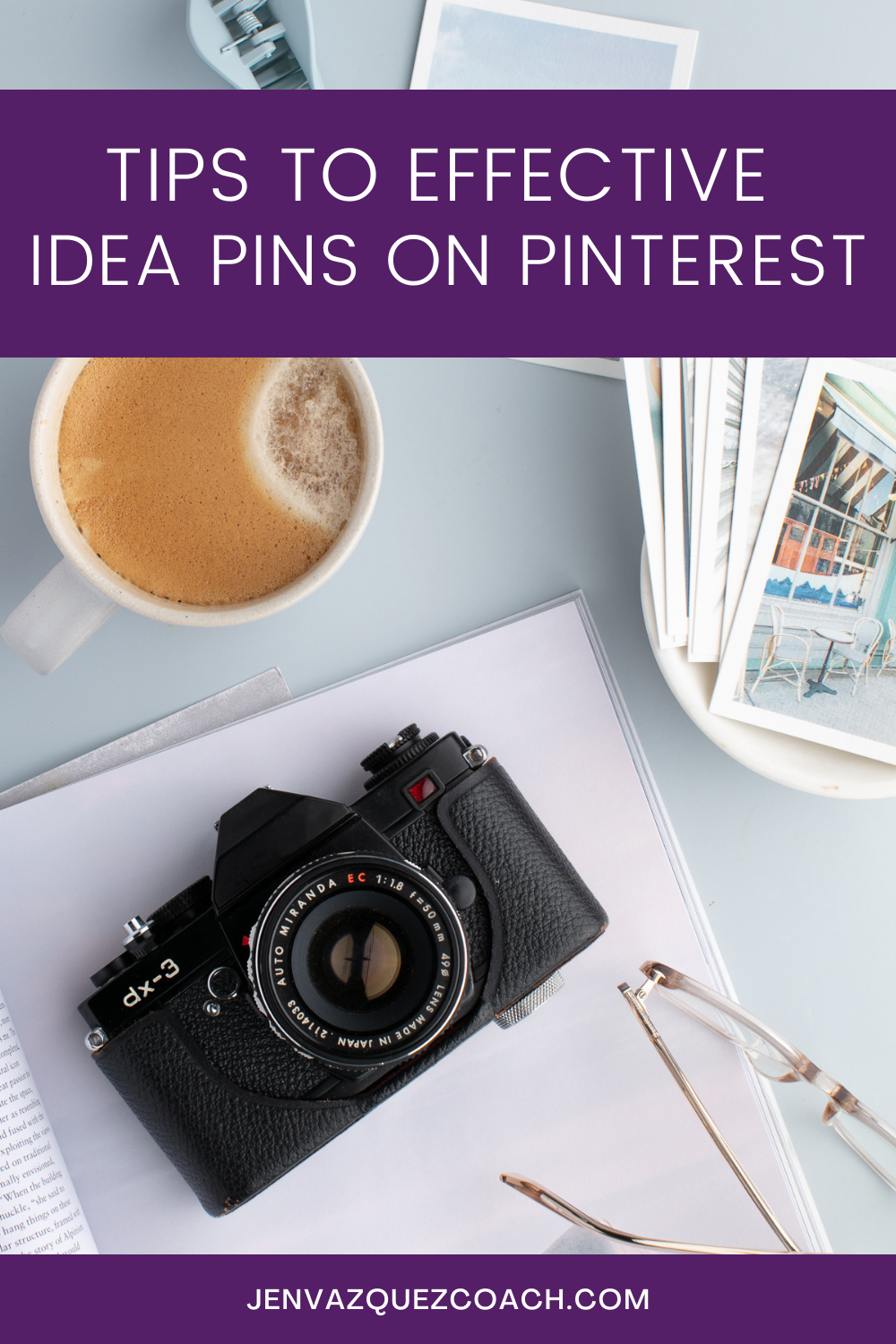
Here is more information that may be helpful!
Pinterest Trends Weekly: Headed for The Holidays
Pinterest Trends Weekly: Headed for The Holidays What’s trending now on Pinterest? Headed for The Holidays! This week on Pinterest, searches for holiday spreads, gifts, and styles are trending across the platform. Key trends 5x increase in “friendmas party ideas” 4x...
How Being a Guest on a Podcast Can Help Female Service Providers Book More Clients
Learn how guest podcasting can help female service providers attract more clients, build trust, and grow their business with simple strategies.
Pinterest Trends Weekly: Welcoming Winter
Pinterest Trends Weekly: Welcoming Winter What’s trending now on Pintertest? Welcoming winter! From cozy home essentials to layers of wardrobe warmth, searches inspired by chilly winter weather are trending on Pinterest this week!Key trends 12x increase in “cozy...




