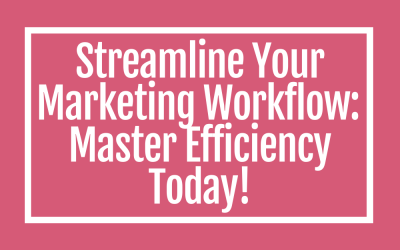4 Ways to Optimize Your Pinterest Profile for More Traffic (and one is NEW!)
Pinterest can be a powerful marketing tool for service-based businesses if it’s used correctly. Learn how your profile on Pinterest can be a powerful marketing tool for service-based businesses. Let’s go over what you should include and how it will help grow your business!
1 | PROFILE IMAGE
Pinterest is a popular site where people can share ideas and images on a variety of topics. One important part of Pinterest is the profile image. This image is what will appear next to all of your pins, and it’s a great way to show off your personality.
When choosing a Pinterest profile image, there are a few things to keep in mind.
First, choose an image that represents you and your brand. it might be a headshot or a picture of you doing what you do. Second, make sure the image is high quality and clear. Pinterest users are visual people, so they’ll appreciate a well-crafted image taken in good light.
Third, Use your Instagram photo as people (in that client journey of know, like, and trust) will go to Instagram to confirm you are a real person and to learn more about you. Pinterest is about sharing ideas, and ways to better your life, and Instagram is to share about yourself as well as your knowledge. It’s a great way to instill implied trust when they find you from your image.
2 | PROFILE NAME
Pinterest is a platform with a lot of potential! After all, it’s essentially one big search engine. And like any good search engine, Pinterest lets you search for specific keywords. That’s why it’s important to choose your Pinterest profile name carefully.
After all, you want people to be able to find you when they’re searching for something specific. So if you want to book likes from Pinterest, make sure to choose a profile name that includes a keyword or two. It’ll make it that much easier for people to find you – and to start following your boards.
So as an example, my wedding photography business name is Jen Vazquez Photography, but I use California Wedding + Branding Photographer as my name on Pinterest so that it’s found by my ideal clients.
3 | PROFILE COVER
If you want to attract your ideal client, you should personalize your profile to stand out from others in your industry. First, in order to customize your Pinterest profile cover, you must have a Pinterest business account.
When choosing an image, some tips to remember:
- Image size: The image must be at least 800 pixels wide x 450 pixels tall. Choosing a horizontal image with a 16:9 aspect ratio is recommended.
- Also, consider using an image that shares who you serve. As an example, if you are a wedding photographer, choose an image of a bride and groom. Extra points if you upload a photo that includes you photographing that bride a groom or you working with a client if you are a coach. That image will show in an instant who you are and who you serve.
To add the image, here are the steps:
- Log into your Pinterest business account
- Click your profile picture in the top-right corner of the screen
- Click
- the edit icon
- at the bottom-right corner of your profile cover
- Click Upload from your computer
- Choose an image
- Crop or pan your image to fit the 16:9 ratio
- Click Save
4 | PROFILE BIO
As a Pinterest expert, I know the importance of crafting a compelling business bio that really captures the essence of your brand.
Whether you’re a graphic designer, a wedding pro, or a social media strategist, your Pinterest bio should reflect your mission and expertise while incorporating strategic keywords that Pinterest users are likely to be searching for.
To do this effectively, it’s best to be concise and focus on the most important information. Consider your Pinterest Profile as a billboard that tells people who you serve and what transformation you provide.
If you want to take your Pinterest game to the next level, just follow these simple guidelines for crafting an effective business bio:
- Include what transformation you provide to your clients
- Include the type of people you help
- Include a free lead magnet
- Bonus: Include a lead magnet link
Here are a couple amazing examples:

Mary Marantz’s Pinterest Profile: I’m Mary Marantz, bestselling author of the book Dirt and host of The Mary Marantz Show. I help creative world shakers own the muddy parts of their story.

Unruly Media Group Pinterest Profile: Helping entrepreneurs & creatives drive more sales & traffic through digital marketing strategies. Get my FREE social media dashboard 👉🏽https://bit.ly/38XbHAx. This is changing to her new membership soon!

Michaela Bucchianeri’s Pinterest Profile: I help health + wellness professionals attract more dream clients and patients with copy that connects. START HERE:https://drmichaela.com/start

Jen Vazquez Photography Pinterest Profile: I photograph adventurous, fun & playful couples and female entrepreneurs in the Bay Area, California + beyond. Grab my Ultimate Wedding Planning Guide –> jenvazquez.com/bride/
NEW | HIGHLIGHTS ON PROFILE
Another way to personalize your profile is through highlights. You can group your published Idea Pins into a highlight at the top of your profile. You can add up to 20 Idea Pins to a highlight and you can have up to 6 highlights on your profile.
To create a highlight, you’ll need a business account and you must have published Idea Pins. You’ll need to have at least one Idea Pin on your profile.
NOTE: At this time, you can only create profile highlights on your iOS or Android device on the Pinterest App.
Don’t forget to pin it!




Here is more information that may be helpful!
Streamline Your Marketing Workflow: Tips for Efficiency
Streamline Your Marketing Workflow: Tips for Efficiency Are you feeling overwhelmed by your marketing tasks? It's time to streamline your workflow and regain control. By optimizing your processes, you can save time, reduce stress, and achieve better results. Let’s...
Maximizing Your Growth with Tailwind Communities
Maximizing Your Reach with Tailwind Communities: A Guide for Pinterest Users Tailwind Communities (formerly known as Tailwind Tribes) are online groups that allow Pinterest users to share their pins and collaborate with others who have similar interests. These...
What Are People Searching For This Week on Pinterest in June
What Are People Searching For This Week on Pinterest 6/5/24 Hey there, Pinterest peeps! It's Jen here, back with another round of Pinterest Predicts Weekly—or as I like to call it: What are people searching for on Pinterest? 🧐 This week's theme is Making a Splash, so...