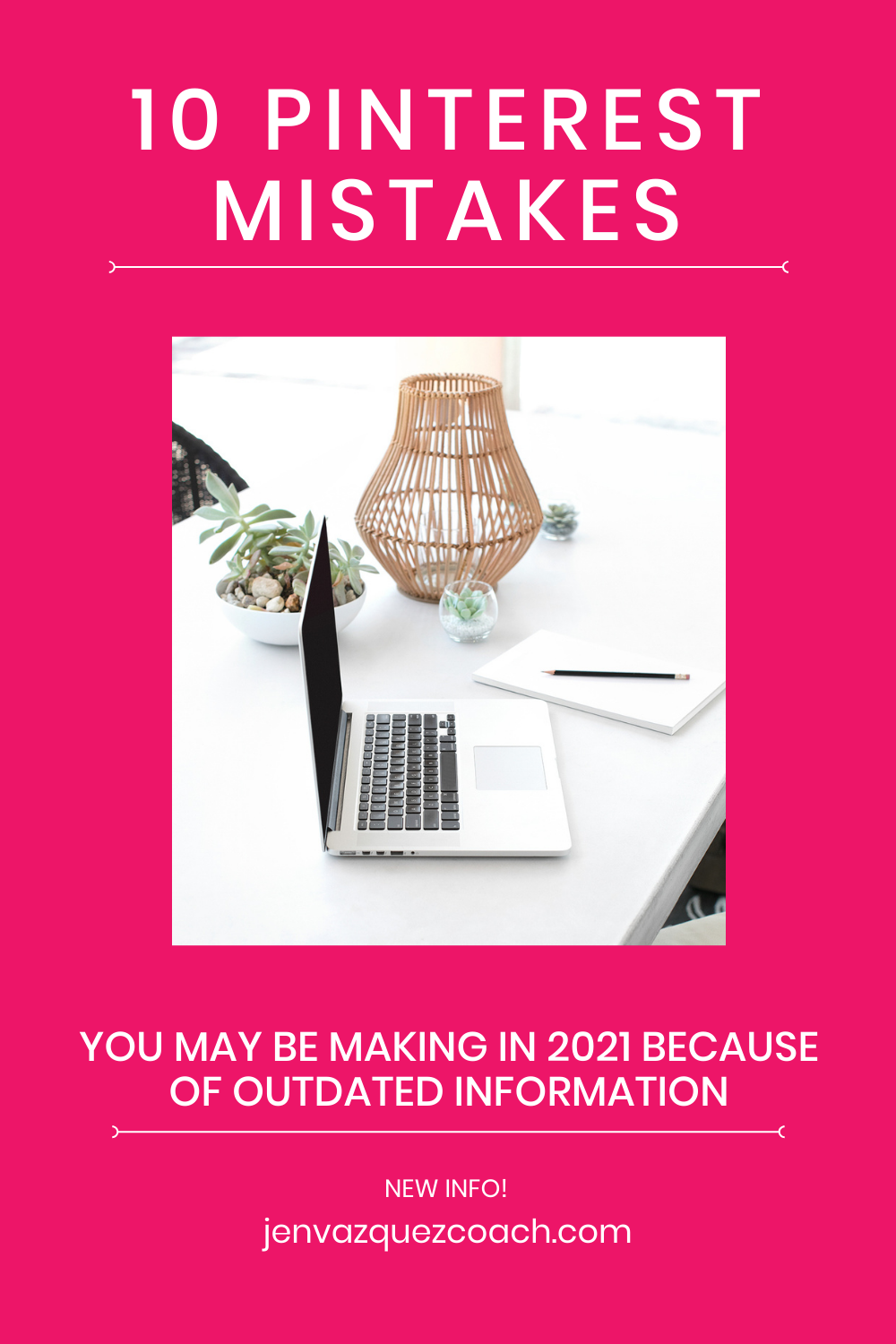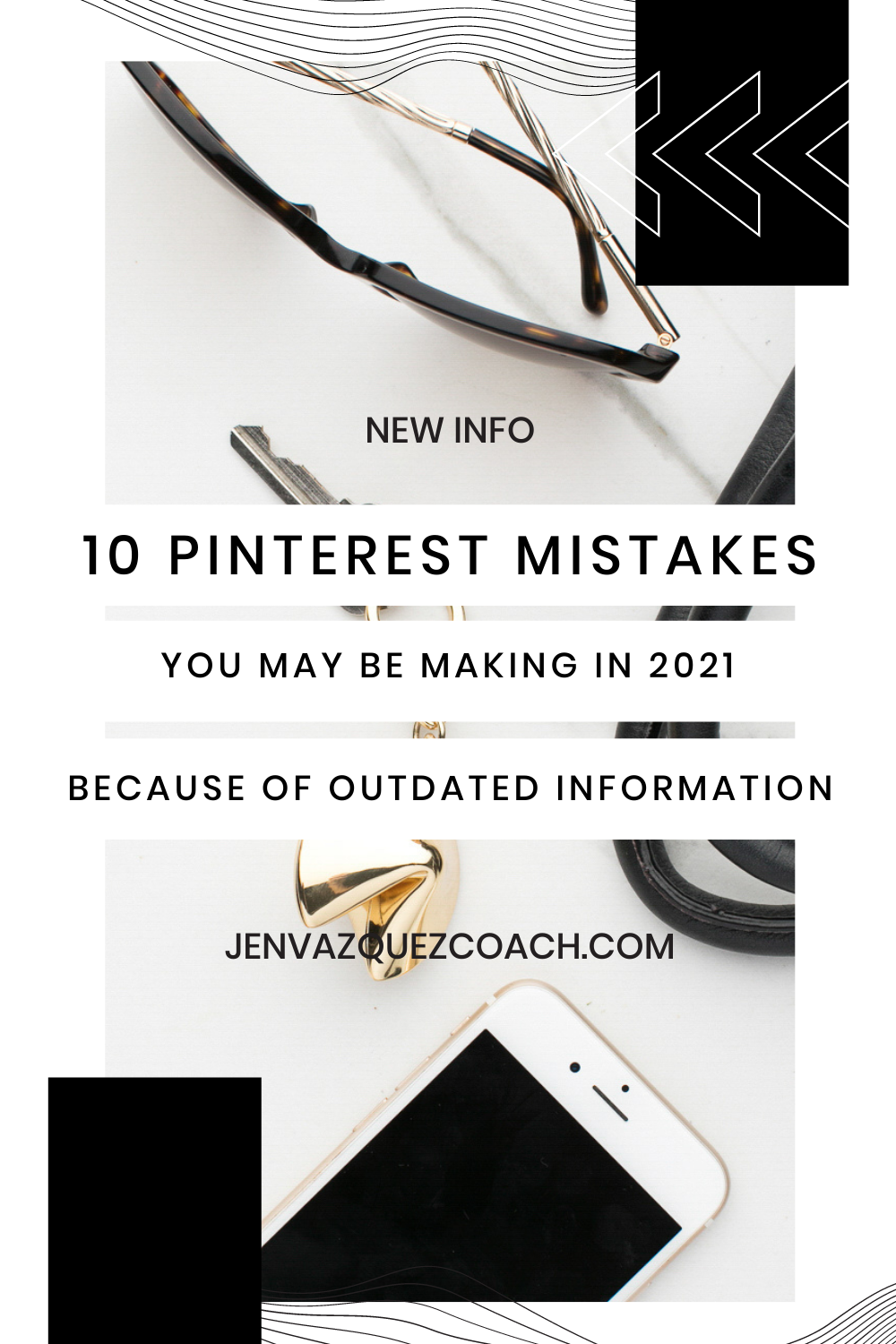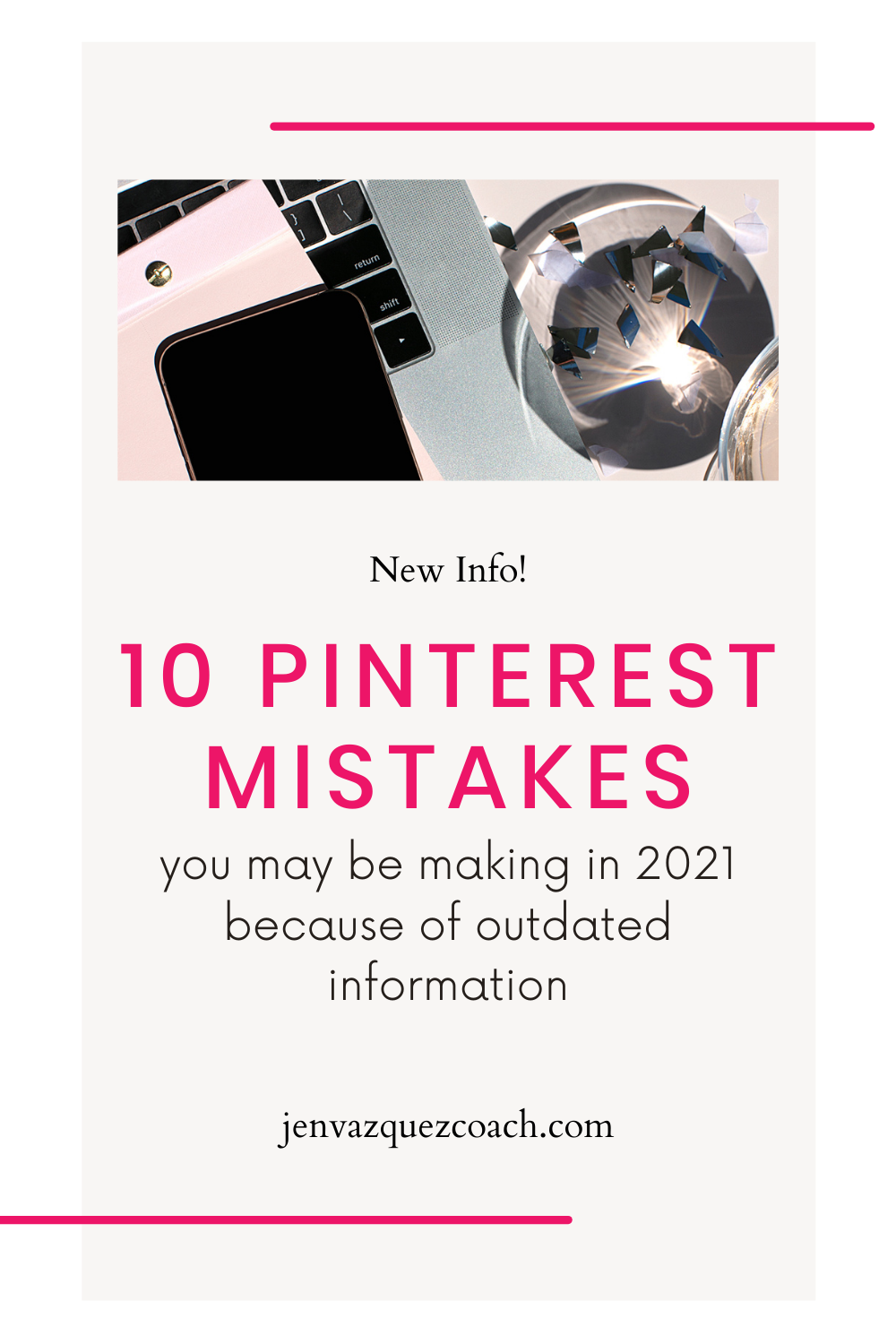10 Pinterest mistakes you may be making in 2021 because of outdated information. There is a lot of advice out there about Pinterest than can a few years old, but people keep repeating it – not knowing any better. Today I’m gonna share the 10 mistakes that pinners are making in 2021 from old advice:

Repining OPP
What is OPP? Not the song from Naughty by Nature, but what I call Other People’s Pins. In 2018, it was something that you heard about. They called it the 80/20 rule. Pin 80% OPP and 20% your own. You’d get a lot of engagement that way with spending a little amount of time.
Engagement isn’t what you should be focusing on with Pinterest Marketing. You should be getting the clicks! And with 2 billion searches on Pinterest every month (2021 hoot suite.), It’s important that you spend your time putting out YOUR content.
My advice is to pin your content and if there is a blog or information from Tailwind Communities or that you come across while doing research that would be good for your ideal clients, pin it. The focus though is on YOU and your content!

Using your website text or logo on Story Pins
Pinterest wants to keep people on the platform, which is why they created Story Pins. Story pins don’t have links to keep you on the platform. Seeing things pinned that have a logo or your website address (or the TikTok logo on videos) defeats the purpose and thus they may be limiting the amount of reach on story pins.
You may or may not see an issue, but more of my clients are starting to. So, I’m now advising clients to keep true to the spirit of what Pinterest wants which is to keep people on Pinterest and stop using logos and website information.

Ignoring Cell phones
85% of pinners use the mobile app (2021 sprout social) If that is true for your followers (Look under Analytics / Audience Insights to see which devices are accessing your Pinterest), then you should absolutely ensure that what you are creating looks good on cell phones.
This means to NOT use small text or script fonts because they can be hard to read on smaller devices not fun at all.

Not Pinning Consistently
Pinning like crazy and then ghosting is the worst thing you can do for your account when it comes to using it for marketing purposes. Pinterest wants you to pin consistently and Tailwind is the easiest way to be consistent.
Pinterest also has the ability to “publish at a later date”. In the help section of interest, it says “You can schedule Pins up to two weeks in advance in your current time zone. Though you can only schedule one Pin at a time, you can have up to 100 Pins scheduled for the future.
Note: Once your Pins are scheduled, you’re still able to make updates, like choosing to publish the Pin immediately or deleting it.” Keep in mind things change often on Pinterest, so refer to that section if you have any issues.

Using hashtags over keywords
Up until around 2020, hashtags + keywords were used by the Pinterest Algorithm to understand and rank your pins in the search engine. In 2021 they won’t work as they did.
Here’s what my research shows from working on my client’s Pinterest accounts. Hashtags get a big boost at first and then the analytics tend to go down considerably. When not using hashtags, the pin tends to take longer to get analytics, but over time the analytics go up considerably.
My advice is if you are a new account, maybe add 1-2 hashtags to one pin out of 4 or 5 that you use for one URL, and then don’t use hashtags on the rest. See for yourself which works better.
The FOCUS should be on keywords EVERYWHERE rather than hashtags in any case.

Creating boards that aren’t around your content
It’s a fact that boards have an effect on your results in the Pinterest algorithm. It looks at your boards as a whole and having boards that aren’t specific to your business (in and around your business), then you could be hurting your results on Pinterest.
Here’s an example: If you are a wedding photographer and you have a board called quick recipes, that doesn’t help you and could hurt you. You could change the board title to healthy recipes to make while wedding planning. Why? Because it’s around your business.
If you have boards that are not around or directly pertaining to your business, then you should secret or archive them. Secret means you can still pin to them and archiving them means you can’t pin to them.

Using unreadable fonts or low-quality images
Fonts: Font that is hard to read like handwriting or script fonts are so pretty and I love them, but they may be hurting your analytics. Pinterest reads the text on your pins, so aim for an easy-to-read font.
If you have your heart set on pretty fonts, I recommend to my clients to use those fonts on unimportant words like and, the, then, so, etc. Keywords should absolutely NOT be scripty if you want to effectively use Pinterest to market your business.
Quality of Images: Most phones have retina display and won’t forgive pixelated or blurry images. Pinterest wants the best user experience, so ensure that you are clear images that show what you will be sharing on that blog post.
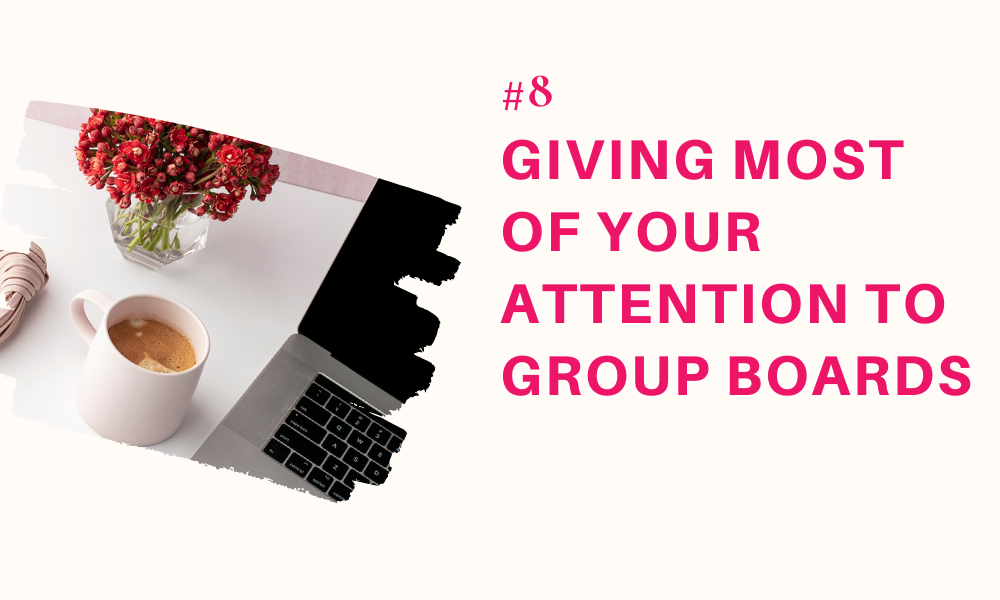
Giving most of your attention to group boards
It’s not the secret weapon it used to be. They used to work to get more eyeballs on your content, but group boards don’t work like they used to. Pinterest intended them to be for collaborative projects so they used to go out to all the friends and followers of everyone on the group board.
And now, Pinterest has appeared to limit the reach of group boards now. If you have one that still works for you, go ahead and pin but keep an eye on the analytics to ensure it’s worth your time.

Mixing your personal and business account
As mentioned earlier, the Pinterest algorithm wants to see that your profile, boards, and pins all match the content you’re sharing. If you have boards that are personal, it can hurt your analytics. So, I always recommend to my clients to have separate boards – one for personal and one for work.
At a minimum, secret or archive your personal boards to ensure that your business account doesn’t have personal content.

Not Pinning Pinterest sized pins 1000×1500
Pinterest recommends this size “We recommend using a 2:3 aspect ratio, or 1000 x 1500 pixels”. This size gives you the most space to get your point across and encourages people to click. Using square or landscape images takes up less space and thus gets ignored or seen less.
Pinterest changes these specs from time to time, check the most up-to-date info on help at Pinterest.
I hope that you found this information valuable!

Want more help with Pinterest?
If you’d like more tips, check out how to work with me here.
Sign up for the FREE 3-Day Challenge
I’m so excited to teach you all about Pinterest now that there have been some changes.
You may have heard about “Fresh Pins” and a different percentage of other people’s content vs. your content. I’ll share all of that and much more!
Here is more information that may be helpful!
5 Easy Pinterest Strategies for Service-Based Businesses to Skyrocket Traffic in 30 Minutes Weekly
5 Easy Pinterest Strategies for Service-Based Businesses to Skyrocket Traffic in 30 Minutes Weekly Hey there, service-based business owners! I get it—your time is precious, and marketing can sometimes feel like just another overwhelming task on that never-ending to-do...
Pinterest Trends Weekly: Happy Days Ahead
Pinterest Trends Weekly: Happy Days Ahead I'm back with the latest Pinterest trends, and this week, it's all about spreading pure happiness. From fun outfit inspirations to quick home refreshes that'll bring style and color to your days, Pinterest is buzzing with...
Must-Have Elements for a Pinterest Pin: From Images to Call-to-Actions
Must-Have Elements for a Pinterest Pin: From Images to Call-to-Actions Hey there, Pinterest enthusiasts! Ready to level up your Pinterest game? Pinterest isn’t just another social media platform—it’s a search marketing powerhouse, just like Google and YouTube. Your...
Want to save this information on Pinterest?